30+ Sample Vendor Forms
-

Company Vendor Form
download now -

University Vendor Form Template
download now -
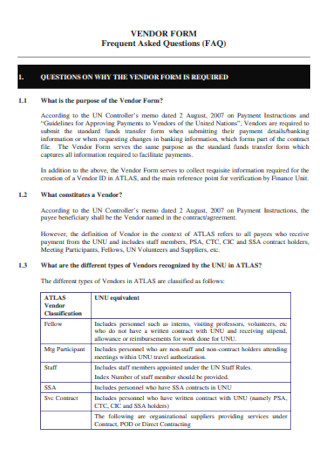
Sample Vendor List Template
download now -

Vendor Registration Information List
download now -

Outside Vendor Form
download now -
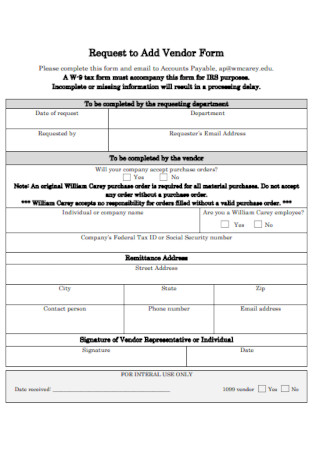
Request to Add Vendor Form
download now -
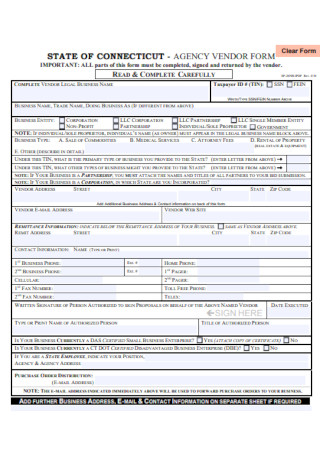
Agency Vendor Form
download now -

Registration Form for Indigenous Vendor
download now -
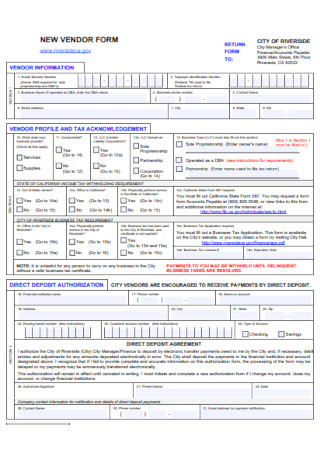
New Vendor Form Template
download now -
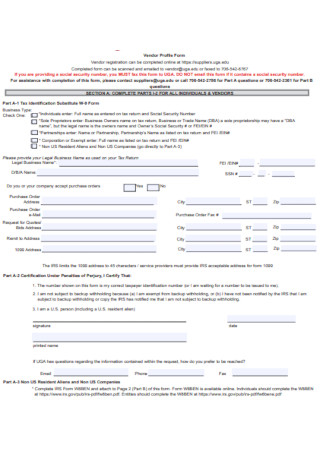
Vendor Profile Form
download now -

Vendor Substitute Form Template
download now -
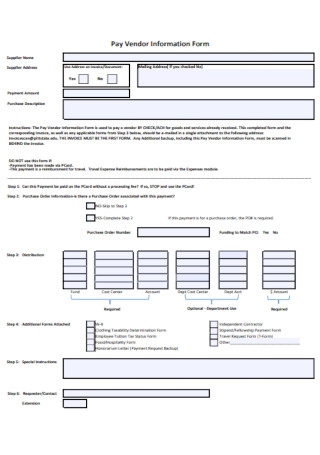
Pay Vendor Information Form
download now -

Business Vendor Form
download now -

Vendor Setup Form Template
download now -
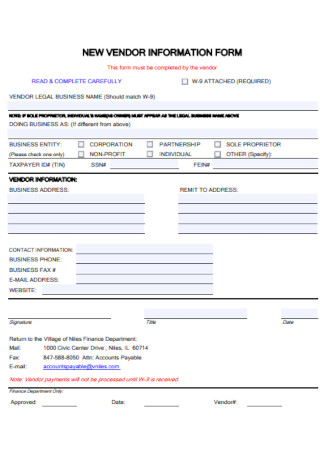
New Vendor Information Form
download now -
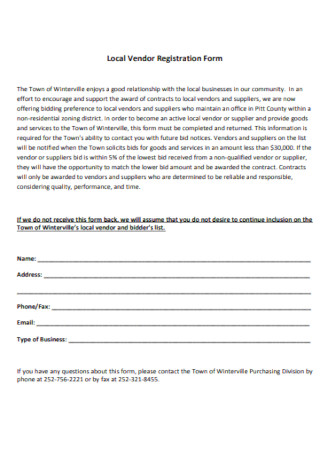
Local Vendor Registration Form
download now -
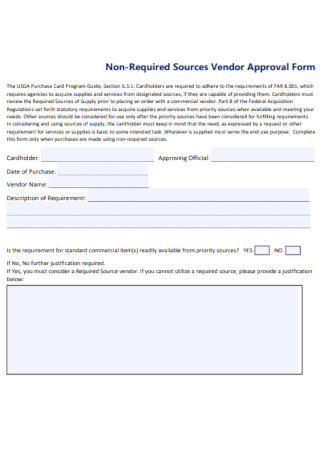
Vendor Approval Form
download now -
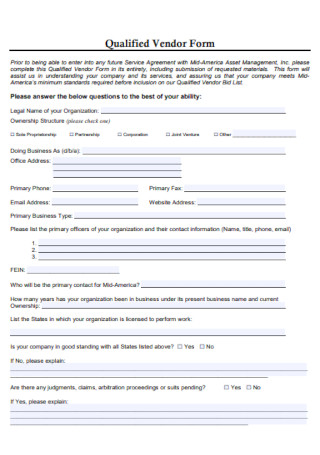
Sample Qualified Vendor Form
download now -
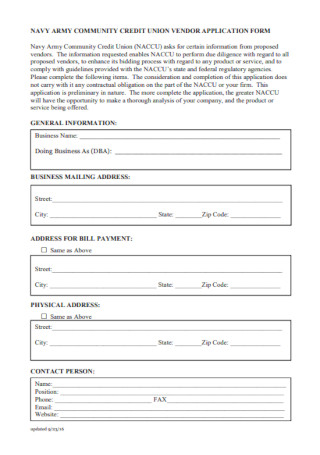
union Vendor Application Form
download now -

Vendor Creation and Amendment Form
download now -
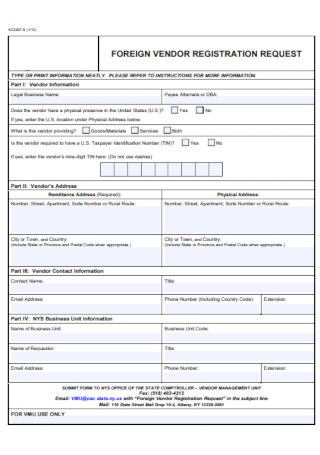
Foreign Vendor Registration Form
download now -
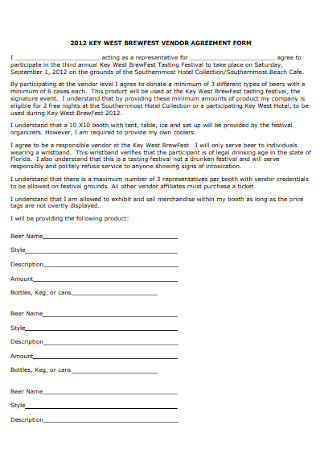
Vendor Agreement Form
download now -
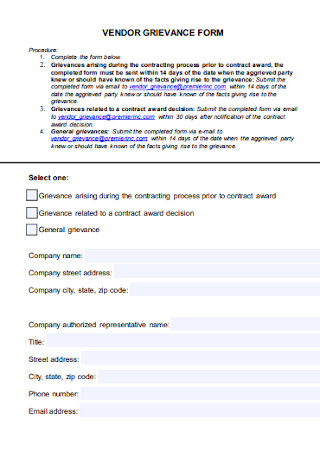
Vendor Grievance Form
download now -
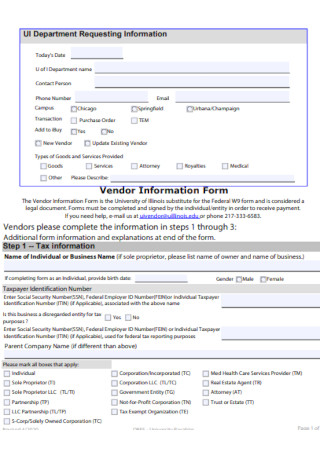
Standard Vendor List Template
download now -
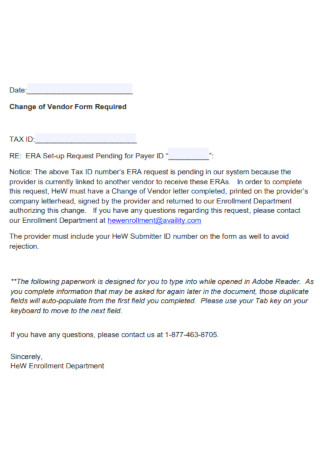
Change of Vendor Form
download now -

Sample Create Vendor Form
download now -

Housing Vendor List
download now -

Merchandise Vendor List Template
download now -
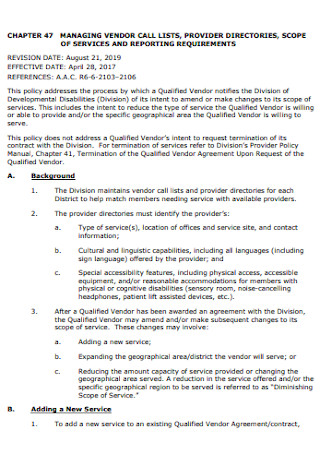
Vendor Contact Call List
download now -
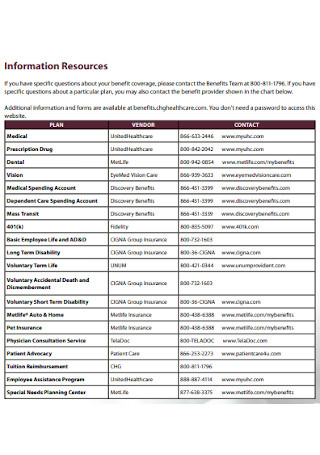
Vendor Plan List
download now -
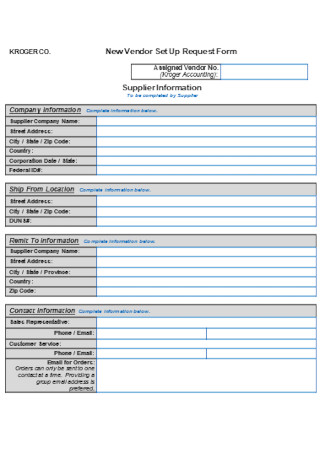
Vendor Set Up Request Form
download now
What Is a Vendor Form?
A vendor form is a formal document that is used in the transacting and sourcing of service providers or third-party contractors. The document can pertain to any form that involves suppliers and vendors.
According to an online article by Attain Partners, there are four important steps in effective vendor management. These steps are to assess the needs, sterilize or validate the data, stabilize the data system, and then optimize the process.
Forms that Vendors Use
In the business of buying and selling, there are a number of different forms that vendors need in their daily operations and dealings with customers. Some of these common types of vendor forms are described in detail below.
Roles of a Vendor
Vendors play an instrumental role in the success of a business. They say no man is an island, this applies to companies and businesses as well. Companies and organizations seek the help of external parties and service providers to realize their business goals. The following are some of the primary functions of a vendor.
How to Create a Vendor Form
The fastest and most convenient way to create any vendor form is to use an existing template. This is the most practical option especially if you are short on time or do not know where to start. Simply choose and download an editable template then follow the step-by-step instructions below.
Step 1: Identify the Objective
As mentioned in previous sections, there are different types of vendor forms, each with its own objective or goal. It is important to clarify the goal of your document so it is easier to proceed with the content and format. A vendor form can be used for event registration, business transactions, or even proof of exchange. Once you establish the goal of your form, it will also be much easier for you to find the right template for your needs. Choosing the right template is crucial and you want to be able to use the right form for your specific needs and objectives.
Step 2: Establish the Format
Once you have determined the objective of your vendor form, the next step is to review the format. A vendor form may have different formats, depending on the specific objective. For example, some forms may require a table or others may need a Q&A section. The format also includes the proper spacing, margins, and overall layout of the document. So it is important to stick to a consistent format all throughout. However, if you are using a template, it is a lot easier because you don’t have to modify much of the document as far as format is concerned. Using a ready-made template saves you time and you can focus solely on the content of the form.
Step 3: Input the Basic Information
The next step is to input the basic details of the vendor. This section usually goes at the topmost portion of the document. The basic information should include the supplier’s company name, business address, and contact details. You have the option to insert additional information if it is relevant to the objective of the form. And if you want a more professional-looking document, you can also insert your official company logo. Again, it needs to be aligned with the specific objective of the document you are creating. Any item or question included in the form needs to serve a purpose that is directly tied to the end goal.
Step 4: Download and Distribute the Form
After editing the document, finalize and review the vendor form. Keep an eye out for mistakes in spelling or grammar. Save and download the template in your preferred format (Word, PDF, etc.). There are several ways to distribute or share the vendor form. It can either be printed out the traditional way or shared electronically via digital platforms. Nowadays, with the ease of digital technology, it’s more convenient to email a document or send it via a shared link or drive. Whatever your preference, just make sure to double check the content and format of the document before replicating and distributing it.
FAQs
What is a vendor form?
A vendor form is any document that facilitates vendor-client transactions and exchanges.
What is a vendor request form?
A vendor request form is a formal document that clients or companies use to outsource the services of an external supplier or third-party vendor.
What is vendor registration?-
Vendor registration is the process of identifying and collating information on prospective suppliers for the purpose of implementing a project, event, or venture.
Vendor forms are necessary to expedite business transactions, especially between buyers and sellers. Browse the wide selection of free and editable templates above, select one that suits your needs, and customize your own vendor form today!
