20+ Sample Payroll Registers
-
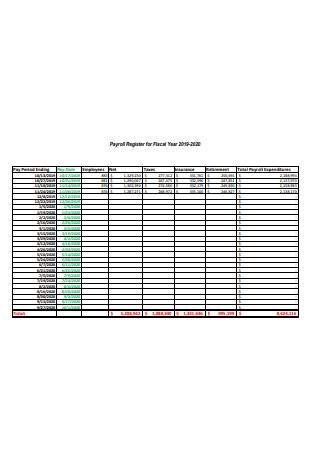
Payroll Register
download now -

Employee Payroll Register
download now -

Sample Payroll Register
download now -

Sample Payroll Register Format
download now -
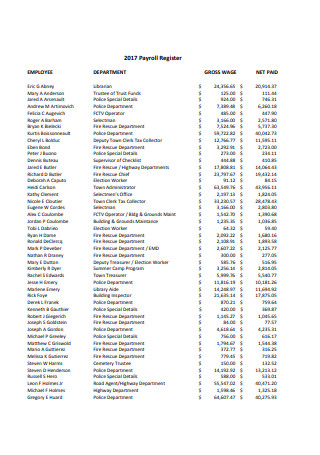
2017 Payroll Register
download now -
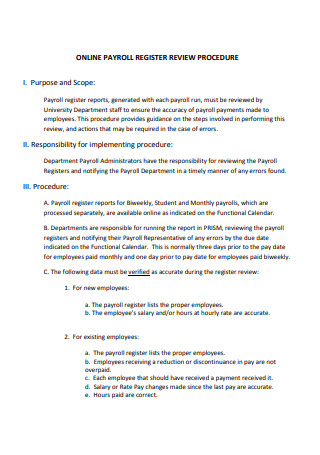
Online Payroll Register
download now -

Payroll Register Report
download now -
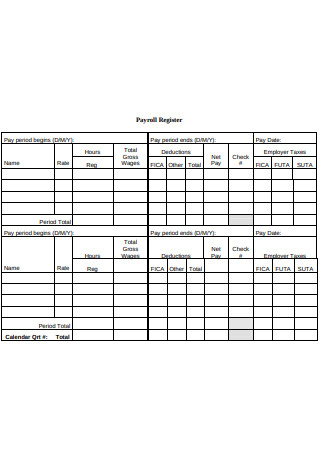
Payroll Register Format
download now -
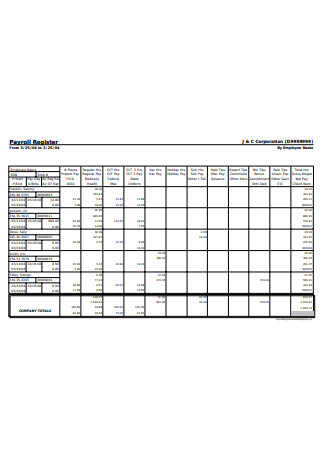
Payroll Register Example
download now -
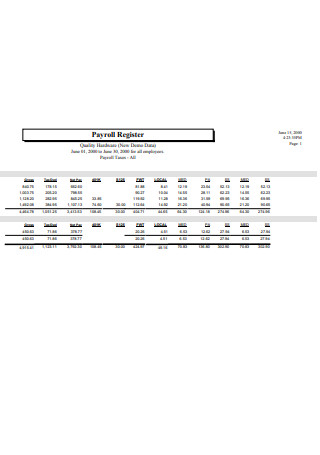
Basic Payroll Register
download now -

Sample Payroll Register Report
download now -
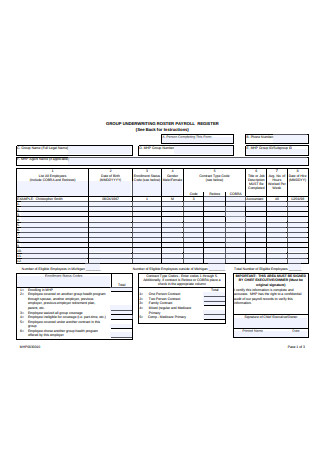
Payroll Register Sample
download now -

Employee Payroll Register Format
download now -
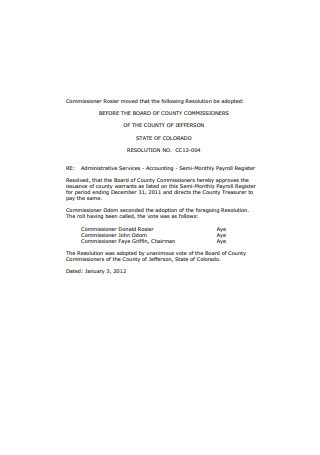
Monthly Payroll Register
download now -
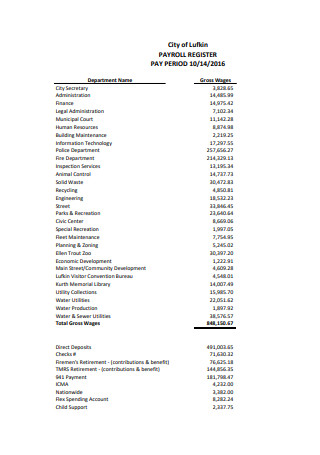
Sample Payroll Register Example
download now -
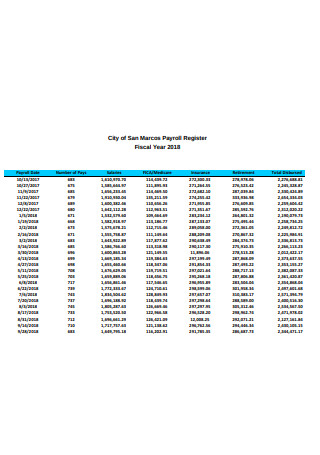
Basic Payroll Register Example
download now -
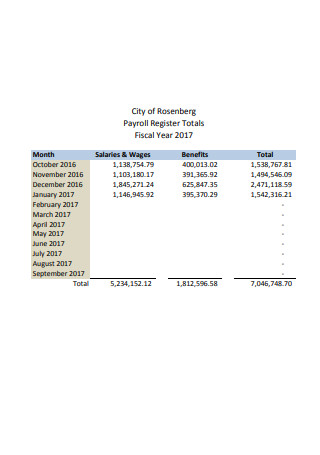
Standard Payroll Register
download now -

Payroll Register Report Format
download now -
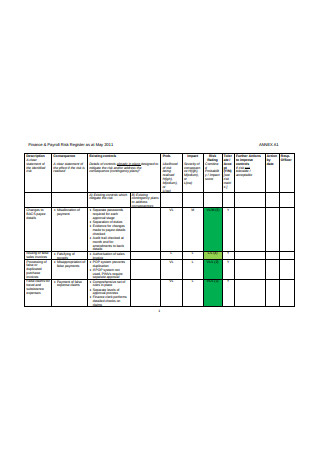
Finance and Payroll Risk Register
download now -

Personal Payroll Registration Template
download now -

Monthly Payroll Register Template
download now
FREE Payroll Registers s to Download
20+ Sample Payroll Registers
What is a Payroll Register?
Importance of an Accurate Payroll
Things To Include in a Payroll Register
How To Create a Payroll Register in Excel Spreadsheet
FAQs
What is payroll?
What is a payroll journal entry?
Is payroll register the same as paycheck history reports?
Where should I give the payroll report, Human Resources Department or Finance Department?
What is a Payroll Register?
Every pay period, an employee receives his payroll check. The amount stated in the check is a product of careful calculations by the payroll administrator. The calculations are reflected in a payroll register. It is a record that keeps track of the hours an employee has rendered in services, the gross pay he receives (calculated by hourly, daily, weekly, or monthly basis), taxes and allowable deductions, and his net pay. Basically, it documents how much salary your employee will receive every payday. The amount he receives at the end of every work period is calculated by basic salary multiplied by the number of days worked equals gross pay. Gross pay minus deductions such as mandated government taxes, insurance, and other allowable deductions equal net pay. The net pay is the amount that will reflect on his paycheck. All these calculations are shown in a payroll register.
Importance of an Accurate Payroll
Federal and state laws provide for employment tax requirements and other regulations that each existing and operating company in the United States must follow. It is this reason why payrolls must contain accurate information. The United States Department of Labor provides for conditions an employer should comply with when operating a business: employers must take note of the minimum wage and overtime pay benefits owing to workers, each worker is entitled to meal breaks and rest periods, and lastly, workers have a right to be paid at a scheduled time on a regular basis. With respect to deductions made on payroll, the government requires an employer to withhold certain mandated taxes under tax laws these include: medical care tax, Social Security tax, and income tax deductable from an employee’s gross pay. For local government, local tax laws also apply. Speaking of taxes, it is the employer who shall file their employees’ income tax. This is also a key reason why payrolls should contain accurate information and entries. As an employer, if you incorrectly report your employee’s wages and taxes to the government, this in turn can cause problems when the employee personally files his tax returns.
Things To Include in a Payroll Register
Part of business management is reviewing expenses related to workers’ compensation. As a business owner, you need to constantly evaluate the accuracy of the company payroll. You can double-check the data reflected on the payroll using the payroll register by comparing its entries; this way you can pinpoint errors and easily fix them before the funds are released. Keeping track of your employees’ salaries is essential, especially for future disputes or complaints. You can easily conjure payment history and use it as a reference or evidence. Likewise, there is a lot of information to keep track in a payroll register this information may include: complete name of the employee, employee company identification number, employee tax identification number, pay period, schedule payday, regular working hours, overtime hours rendered, basic pay rate/basic salary, payroll deductions for absences and late, mandated government taxes that should be withheld, and other allowable deductions such as medical, health, and life insurance. But if you like to keep your registry clean and uncluttered, you can choose to not include information as to contributions for social security and medicare taxes, federal unemployment taxes, and state unemployment taxes. All the information enumerated is included in a payroll register (referring to deductions). They are necessary to calculate the total net pay of an employee. Once you have determined the net pay, you can confidently issue your workers their paycheck slips containing accurate net pay they are entitled to.
How To Create a Payroll Register in Excel Spreadsheet
You can conveniently create an employee payroll register using an excel spreadsheet. Choose a schedule of payment such as hourly, weekly, bi-weekly, or monthly, and start creating the payroll document. Being a payroll administrator can be a daunting job, sorting through stacks and stacks of paperwork on a daily basis can be exhausting. Make your life easier and turn to technology. In this age, you can computerize any office document and automatically calculate compensation due to a company employee by using an automated program embedded in excel spreadsheets. Refer to the enumeration below to give you a step by step guide on how to create a payroll register using Microsoft excel.
Step 1: Open Microsoft Excel Spreadsheet
You are probably asking “why should I use a spreadsheet?” Well, there may be other applications you can use to create your registers such as word processors or text editor applications, but such will still require you to use a calculator to calculate the total. On the other hand, excel spreadsheets have a built-in calculator that allows you to use ready input formulas. Consequently, making it relatively easy and convenient to tally up the net pay totals. Hence, if you don’t want to buy a costly payroll register system and software, Microsoft Excel is a great option.
Step 2: Name the document
Naming the document helps you find it easier and faster. Consider putting a shortcut of the database on the desktop. You can name a document in an Excel spreadsheet by clicking the upper left-hand corner of the window.
Step 3: Input employee information
Basic employee information such as his name and his employee identification number is typically included in a payroll register so make sure you have a column reserved for it. The first column, starting from the left, should provide the employee’s identification number. The second column, should provide the complete name of the employee. Organization is key when creating an employee database.
Step 4: Provide a column for ‘basic wage’
Create a column for each specific employee’s basic wage (hourly, daily, or monthly wage, whichever is your preference). The basic wage column should be next to the complete name of the employee column. On the column, type the dollar amount that your worker earns per shift, hourly, or daily. Another term for a basic wage is gross pay. Gross pay is the total amount of money your employee makes before the necessary deductions are made.
Step 5: Determine deductibles
For the next succeeding columns, write down the necessary deductions. Such as deductions for absences and lates, tax deductions (the amount is based on federal and state internal revenue laws), insurance premiums, charitable donations, retirement funds, healthcare, and other regular allowable deductions. Make sure to be detailed and provide a basis for the deductions, in case an employee asks for an explanation. For taxes, your employees can check the Internal Revenue Services Tax Withholding Estimator to verify the amount of withholding tax deducted from their paychecks.
Step 6: Calculate net pay
Net pay is calculated using the formula gross pay minus deductions equals net pay.
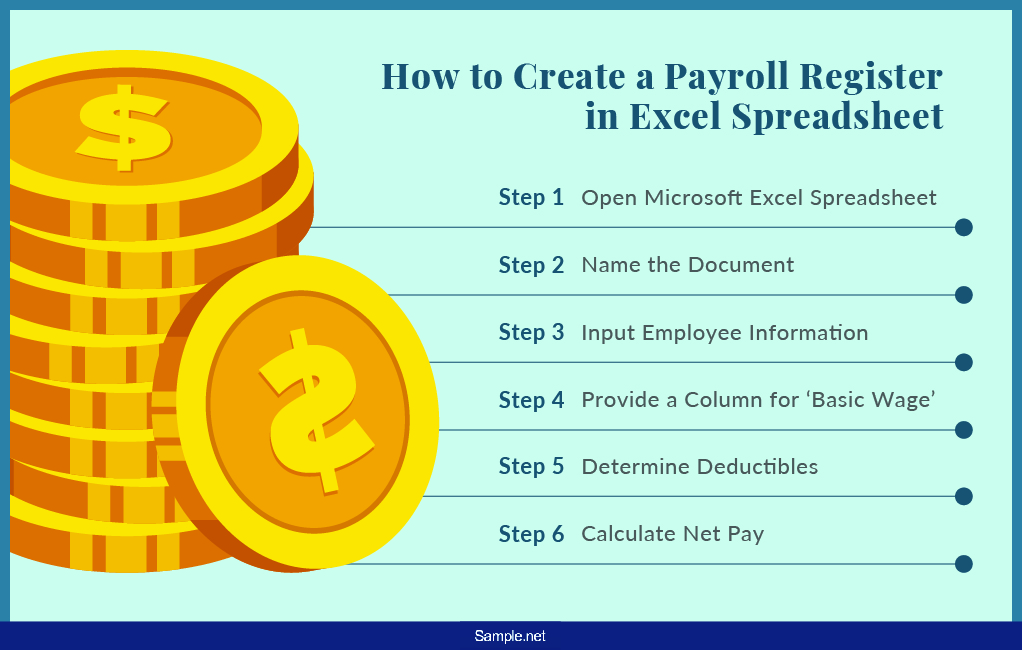
FAQs
What is payroll?
A payroll is a document where you can find a list of the names of your employees with their corresponding total amount of wages. You can choose to pay your workers on an hourly, daily, weekly, bi-monthly, or monthly basis. Every time payday comes, this is the document you will refer to so you know how much salary you owe to your employee. It includes the calculations of a worker’s net pay. Net pay equals gross salary minus deductions such as taxes and deductible benefits. For large companies, they use a high-tech payroll system and have a separate department that specifically deals with the company’s payroll handling. On the other hand, for small businesses, they often have to do their employee’s payroll manually and resort to handwritten documents.
What is a payroll journal entry?
A payroll journal entry is part of the payroll system. It is a technical term we use in accounting. For example, when an employee receives his pay for a specific payday, an entry in the accounting journal is made. The entry will state employee A has received his payroll check on the day of January 29, 2020. He will have to write his signature next to the entry. What this means is that, for every transaction made, it must be registered in the accounting books. This helps keep track of the company’s cash flow. All entries must contain the date it was made or incurred.
Is payroll register the same as paycheck history reports?
Although both are used in the payroll accounting process. Each serves a different purpose. A paycheck history report works the same as a pay stub. It gives a definitive amount of wages pertaining to an employee for a specific period. The employee will be the one to request for a paycheck history. The most common reason why an employee asks for one is for use in personal loan applications. A paycheck history report is not as significant to the company as it is to the employee. On the other hand, a payroll register plays a huge role in payroll management and is very important to a business. It is a record that contains the finances of a company specifically expenses relating to employee salaries. The document shows the total amount of money the company spends on paying their workers, as well as the individual accounts of each employee payroll.
Where should I give the payroll report, Human Resources Department or Finance Department?
Ideally, payroll reports should be given to the Finance Department of Accounting. The Human Resources profession does not include accounting in its curriculum and is not equipped with handling quantitative or numerical work. However, there are companies that report payrolls to HR. For big companies payroll reports have to go through HR once it has been turned over by Finance or Accounting. On the other hand, for small businesses that do not have an HR office, the payroll reports directly go to finance or accounting. It is all a matter of preference and whatever works for each company.
Paying a private accountant or bookkeeper to manage your establishment’s staff payroll can be costly. You can save money by doing the payroll accounting yourself. Calculating and processing payroll can be easy, especially when you already have a payroll template onhand. All you need is a ready-made format and you can start building your payroll registers. Once you have made a complete file, you can save it and only have to make a few changes from time to time. Later, you will be able to customize it according to your needs and preferences. It is not as difficult as it seems, you can do it.
