38+ Sample Research Meeting Minutes
-
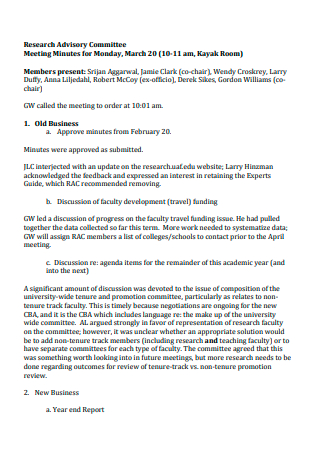
Research Advisory Committee Meeting Minutes
download now -
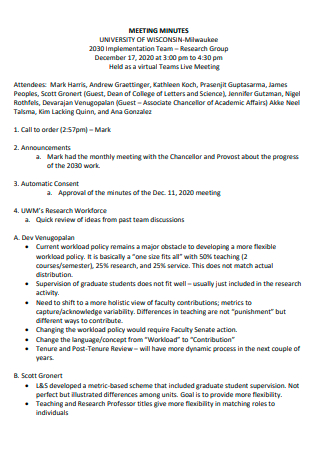
Research Group Meeting Minutes
download now -
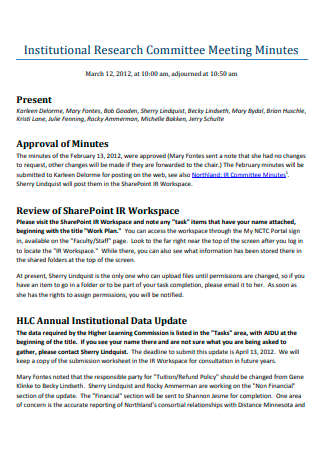
Institutional Research Committee Meeting Minutes
download now -

Research Project Meeting Minutes
download now -
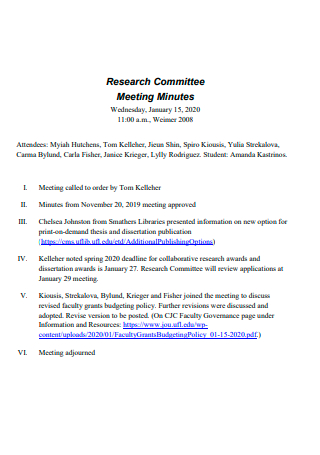
Research Committee Meeting Minutes
download now -
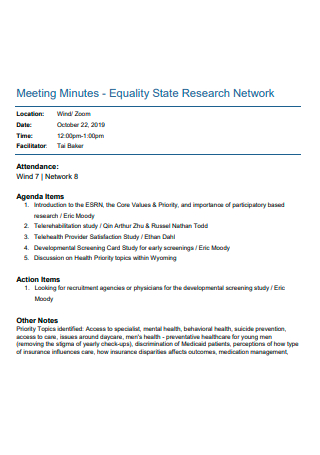
Research Network Meeting Minutes
download now -

Research Health and Science Committee Meeting Minutes
download now -
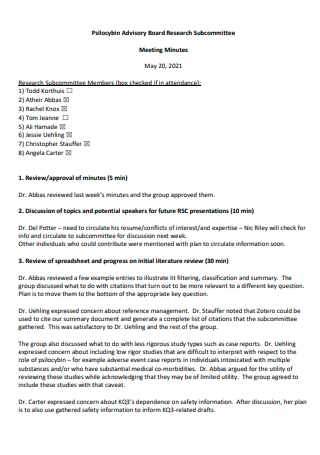
Board Advisory Research Sub Committee Meeting Minutes
download now -

Solar Committee Research Meeting Minutes
download now -
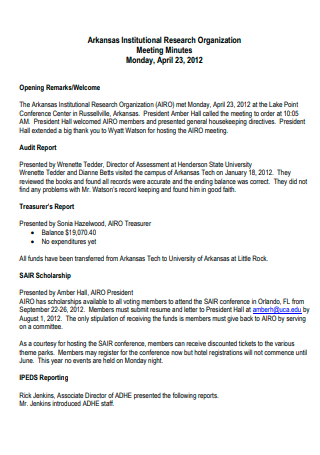
Institutional Research Organization Meeting Minutes
download now -

Research Admin Community Meeting Minutes
download now -
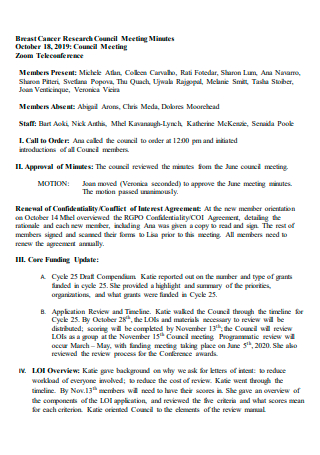
Research Council Meeting Minutes
download now -
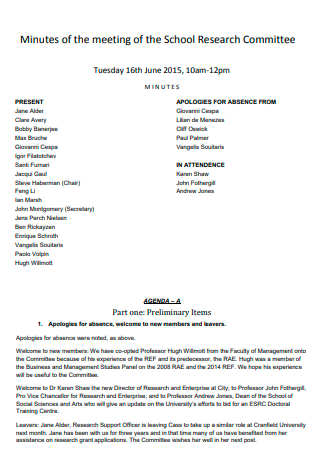
School Research Committee Meeting Minutes
download now -

Researcher Experience Committee Meeting Minutes
download now -
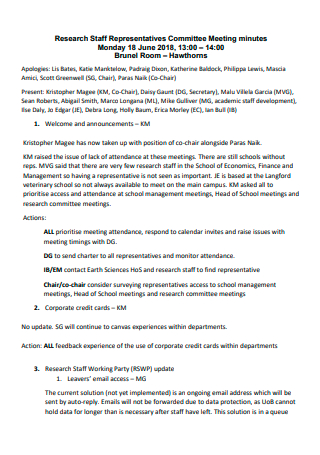
Research Staff Representatives Committee Meeting Minutes
download now -
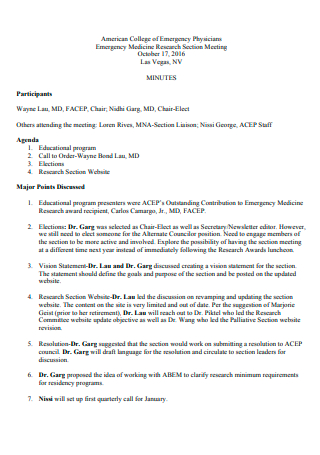
Emergency Medicine Research Section Meeting Minutes
download now -

Research Endowment Board Meeting Minutes
download now -
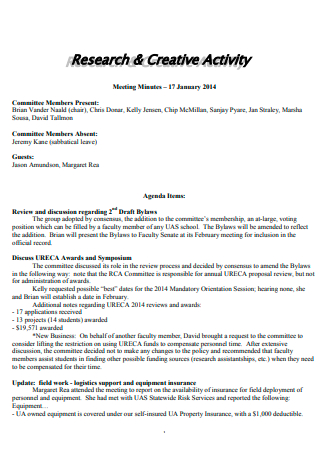
Research and Creative Activity Meeting Minutes
download now -
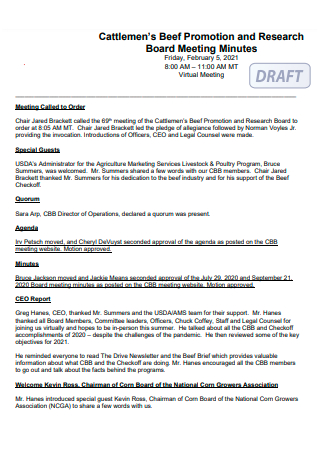
Promotion and Research Board Meeting Minutes
download now -

University Research Ethics Committee Meeting Minutes
download now -

Research and Scholarship Committee Meeting Minutes
download now -
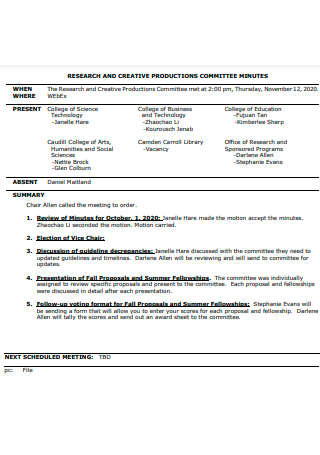
Research and Creative Production Meeting Minutes
download now -
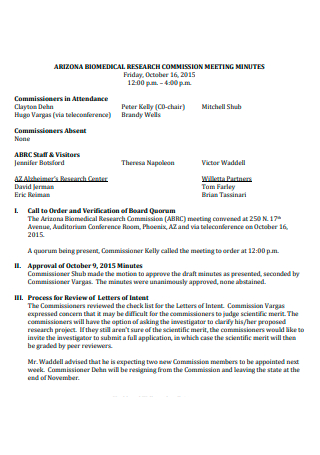
Research Commission Meeting Minutes
download now -

Research Quarterly Meeting Minutes
download now -
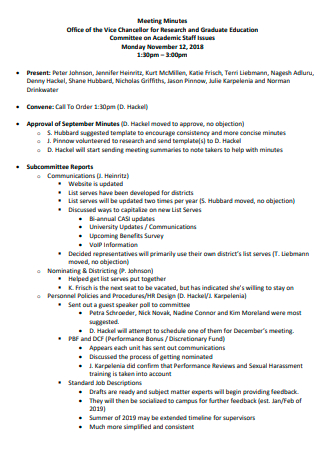
Research and Graduate Education Meeting Minutes
download now -
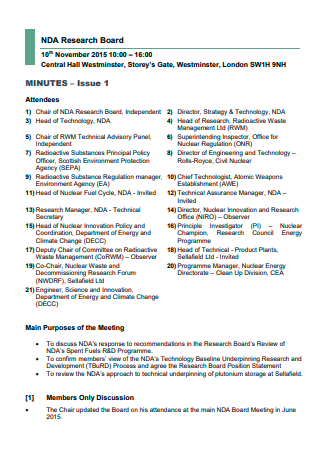
Research Board Meeting Minutes
download now -

Data Analysis and Research Committee Meeting Minutes
download now -
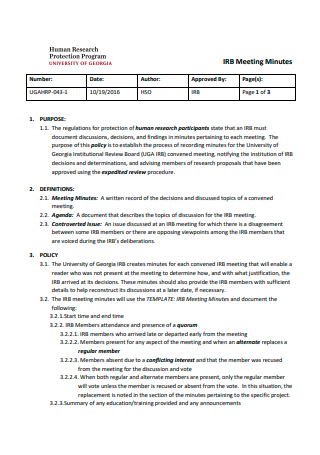
Human Research Meeting Minutes
download now -
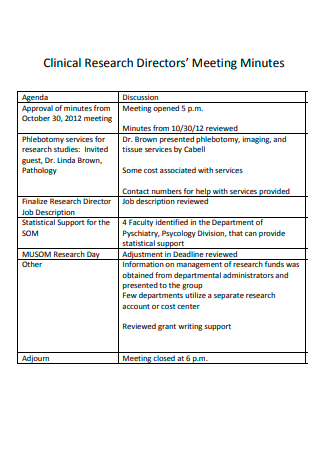
Clinical Research Directors Meeting Minutes
download now -
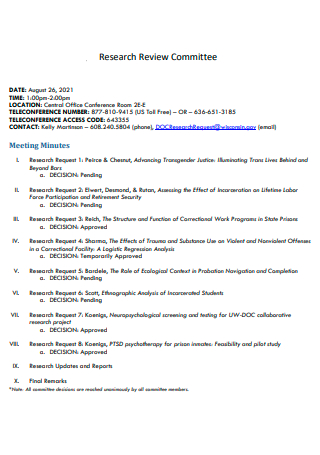
Research Review Committee Meeting Minutes
download now -
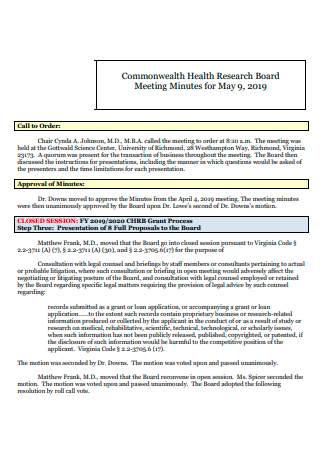
Health Research Board Meeting Minutes
download now -
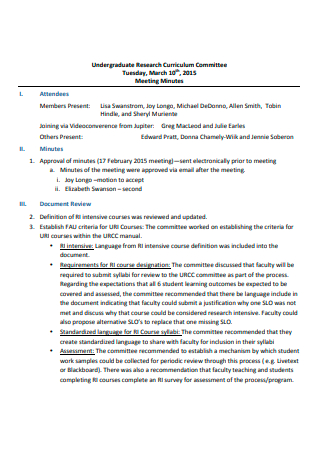
Undergraduate Research Curriculum Committee Meeting Minutes
download now -
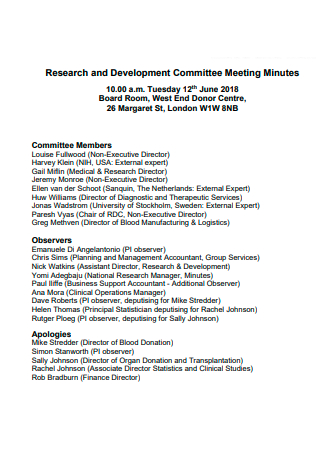
Research and Development Committee Meeting Minutes
download now -
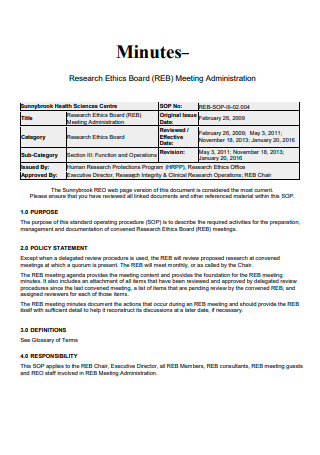
Research Ethics Board Meeting Administration Minutes
download now -
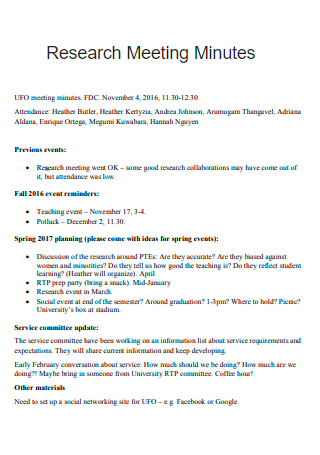
Draft Research Meeting Minutes
download now -
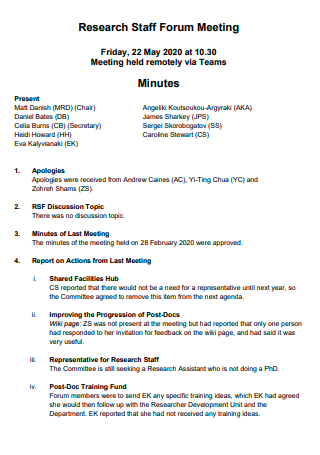
Research Staff Forum Meeting Minutes
download now -

Research Foundation Meeting Minutes
download now -

Research Program Meeting Minutes
download now -
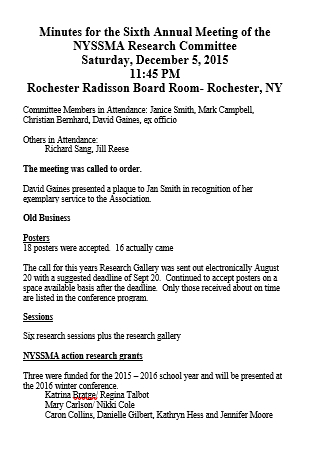
Research Committee Annual Meeting Minutes
download now
FREE Research Meeting Minutes s to Download
38+ Sample Research Meeting Minutes
What Is a Research Meeting Minutes?
Benefits of Research Meeting Minutes
Tips to Have a Successful Meeting
How to Write Research Meeting Minutes
FAQs
Should names be mentioned in minutes?
What is the purpose of taking minutes?
How do you handle incorrect minutes?
What Is a Research Meeting Minutes?
The actual written record of a particular meeting is called the minutes. The record keeper includes the list of attendees, issues raised, associated responses, and final decisions taken to address the mission, goals, and plans from the research meeting when doctors, physicians, laboratory scientists, scientific, academic researchers, statistical data collectors, sales researchers, and many other business professionals conduct their research conference or meeting. According to statistics, 47% of employees complained that meetings at work wasted their time the most, and 45% said they felt overburdened by the volume of meetings they had to attend.
Benefits of Research Meeting Minutes
Typically, organizations are required to record and distribute meeting minutes to employees, board members, and possibly stockholders. Frequently, these documents begin with meeting minutes. Understanding meeting minutes and their significance can help your team establish recording procedures. In this article, we discuss the definition of meeting minutes, describe the individuals who record them, provide a list of why they’re essential, and offer advice on how to record them. Here are several reasons why research meeting minutes are crucial:
Tips to Have a Successful Meeting
Nothing is worse than sitting through an hour-long meeting that could have been an email, especially if your to-do list is never-ending and you barely contribute to the conversation. However, it need not be this way. This post provides tactical suggestions and tools for scheduling, conducting, and managing productive meetings. We cannot guarantee that your coworkers will not write snarky blog posts or tweets about your meetings, but we can ensure that they will assist you in accomplishing team goals.
1. Consider the problem.
Before scheduling time on anyone’s calendar, consider the problem you’re attempting to solve and how you intend to collaborate with your coworkers. Answering some of the following questions will assist you in determining what type of meeting to schedule and who should be invited. Consider what you desire to gain from the meeting to help organize a successful and fruitful conversation. This will help you lead the discussion, establish a plan, and accomplish your objectives.
2. Select the list of guests.
Once you’ve determined the meeting you must lead, you must decide who must be present to have a productive meeting and begin achieving your objective. If you are holding a kickoff or status update meeting, you may only require one representative from each team or organization you collaborate with. If you are leading training or presenting a project, you may need the presence of your entire team. In other words, the optimal number of attendees for a meeting is between 10 and 15 before side conversations, interruptions, and distractions completely derail productivity. Keep meetings small; it is preferable to hold multiple smaller meetings in which things are accomplished rather than one large meeting in which no one can concentrate.
3. Create and distribute an agenda before the meeting.
Include a plan of the topics to be discussed in the meeting invitation so that attendees can prepare for a productive discussion. The plan should be distributed no later than one business day before the meeting. Still, ideally, attendees should have one week to collect status updates, find answers to questions, and prepare slides or other materials. In various ways, meeting agendas contribute to a more productive gathering. Agendas assist attendees in staying on track during a limited collaboration time. Without a plan, side conversations or considering different questions could consume the allotted time. Still, agendas ensure that everyone is prepared and ready to work when they arrive at the table.
4. Provide a link to a video conference and record the meeting.
If you’re scheduling a meeting in 2022 or later, at least one of your attendees will likely participate remotely via video conferencing software. Don’t forget to include a meeting link in your calendar invitation so remote participants can join the conversation without waiting for you to send it to them on the spot. Video conferencing software is also useful for recording meetings, which you should do regardless of whether there are remote attendees. Recordings of sessions can serve as a reference for colleagues who could not attend. They can be helpful if there is ever confusion about topics discussed and agreed upon during the meeting.
How to Write Research Meeting Minutes
The minutes of meetings are a valuable resource in many workplace settings. Those team members who could not attend a meeting or need to refer back to a previous discussion can benefit from a meeting’s minutes. Learning how to take minutes during a session and format them professionally requires training. Some jobs, such as executive assistants and administrative professionals, may emphasize this skill more than others. Here are six steps for composing and disseminating meeting minutes:
1. Create a template in advance of the meeting
To ensure that you are well-prepared for the meeting, create a template or an outline with the necessary information just before the meeting. This can save you time during the session and allow you to focus on taking more pertinent notes. Create placeholders for specific points of discussion and information in your template. If you are unsure about what information to include in the meeting minutes, you may want to consult with the professional leading the meeting. You can also request to view minutes from previous sessions to learn how to format your own properly. Once you have decided what should be included in the minutes, you can modify your template and begin filling in the blank fields.
2. Take notes throughout the meeting.
As the meeting starts, you can take notes on significant actions, decisions, assigned projects, and discussions. Try to limit your notes to the essential information provided by participants instead of documenting everything they say. If a participant attempts to pass a motion, record who proposed it, what it was, and whether it was successful. In addition, record each time a participant casts a vote. Record the names of participants who provide reports or presentations and a summary of their content. You can also record any project updates or new projects assigned to employees by their managers. Include the project or assignment’s name, specifics, and due date. Include, if possible, a timeline for completing the project and submitting the associated deliverables. Depending on the nature of the meeting, it may be necessary to record any discussions. Use objective language and avoid using adjectives and your personal opinion when recording a conversation.
3. Gather duplicates of any reports or presentations
If any participants shared a report or presentation, request the accompanying documents or slides from the presenter or meeting leader after the meeting. If they cannot provide you with a physical copy, ask if you can receive it via email. Once you have received the necessary materials from the report or presentation, you can attach them to the meeting minutes and distribute them to the attendees. This can help them remember the topic of discussion and provide access to the information for those unable to attend.
4. Examine your notes
Make a note of the time the participants left the meeting after ensuring you have all the additional materials needed for your meeting minutes. Check your notes to make sure you didn’t miss anything crucial and to see if there is anything you could add that would be of use. Ask for help if they aren’t busy and if the person you need more information from is still in the meeting space. If you can’t get information from someone in person, you can ask for it in a formal email that you can send soon after the meeting.
5. Create a final draft
When you finish documenting, type them into paragraphs while your memory remains fresh. Write a separate section for each decision or action taken during the meeting, and emphasize its results. Maintain the present tense throughout your meeting minutes and ensure that the language is objective and straightforward to comprehend. If there are numerous pages, you can number them after you have typed the minutes. Include pertinent supporting materials and proofread for clarity, spelling, and grammar errors.
6. Deliver meeting minutes after leadership approval.
After creating a final draft of your meeting minutes, you can submit them for approval to the meeting leader or your direct supervisor. Ensure that you are listed as the document’s creator before proceeding. Depending on your organization, you may also be required to submit the meeting minutes to multiple individuals for their approval signatures and any final requests. If they read the minutes and request corrections, make them immediately and record them in the minutes before distributing them. When you are ready to distribute your minutes, consult with the meeting’s leader for instructions on distributing the document to all attendees. While you can submit most of the meeting minutes via email, it is helpful to learn the preferred method of your leadership. Ensure that all participants, including those who weren’t present, have access to the meeting minutes, including those who were absent. It is advantageous to confirm the list of attendees with the meeting organizer. Inquire further if you should send the meeting minutes to any additional employees, not on the participant list.
FAQs
Should names be mentioned in minutes?
The minutes should follow the plan and include an introductory, almost imprecise summary sentence for each agenda item, along with the presenter’s name. The plan should reflect the exact order of votes taken. In general, avoid including names.
What is the purpose of taking minutes?
The goal of meeting minutes is to deliver a record of what was discussed and agreed upon. They are not required to be lengthy or complicated, written in a formal language, or with perfect grammar. They must record clearly and concisely what decisions were made and who is responsible for carrying them out.
How do you handle incorrect minutes?
Years later, the minutes can be amended using a motion to amend something previously approved. This needs a two-thirds majority or a majority with advance notice. Alternatively, a committee might be chosen to read the minutes and present their findings at the following meeting.
Various types of group meetings, conferences, and papers can provide access to research insights and feedback. We observe discussions continue to be where information is revealed and stories are told. Through research meetings, project implementation activities and other tasks can be discussed. In addition, the data can be documented by composing the minutes. Therefore, we provide downloadable and printable meeting minutes samples in various formats. Click the templates in this article to begin downloading them immediately.
