47+ Sample Table of Contents
-
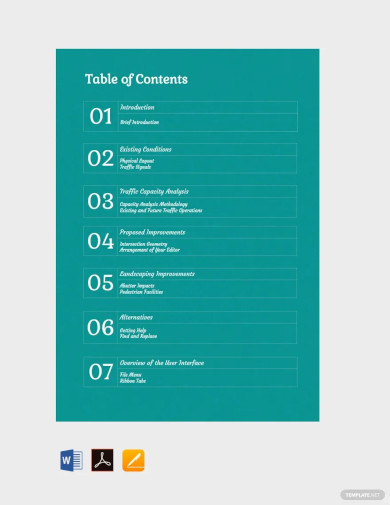
Generic Table of Contents Template
download now -
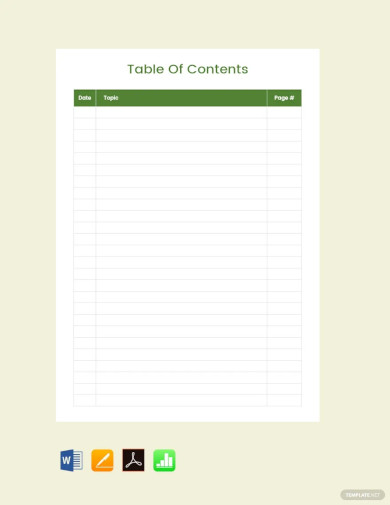
Blank Table of Contents Template
download now -

Business Plan Table of Contents Template
download now -
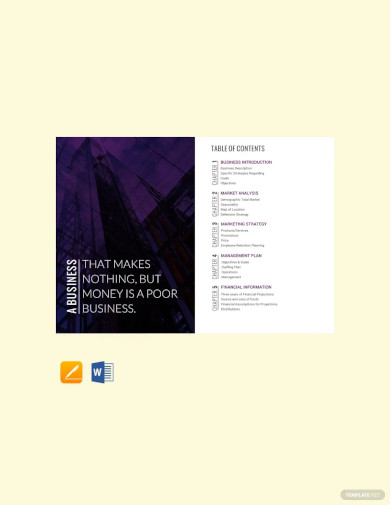
Book Table of Contents Template
download now -
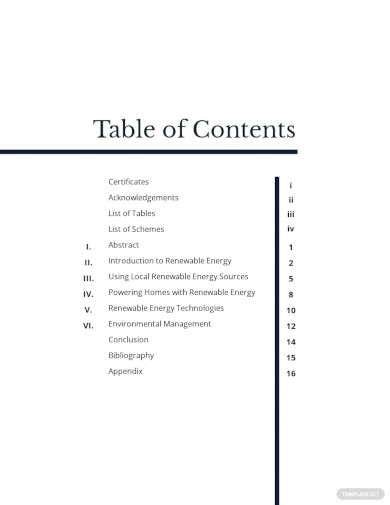
Seminar Table Of Contents Template
download now -
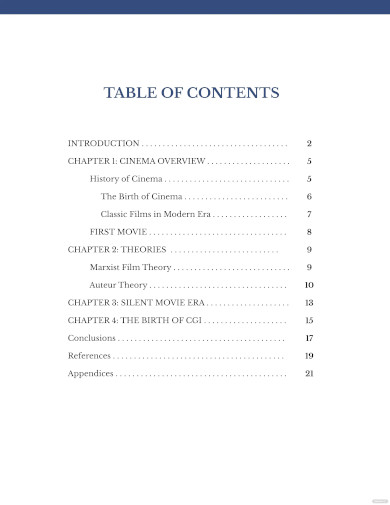
Apa Table Of Contents Template
download now -
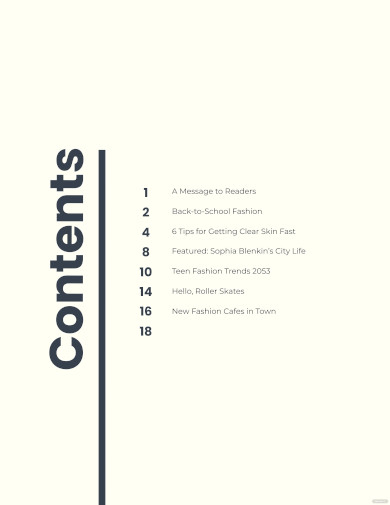
Creative Table Of Contents Template
download now -
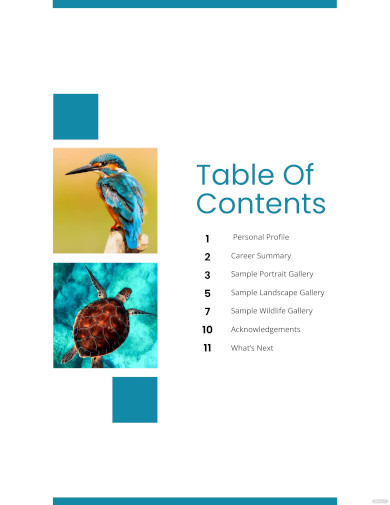
Photo Table Of Contents Template
download now -
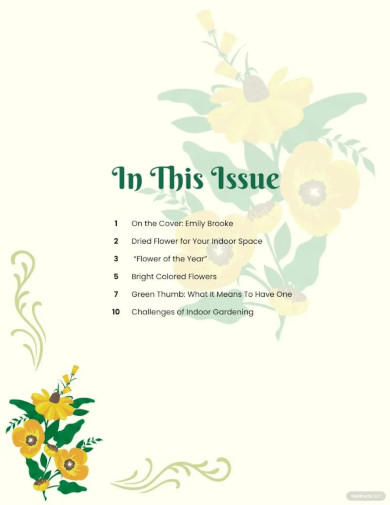
Floral Table Of Contents Template
download now -
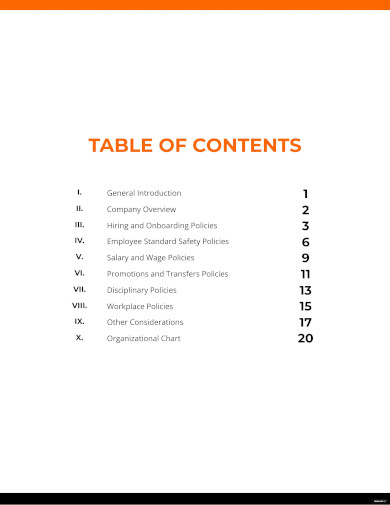
Policy Table Of Contents Template
download now -
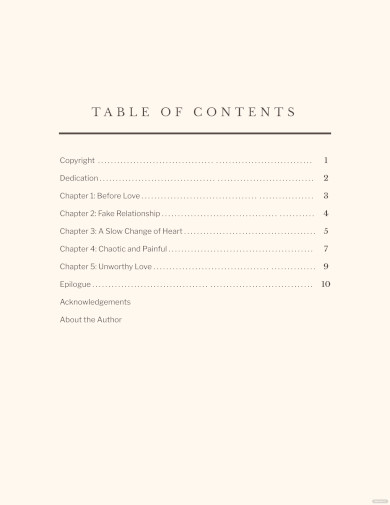
Novel Table of Contents Template
download now -
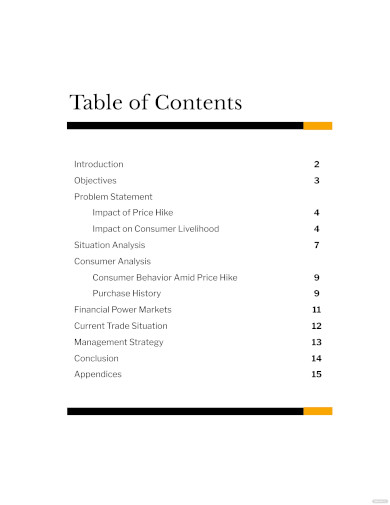
Table of Contents For White Papers
download now -
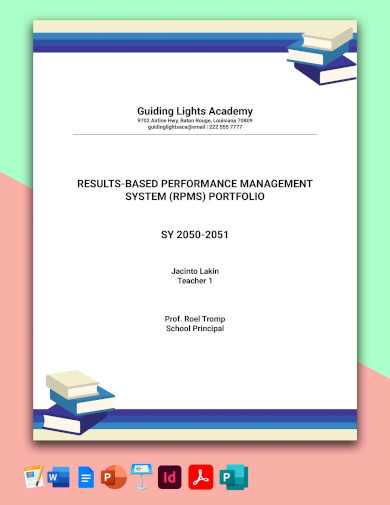
Table of Contents RPMS Portfolio Template
download now -
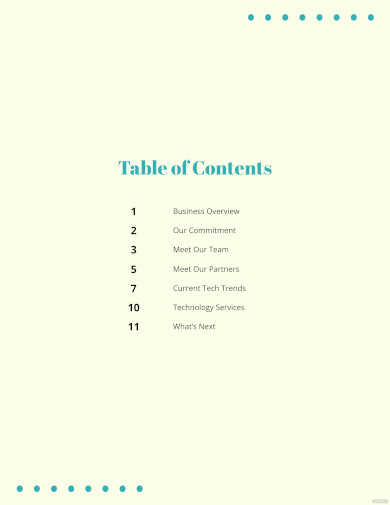
Sample Table Of Contents Template
download now -

Cookbook Table Of Contents Template
download now -
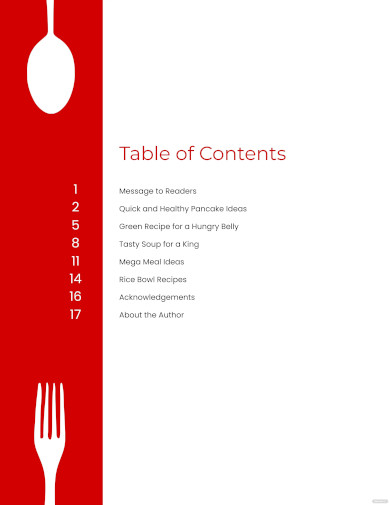
Journal Table Of Contents Template
download now -
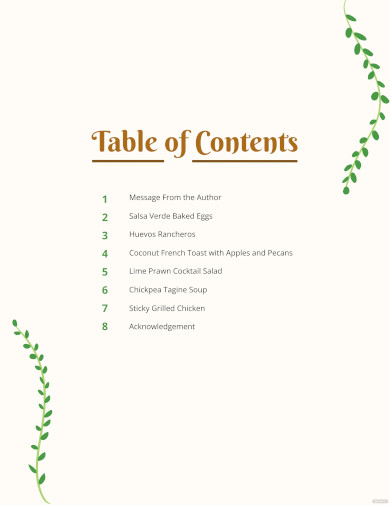
Recipe Table Of Contents Template
download now -
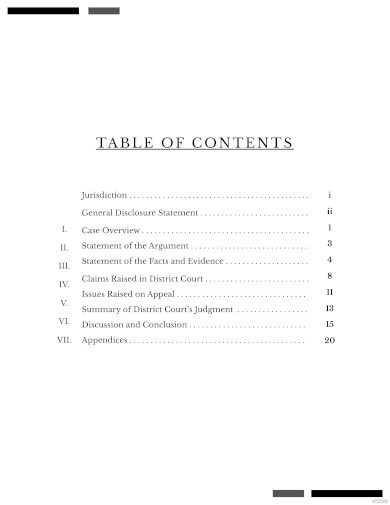
Legal Table Of Contents Template
download now -
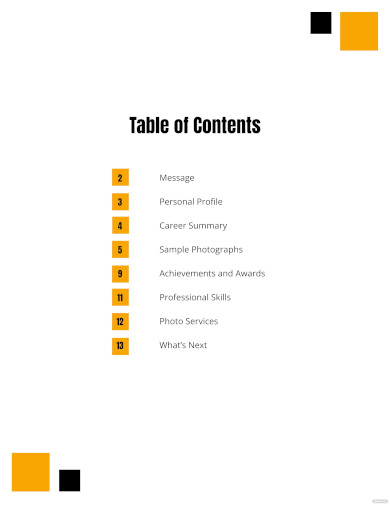
Portfolio Table of Contents Template
download now -
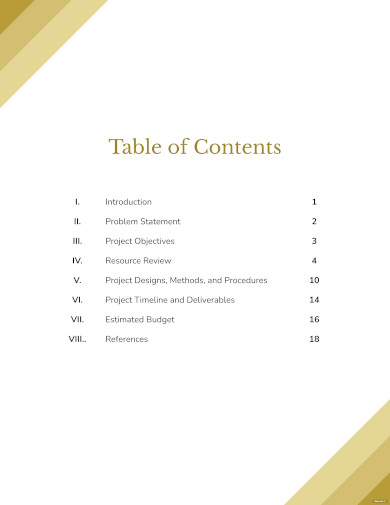
Proposal Table of Contents Template
download now -
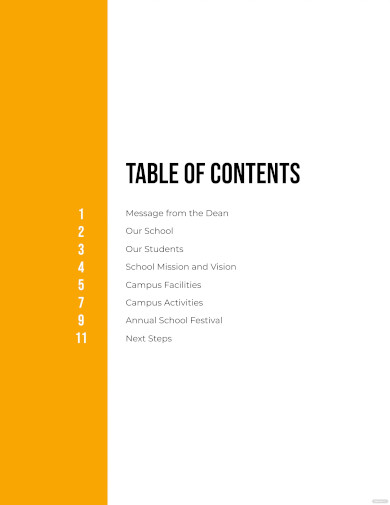
Presentation Table Of Contents Template
download now -
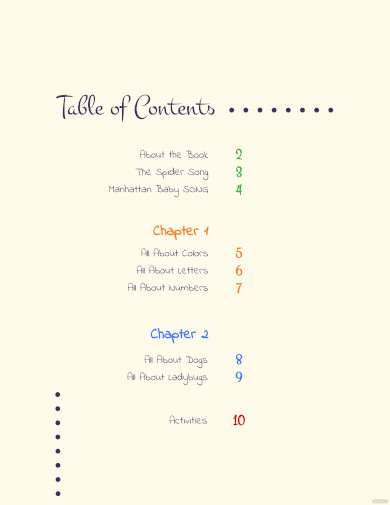
Kids Table Of Contents Template
download now -
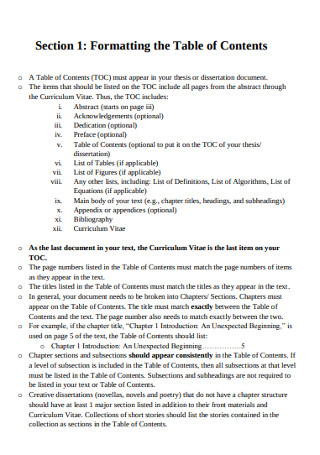
Sample Formatting the Book Table of Contents
download now -
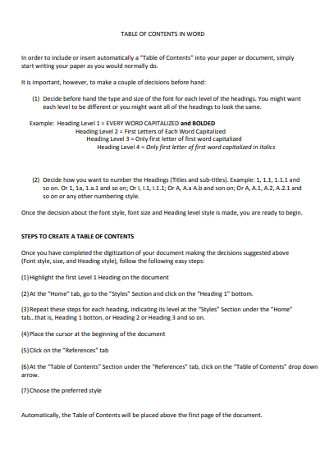
Science Table of Content in Word
download now -

Magazine Customize a Table of Contents
download now -

Hierarchy Research Identification for Generating Table-of-Contents
download now -

Sample Notebook Table of Content
download now -

Presentation Table of Contents
download now -

Annotated Paper Table of Contents
download now -
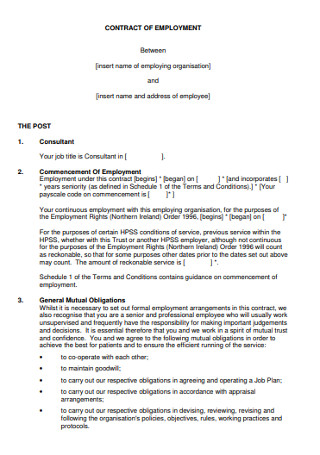
Contract Employment Thesis Table of Content
download now -

Program Background Table of Content
download now -

Sample Indesign Customs Table of Content
download now -
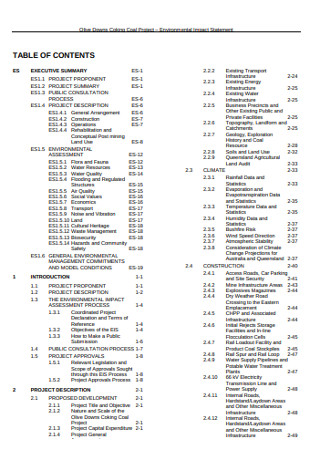
Student Project Table of Content
download now -

Flight Assignment Training Table of Content
download now -

Printable Storytelling Table Of Contents
download now -
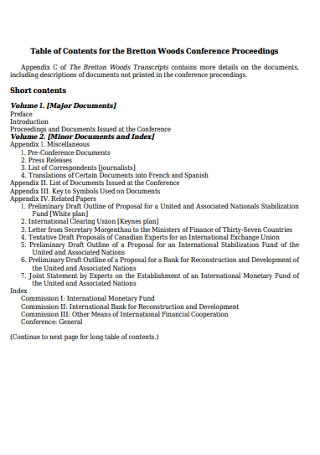
Writing Table of Contents for Conference
download now -
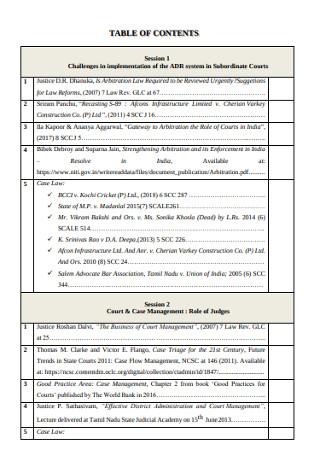
Blank Table of Content Court and Case Management
download now -

Chapter Traffic Control Device Table of Contents
download now -

Comprehensive Page Plan Table of Contents
download now -
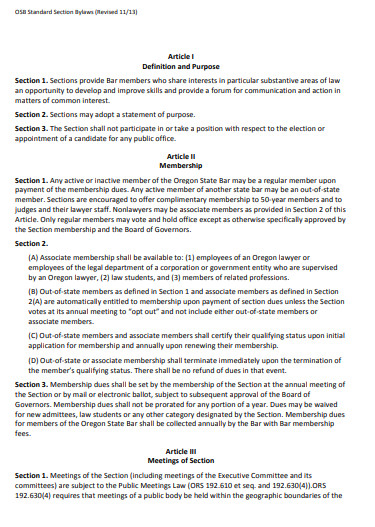
Standard Appendix Section Table of Content
download now -

Combined Subject Table of Contents
download now -
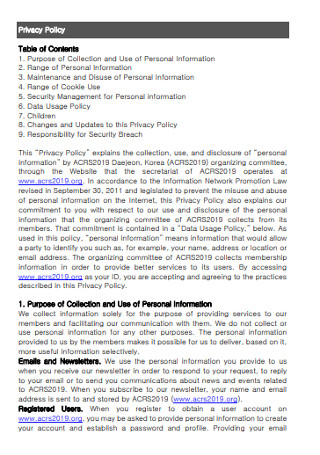
Table of Contents Privacy Policy
download now -

Quarterly Table of Contents
download now -

Health Insurance Table of Content
download now -
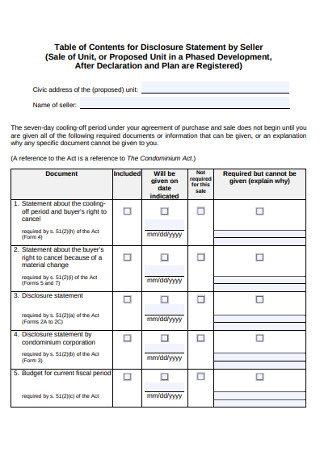
Table of Content for Disclosure Statement by Seller
download now -
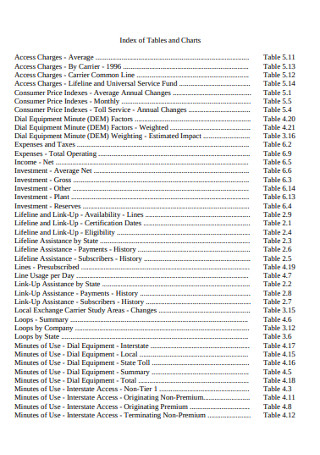
Tables and Charts of Content
download now -
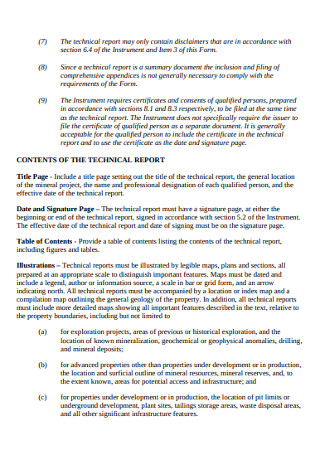
Technical Report for Table of Content
download now -

Table of Contents of a Formal Business Plan
download now -

Final Environmental Impact Statement Table of Content
download now -

Code of Business Conduct and Ethics
download now -

Action Plan Table of Content
download now -

Budget Table of Content
download now -
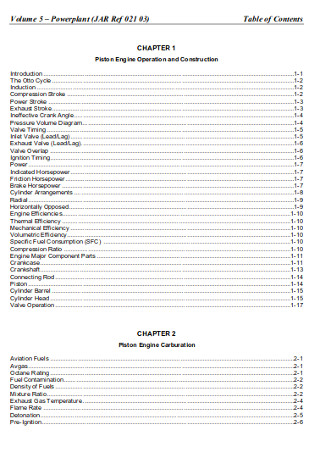
PowerPlant Table of Content
download now -
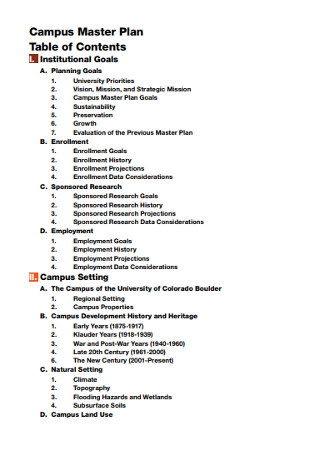
Campus Master Plan Table of Contents
download now -

Sample Table of Contents and Objectives
download now -
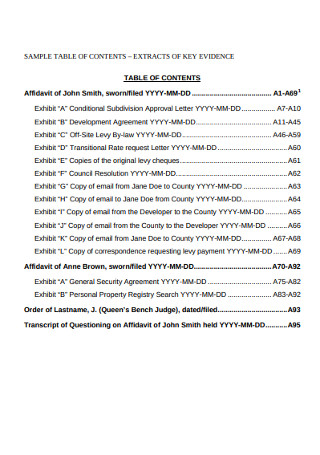
Sample Evidence Table of Content
download now -
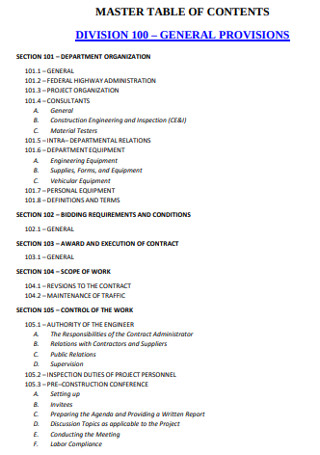
Master Table of Content
download now -
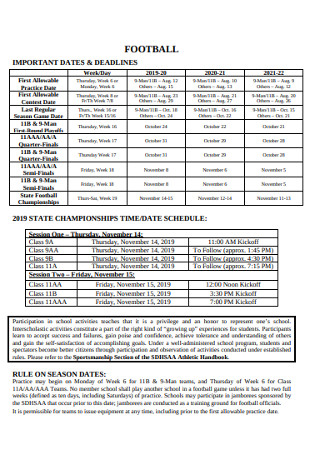
Football Table of Content
download now -
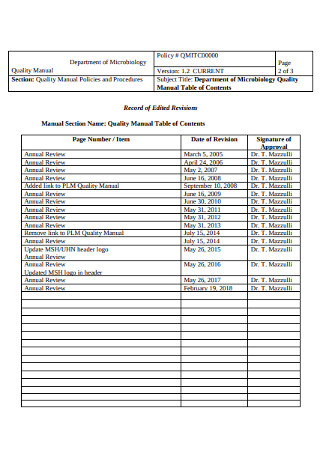
Manual Table of Contents
download now -
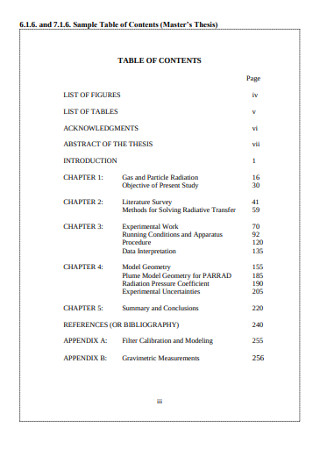
Simple Table of Content
download now -
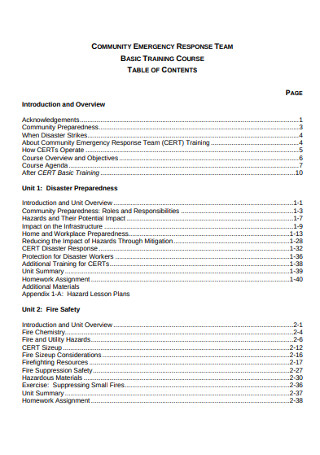
Basic Training Course Table of Content
download now -
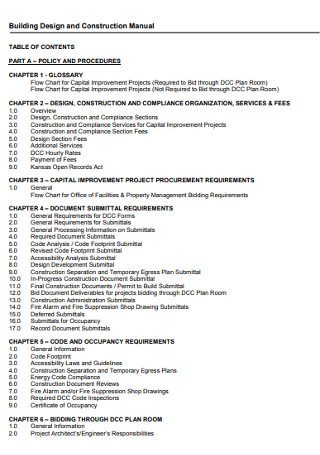
Construction Manual Table of Content
download now -

Board Charter Table of Contents
download now -
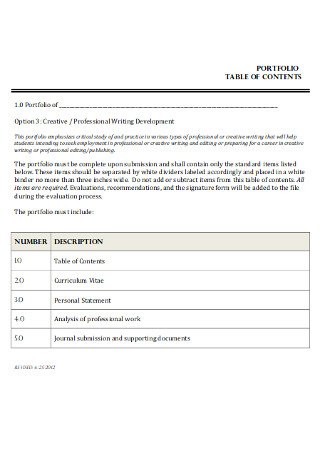
Portfolio Table of Content
download now -
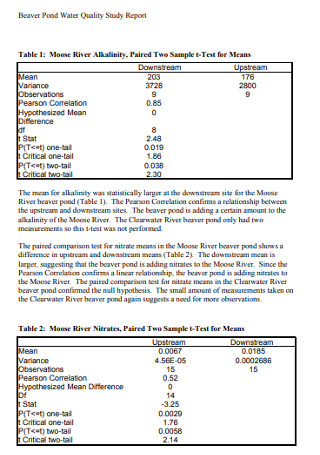
Table of Content Water Quality Report
download now -
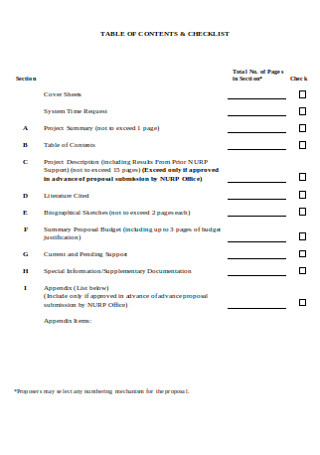
Table of Content and Check List
download now -
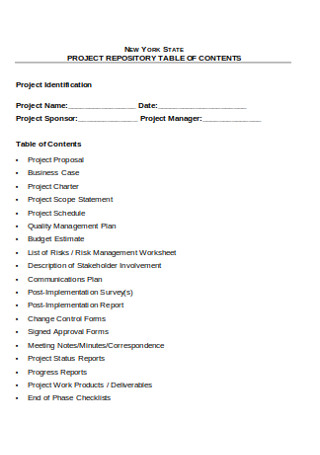
Project Repository Table of Content
download now -

Architecture Sample Table of Contents Template
download now -

Sample Annual Report Table of Content Template
download now -
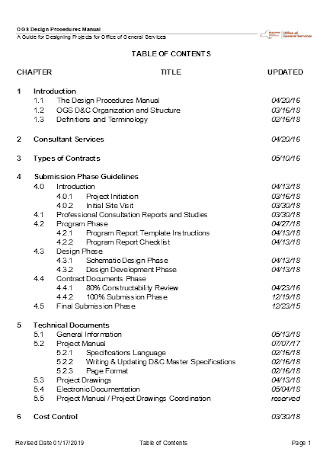
Office of Table of Content Template
download now
What Is a Table of Contents?
A table of contents is like a map or a compass of a book or any document that contains multiple and varied contents. They serve as the readers’ navigator that lead them to the pages they want inside a book. A table of contents is also like an event program. As a program, it sets out the chapters or sections of the book or document and informs the readers of the chronological order of its appearance.
With a table of contents at the very beginning of every reading material, readers get insights into a book’s contents. There will be no need to take the extra mile to read every single page just to get to the page you want to read. And even in its physical format, the elements of a table of contents serve as links to the various parts of a book.
You can make use of a table of contents in many types of reading materials. It is commonly found in many reference reading materials, but it also ranges from fiction to non-fiction books. Fiction books include novels and short story collections. Non-fiction reading materials include Sample biographies, academic journals, portfolios, thesis or dissertation, comics, magazines, manuals, newspapers, brochures, and so on.
Why Is a Table Of Contents Necessary?
Is a table of contents necessary? Or is it just a part of a reading material that is dispensable enough that a book or a document can survive without it? Below are some of the reasons why the table of contents is necessary for most reading materials.
Organized Content Summary
When you create a document—say a thesis or a dissertation—the table enables you to organize the entire parts of your document accordingly with relative ease. With a table of contents, rest assured that all of the required sections of your paper are accounted for since you can easily check which part you still need to work on.
Since a table of contents organizes the main sections of any reading material, the readers will also find it convenient to navigate around the book or document because it’s already organized for them. It encourages them to read further.
Chunking Sections into Digestible Forms
Breaking the parts of reading materials into digestible chunks makes it easier to read and understand. Some readers pick up a book for leisure, say an almanac, and would decide on the spot what they would want to read. With the help of the details found in the table of contents, readers can get a gist of the contents found inside the book.
This is also the reason why the table of contents is an indispensable part of any publication because, without it, you cannot hook readers into reading the rest of the book.
Book Navigation Made Easy
Some readers intend to read with a purpose, such as when they are conducting research or a study. When they read a book, they will immediately look for the specific topic that they want to look up. This is when the role of a table of contents enters as it is used to help the reader locate the topic they are looking for with ease and without getting lost.
Reading books is like going on a trip. Throughout your journey, the table of contents acts as the map or the compass that directs you to the place where you want to be. Can you imagine traveling in a foreign place without a guide? It is possible, but you can make the most out of it if you go on with a guide.
A Marketing Tool Alternative
As mentioned, a table of contents can act as a hook that entices readers into reading the rest of the material. You can safely say that the table of contents is one of the marketing tools you can use for your book or document.
Think of it in a business way; your book cover is responsible for attracting both new and regular customers while the table of contents. On the other hand, the table of contents is responsible for keeping and encouraging the ones who already have your book in their hands to read further until the last page of your book.
Jazzing Up the Table of Contents Design
Traditional tables of contents design are not entirely wrong. These conventional ones fulfill their function just fine as part of a book or document. However, keep in mind that the table of contents is among the first parts of the book that your readers will encounter upon opening your book or document to read. You must give them more reasons to go on further the pages aside from their need for information.
If you add spice to the good old traditional table of contents design, this part of the book will do wonders for your material’s readership. That said, we’d like to help you out by listing some ideas that you can use if you are planning to give your readers a whole new different reading experience.
How Do You Format a Basic Table of Contents?
While your table of contents design should ideally be exclusive to the kind of reading material you produce, there is a primary way of formatting a table of contents that you should know before diving into its creative possibilities. Creating tables of contents may not be a favorable and satisfying task for most people. Still, it can be rewarding as soon as you come up with one that intertwines both functionality and aesthetics.
Take some notes of the following steps that enable you to create a basic table of contents format for your reading material.
Step 1: Write Down the Headings
Let’s say your book already contains the contents. All that is left for you to do is to make a table of contents. Gather all the headings of the main sections of your content and write all of these down. Be sure to write all of it in order so you will have no trouble in arranging these later in a table. Also, ensure that you will only write down the major headings of the document
List the titles of the document in order and do not make the mistake of writing the subheadings first.
Step 2: Include the Subheadings
If your contents contain subtopics, do not miss out on the opportunity to include it on your table of contents. Double-check whether you have incorporated the correct subheadings under its corresponding heading or else it will confuse you, your readers, and even your agent or publisher.
However, if your content does not have subheadings, don’t force to come up with one for the sake of adding it in your table of contents.
Step 3: Indicate Proper Page Numbering
Now that you have the headings and subheadings laid out, you can now easily indicate its corresponding page numbers. You may or may not include the page numbers of your subheadings. However, make sure that you don’t forget to incorporate the page numbers of the headings.
Double-check and see to it that the page numbers actually match with the headings. You definitely don’t want to make room for any confusion in your table of contents page.
Step 4: Lay Out Everything in a Table
With any software of your choice, create a table, and lay out everything you have gathered from the first three steps. Make sure everything is in order. Make use of rows and columns to make everything look put-together.
You can start as simple as having two columns; the first column contains the headings and the subheadings, and the second column indicates its corresponding page number.
No matter how many times you have encountered various tables of contents of books and other reading materials, being able to design one that successfully incorporates function and design may not be a guarantee. This part of a book or document may look like a simple task, but if you have no idea how to come up with your own table of contents design, consider the use of the sample table of contents templates uploaded in this article to make things convenient on your end.
