52+ Sample Payment Forms
-
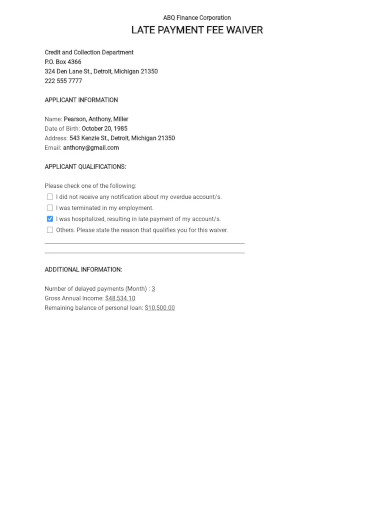
Payment Waiver Form Template
download now -
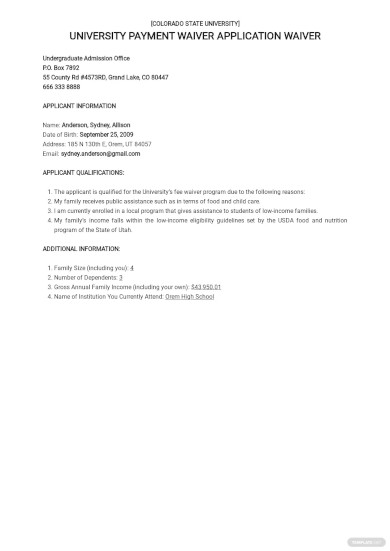
Payment Waiver Application Form Template
download now -
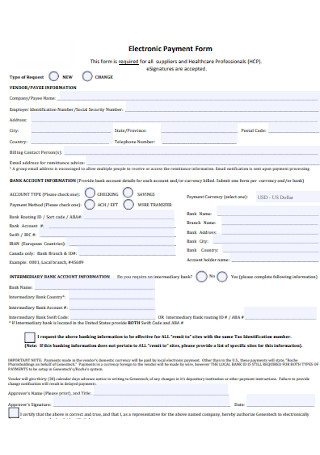
Daycare Payment Form
download now -
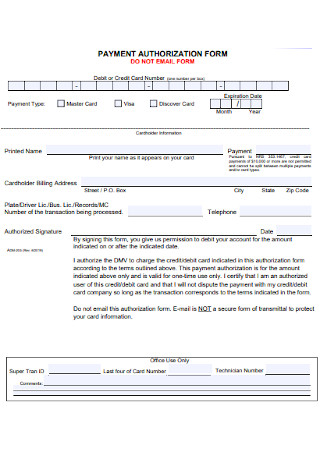
Payment Design Authorization Form
download now -
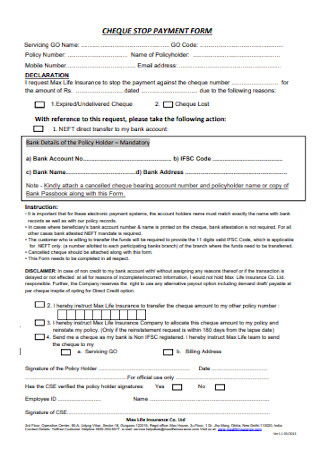
Cheque Stop Payment Invoice Form
download now -
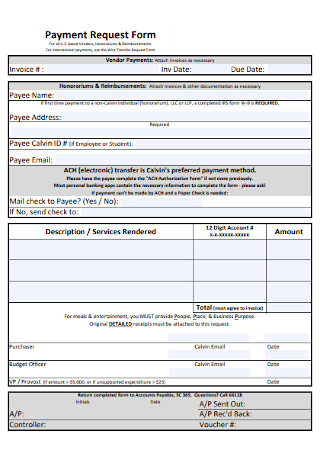
Mobile Payment Request Form
download now -
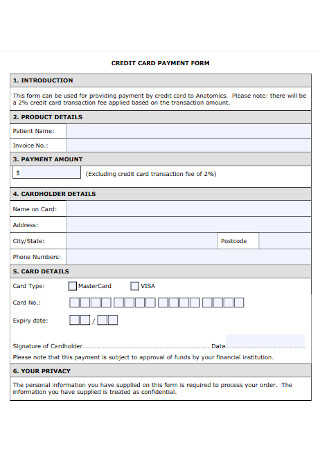
Credit Card Payment Form
download now -
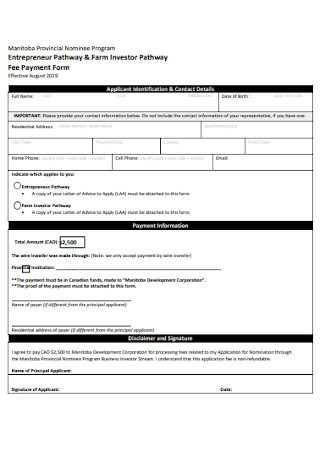
Medical Fee Payment Form Templates
download now -

Automatic Business Payment Authorization Form
download now -
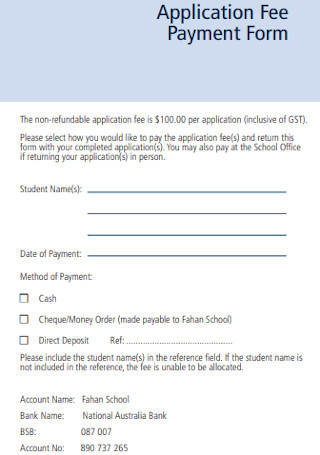
Construction Application Fee Payment Form
download now -
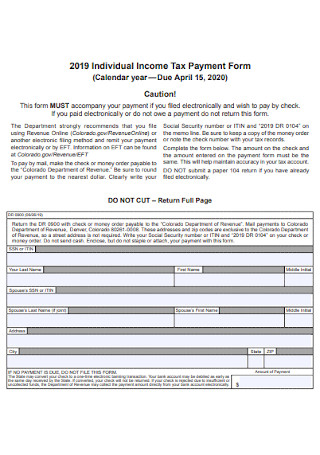
Printable Income Tax Payment Form
download now -
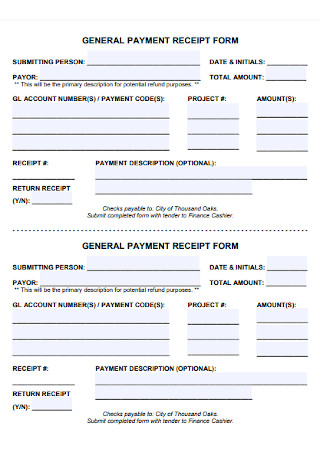
General Order Payment Receipt Form
download now -

Contractor Payment and Receipt Form
download now -
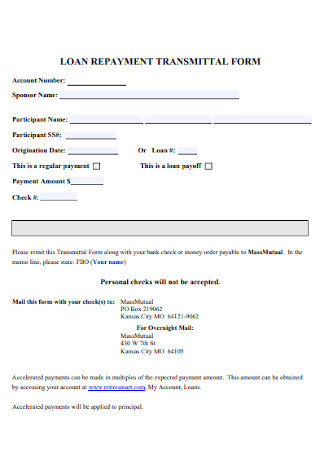
School Loan Repayment Receipt Form
download now -
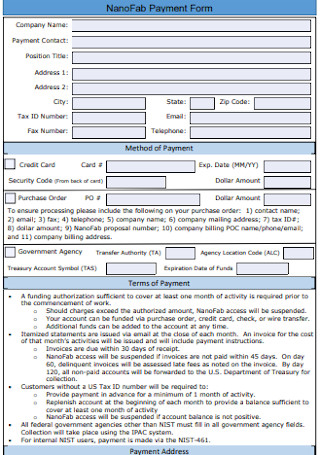
Vendor NanoFab Payment Form
download now -
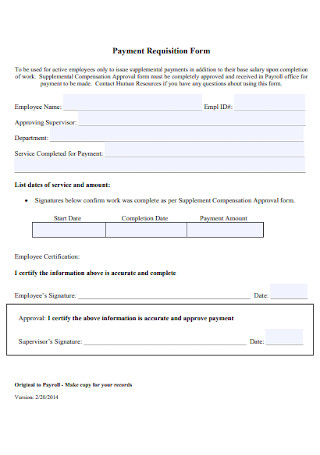
Payment Accepted Requisition Form
download now -
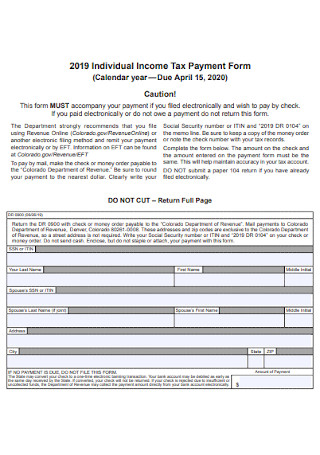
Employee Income Tax Payment Form
download now -
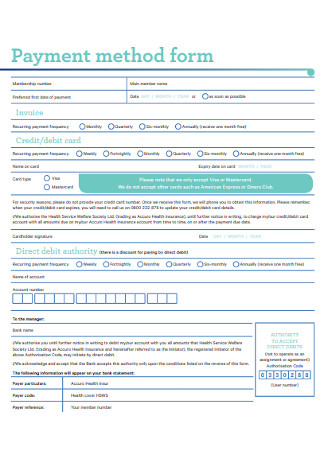
Sample Payment Personal Training Method Form
download now -
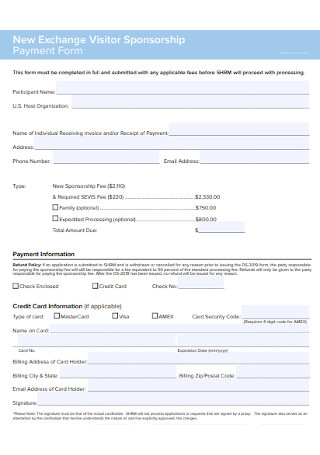
Visitor Billing Sponsorship Payment Form
download now -
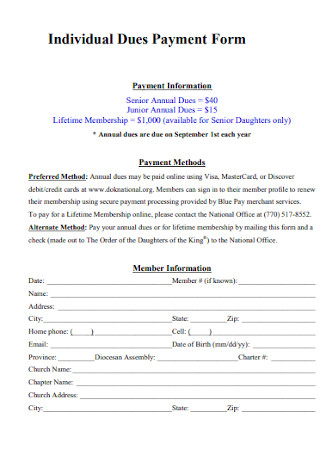
Individual Dues Website Payment Form
download now -

Research Booking Subject Payment Form
download now -
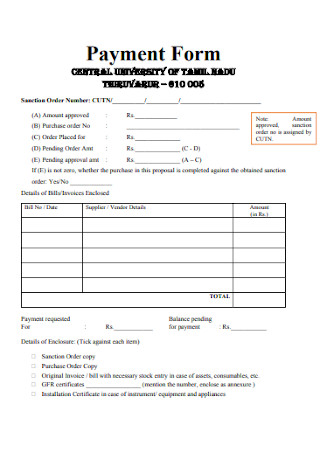
University Payment Form Template
download now -
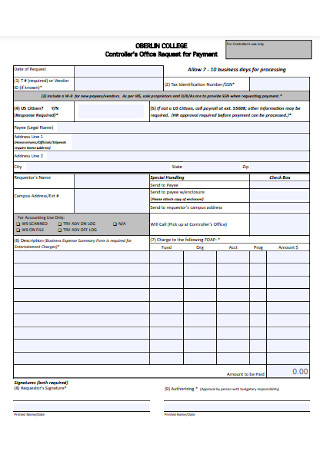
Office Request for Payment Form
download now -

Round Trail Payment Form
download now -

Account Demand Payment Form
download now -
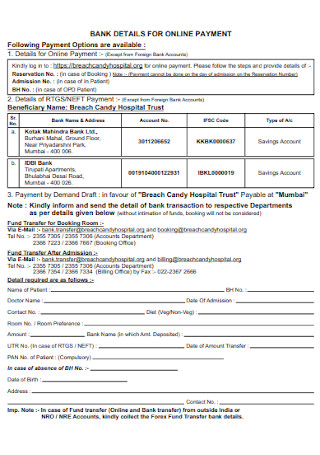
Bank Online Payment Form
download now -
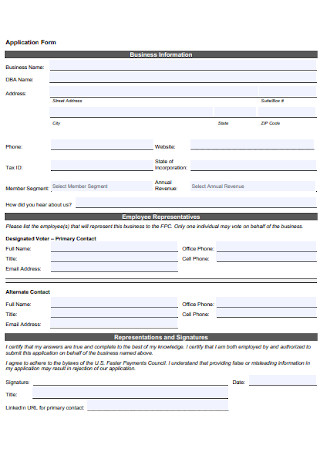
membership Applications Payment Form
download now -
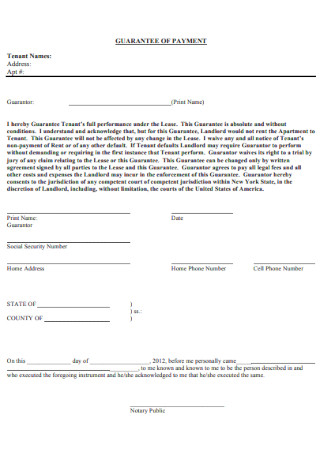
Guarantee Payment Form
download now -
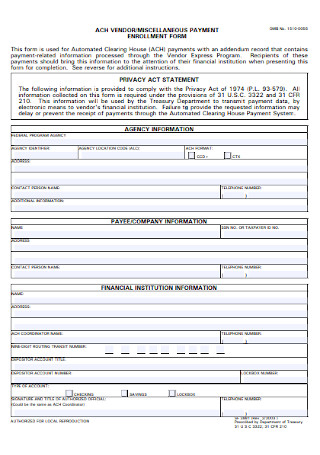
Payment Enrollment Form
download now -

Payment Amount Request Form
download now -
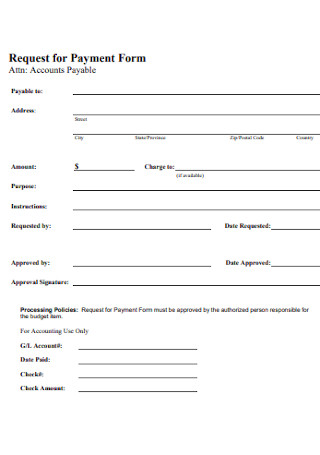
Request for Payment Form
download now -
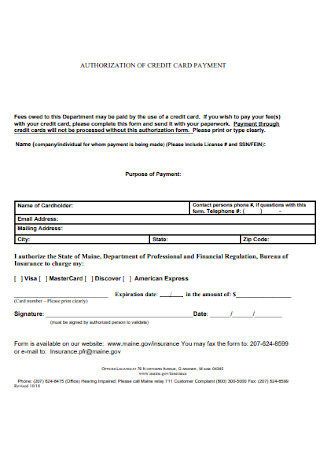
Authorization Credit Payment Form
download now -

Pre?Authorized Payment Form
download now -
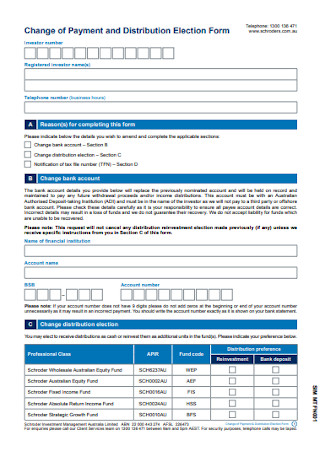
Payment and Distribution Election Form
download now -
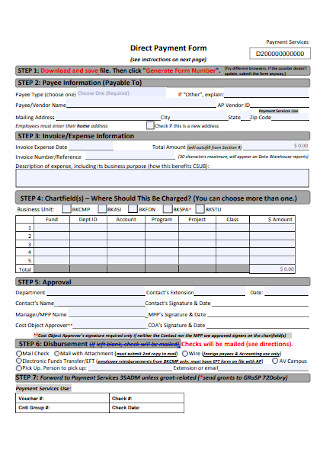
Direct Payment Form
download now -
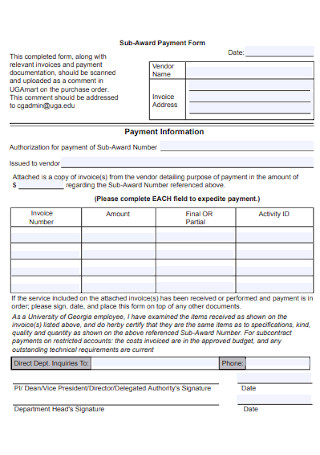
Sub-Award Payment Form
download now -
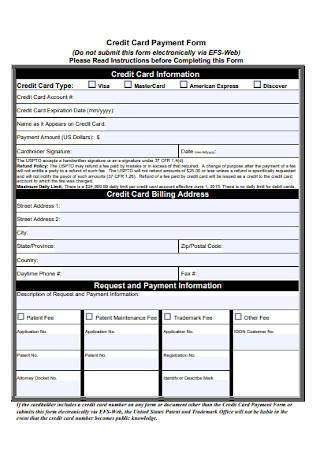
Credit Card Payment Form Format
download now -
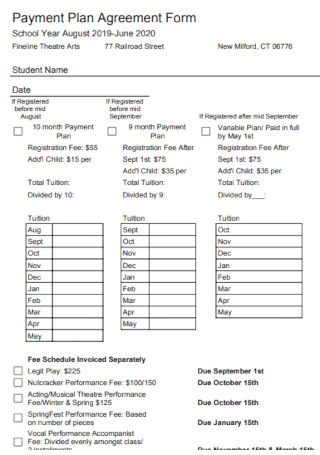
Payment Plan Agreement Form
download now -
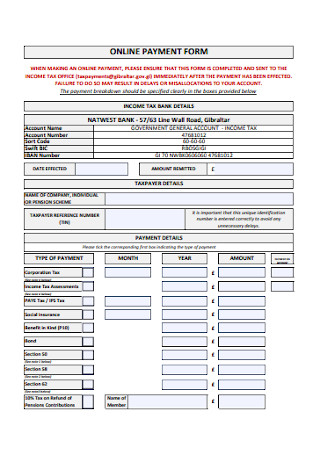
Online Payment Form Template
download now -
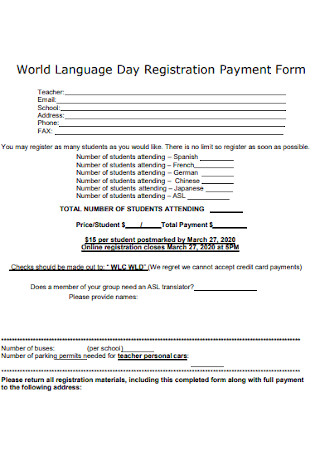
Day Registration Payment Form
download now -
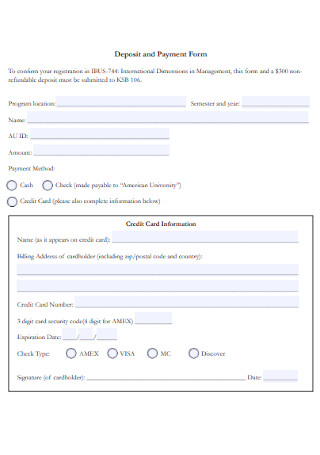
Deposit and Payment Form
download now -
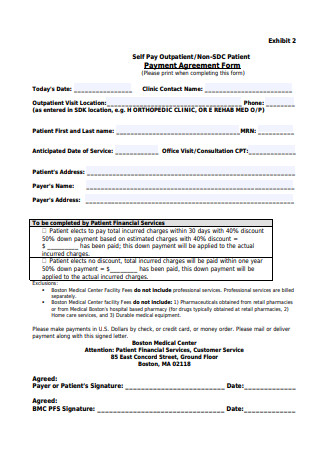
Payment Agreement Form
download now -
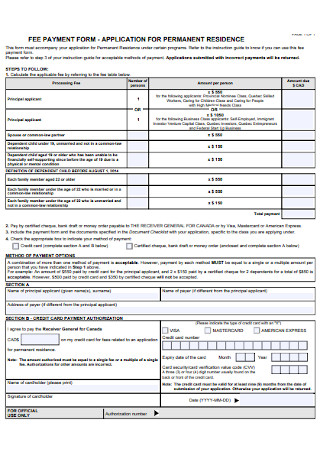
Sample Fee Payment Form
download now -
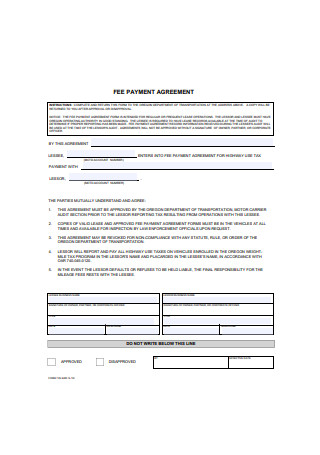
Fee Payment Agreement Form
download now -
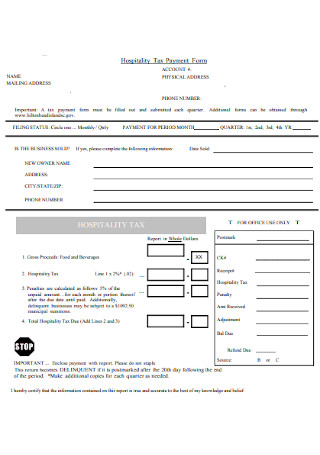
Hospitality Tax Payment Form
download now -
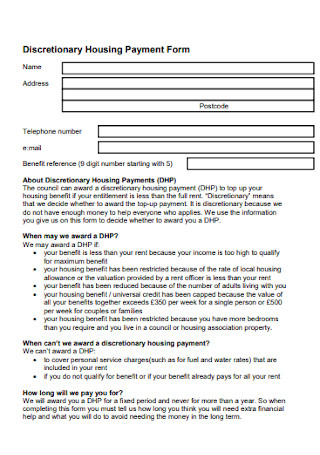
Discretionary Housing Payment Form
download now -
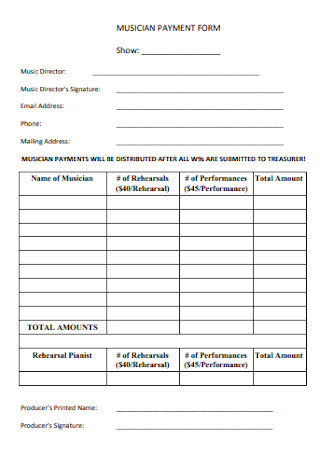
Musician Payment Form
download now -
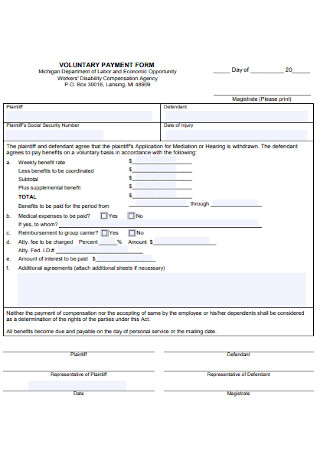
Voluntary Payment Form
download now -
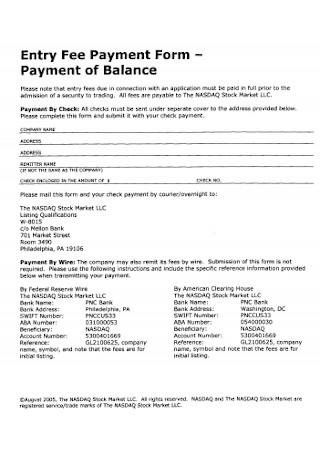
Entry Fee Payment Form
download now -
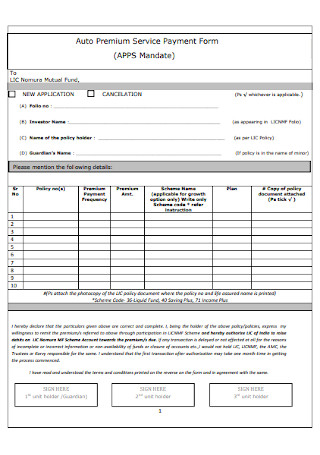
Auto Premium Service Payment Form
download now -
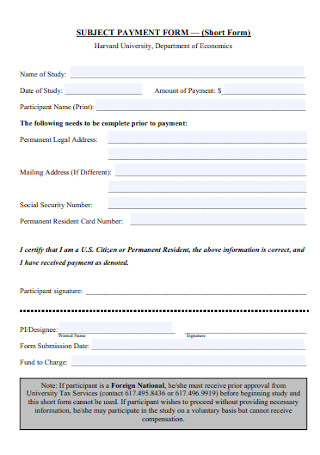
Subject Payment Form
download now -

Interbank Payment Application Form
download now
Whether you are to collect customer information used during a transaction, track order
Payment Forms: What Are They?
A payment form is a document used by businesses to collect payments from customers for the products or services they provided. When a customer fills out a payment form, it means there was a purchase made. Moreover, payment forms may vary depending on the type of business, nature of the transaction, and the products or services provided. It often contains information like customer details, business information, list of the purchased items, method of payment, and delivery status if applicable. The list after this will discuss more of the different elements of a payment form. Stay tuned and find out what should you include in your form.
The Different Elements of a Payment Form
The title, customer details, and business details are just a few of the different elements of a payment form. Knowing these elements will help you on what to include in your payment form if you are to create one. Keep in mind that the elements may vary depending on what type of business uses the form. Here are the elements’ descriptions:
How Do You Make a Payment Form?
Making payment forms is easier with a ready-made template. But you can also start from scratch if you want to create a new format. The best thing about working with a template is that it promotes consistency in your documents because templates come in with suggested content. You can choose to keep the suggested content as is or modify it using compatible editing tools. Here are the next steps you should take in making your payment form:
1. Access Editing Tool
Before accessing an editing tool, make sure you already have downloaded a template. If you are having trouble, visit our website and discover a collection of different business stencils fitting for any occasion that is business-related. To work on an editing tool, it should be compatible with your template’s file format. Otherwise, it would be difficult to edit the template.
2. Edit Your Template
As you already know that a template comes with a suggested content that you can modify using the editing tool. You can let it be or tweak it if you want to make some necessary adjustments. You can even add designs to make the payment form visually appealing. But do not go overboard.
3. Go Digital
Some organizations opt to collect payment through electronic forms. You can do this too as it is more convenient than printing hard copies. Furthermore, electronic forms are more sustainable because it does not leave any trace. Moreover, it is the best opportunity to introduce environmental policy statememt and eco-friendly transactions in your organization.
4. Review Your Form
Before calling it all good, edit the payment form first. You might not know it, but the form could have some errors. Reviewing it helps avoid incorrect information, misspelled words, and so much more. Thus, do not skip this step.
FAQs
Why are payment forms important?
Payment forms are important because it helps smoothen any payment transaction. Operating a business is already a demanding job. If you want to streamline your operation, use working forms, like a payment receipt, to aid every transaction.
When to use a payment form?
Businesses can use a payment form during the collection of payments from customers for availing of goods or services.
How is a payment form different from a form of payment?
A payment form is a document used to gather information used in a payment transaction. On the other hand, a form of payment is how a customer paid for an amount to a business for purchased products and services.
From making sure the inventory aligns with the stocks down to collecting payments for the purchased items—all this is part of managing a business. It is impossible to execute all this all alone. Thus, you need assistance from a working document like a payment form. Unveil various templates on our website now!
