46+ Sample Payroll Checklists
-

Payroll Processing Checklist
download now -

Payroll Setup Checklist
download now -

Payroll Checklist
download now -

BiWeekly Payroll Checklist
download now -
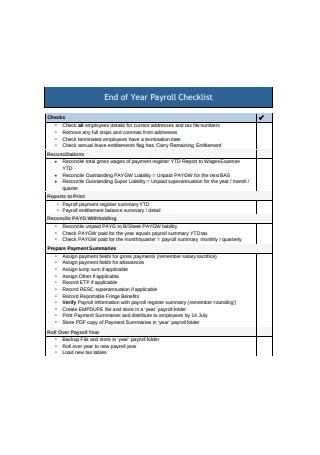
End of Year Payroll Checklist
download now -
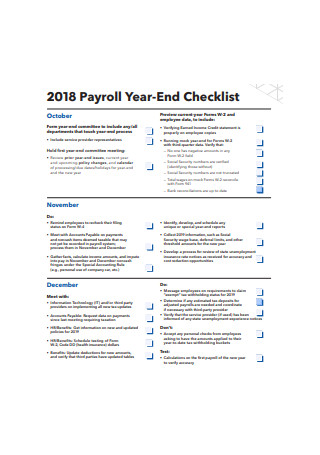
2018 Payroll Year- End Checklist
download now -
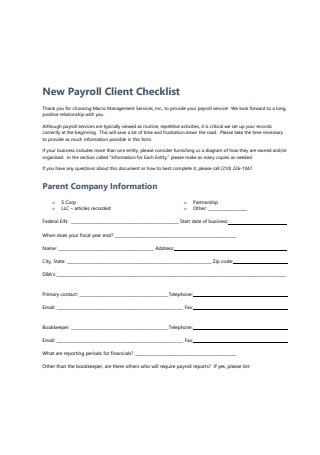
New Payroll Client Checklist
download now -

Payroll Checklist for Hourly Employees
download now -

Year End Employee Payroll Checklist
download now -
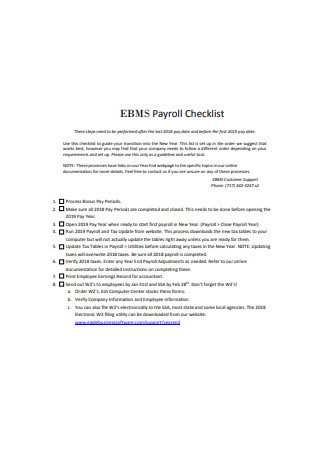
Payroll Checklist Sample
download now -

Payroll Compliance Checklist
download now -

Sample Payroll Year-End Checklist
download now -

Year-End Payroll Processing Checklist
download now -

Sample Payroll Processing Checklist
download now -

Payroll Overpayment Collection Checklist
download now -

Payroll Enrollment Checklist
download now -
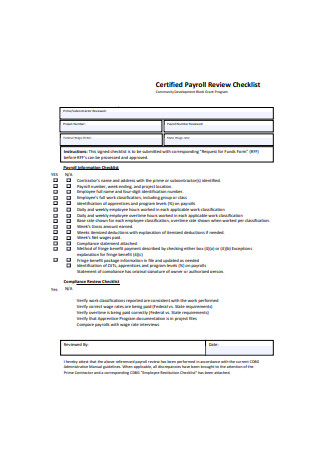
Certified Payroll Review Checklist
download now -
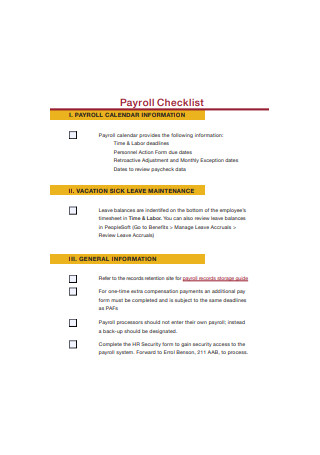
Simple Payroll Checklist
download now -

Payroll Checklist for Employee
download now -
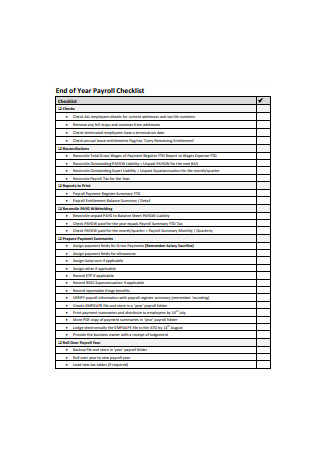
End of Year Payroll Checklist Sample
download now -

Payroll Registration Checklist
download now -
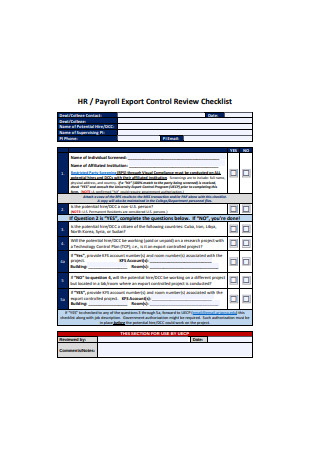
Payroll Export Control Review Checklist
download now -

New Employee Payroll Sign-Up Checklist
download now -
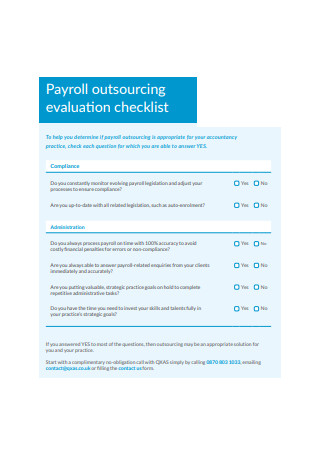
Payroll Outsourcing Evaluation Checklist
download now -
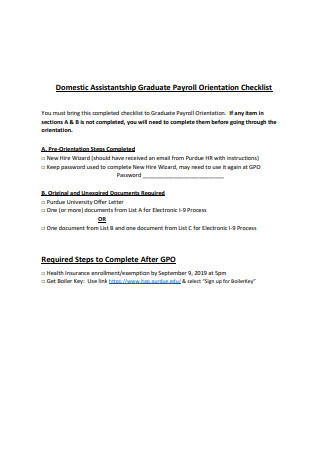
Payroll Orientation Checklist
download now -
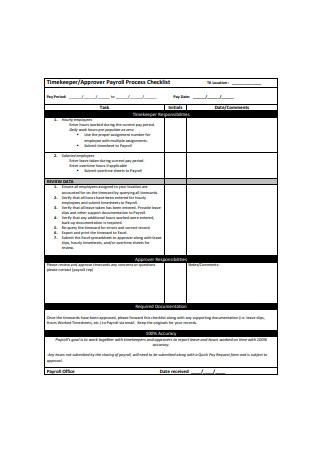
Payroll Process Checklist
download now -
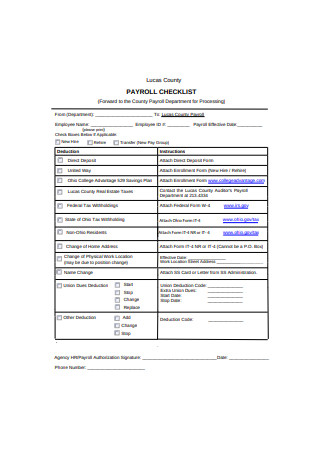
Payroll Checklist Format
download now -
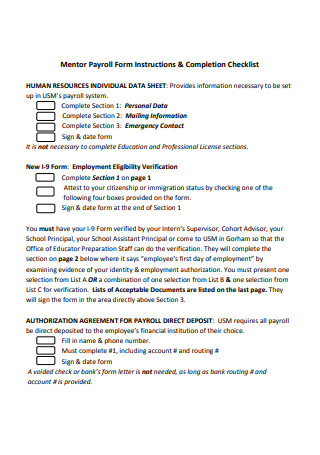
Basic Payroll Checklist
download now -

Payroll Clearance Checklist
download now -
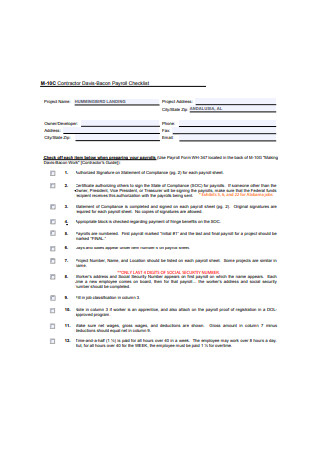
Payroll Checklist Example
download now -
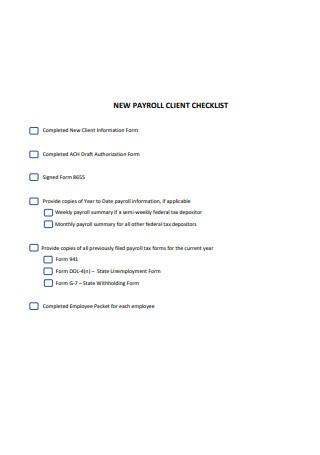
New Payroll Client Checklist Format
download now -

Payroll Procedural Checklist
download now -
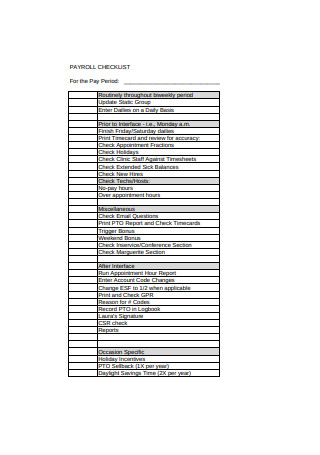
Basic Payroll Checklist Sample
download now -

Standard Payroll Processing Checklist
download now -

Year-End Payroll Processing Checklist Sample
download now -

Payroll Cycle Checklist
download now -
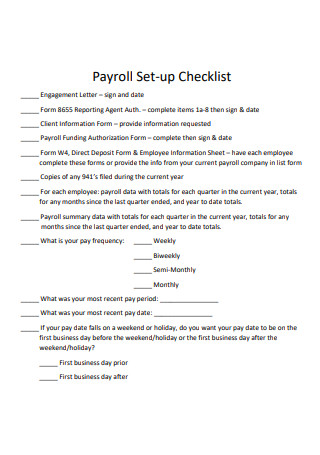
Simple Payroll Set-up Checklist
download now -

Standard Payroll Checklist
download now -

Crew Payroll Checklist
download now -
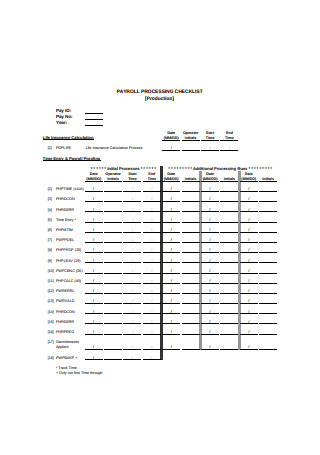
Basic Payroll Processing Checklist
download now -

Payroll File Checklist
download now -
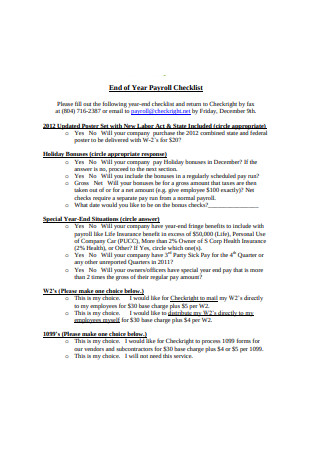
End of Year Payroll Checklist Format
download now -
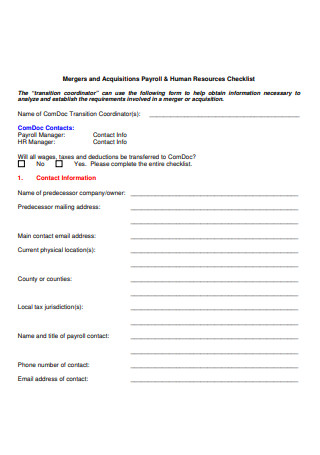
Formal Payroll Checklist
download now -
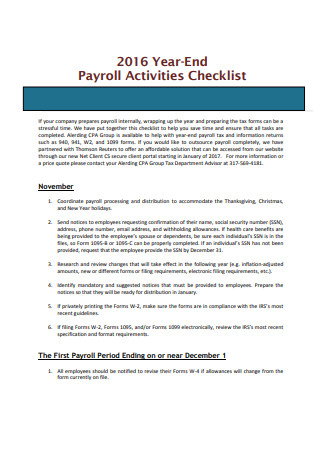
Payroll Activities Checklist
download now -
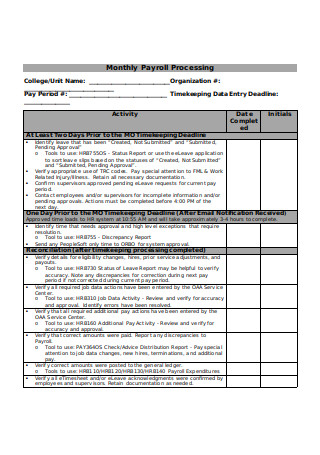
Monthly Payroll Processing Checklist
download now -
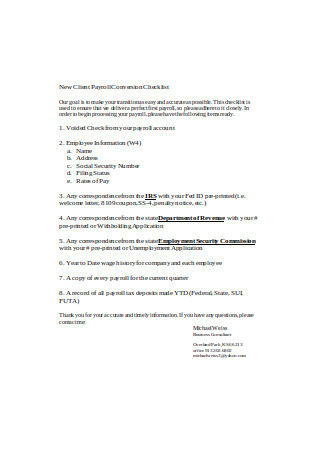
New Client Payroll Conversion Checklist
download now -

Payroll Associate Checklist
download now -
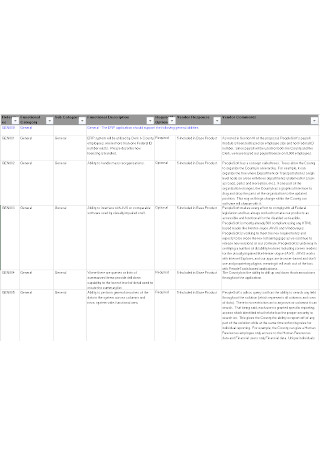
Payroll Project Checklist Template
download now
What Is a Payroll Checklist?
About 82 million workers in the U.S. have had paycheck problems throughout their careers, as revealed in a survey by the Workforce Institute at Kronos Incorporated. It’s a factor that has led many employees to leave their current employers in search of a less error-prone organization. If you’ve worked hard to meet company demands, it’s only fair for the company to uphold its promise in terms of proper employee compensation.
It’s even more complicated for organizations that manage a mix of full-time, part-time, and independent contractors in their workforce. Since employees have different payroll schedules, benefits, and salary rates according to their designated positions, monitoring and reporting payroll demands twice as much effort. You don’t want to make payroll seem like a difficult task that no one would be willing to do. But instead, give your payroll department a standardized system to follow to help produce correct results.
Doing payroll management entails a lot of responsibilities to make sure you get the right values. So for many organizations, a payroll checklist appears to be an effective solution to their problems. A payroll checklist is an instrument that can assist you in setting up payroll easily and quickly for the benefit of those involved. It contains key requirements of a standard payroll to ensure you get all the specifics right for every pay period. That should keep you consistent and organized as you prepare for your company’s payroll on a bimonthly, monthly payroll, or yearly basis. For the most part, it also gives you the chance to reward employees in a timely manner—that is, before they begin to resent you for your poor efforts and mismanagement issues in processing their pay.
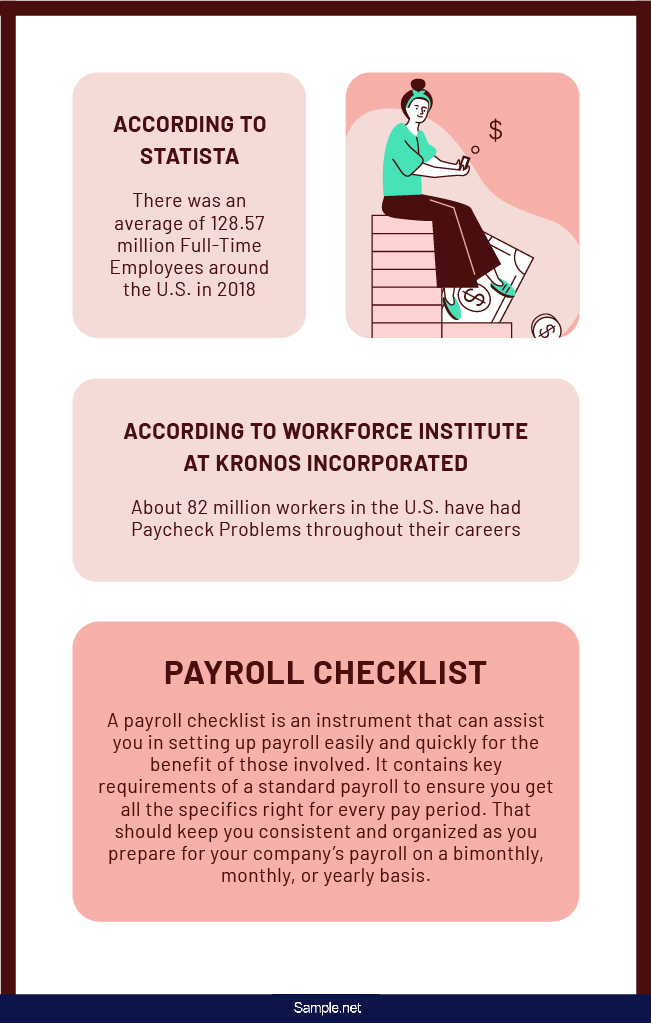
The Advantages of a Payroll Checklist
Payroll is an exciting thing when you’re on the receiving end of the process. It’s something that we expect employers to do right as one of their obligations in an employment contract.
But there’s more to payroll than issuing paychecks every two weeks. It’s a task that can be both stressful and overwhelming to those assigned for its completion. Any mistakes in the system can affect the performance and satisfaction levels of the entire organization. Because of this, so much pressure lies on your payroll staff to produce accurate results at the end of each pay period.
If you’re thinking twice about using a payroll checklist to carry out your pay run, you might want to take the following benefits into account:
Manual Payroll vs. Computerized Payroll
How does your company process your payroll?
These days, many companies run their payroll through software as a time-efficient approach. It also offers a paperless alternative in an effort to address sustainability concerns during today’s environmental crisis. Computerized payroll systems are also extremely easy to use. All you need to do is to input information into the system, and the software may proceed to calculate payroll taxes and other deductions automatically during every pay period. You can adjust individual accounts by setting conditions for rotation schedules, leaves, bonuses, and other possible settings. It offers efficiency and accuracy to help you run your payroll with as little effort as possible.
But does this mean the end of manual payroll?
For many small businesses, manual processing can be a money-saving option. With only a handful of people in your workforce, it doesn’t seem practical to invest in a digital payroll system that requires training and program maintenance, unless you have plans to expand your business. Although one of the cons of having a computerized payroll is data loss, remember that there are natural forces and human mishaps that could cause you to lose your payroll data during manual processing. Therefore, choosing whether to go manually or electronically would depend on the number of accounts you manage and the resources available for you to use.
In both cases, a payroll checklist may help you establish a uniformed process for your company, in an attempt to avoid mistakes during temporary or permanent turnovers checklist.
How to Use a Payroll Checklist
As long as you pay your employees for the time rendered, they’ll get the job done with no questions asked.
Easier said than done.
Every employer recognizes the struggles of building a healthy working environment—which generally means keeping your employees happy and satisfied. You could give your employees all the facilities and equipment they need to complete a task, but if you fail to compensate them for their performance, you can only expect the disappointment to affect how they work.
With the various payroll templates available for you to utilize, a payroll checklist is one of the few tools you can benefit from the most. So before processing your payroll, here are a few things to remember to help streamline your system.
Step 1: Make the Adjustments in Employee Records
Check if there are any changes that you need to make to an employee’s current record. For instance, employees who have been promoted or transferred to a new position may have new benefits or a different pay range than their previous job status. Do not ignore any salary increases that employees expect to find in their payslips, or you may have to answer to any furious remarks they have toward your mistake.
Newly hired and terminated employees may also have a different set of paperwork for you to fill. One example would be accrued unused vacation or sick leaves that can be paid out if your company policy permits it. Doing regular updates is essential even for minor changes in your employee records.
Step 2: Review Time Sheets for Discrepancies
Every company should have a pay period for full-time, part-time, and independent employees. If you pay your employees by the hour or by the day, you must also consider what qualifies for overtime, so employees are aware of their benefits.
Employees are also responsible for time cards or timesheets to ensure proper compensation at the end of each pay period. That would mean that these documents must be accurate, approved, and submitted on a timely basis; otherwise, it would be incredibly difficult for you to compensate an employee accordingly. It’s one of the main reasons why records must be in a clear and complete state for successful processing.
Step 3: Check for Additional Payments
There’s more to payroll than the hours worked by an individual. When reviewing the records of an employee from your company’s sales plan department, you’ll find that granting them additional payments for bonuses and commissions is all part of the job. This data is quite different from the norm, as not every employee is entitled to receive a few extra bucks in their salary based on their performance scores. Bear in mind that this usually depends on the essence of their job and what they are set to receive according to your company benefits system.
Step 4: Process Taxes and Deductions
Once you’ve calculated the total, it’s now time to apply taxes and payroll deduction forms to one’s salary. Check for any inconsistencies in this data to see if you need to clarify a few things before proceeding to the next step. It’s especially important when you need to tax employees who live in another state or country. If you have an employee working for you from California, you have to know the tax deductions that apply in that particular state, or you could face some hefty fines that could have been avoided.
Step 5: Issue Paychecks or Pay Stubs
It doesn’t matter how many times you review your payroll information, as you can never be too sure. After all, you wouldn’t want to send out paychecks filled with errors, which would only mean more revisions for you to do and complaints for you to answer.
Once you have everything in check, you can begin issuing your payroll checks or processing your direct deposits just in time for the salary release. You can also produce payslips that present the breakdown of individual accounts so that your employees have an actual record that they could use as a reference. You can opt to have it printed or emailed to employees individually, depending on which approach your company chooses to follow.
Step 6: Secure a Copy of Payroll Records
Your entire workforce will rely on the data you just compiled to conduct their own operations. From branch managers to department leaders, these employees may use the information reflected in your payroll records to make important decisions for their respective teams. You need to remember that payroll is understandably the largest Expense budget item for most companies, which is why they need to be clear, correct, and easy to follow to provide valuable data for your company operations. Keeping a copy of these records is also essential for making tax payments, processing financial documents, and setting budgets by the end of each year.
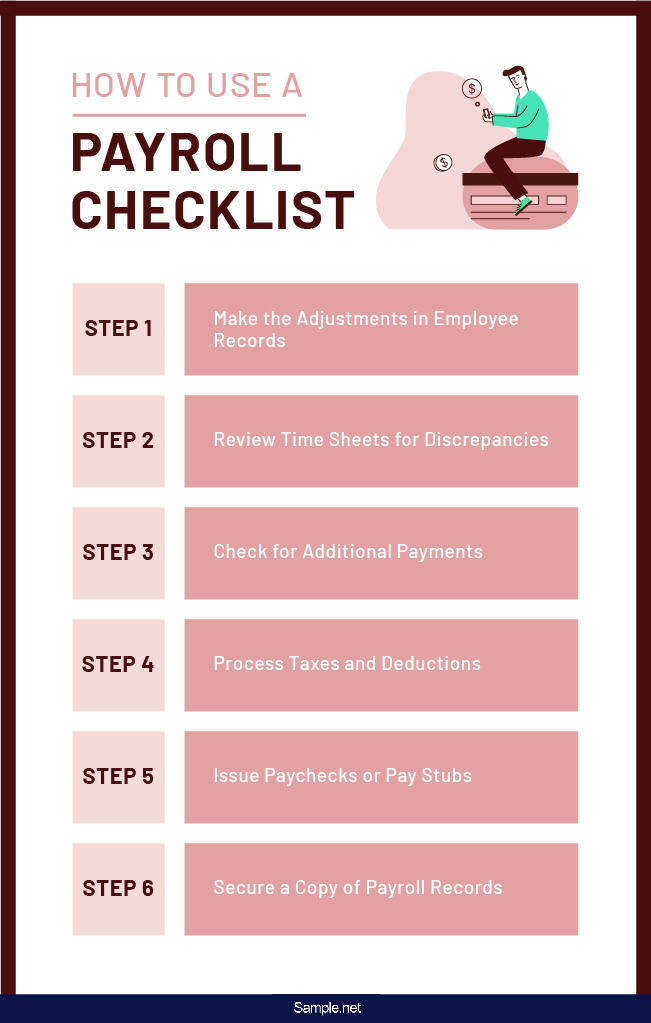
Accurate and correct payroll is just as important to you as it is to your employees. Many organizations fail to recognize the consequences that come from poor payroll management, mainly how it influences employee engagement with the company. But with a checklist, you can process payment confidently to meet the demands of the state, industry, and the company’s workforce. It’s a smart way to do your pay run with higher speed and accuracy to prevent costly mistakes that could put you under a bad light with current and potential employees, not to mention the authorities. It’s important for users not to omit any key aspects of the payroll checklist to prevent drastic changes from affecting your operations. So whether you decide to automatize your payroll system or stick with manual processing, using a payroll audit checklist offers a ton of advantages that could keep your team on the right track.
