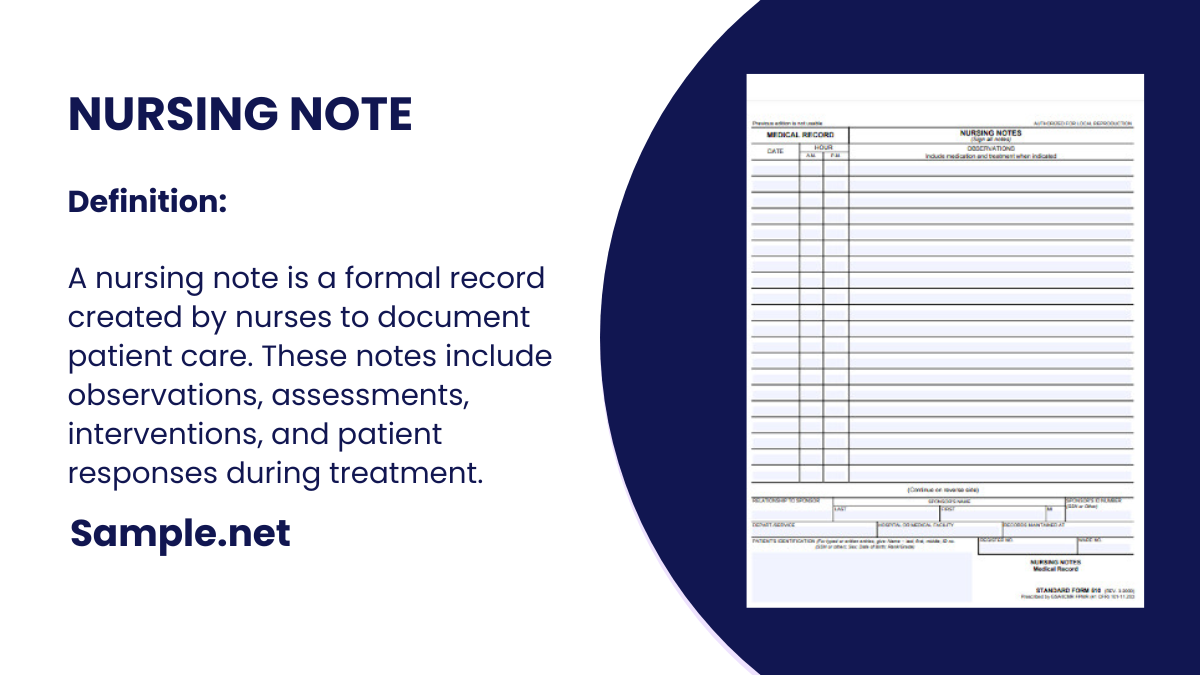A nursing note is a vital part of healthcare documentation that records the care provided by nurses to patients. It ensures continuity of care, facilitates communication among healthcare professionals,…
continue reading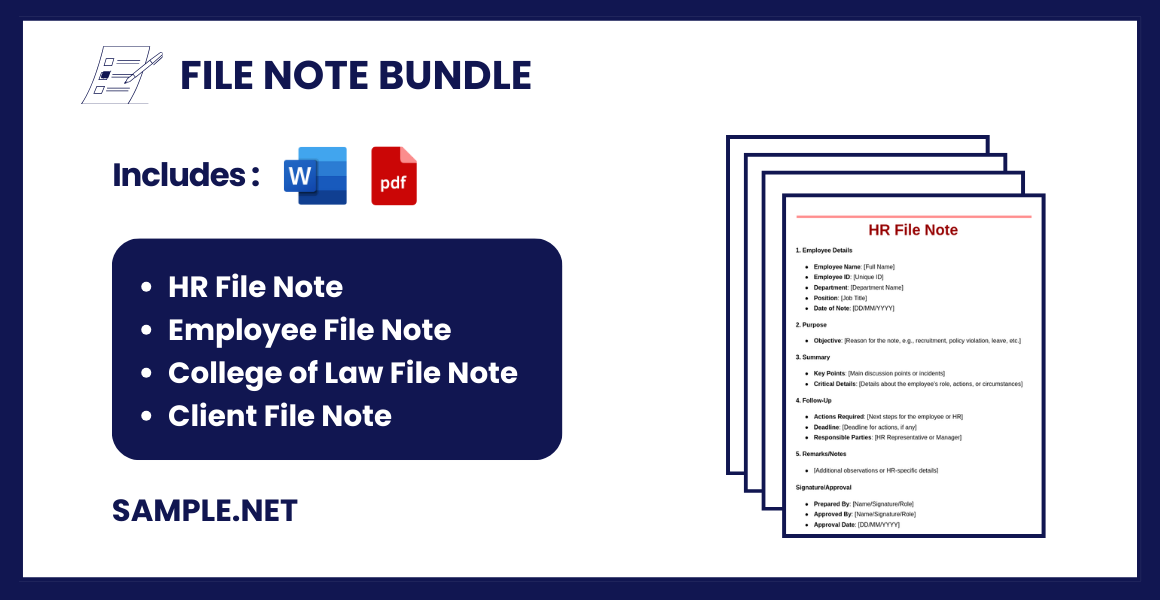
File Notes Format
1. File Details
- File Name: [Name of the file]
- File Number/ID: [Unique identifier]
- Date of Creation: [DD/MM/YYYY]
- Last Modified Date: [DD/MM/YYYY]
- Prepared By: [Name/Role]
2. Purpose
- Objective: [Brief description of why the file exists or its intended purpose]
- Associated Project/Task: [Name or ID of the related project/task]
3. Summary
- Key Information: [Summarize the content of the file in a few lines]
- Critical Details: [Highlight essential points, calculations, or insights]
4. References
- Related Documents: [List related files/documents with links or IDs]
- Source Material: [Details of the source(s) used, if applicable]
5. Updates/Modifications
- Date of Update: [DD/MM/YYYY]
- Updated By: [Name/Role]
- Details of Changes: [Summarize what was modified and why]
6. Action Points
- Next Steps: [Specific actions to be taken related to this file]
- Responsible Parties: [Names/roles of individuals or teams responsible]
7. Remarks/Notes
- [Any additional comments or observations related to the file]
Signature/Approval
- Prepared By: [Name/Signature/Role]
- Approved By: [Name/Signature/Role]
- Approval Date: [DD/MM/YYYY]
File Note Samples
-
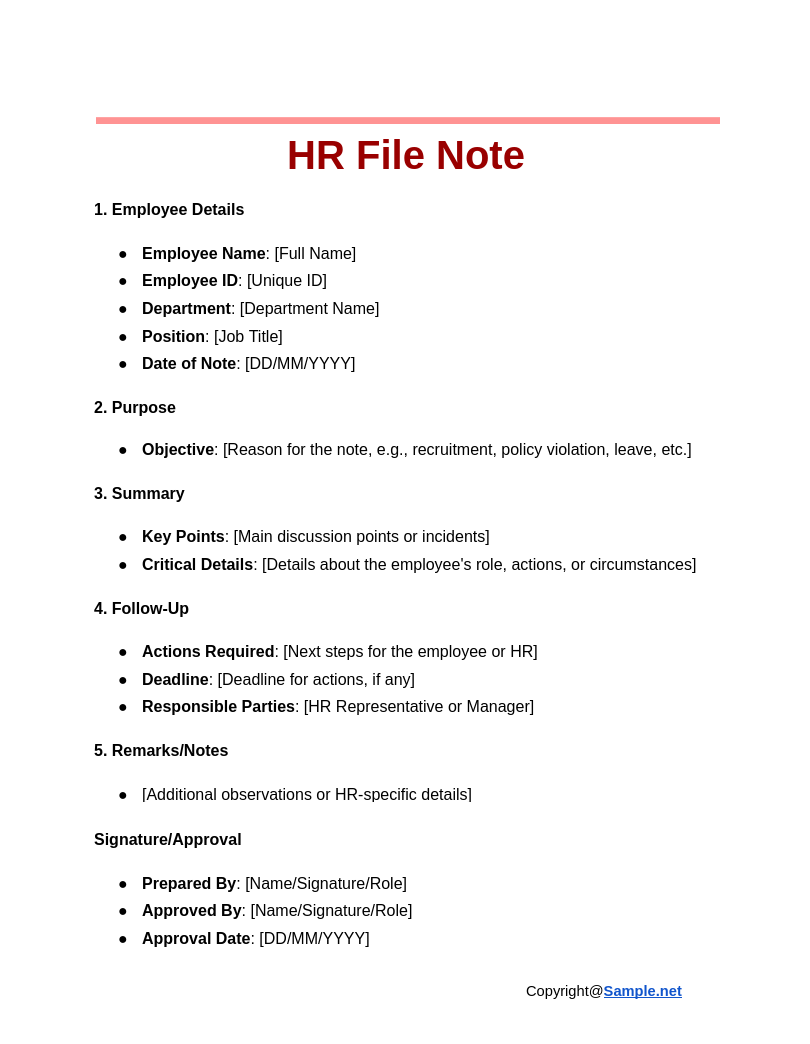
HR File Note
download now -
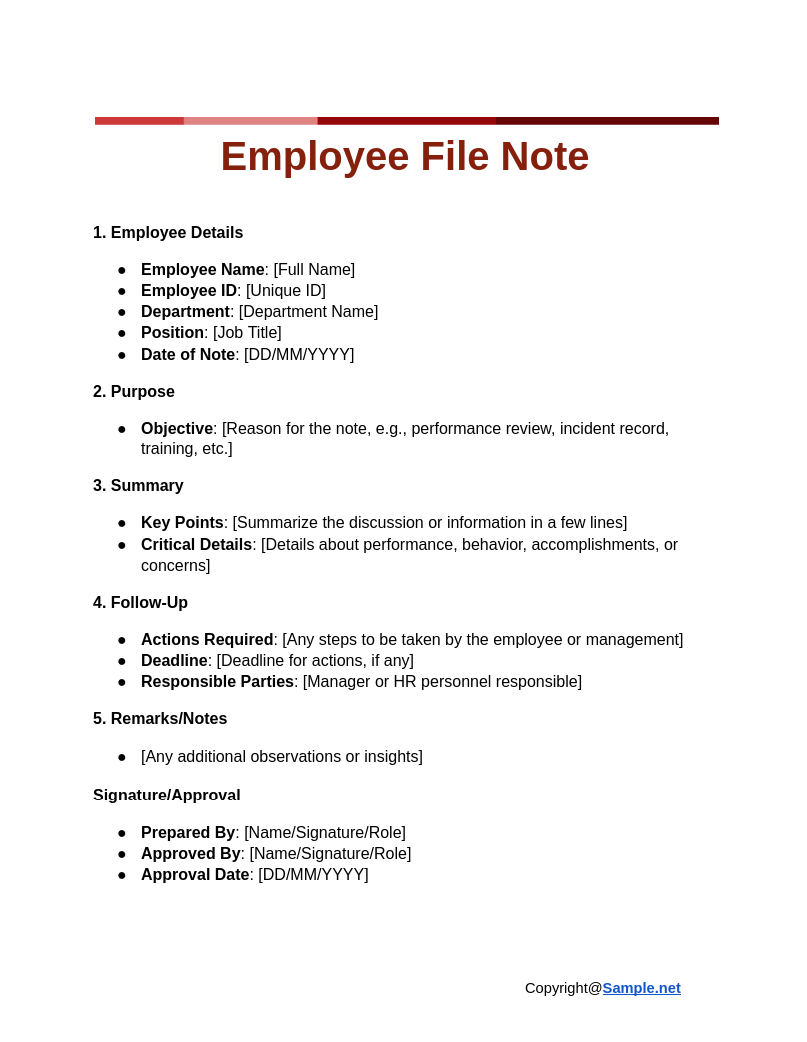
Employee File Note
download now -
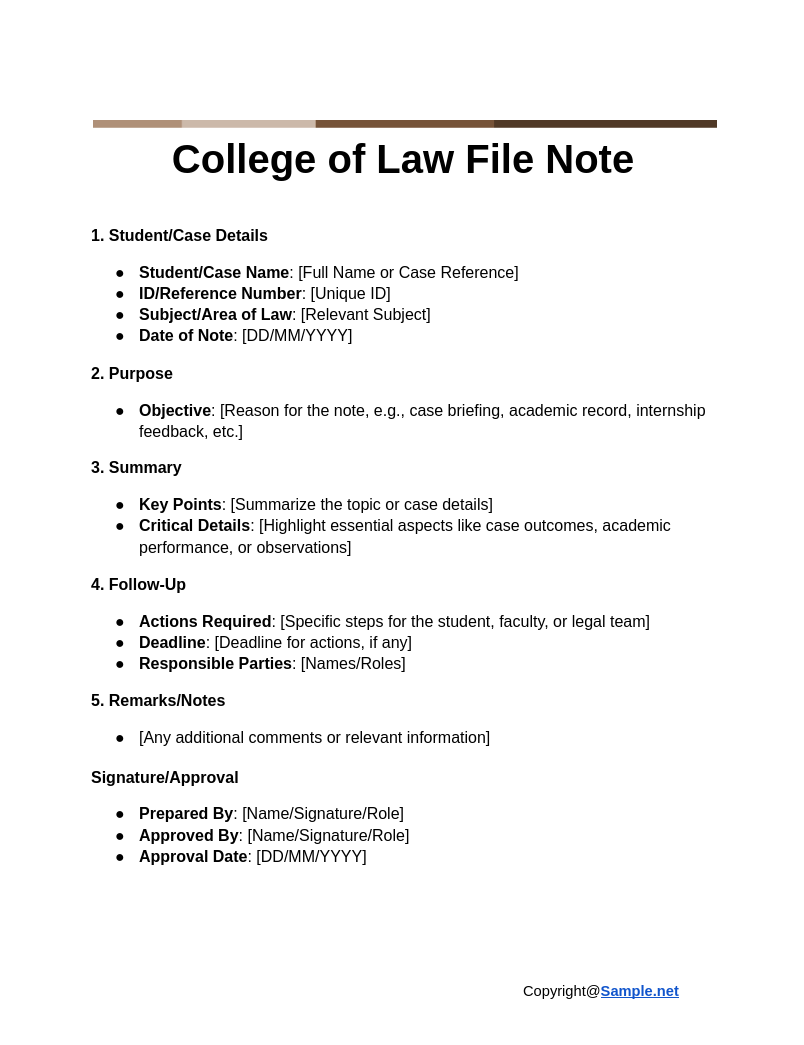
College of Law File Note
download now -
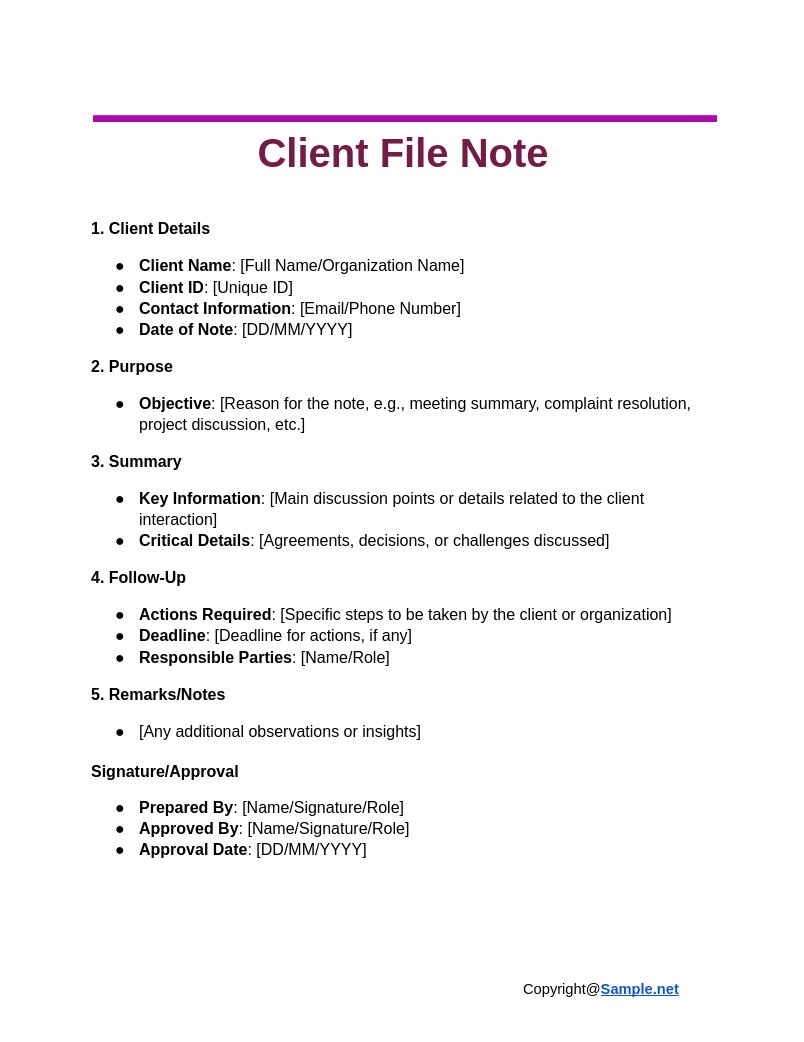
Client File Note
download now -

Student Academic File Note
download now -
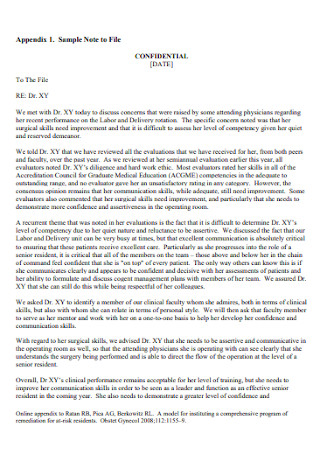
Sample Note to File
download now -
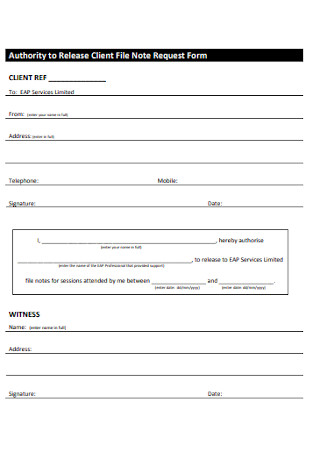
File Note Request Form
download now -

File Note Format
download now -
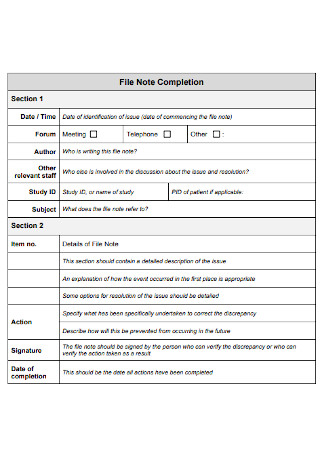
File Completion Note Template
download now -
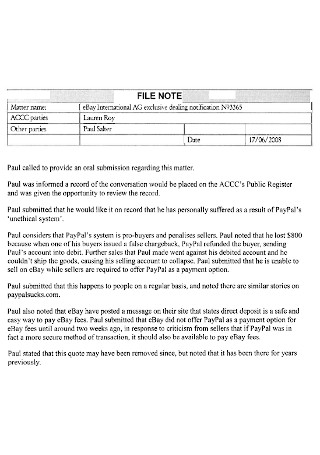
Basic File Note Template
download now -

Contemporaneous File Note Template
download now -
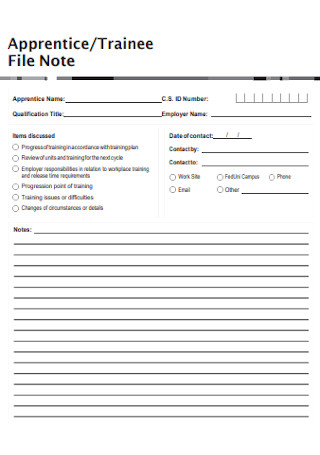
Trainee File Note Template
download now -
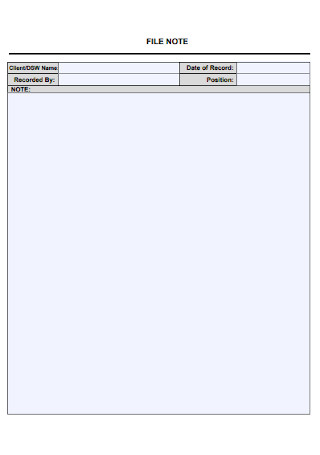
Formal File Note Template
download now -

Case Conference File Note
download now -
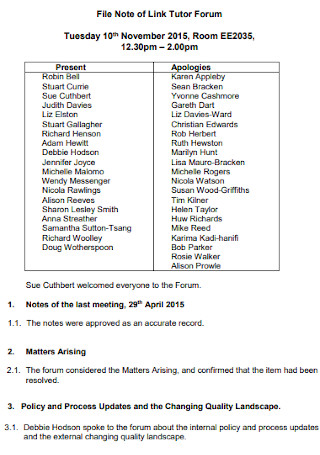
File Note of Link Tutor Forum
download now -
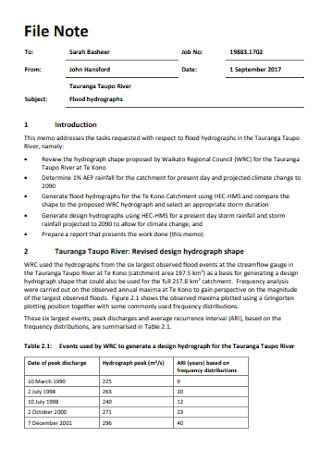
Hydrology File Note
download now -
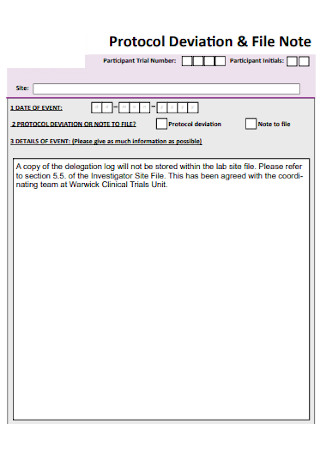
Protocol Deviaon and File Note
download now -
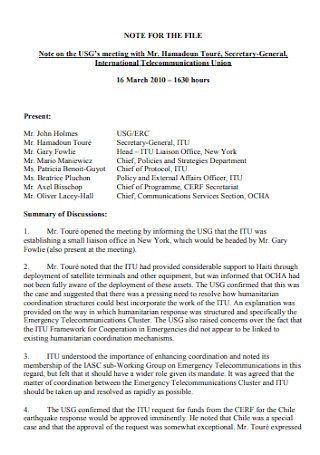
Stsndard Not for the File Template
download now -
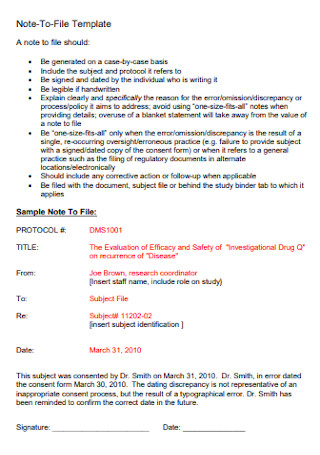
Simple Note for File Template
download now -
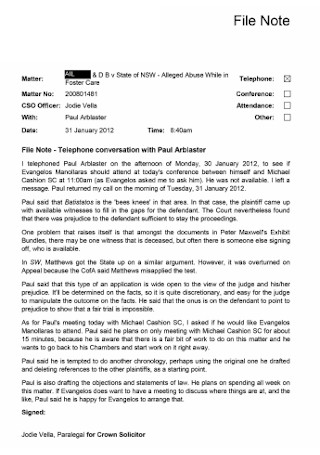
Office File Note Template
download now -
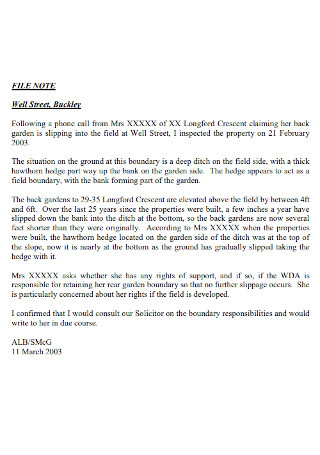
Standard File Note Template
download now -

Printable File Note Template
download now -
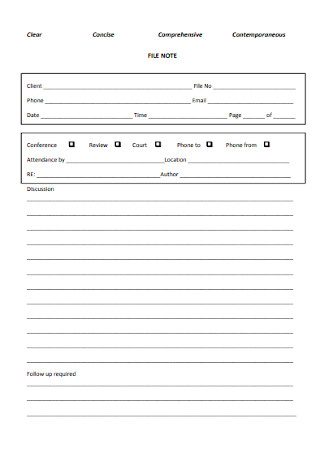
Professional File Note Template
download now -
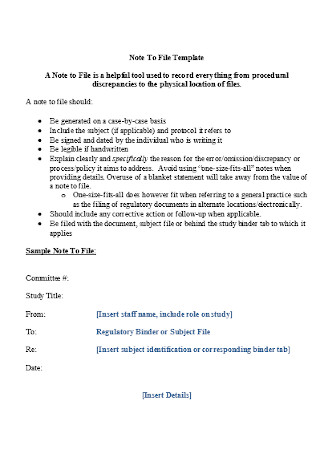
Sample File Note Example
download now
What is a File Note?
A file note is a comprehensive documentation tool used by employees, individuals, and professionals to deal with their files and organize documents such as concept notes, and other items in their personal or professional work. Taking notes is an efficient time-saving method that can be done electronically nowadays using word processing tools and digital notebooks than taking notes using traditional notepads and sticky notes. Still, there are some people who prefer to use handwritten notes in their work. They usually scan their handwritten notes for electronic storage so that they can easily search for the note in their electronic note system.
Examples of File Notes
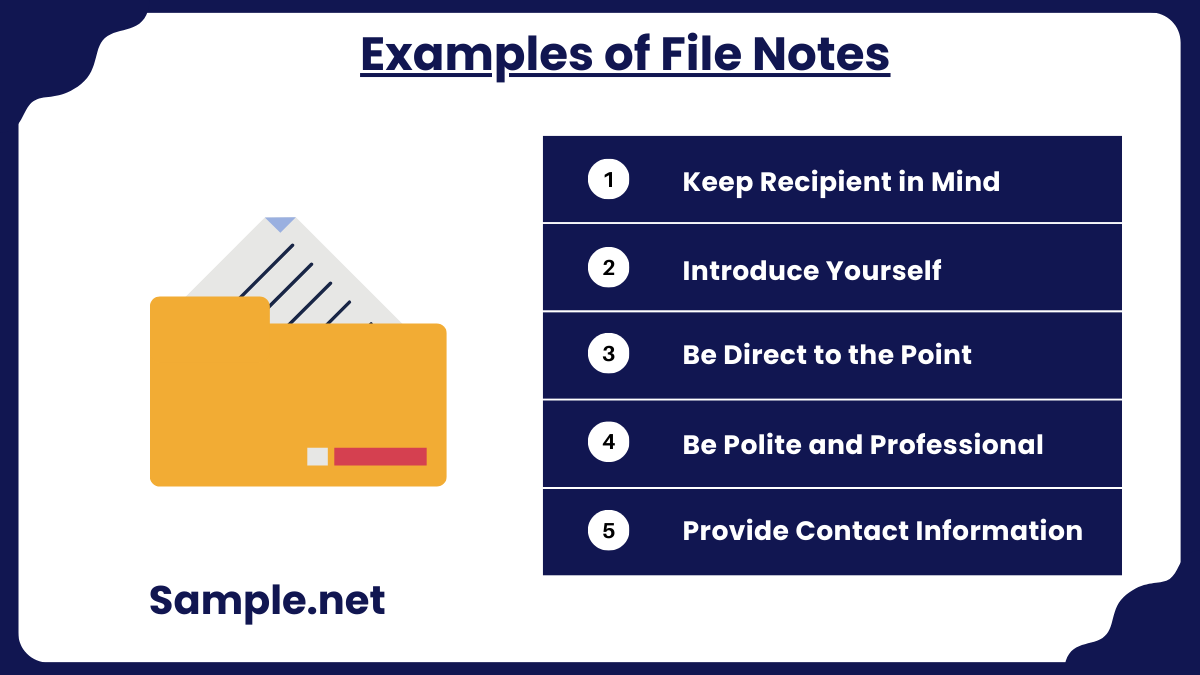
If you need to record essential information, there are many file notes that you may use for the proper documentation of your personal project or office work. You can also see more on School Notes. Here are some common examples of file notes used by legal professionals, medical experts, researchers, and academic professionals in various fields.
How to Create File Notes
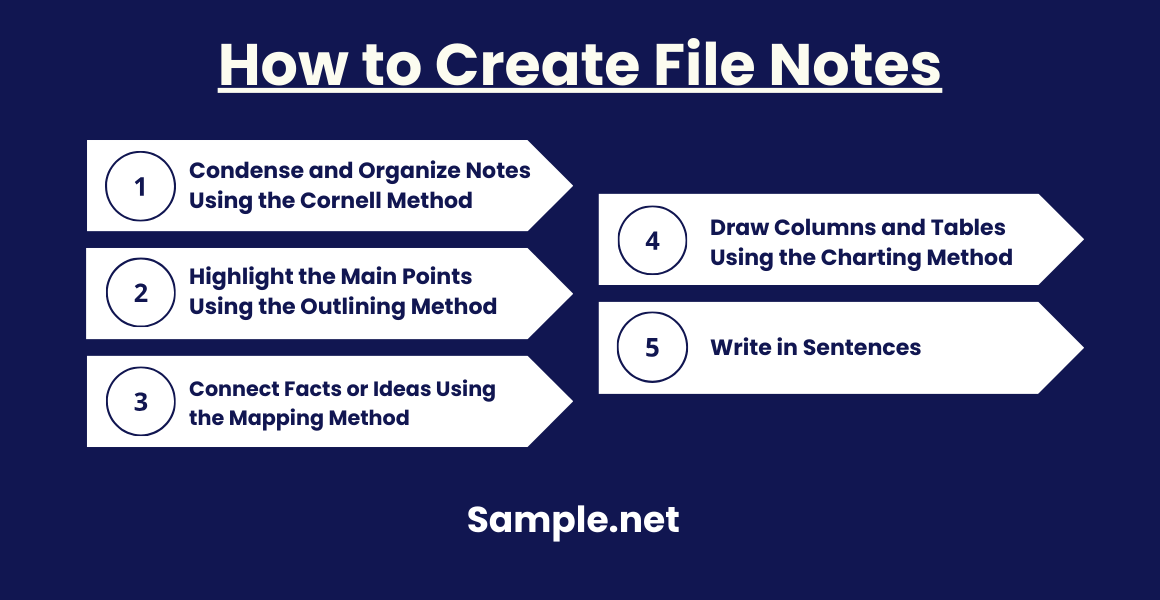
As one of the essential documentation tools, file notes can be written using digital and traditional pen and paper note-taking methods. Digital note-takers use audio recorders, note-taking applications, personal digital assistants, voice-to-text programs, and other wide-ranging technologies to simplify and quickly record file notes. Whether you are a digital or traditional note-taker, choose and follow the simple steps you preferred below so that you can easily create file notes.
Step 1: Condense and Organize Notes Using the Cornell Method
If you want an organized and systematic recording and reviewing notes, write Cornell notes using our sample Cornell note templates. Rule your paper or digital notebook with a two-inch margin on the left side and leave a six-inch area on the right part where you will write your notes. Skip a few lines in the six-inch area when the speaker moves to a new point. Complete the phrases and sentences as much as possible. The two-inch left column is your cue column where you review and reflect on your notes after the class or meeting. The six-inch right column is where you record the lecture or speech as fully and meaningfully as possible. Create a 2-inch section below the two columns for the summary of your notes in a sentence or two.
Step 2: Highlight the Main Points Using the Outlining Method
Use the dash or indented outlining method to record contents and show relationships in a well-structured system. It reduces editing and helps you to easily review the main points for review. While listening to the speaker, write the main points in a systematic pattern based on space indention. Add the main points farthest to the left and indent each more specific point to the right. Indicate the levels of importance as you distance away from the main point. This method is best if the lecture or talk is presented in an outline format.
Step 3: Connect Facts or Ideas Using the Mapping Method
Mapping is all about connecting each fact or idea to every fact or idea. It helps you to visually monitor your lecture or speech despite any conditions. As a graphic representation of the lecture or talk, it enables immediate knowledge, emphasizes critical thinking, and maximizes active participation. Add numbers, marks, and color coding as you restructure your thought processes to analyze your understanding. You can also see more on Delivery Note.
Step 4: Draw Columns and Tables Using the Charting Method
For a chronological-based lecture or speech, draw columns and label proper headings in a table. Identify the categories to be covered as you set up the columns and tables in advance. Record information such as words, main ideas, and phrases into the proper category. Use this method if you want to reduce the amount of time you spend on editing and reviewing.
Step 5: Write in Sentences
If the lecture or speech is organized and quick but heavy with content, use the Sentence method as you write every new fact, idea, or topic on a separate line and use numbers to organize your notes. This is a beneficial method to help you track information despite hearing different points and having difficulties with how you will fit them together. You can also see more on Concept Note.
[/ns_col]
FAQs
Some examples of file notes are accounting file notes, client file notes, legal file notes, medical case file notes, meeting conference file notes, office file notes, project management file notes, research file notes, student academic file notes, and trainee file notes. You can also see more on Meeting Minutes & Meeting Notes.
File notes at work are called file notes for improvement which are forms used by project managers to their employees when they discuss any areas where improvement is necessary.
A file note in research, known as a note to file, is used to explain and record deviations, issues, or events taking place in the midst of the research process that cannot be documented in a standard research case report. Some common types of research notes are causal, descriptive, and exploratory. You can also see more on Thank You Notes.
When you take notes, listen attentively to the speaker, take complete notes, make sure that you include detailed notes, search for note-taking cues, revise your notes, replay lectures or talks, and use handwritten notes.
What are some examples of file notes?
What do file notes mean at work?
What is a file note in research?
How to take notes effectively?
How can file notes improve project continuity?
By documenting critical discussions and actions, file notes allow new team members to quickly understand the project’s history, reducing delays and errors. You can also see more on Nursing Notes.