Joining Report Samples
-
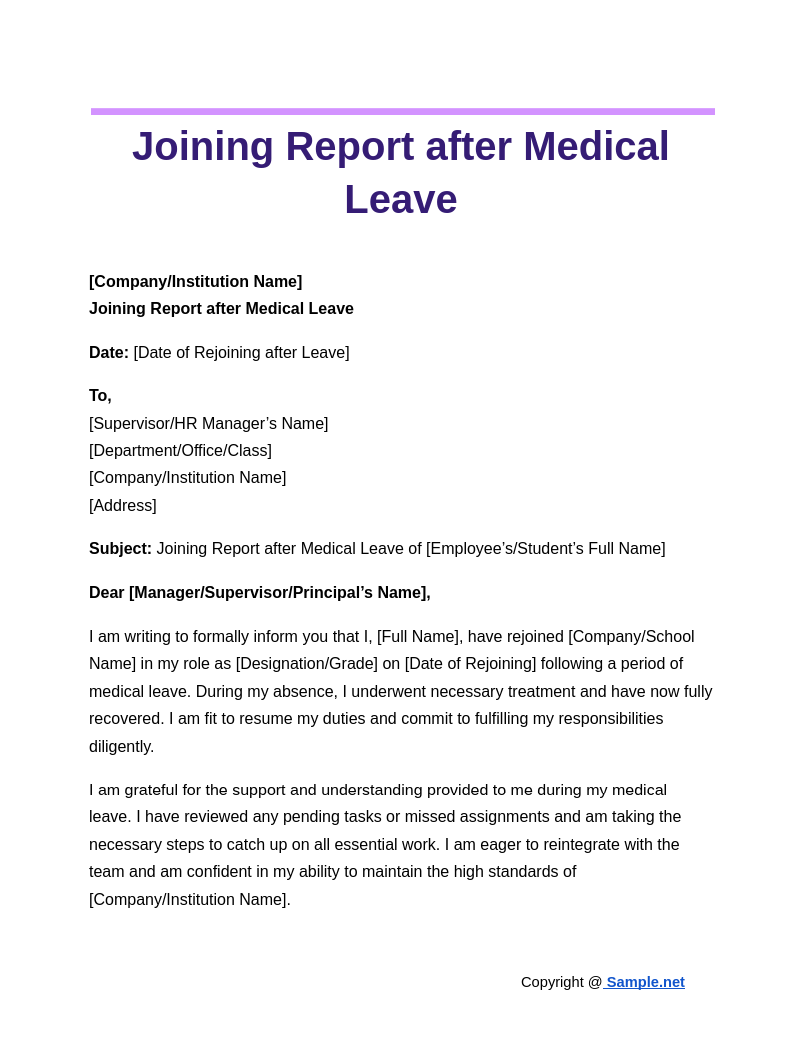
Joining Report after Medical Leave
download now -
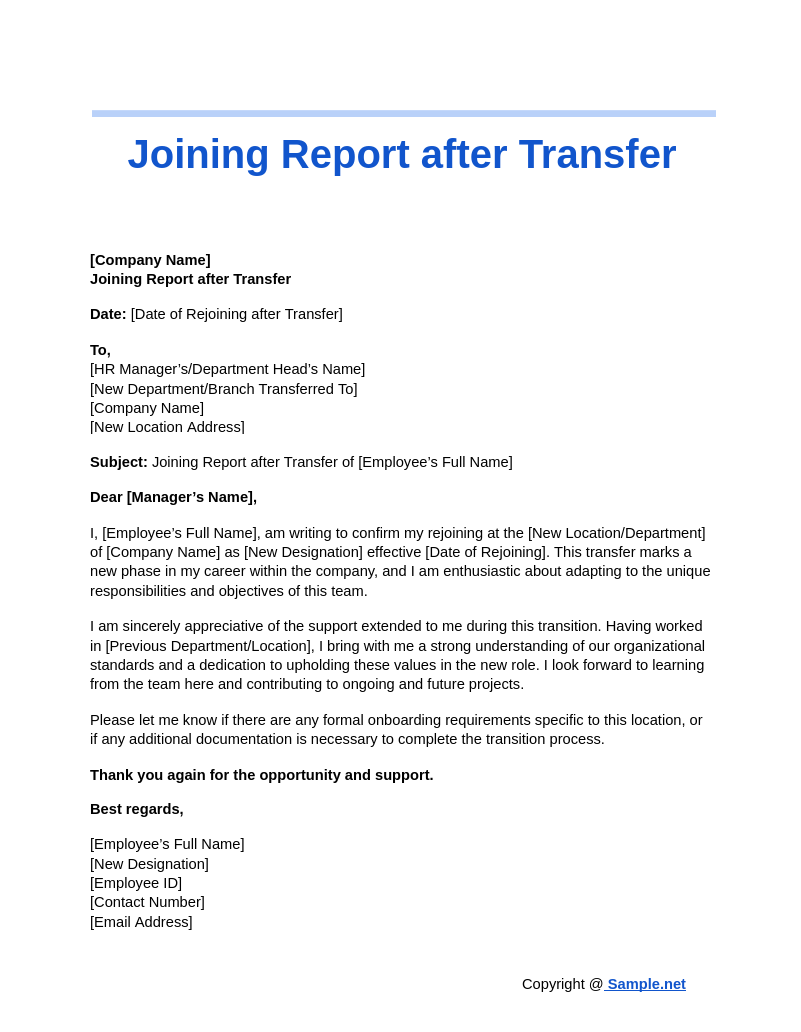
Joining Report after Transfer
download now -
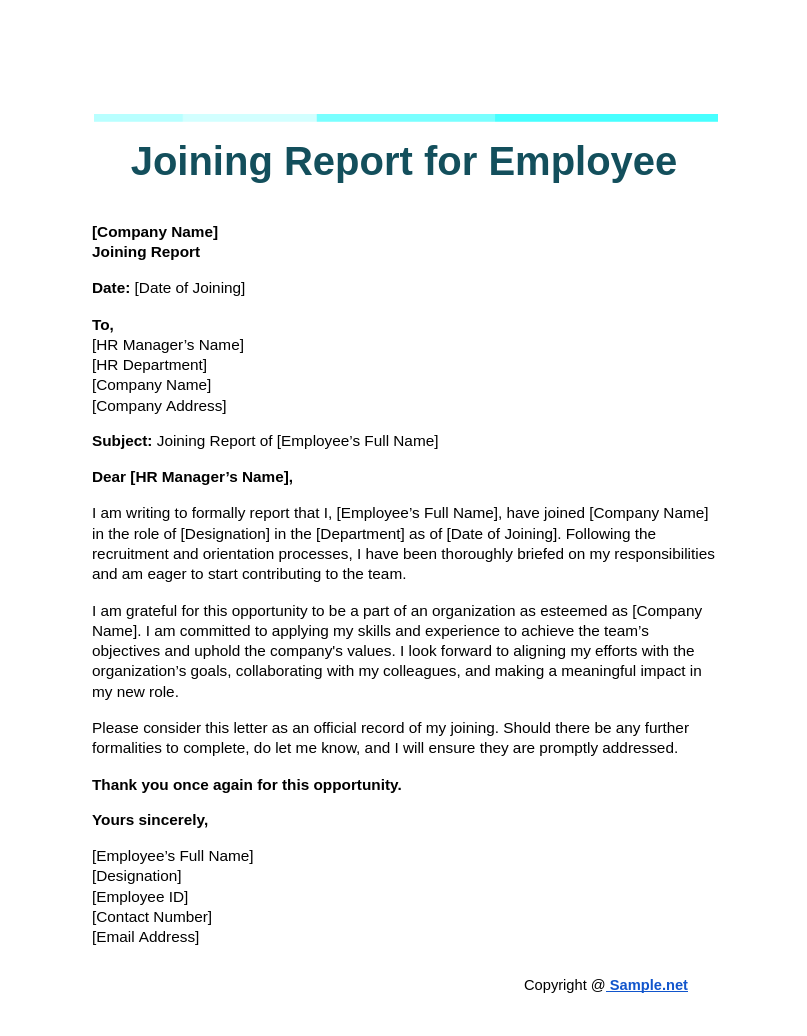
Joining Report for Employee
download now -
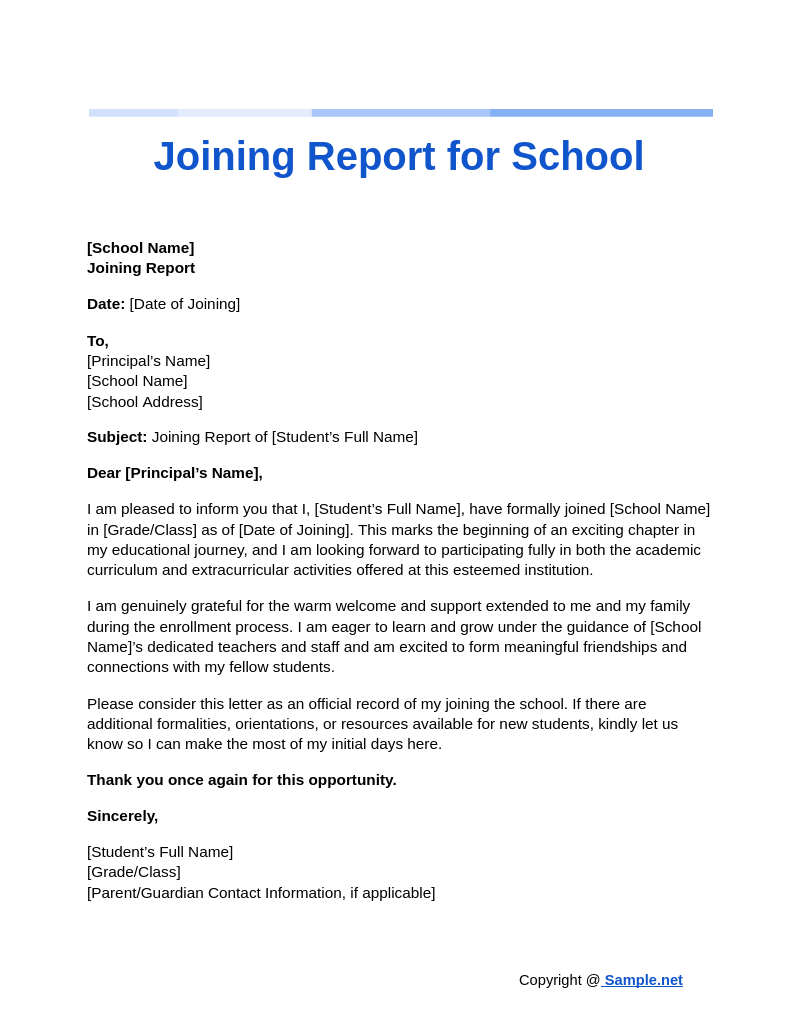
Joining Report for School
download now -
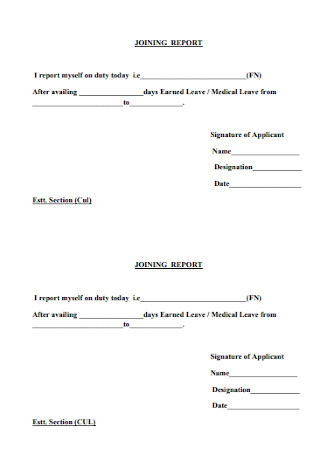
Sample Joining Report Template
download now -
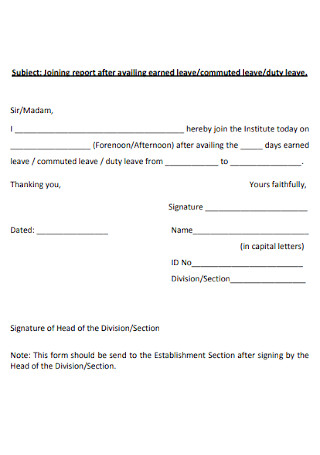
Joining Report After Duty Leave
download now -
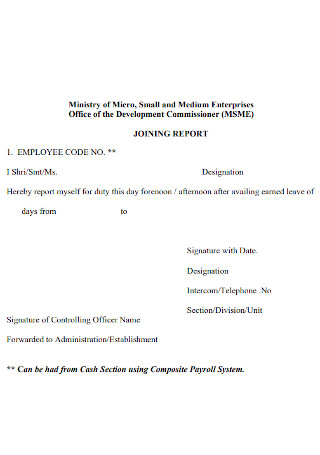
Office Joining Report Template
download now -
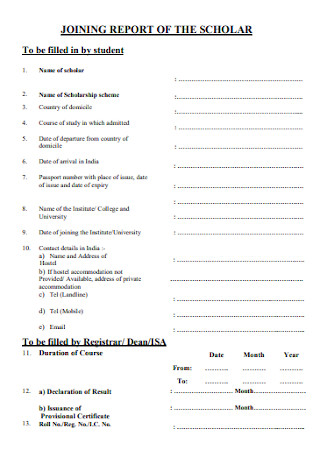
Joining Report of Scholar
download now -
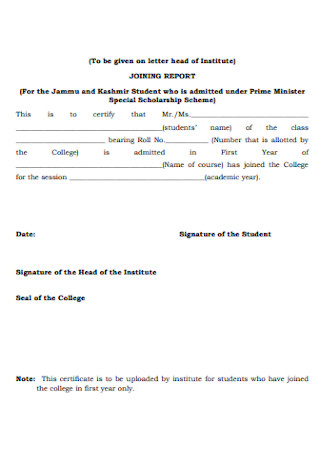
Institute Joining Report
download now -
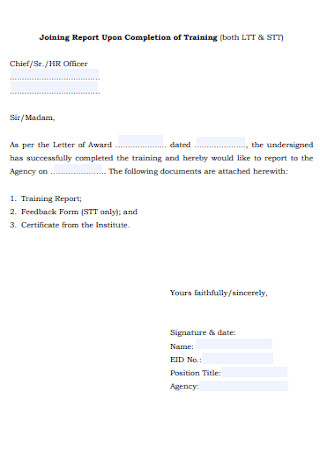
Joining Training Report
download now -
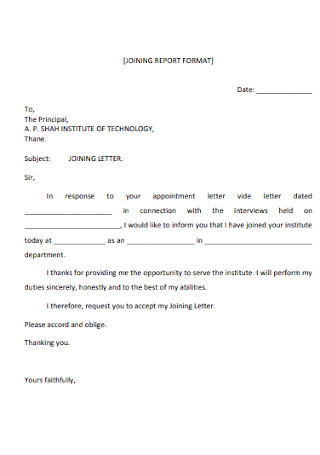
Joining Report Format
download now -

Student Joining Report Template
download now -
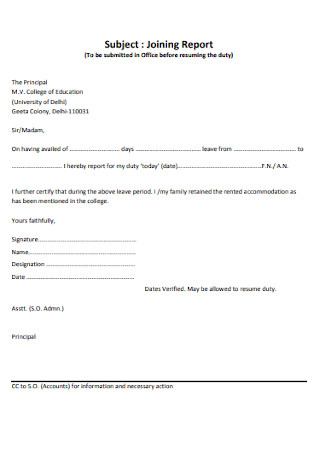
Office Joining Report Example
download now -

Basic Joining Report Template
download now -
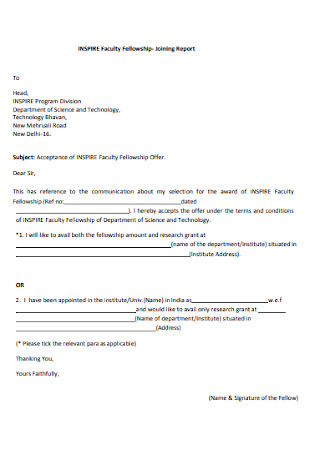
Faculty Fellowship Joining Report
download now -
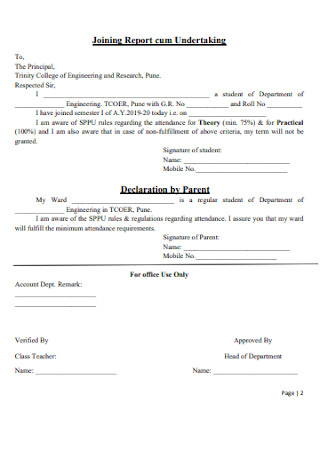
Undertaking Joining Report Template
download now -
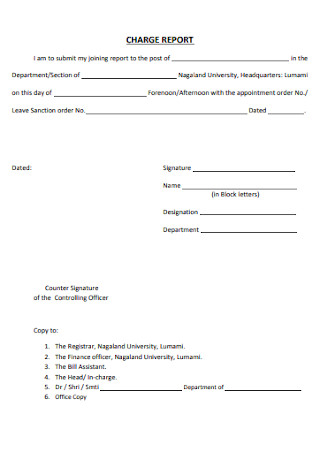
Joining Charge Report
download now -

Family Joining Report Template
download now -
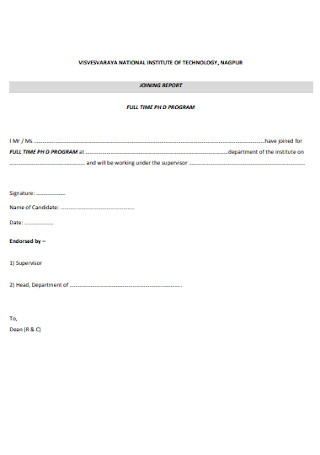
Joining Program Report
download now -

Officer Joining Report Tem,plate
download now -
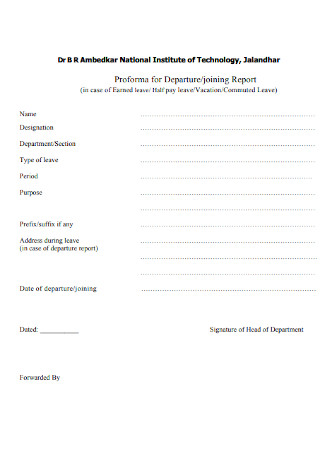
Proforma for Departure and Joining Report
download now -
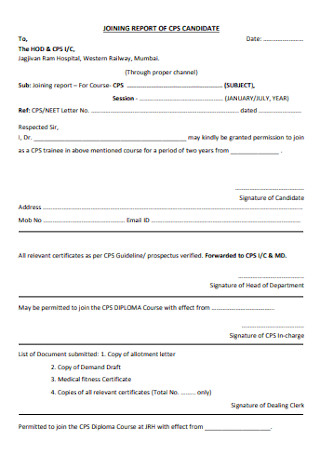
Candidate Joining Report
download now -

Joining Report Form
download now -
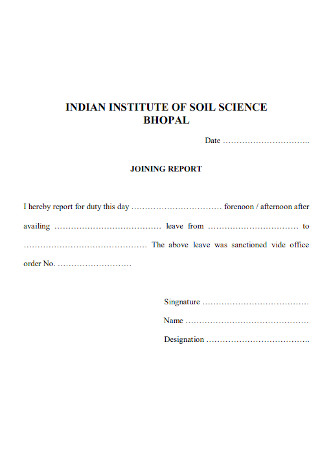
Science Institute Joining Report
download now -
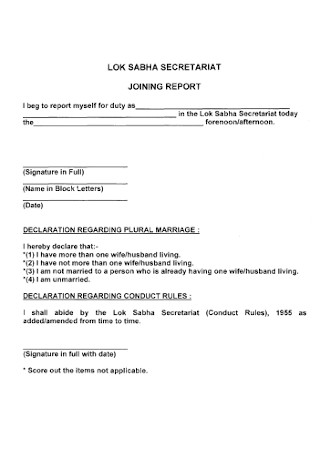
Secretariat Joining Report
download now -
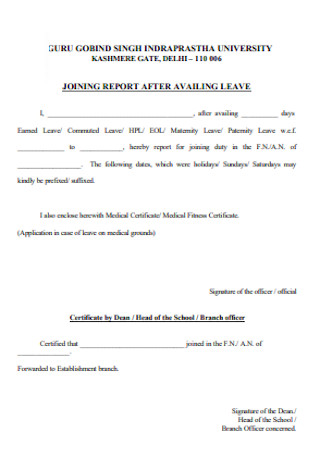
Joining Report After Availing Leave
download now -
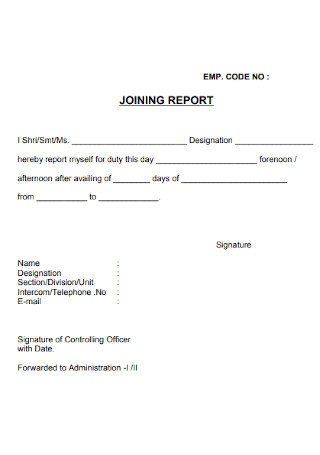
Standard Joining Report Template
download now -

Course Joining Report
download now -
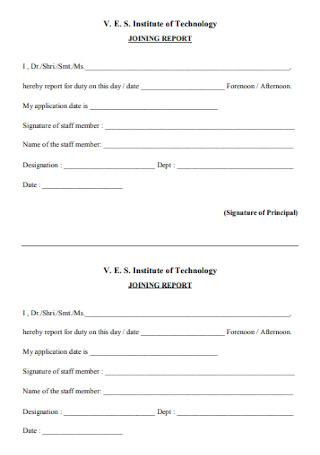
Institute of Technology Joining Report
download now -
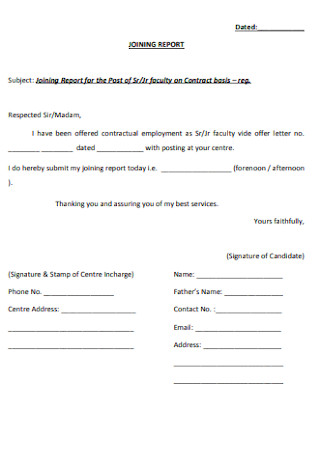
Formal Joining Report Template
download now -
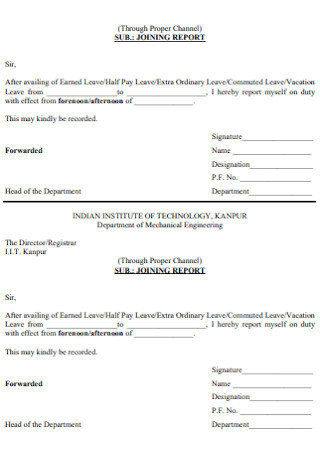
Simple Joining Report Template
download now -
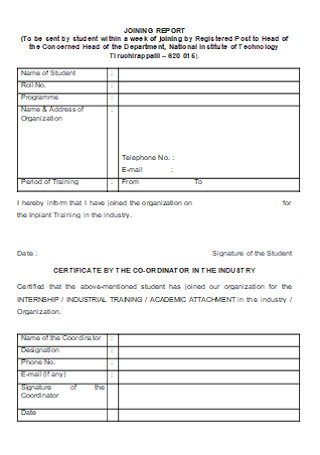
Joining Report Format
download now
FREE Joining Report s to Download
Joining Report Format
Joining Report Samples
What is a Joining Report?
Purposes of a Joining Report
Types of Joining Reports
How to create a Joining Report?
FAQs
How is it easier to obtain employment?
Why do we need to find a job?
What is the important part of a job search?
Who should submit a joining report?
How soon should a joining report be submitted?
How does a joining report benefit the payroll process?
Is there a specific format for a joining report?
How does a joining report contribute to a company’s records?
How should I format a joining report if I’m joining remotely?
What happens if I forget to submit a joining report?
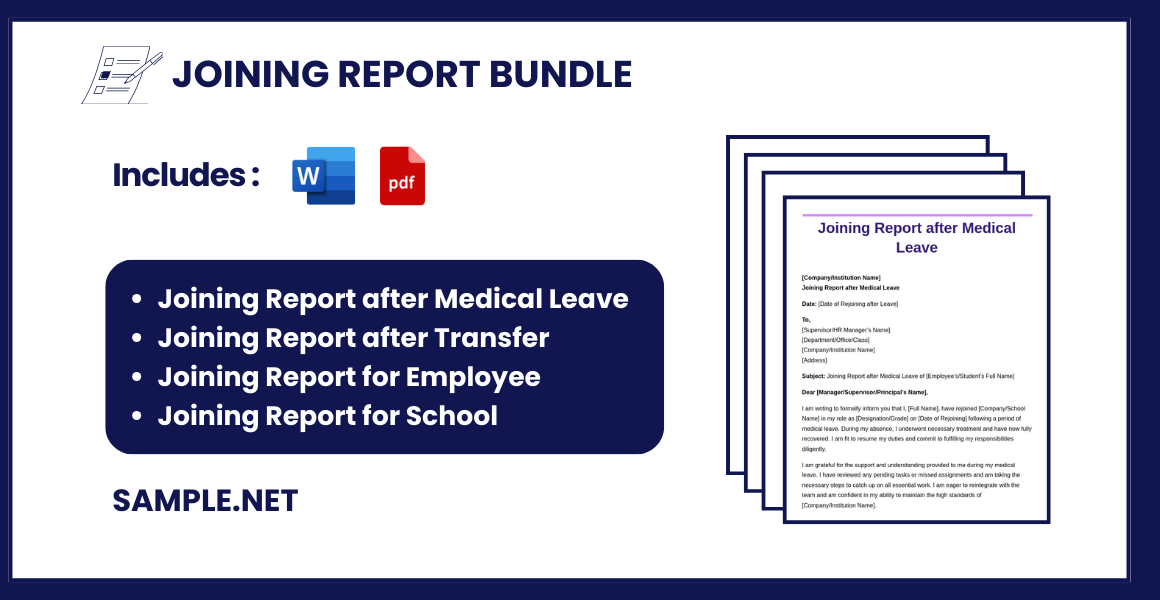
Download Joining Report Bundle
Joining Report Format
[Your Company Name]
Joining Report
Date: [Date of Joining]
To,
[Name of Reporting Manager/Supervisor]
[Designation]
[Department]
[Company Name]
[Company Address]
Subject: Joining Report of [Your Full Name]
Dear [Manager’s Name],
I, [Your Full Name], have the honor to report that I have joined the position of [Your Designation] in the [Department] at [Company Name] on [Date of Joining], as per the terms outlined in the offer letter dated [Offer Letter Date].
I am grateful for the opportunity provided to me, and I assure you of my dedication and commitment to fulfill my duties and contribute effectively to the success of [Company Name]. I am looking forward to collaborating with the team and learning from the esteemed professionals here.
Thank you,
Yours sincerely,
[Your Full Name]
[Your Designation]
[Contact Number]
[Email Address]
What is a Joining Report?
A Joining Report is an official document presented by a newly appointed employee, confirming their reporting to work, date of joining, and adherence to terms of employment. It acts as proof of commencement in the company’s employment records. You can also see more on Status Reports.
Purposes of a Joining Report
- Formalize Employment Status: Establishes the employee’s official commencement in a role or return from leave.
- Initiate Payroll Processing: Triggers salary processing and attendance tracking.
- Document Verification: Confirms employee’s presence, role, and commitment to job responsibilities.
- Compliance with Company Protocol: Aligns with company onboarding or rejoining procedures. You can also see more on Brief Report.
- Establish Accountability: Provides an initial acknowledgment of job duties by the employee.
Types of Joining Reports

1. New Employee Joining Report
This report is prepared and submitted by employees starting a new job in an organization. It formally announces their joining, records their official start date, and details their position and department. The purpose of this report format is to initiate their employment records, trigger payroll processing, and integrate them into the company system.
2. Return from Leave Joining Report
Employees returning from extended leave, such as maternity, medical, or sabbatical leave, submit this type of report. It confirms the employee’s return to active duty and records the new start date after the leave period. This report is essential for resuming payroll, updating attendance records, and reinstating any previous roles or responsibilities.
3. Inter-Departmental Transfer Joining Report
When an employee transfers from one department to another within the same company, they submit this report to confirm their new role, department, and responsibilities. It’s necessary to update internal records and ensure a smooth transition. The transfer joining report is especially important in large organizations where departmental roles are clearly defined. You can also see more on Performance Reports.
4. Temporary Joining Report
Temporary employees or contractors joining for a specific period submit this report to confirm the start and end dates of their contract. This report serves to document their role and tenure, ensuring the organization can track the duration of their engagement and manage payroll accordingly.
5. Remote Joining Report
For employees joining remotely, this report is submitted online, typically via email or an HR portal, and includes all details required for a regular joining report. Since remote employees may not physically appear at the workplace initially, this report confirms their official joining and start date from a remote location, allowing HR to update records, payroll, and communication channels for remote engagement. You can also see more on Project Reports.
How to create a Joining Report?

Step 1: Header Format
Begin by formatting the header. Include the organization’s name or use the official letterhead at the top of the report. Add the date of joining and a clear subject line, such as “Joining Report,” to specify the purpose of the report.
Step 2: Addressing the Report
Direct the report to the appropriate authority, typically the HR manager or the department head. Include their title, along with the organization’s name and address, to maintain a formal tone. You can also see more on Event Report.
Step 3: Personal and Joining Details
Introduce yourself and provide essential details in the opening paragraph. Mention your name, position, department, and, if applicable, your employee ID. Clearly state your joining date to confirm your official start.
Step 4: Policy Acknowledgment and Enthusiasm
Confirm that you have reviewed and accepted the organization’s policies and guidelines. Express your eagerness to begin contributing to the team and fulfilling your role’s responsibilities.
Step 5: Closing and Signature
Conclude the report with a formal closing statement, such as “Sincerely” or “Best regards.” Follow with your full name, designation, and the date. If needed, request a signature from your manager or HR representative to acknowledge receipt.
A joining report is an essential document in corporate protocols, helping new employees and returnees establish their official start within an organization. It serves multiple purposes, including record-keeping, payroll initiation, and compliance with HR protocols. A well-drafted joining report underscores an employee’s readiness to work and contributes to the company’s documentation process. Employees should ensure accuracy and professionalism in their joining report to meet corporate standards and begin their journey positively.
FAQs
How is it easier to obtain employment?
The three most accessible jobs are waiter, customer service sample representative, and store clerk. The majority of these occupations require excellent customer service and communication abilities.
Why do we need to find a job?
Decent work may benefit your life, enabling you to live comfortably and giving you and your family stability. Finding job satisfaction can be essential to our well-being, so a job might be vital. You can also see more on Data Reports.
What is the important part of a job search?
Your resume is the most significant aspect of a job hunt. Your sample resume will be the first impression recruiters and hiring managers have of you, so now is the ideal opportunity to market yourself as the perfect candidate!
Who should submit a joining report?
All new employees or those returning from extended leave must submit a joining report to HR, as it serves as an official acknowledgment of their position.
How soon should a joining report be submitted?
Ideally, it should be submitted on the first day of joining or returning to the company. Prompt submission helps the company update records. You can also see more on Progress Reports.
How does a joining report benefit the payroll process?
A joining report verifies the employee’s start date, triggering payroll registration. This document acts as an authorization for HR to add the employee to the payroll system, ensuring they receive timely payment.
Is there a specific format for a joining report?
While there is no universal format, most companies prefer a formal document with clear details, including date, position, department, and an acknowledgment statement. The format varies slightly by organization. You can also see more on Visit Report.
How does a joining report contribute to a company’s records?
A joining report updates the employee’s status in the company’s records, confirming their role and start date. It also serves as an official document for compliance and can be referenced in future employment matters.
How should I format a joining report if I’m joining remotely?
A remote joining report should follow the same format as an in-person joining report, including your name, designation, joining date, and an acknowledgment statement. If submitting by email, attach a PDF or Word document, and confirm receipt with HR to ensure it’s processed.
What happens if I forget to submit a joining report?
Forgetting to submit a joining report may delay payroll processing and create discrepancies in company records. Contact HR as soon as possible to complete the process if you missed submitting it on your start date. You can also see more on Research Status Report.
