25+ Sample IT Report
-
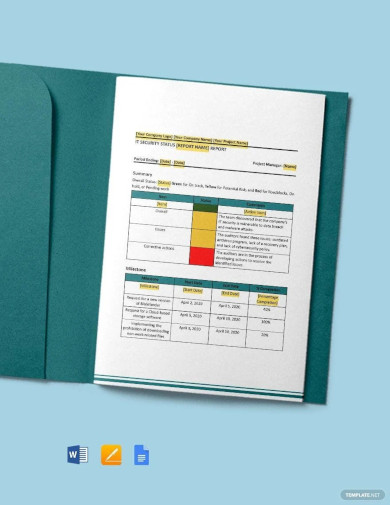
IT Status Report
download now -
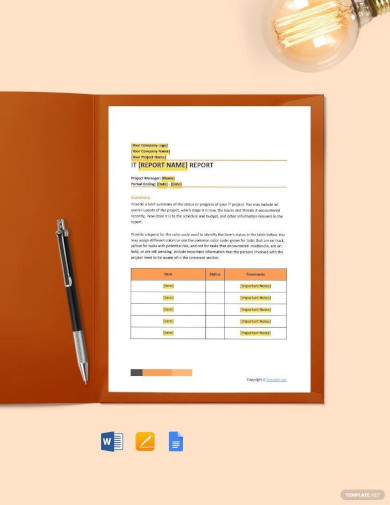
Blank IT Report
download now -
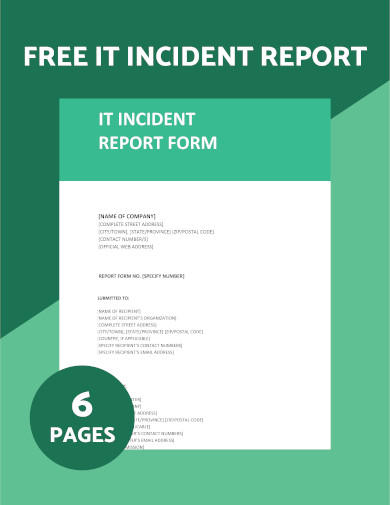
IT Incident Report
download now -
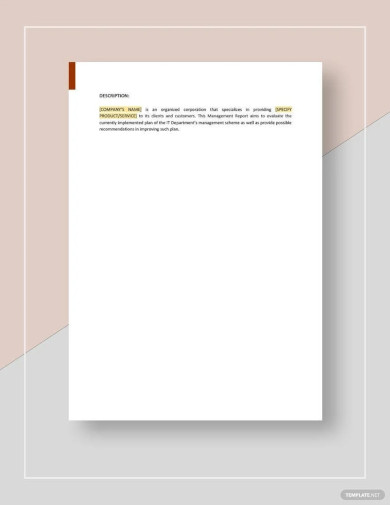
IT Management Report
download now -
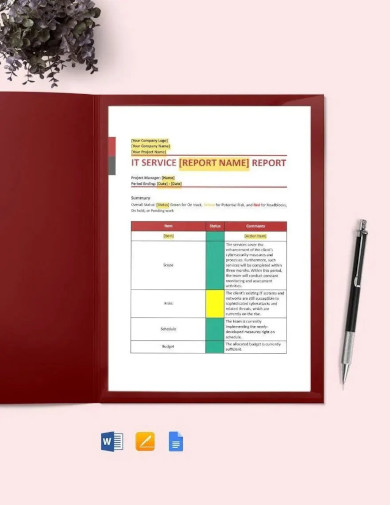
IT Service Report
download now -
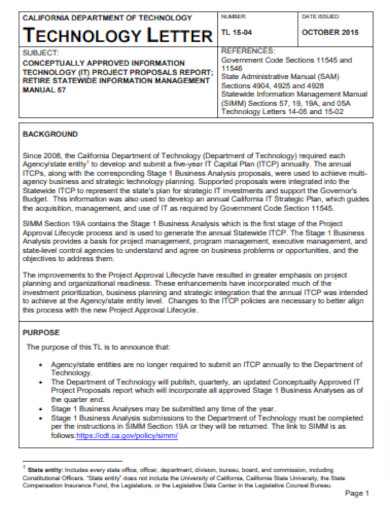
IT Project Report
download now -
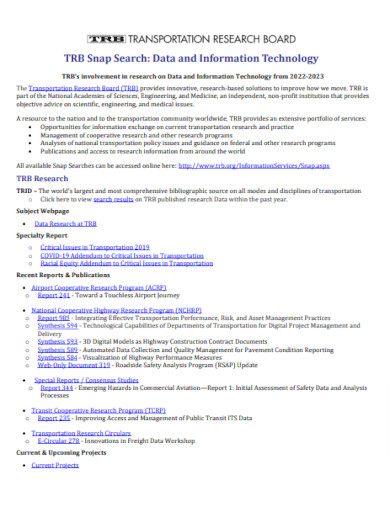
IT Data Report
download now -
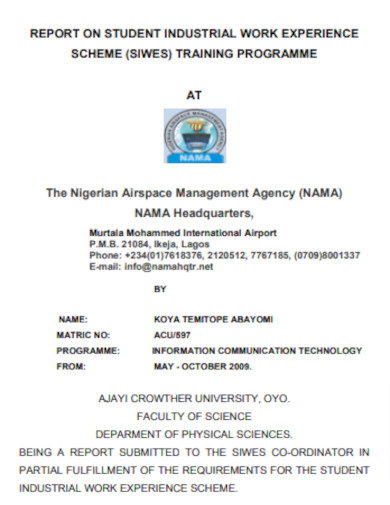
IT Student Report
download now -
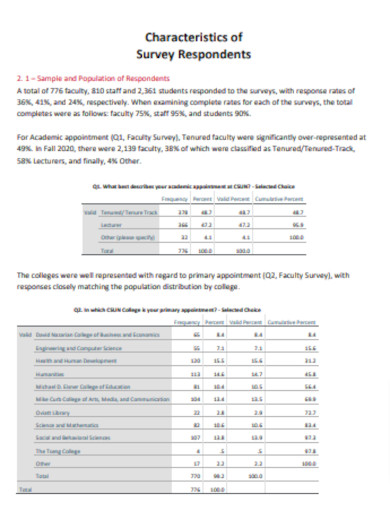
IT Survey Report
download now -
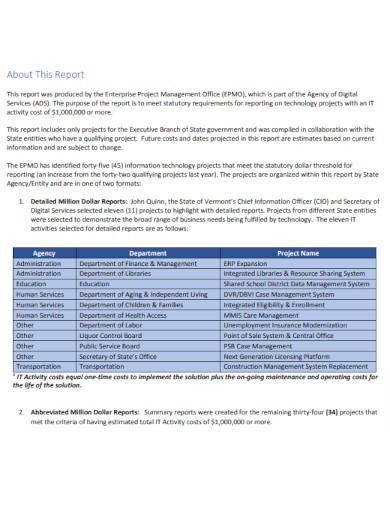
IT Activity Report
download now -
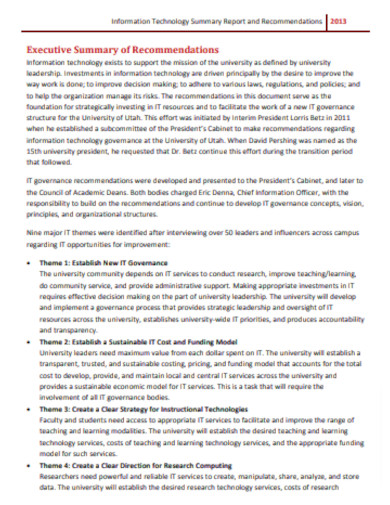
IT Summary Report
download now -
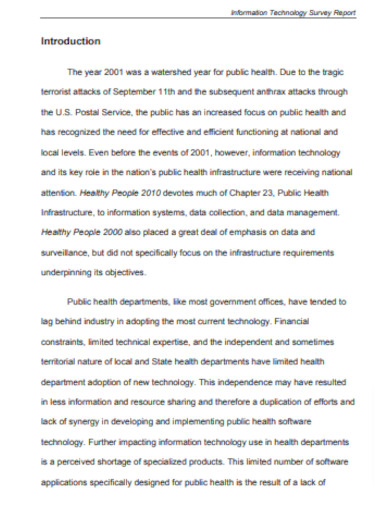
IT Report Outline
download now -
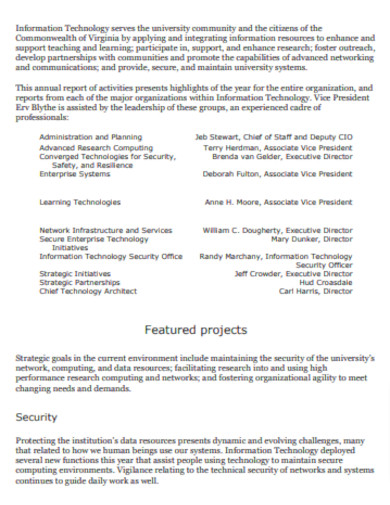
Simple IT Report
download now -
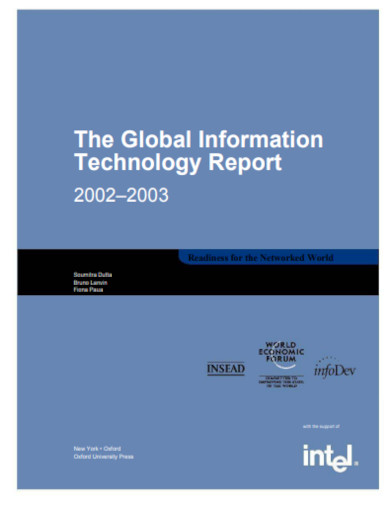
Global IT Report
download now -
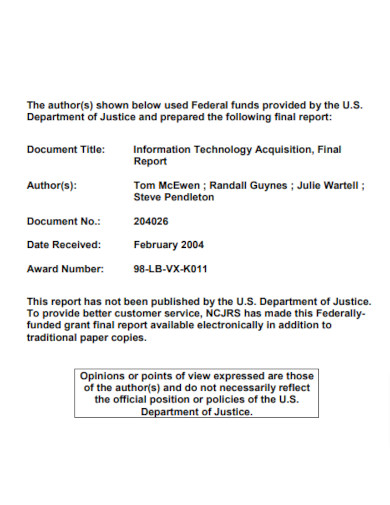
IT Final Report
download now -
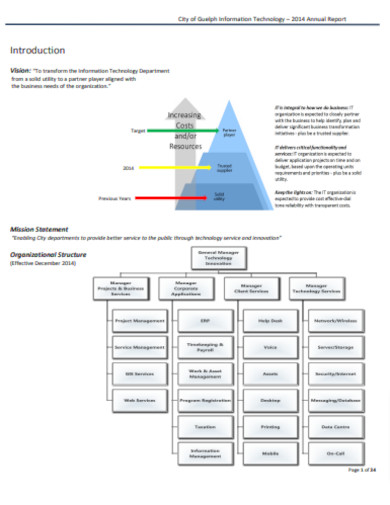
IT Annual Report
download now -
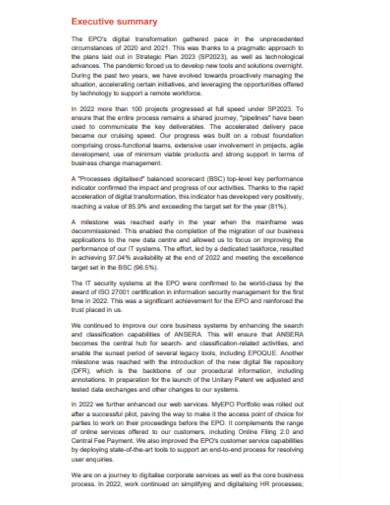
IT Executive Summary Report
download now -

IT Employer Report
download now -
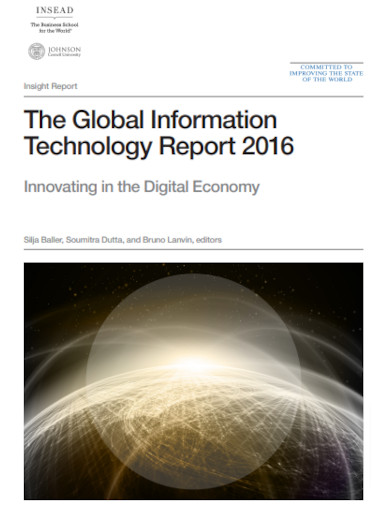
Sample IT Report
download now -
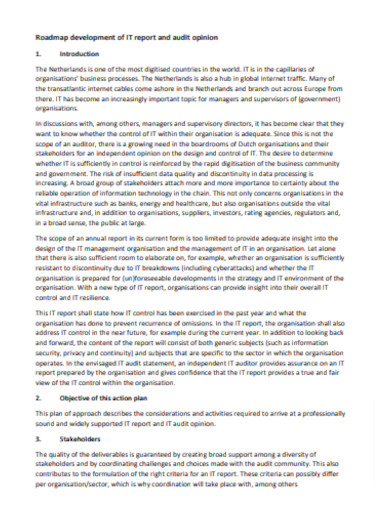
Development IT Report
download now -
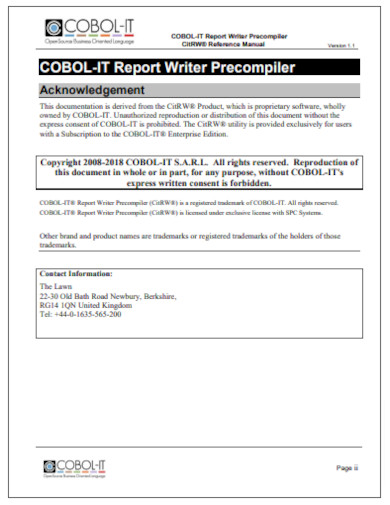
Printable IT Report
download now -
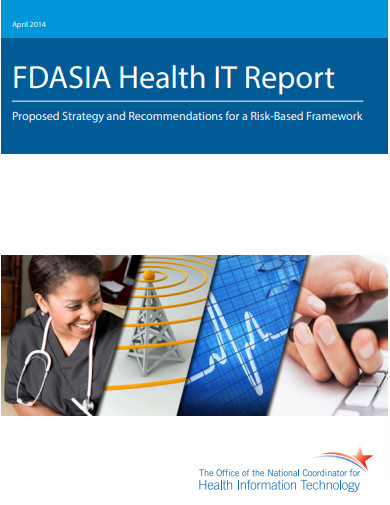
Health IT Report
download now -
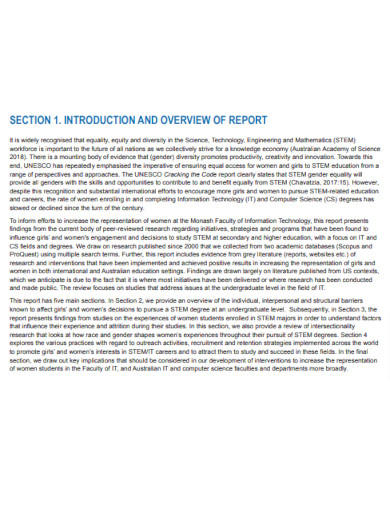
IT Report Format
download now -
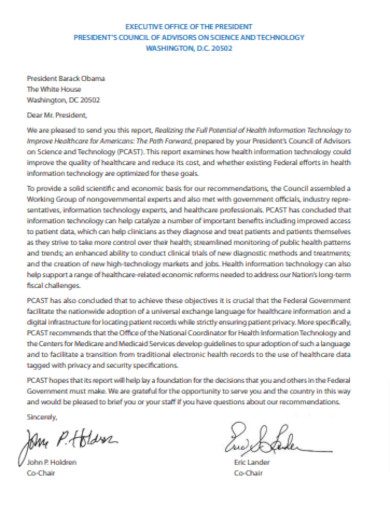
Basic IT Report
download now -

Research IT Report
download now -

Editable IT Report
download now
FREE IT Report s to Download
25+ Sample IT Report
Definition of an IT Report
Evolution of IT Reporting
Key Components of an Effective IT Report
Advantages of Comprehensive IT Reporting
Common Challenges in IT Reporting
Tools and Software for IT Reporting
Best Practices in IT Report Compilation
Reading and Interpreting IT Reports
The Future of IT Reporting
FAQ’S
Why are IT Reports necessary?
How often should an IT Report be generated?
Can IT Reports help in cybersecurity assessment?
What’s the difference between IT Reporting and IT Auditing?
Is it possible for IT Reports to predict future system performance?
How do I ensure accuracy in my IT Report?
Definition of an IT Report
An IT Report, commonly referred to as Information Technology Report, is a systematic documentation presenting detailed insights on the performance, health, and strategic direction of an organization’s technological infrastructure.
In today’s technology-driven era, businesses rely heavily on their IT systems for operational efficiency. A well-constructed IT report serves as a strategic compass, guiding decision-makers through complexities, while pinpointing areas of enhancement.
Evolution of IT Reporting
a. Historical Context
Historically, IT reporting was a rudimentary process, often restricted to basic system status updates. As technological advancements burgeoned, the depth and breadth of these reports expanded, reflecting more intricate and multifaceted data points.
b. Modern Advances
With the proliferation of Big Data and cloud-based technologies, contemporary IT reporting now offers granular insights, from server uptimes to sophisticated security threat analyses.
Key Components of an Effective IT Report
a. Infrastructure Overview
A panoramic view of an organization’s IT infrastructure aids in gauging its current operational capacity, potential bottlenecks, and scalability opportunities.
b. Performance Metrics
Quantitative metrics such as system uptime, latency statistics, and transaction volumes provide tangible benchmarks for system efficiency.
c. Security Status
This segment delineates vulnerabilities, recent security breaches, and the efficacy of installed protective measures.
d. Financial Aspects
By examining expenditures, cost-efficiency ratios, and ROI, organizations can streamline budgetary allocations.
e. User Feedback and Analysis
End-user feedback, while qualitative, offers invaluable insights into the practical usability and effectiveness of IT systems.
Advantages of Comprehensive IT Reporting
a. Strategic Decision Making
With empirical data at their disposal, organizational leaders can make informed, strategically sound decisions.
b. Identifying Areas of Improvement
Spotting inefficiencies becomes straightforward, allowing for timely interventions.
c. Enhancing Security Measures
Through comprehensive reports, potential security loopholes can be identified and preemptively addressed.
d. Budget Optimization
By discerning which IT investments yield the highest returns, financial resources can be judiciously deployed.
Common Challenges in IT Reporting
a. Data Overload
In the era of Big Data, sifting through vast data troves to extract relevant insights remains a formidable challenge.
b. Interpreting Complex Metrics
Certain metrics, though valuable, may require specialized knowledge for effective interpretation.
c. Lack of Standardization
The absence of a universally accepted reporting standard can sometimes lead to inconsistencies.
d. Time-Intensive Processes
Compiling a comprehensive report is often a time-consuming endeavor, requiring meticulous attention to detail.
Tools and Software for IT Reporting
a. Open-source Solutions
Tools like Grafana and Prometheus have gained popularity, offering versatile reporting solutions without licensing costs.
b. Proprietary Software
Software giants such as Microsoft and Oracle offer sophisticated, albeit often pricier, IT reporting tools.
c. Custom Built Solutions
For bespoke requirements, organizations sometimes resort to crafting tailored IT reporting tools, though this often demands a significant resource investment.
Best Practices in IT Report Compilation
a. Data Validation
Ensuring data’s integrity is paramount; hence rigorous validation protocols should be in place.
b. Prioritizing Relevance
Not all data points hold equal significance; prioritizing them based on relevance ensures concise yet comprehensive reports.
c. Visualization Techniques
Graphs, charts, and infographics can make complex data more digestible.
d. Regular Updates and Reviews
IT landscapes are dynamic; therefore, frequent report updates are imperative.
Reading and Interpreting IT Reports
a. Metrics Demystified
Demystifying intricate metrics and elucidating their implications is crucial for non-technical stakeholders.
b. Recognizing Patterns
Identifying recurrent patterns can predict potential system behaviors, facilitating preemptive measures.
c. Turning Insights into Actions
Passive report consumption is futile; the crux lies in transforming insights into actionable initiatives.
The Future of IT Reporting
a. Integration with AI and Machine Learning
AI can automate data interpretation, spotlighting key trends and anomalies with minimal human intervention.
b. Predictive Analysis and Forecasting
Future-centric IT reports may offer predictive insights, leveraging past data to forecast future scenarios.
c. The Role of Quantum Computing
With quantum computing’s ascendance, IT reporting might witness a paradigm shift in data processing speeds and capacities.
FAQ’S
Why are IT Reports necessary?
IT Reports provide crucial data for decision-makers, helping them identify system inefficiencies, security threats, budgetary requirements, and areas for improvement.
How often should an IT Report be generated?
The frequency depends on organizational needs. Some businesses might require weekly reports, while others might suffice with monthly report or quarterly ones. Critical systems might even demand daily reporting.
Can IT Reports help in cybersecurity assessment?
Absolutely. IT Reports often encompass security metrics, detailing potential vulnerabilities, past breaches, and the effectiveness of current security protocols.
What’s the difference between IT Reporting and IT Auditing?
IT Reporting provides insights into the current state and performance of IT systems, while IT Auditing evaluates the controls and processes surrounding those systems, ensuring compliance with industry standards and regulations.
Is it possible for IT Reports to predict future system performance?
Advanced IT Reports, integrated with predictive analytics, can forecast future performance based on historical data, though exact predictions can vary in accuracy.
How do I ensure accuracy in my IT Report?
Implementing data validation measures, regularly updating data sources, and cross-referencing metrics with other reports or systems can help ensure accuracy.
In the ever-evolving IT landscape, staying informed is not just beneficial but essential. An IT report, when crafted and utilized effectively, becomes an organization’s technological North Star. As with all technology realms, IT reporting will continually evolve. Staying abreast of these changes ensures that organizations remain at the forefront of technological adeptness.
