10+ SAMPLE Log in MS word
-
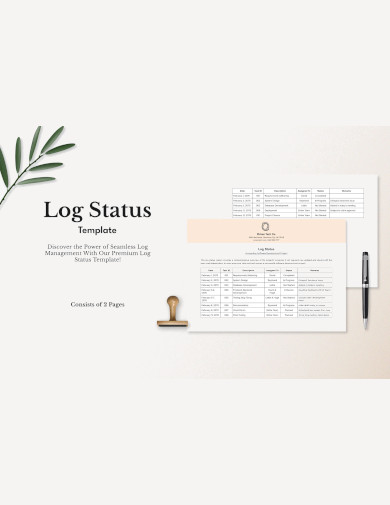
Log Status Template
download now -
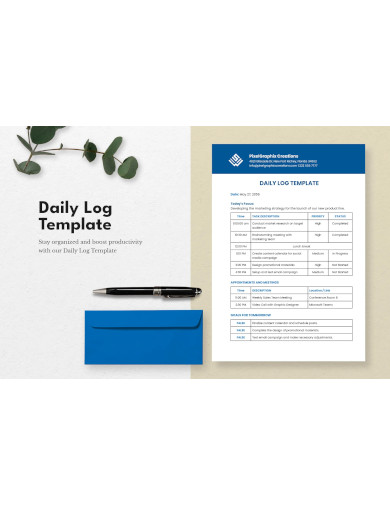
Sample Daily Log Template
download now -

Sample Activity Log Template
download now -

Sample Call Log Template
download now -
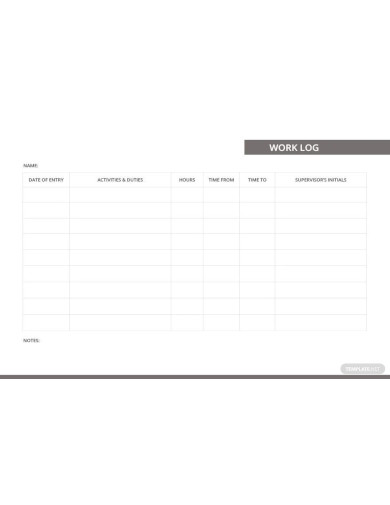
Sample Work Log Template
download now -
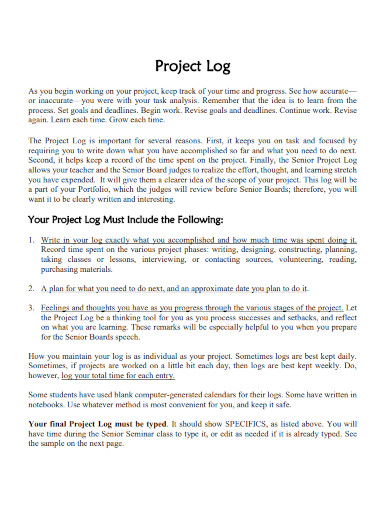
Sample Project Log
download now -
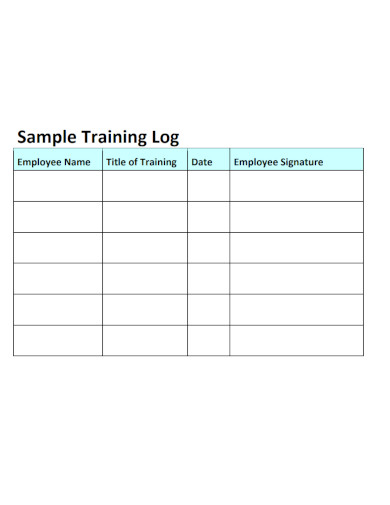
Sample Training Log
download now -
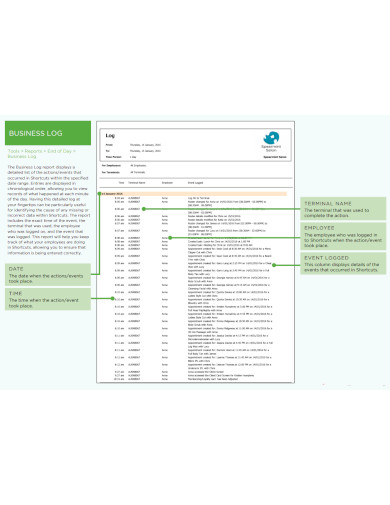
Sample Business Log
download now -
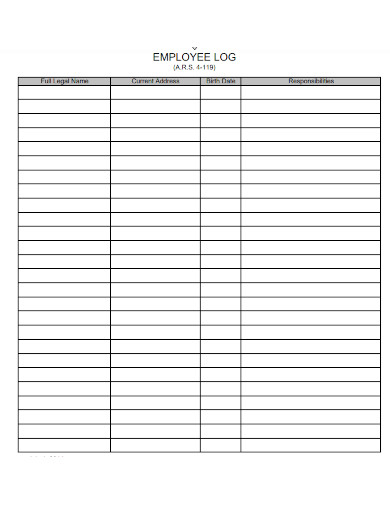
Sample Employee Log Template
download now -
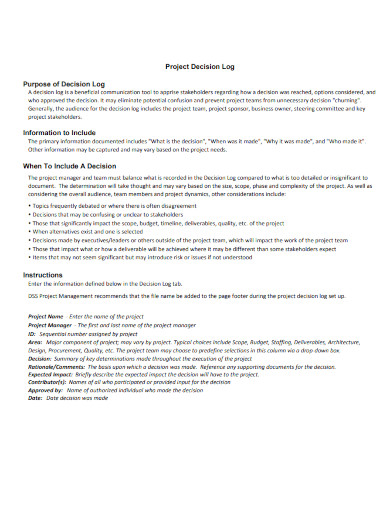
Decision Log Template
download now -
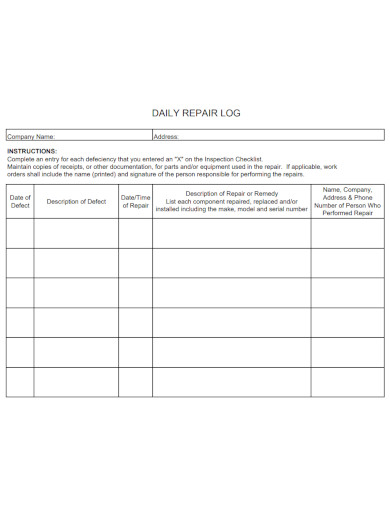
Daily Repair Log
download now
What is the Sample Log?
A sample log is a structured record-keeping system used to sample document and track various data points or information. It is commonly employed in a wide range of fields, including scientific research, data analysis, and quality control. The purpose of a sample log is to systematically record data, making it easier to analyze, monitor trends, and ensure the accuracy and reliability of the information being collected.
Sample logs typically include details such as the date and time of data collection, a description of the data or samples, relevant measurements or observations, and any additional notes or comments. These logs are invaluable in ensuring data integrity and facilitating subsequent analysis and decision-making.
You May Also See SAMPLE Client Log, SAMPLE Tracking Logs.
How to Create Sample Log?
Creating a sample log is a straightforward process that involves systematic record-keeping of data or samples. Here’s a step-by-step guide on how to create a sample log:
1. Define the Purpose: Determine the specific purpose of your sample log. What kind of data or samples will you be recording, and what is the intended use of this information?
2. Choose a Format: Decide on the format for your sample log. It can be a physical notebook, a spreadsheet, or specialized software. Ensure that the format aligns with your needs and is easy to maintain.
3. Create Columns: In your chosen format, create columns to capture essential information. Common columns include, Date and Time, Sample ID or Name, Description, Measurements/Observations, and Notes/Comments.
4. Establish Data Entry Guidelines: Define how data should be recorded. Use consistent units of measurement and a clear, legible format for entries.
5. Record Data: As you collect samples or data, enter the information into the sample log according to the defined guidelines. Be accurate and consistent in your record-keeping.
6. Review and Verify: Periodically review the sample log to ensure accuracy and completeness. Correct any errors or omissions promptly.
7. Secure and Organize: Keep the sample log in a secure and organized location. If using digital tools, ensure regular backups.
8. Data Analysis: Depending on your goals, you can use the data recorded in the sample log for analysis, trend identification, or decision-making.
9. Maintain a Log History: If necessary, maintain a history of changes or updates to the sample log for transparency and accountability.
10. Regular Updates: Continuously update the sample log as new data is collected, and maintain it for as long as it is needed.
You May also See SAMPLE Research Log, SAMPLE Donation Logs.
What are Types of Logs?
There are various types of logs used across different industries and applications. Here are some common types of logs:
Sample Log: A sample log, as mentioned earlier, is used to record data or sample information. It’s commonly used in scientific research, quality control, and data analysis.
Activity Log: An activity log is a record of tasks, actions, or events. It can help individuals or teams track their daily activities, time management, and productivity.
Error Log: Error logs are used in software development plan and IT to record and track errors, bugs, and issues that occur within a system. They are essential for debugging and improving software.
Security Log: Security logs capture and document security-related events in a system, network, or application. They are crucial for monitoring and responding to security threats.
Audit Log: Audit logs are used to track and record specific actions or changes made in a system or database. They are essential for maintaining data integrity and compliance with regulations.
Server Log: Server logs record activities and events on a server, including user access, errors, and performance metrics. They are used for troubleshooting and monitoring server health.
Environmental Log: Environmental logs track data related to environmental conditions, such as temperature, humidity, and air quality. These logs are used in industries like agriculture, manufacturing, and research.
Maintenance Log: Maintenance logs are used to record maintenance activities, inspections, and repairs for equipment, vehicles, or facilities. They help ensure proper upkeep and safety.
Communication Log: Communication logs document interactions and communications between individuals or within organizations. They can be used for reference and tracking discussions.
Visitor Log: Visitor logs are used in security and reception areas to record details of individuals entering a facility, including their name, purpose of visit, and check-in/out times.
Call Log: Call logs track phone calls made or received, including details like caller ID, call duration, and call date and time. They are often used in customer service and sales.
Travel Log: Travel logs are used to record details of trips, including destinations, mileage, expenses, and travel dates. They are helpful for expense reporting and tax purposes.
Inventory Log: Inventory logs track the movement and quantities of items in stock. They are essential for managing and restocking inventory efficiently.
You May Also See SAMPLE Call Logs, SAMPLE Exercise Logs.
What is the Format of a Log File?
The format of a log file can vary widely depending on the purpose and the software or system generating the log. However, most log files follow a common structure that includes key elements:
Timestamp: Every log entry typically includes a timestamp that records the date and time when the event occurred. This is crucial for tracking events in chronological order.
Log Level/Severity: Log entries are often categorized by severity levels, such as INFO, WARNING, ERROR, or DEBUG. This helps users quickly identify the importance of the event.
Event Description/Message: This section provides a description of the event, error, or action that occurred. It should be clear and concise to help users understand the context.
Source/Module: In many log files, you’ll find information about the source or module of the software or system where the event took place. This helps pinpoint the origin of the event.
Event ID/Code: Some log files include unique event IDs or error codes that can be cross-referenced for troubleshooting or debugging purposes.
User/Originator: If applicable, log entries may include information about the user or entity responsible for the event. This is often used for tracking user actions or errors.
IP Address/Host: In network and security logs, the IP address or hostname of the device or user involved in the event may be recorded.
Additional Data/Context: Depending on the log’s purpose, additional data or context relevant to the event may be included. For example, in a web server log, you might find information about the requested URL, response status code, and user agent.
Duration/Execution Time: For performance-related logs, the duration or execution time of a process or operation may be recorded to measure efficiency.
Stack Trace/Details: In error logs, a stack trace or detailed information about the error, including its location in the code, may be provided to aid in debugging.
Correlation ID: In distributed systems or applications, a correlation ID may be used to track related events across multiple log files or services.
Custom Fields: Depending on the application or system, custom fields may be included in log entries to capture specific data relevant to the event.
You May Also See SAMPLE Time Logs, SAMPLE Equipment Maintenance Log Sheet.
Why is a Sample Log Important
Sample logs are essential for maintaining data integrity, ensuring quality control, and facilitating data analysis. They help organizations keep accurate records of samples and data.
In conclusion, mastering the art of creating a sample log is crucial for organized data management. This guide has provided valuable insights, tips, and best practices to ensure accurate record-keeping. By following these guidelines, you can harness the power of sample logs to enhance data integrity, streamline processes, and make informed decisions, ultimately contributing to your success in various fields.
You May Also See SAMPLE Client Log, SAMPLE Log Sheet.
