50+ Sample Tracking Logs
-

Preventive Action Tracking Log
download now -

Fluid Tracking Log
download now -

Waste Tracking Log
download now -
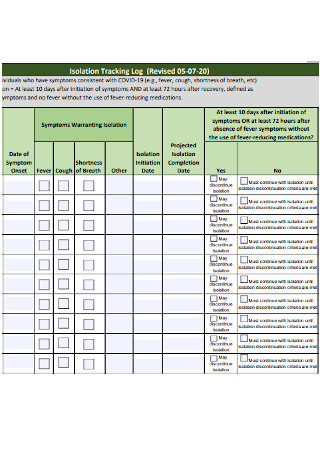
Isolation Tracking Log
download now -
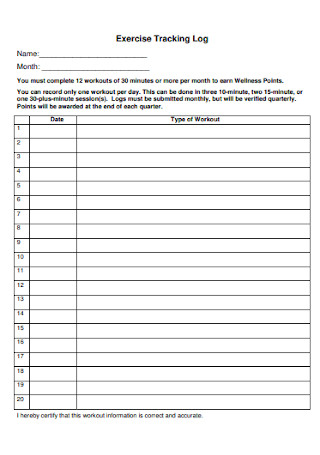
Sample Exercise Tracking Log
download now -
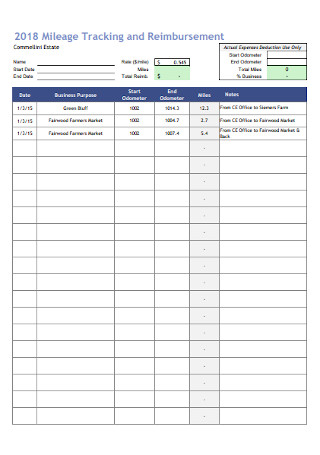
Mileage Tracking and Reimbursement Log
download now -
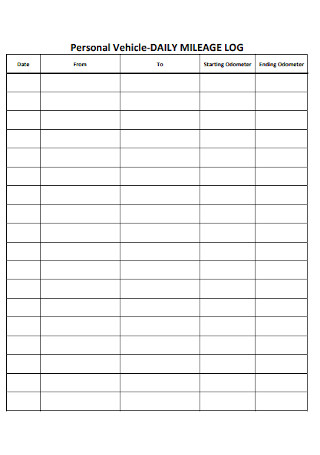
Vehicle Daily Mileage Tracking Log
download now -
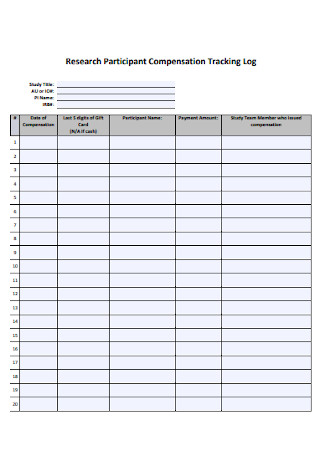
Research Participant Compensation Tracking Log
download now -
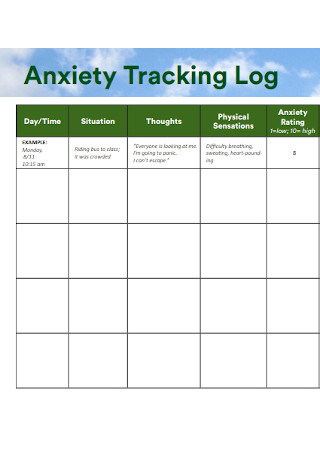
Anxiety Tracking Log
download now -
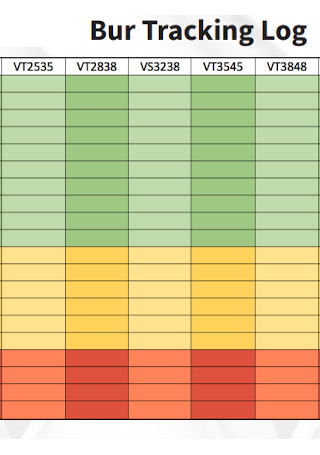
Bur Tracking Log
download now -
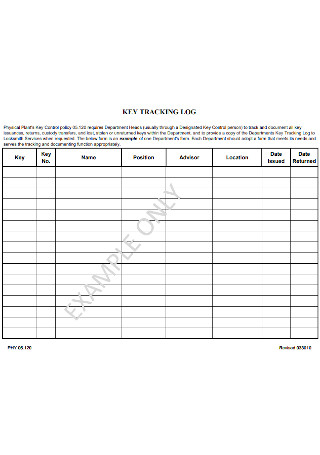
Key Tracking Log
download now -
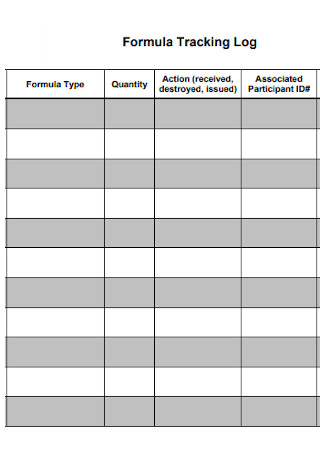
Formula Tracking Log
download now -
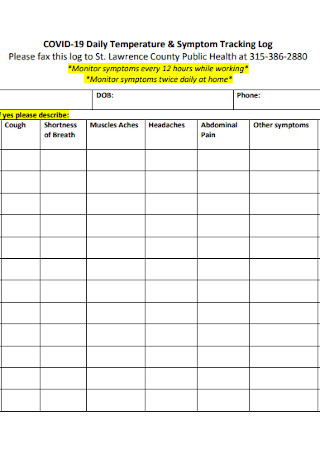
Symptom Tracking Log
download now -

Daily Tracking Log
download now -
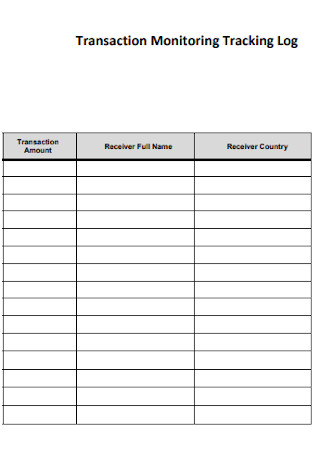
Transaction Monitoring Tracking Log
download now -
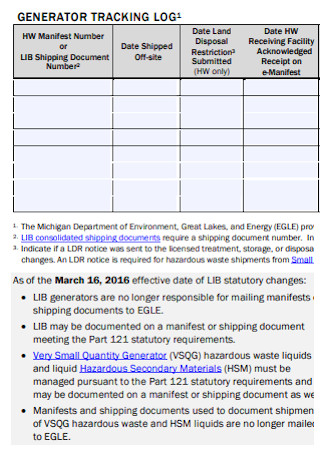
Generator Trackimg Log
download now -
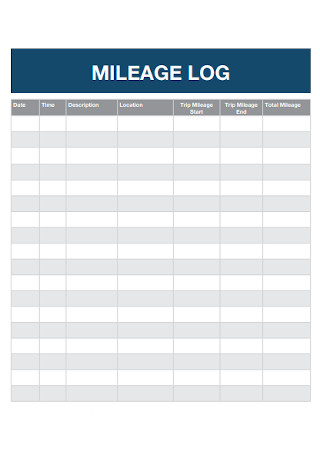
Basic Mileage Tracking Log
download now -
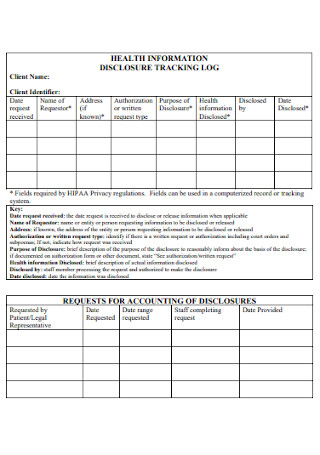
Health Disclosure Tracking Log
download now -
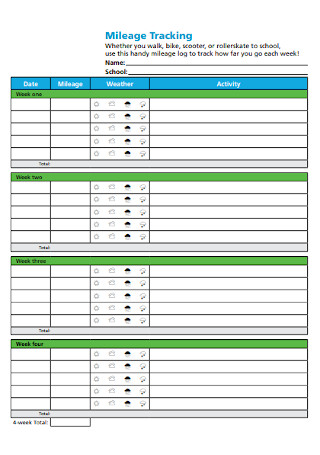
Scooter Mileage Tracking Log
download now -
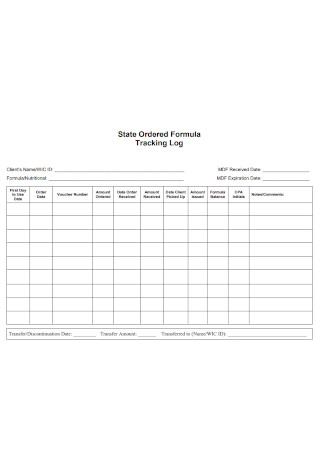
Mileage Formula Tracking Log
download now -
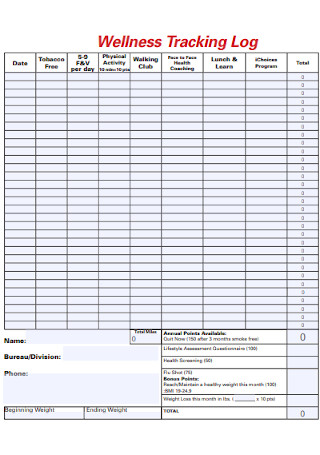
Wellness Tracking Log
download now -
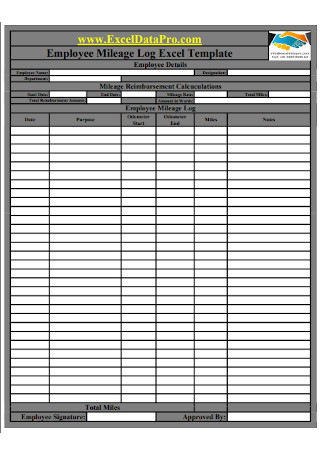
Employee Tracking Log Template
download now -
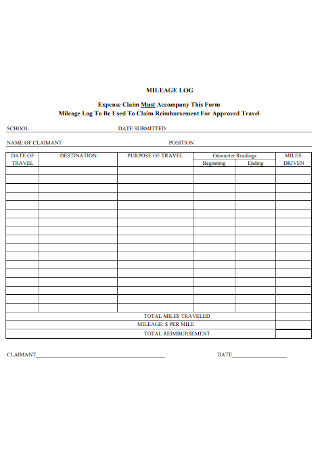
Formal Mileage Tracking Log
download now -
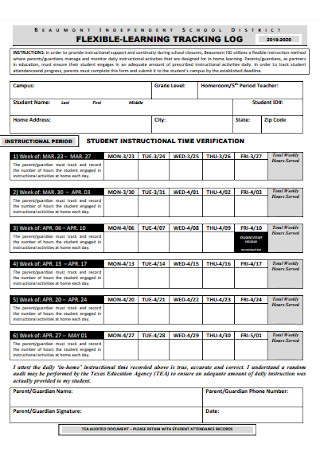
Flexible Learning Tracking Log
download now -

Car Tracking Log Sheet
download now -
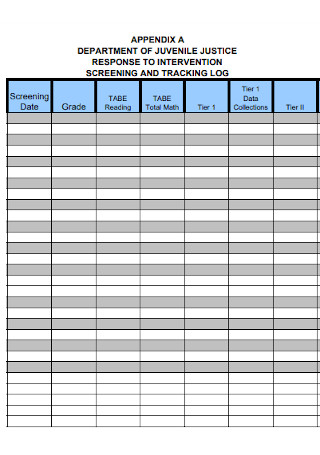
Screening Tracking Log
download now -
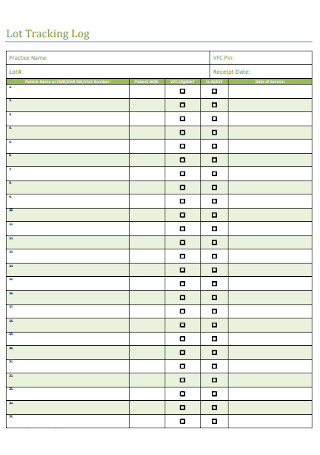
Lot Tracking Log
download now -
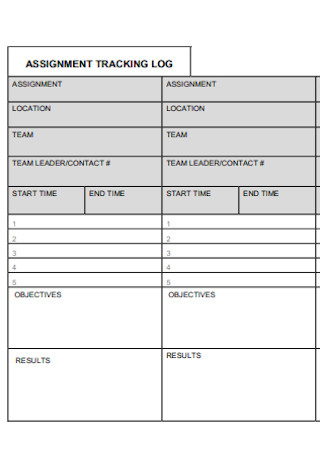
Assignment Tracking Log
download now -
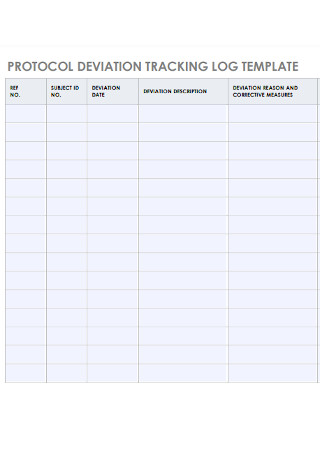
Protocol Deviation Tracking Log
download now -
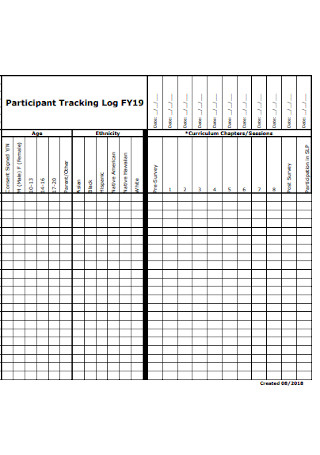
Participant Tracking Log
download now -
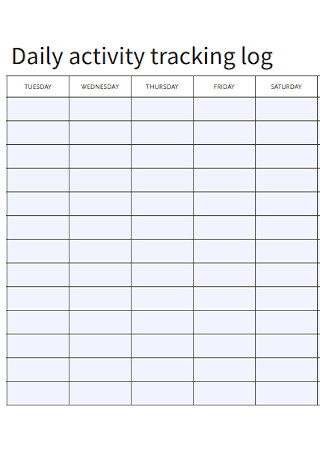
Daily Activity Tracking Log
download now -
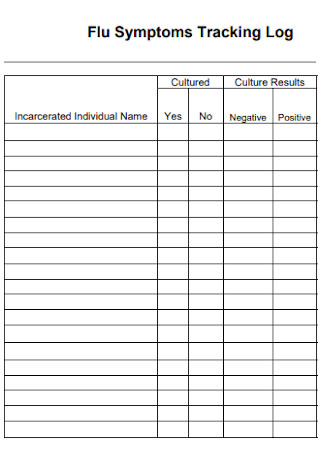
Flu Symptoms Tracking Log
download now -
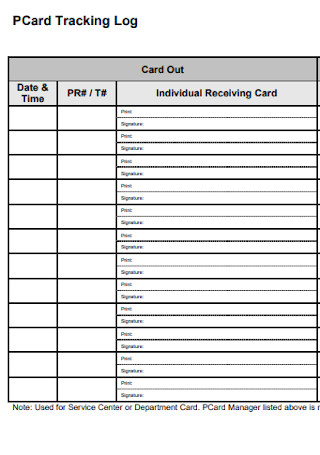
Card Tracking Log
download now -
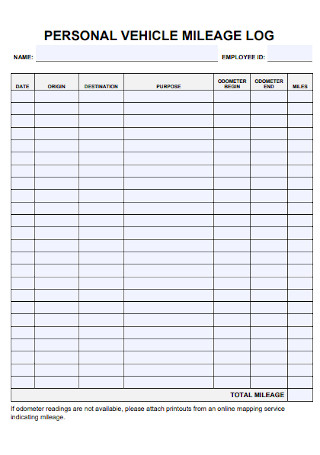
Personal Vehicle Tracking Log
download now -
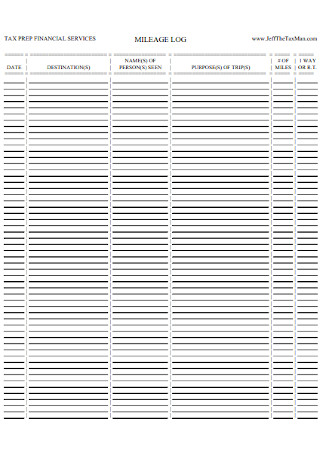
Mileage Service Tracking Log
download now -

Webcast Tracking Log
download now -
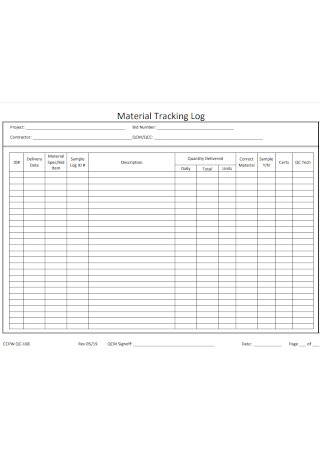
Material Tracking Log
download now -

Drink Tracking Log
download now -
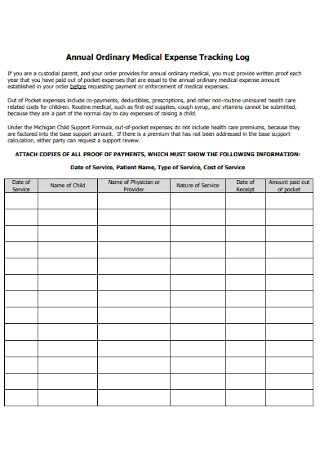
Medical Expense Tracking Log
download now -
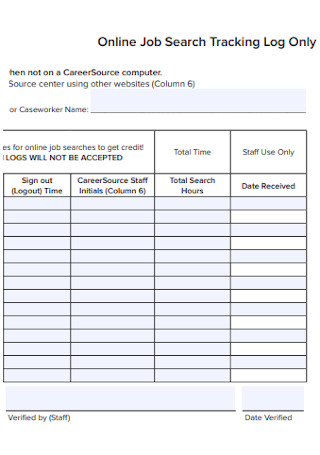
Online Job Search Tracking Log
download now -
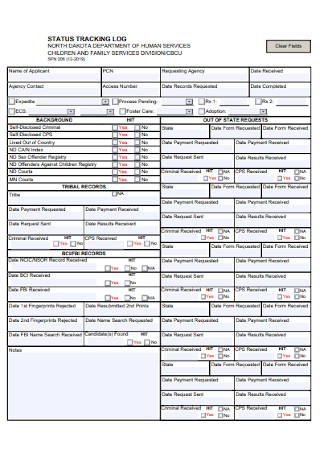
Status Tracking Log
download now -
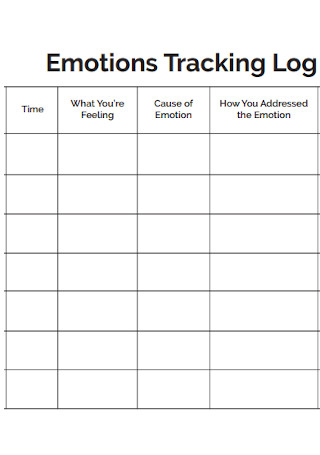
Emotions Tracking Log
download now -

Exercise Tracking Log
download now -
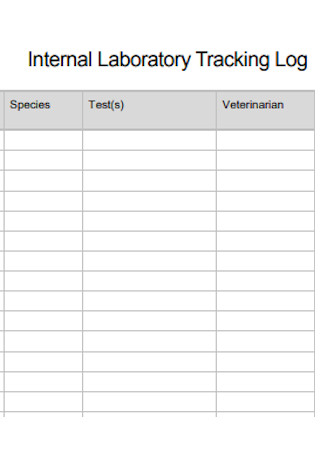
Internal Laboratory Tracking Log
download now -

Dexter Geocache Tracking Log
download now -

Pedometer Tracking Log
download now -
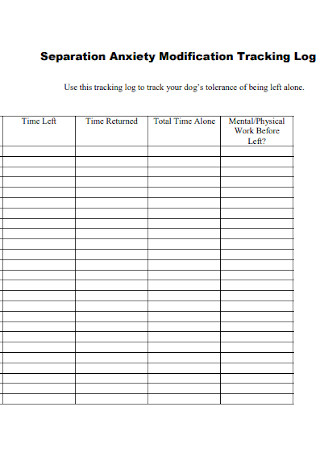
Anxiety Modification Tracking Log
download now -
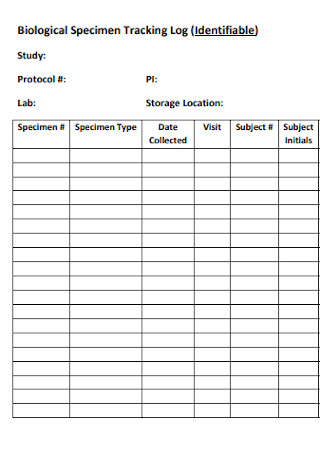
Biological Specimen Tracking Log
download now -
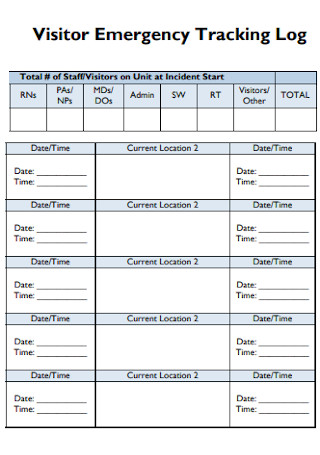
Visitor Emergency Tracking Log
download now -
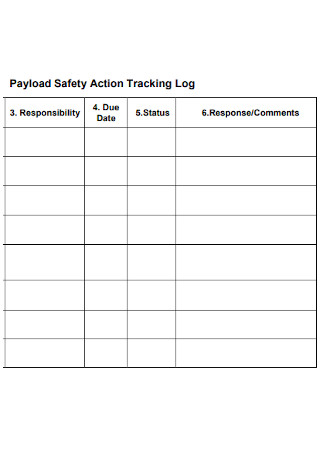
Payload Safety Action Tracking Log
download now
FREE Tracking Log s to Download
50+ Sample Tracking Logs
a Tracking Log?
Benefits of Using a Time Tracking Software
Tips For Log Monitoring
How to Ease the Pain of Time Tracking
FAQs
What is the purpose of a master tracker?
What exactly is a Timelog?
How many tasks can a single individual accomplish in a single day?
What Is a Tracking Log?
A tracking log is a detailed record of all activities on Mailbox and Edge Transport servers as mail passes through the transport pipeline. Message tracking can be used for message forensics, the study of mail flows, reporting, and troubleshooting. According to statistics, over 41% of persons aged 30 to 39 years utilized fitness monitoring applications to monitor their health. Fitness tracking applications have grown in popularity dramatically over the last few years.
Benefits of Using a Time Tracking Software
“That is not how it’s done here.” These are just a few reasons service businesses opt out of time tracking. It might be viewed as an additional administrative burden and a means of suffocating your team’s creativity and focus. However, the reality is that time monitoring has many benefits for your organization. And, when done well, it does not result in micromanagement or the suffocation of creative thought. While any time tracking is preferable to none, the system you choose is critical since a burdensome system will result in employees ignoring it – which is about as beneficial as having no strategy at all. However, why should you keep track of time in the first place? To be sure, we can provide you with some compelling reasons:
Tips For Log Monitoring
After you’ve consolidated all of your logs, there are numerous ways to extract data from them. However, a few fundamental actions and best practices simplify log monitoring and analysis.
-
1. Utilize Logging Levels
Specific systems generate logs continually, while others create data only in response to an unexpected event. It is critical for teams to regularly optimize their systems to capture only meaningful data from logs. Not only may logging levels (warn, fatal, error, etc.) assist you in filtering and extracting useful information, but they can also help you avoid information overload. You can monitor some key events while ignoring others using logging levels.
2. Utilize Log Formats That Are Structured
Because most log files contain unformed text data, studying them can be tedious. While contemporary technologies can assist you in analyzing various forms of structured and unstructured logs, the process can be time-consuming and frequently error-prone. When records are formatted familiarly and consistently, it is easier for log analyzers to process or parse them. As a result, you should consider transforming your unstructured log data to a structured format such as JSON. When logs are written in a consistent form, they aid in the rapid retrieval of results for search queries during troubleshooting.
3. Your Logs Should Be Normalized
Because each log contains numerous pieces of information, a log parser can organize and make this data more legible, allowing you to extract meaningful insights using search queries. This enables you to monitor specific event log fields. For example, you can watch the “user” and “source IP” fields to determine who is accessing a server. Most log analyzers now include automated parsing for the most prevalent log formats.
4. Utilize Tags or Other Unique Identifiers
When troubleshooting or debugging programs, tagging logs is particularly beneficial since it enables easy segmentation and filtering of the records. The alphanumeric strings serve as unique identifiers, allowing you to filter search results and monitor distinct user sessions, among other things. When examining logs in container systems, tags become even more critical. Docker Swarm applications might use numerous containers, which complicates the task of tracking all records. In these instances, you can alter your tags and associate them with other container features to make them more meaningful.
5. Real-Time Monitoring Enable
Any performance bottlenecks or persistent issues in your production environment can hurt application performance, user experience, compliance breaches, and even financial and reputational losses. That is why it is critical to monitor production environments in real-time. Teams frequently rely on real-time log viewers, including live tail capabilities such as the tail -f command. Live monitoring enables you to identify issues as they occur and rectify them before they spiral out of control.
6. Configure Alerts
Since IT teams frequently share many duties, monitoring everything in real-time is impossible. To maintain control over your environment, you should establish baselines for the various monitoring parameters and configure alerts for departures from these baselines. Most modern logging technologies integrate easily with notification platforms such as Slack, HipChat, and PagerDuty. Remember that threshold-based warnings may require frequent evaluation to maintain acceptable signal-to-noise ratios.
How to Ease the Pain of Time Tracking
That is not the case. Indeed, time tracking is a bit of a pain. To assist any employee with time management issues, we’ve compiled a list of best practices and suggestions for making time tracking more accessible and less painful. But let’s be honest: incorporating time monitoring into our everyday habits is easier said than done. And, frankly, it is frequently implemented in such a way and with the incorrect instruments that it becomes a source of irritation for employees. Here are some methods to alleviate the agony associated with time monitoring if you’re still interested.
-
1. Completing all hours at the end of the week/month
One of the errors people make is failing to log my time and then scrambling to do so at the end of the month. The issue was that they had no idea what they were working on or for how long at the time. They resorted to guesstimating, but their calculations were incorrect due to the passage of time. As a result, they found themselves mismanaging their hourly spending. As much as feasible, keep a daily time log. It should become ingrained in your daily routine, much like checking your email. Active timers assist with this, as they begin recording time as you work on a task and then pause when you’re finished.
2. Using the incorrect tools
While spreadsheets are convenient and versatile, they are not ideal for time monitoring. They’re challenging to fill, difficult to read if you need to go back and check the time you’ve previously tracked, and can become quite demanding when overflowing with data. Switch to a time tracking tool. Timeneye is just one of them; several time tracking applications are simple to use and cloud-based, ensuring that your data is securely saved online. Most time tracking systems also have mobile applications, enabling you to track time even while not in the office.
3. Forgetting to track time is incompatible with your habit
We are merely human, and the brain is limited in its capacity. As a result, it’s expected that we sometimes begin work and stop halfway through the day. The approach utilizes reminders and alerts to remind you to track your time. Additionally, while you’re in the zone of productivity and have your activities flowing, the last thing you want to do is scramble to start your time tracker. Make time tracking a part of your habit. You can create something simple, but it will become a habit and become integrated into your workflow if you do it consistently.
4. Multitasking has taken its toll
If you believe that multitasking makes you more productive, you are mistaken. Multitasking impairs our concentration, resulting in a decline in performance rather than an increase. If you’re continuously jumping between projects, it distorts your impression of time and makes it more challenging to remember setting timers and tracking time spent on tasks. Concentrate on one task at a time. Having a set amount of active time in front of you creates a mental restriction that lets you focus on the assignment at hand.
5. Dispersed actions are difficult to track.
Even if you’re only doing one item at a time, focusing only on the work at hand without regard for priority or awareness of the big picture will hinder your productivity. Always connect the tasks you’re working on to the projects to which they’re assigned. This way, you’ll always know why you’re working, and it’ll also be easier to remain within budget if your projects are projected in hours, or you charge an hourly rate.
FAQs
What is the purpose of a master tracker?
Master Tracker is a web-based tracking application that enables you to manage your daily food and beverage cost of sales. If you own numerous properties, you can check the sales price for each separately or the group as a whole on a daily, monthly, or year-to-date basis.
What exactly is a Timelog?
A time log is a chronological collection of written records that detail the actions of an employee and include a timestamp. Small businesses and freelancers can utilize time logs to track billable hours, project time, and team member time management.
How many tasks can a single individual accomplish in a single day?
I recommend starting with three to five chores every day for most people. It may not sound like much, but if you focus on the three most critical tasks you need to complete today, you may realize that’s already quite a bit.
By keeping track of your everyday activities, you may regain control of your time and enhance your organizing and productivity skills. Additionally, you’ll be able to generate more precise time estimations and learn how to multitask effectively rather than multitask. Also, we recommend tracking your habits. Developing a practice is not always straightforward. However, every time you execute a daily habit and document it, you will feel a sense of accomplishment. Additionally, the habit or goal tracker will assist you in maintaining your routine, which can be a real hardship at times.
