70+ Watermark PDF
-

Makeup Artist Watermark Template
download now -

Instagram Watermark Template
download now -

Photography Watermark Template
download now -
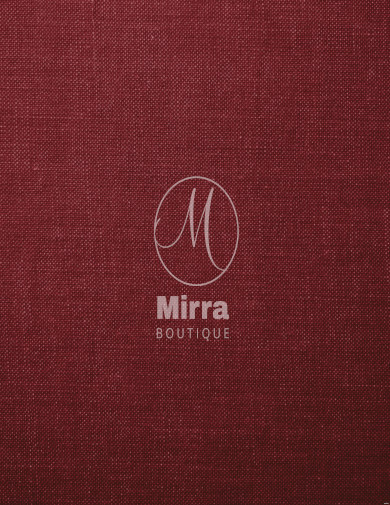
Logo And Watermark Template
download now -
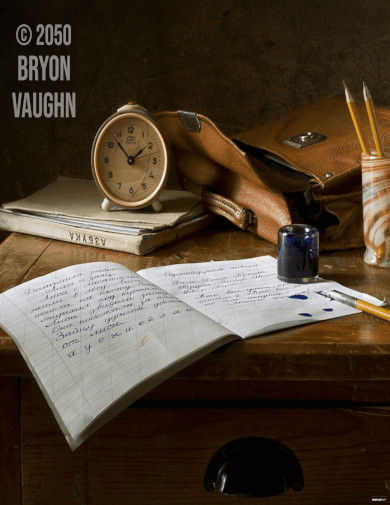
Copyright Watermark Template
download now -
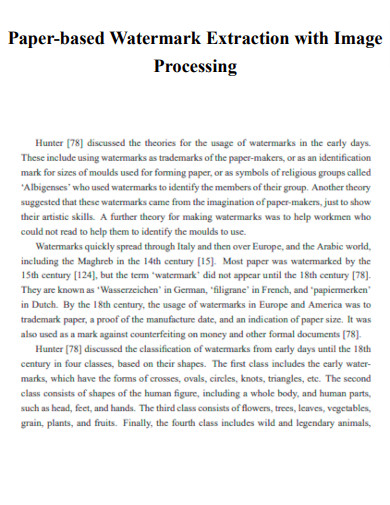
Paper-based Watermark Extraction
download now -
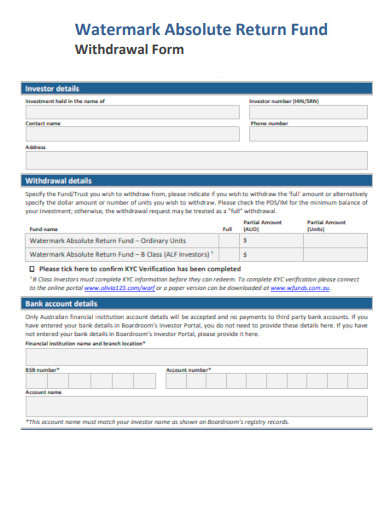
Watermark Withdrawal Form
download now -

Watermark for Large Language Models
download now -

Watermark Implementation and Application
download now -

Robust Mesh Watermarking
download now -
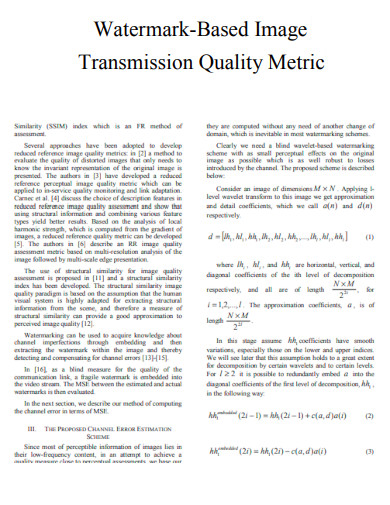
Watermark-Based Image Transmission Quality Metric
download now -

Hos-based Watermark Detector
download now -
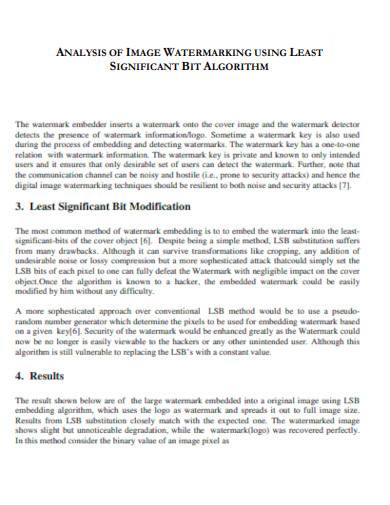
Watermark using Least Significant Bit Algorithm
download now -
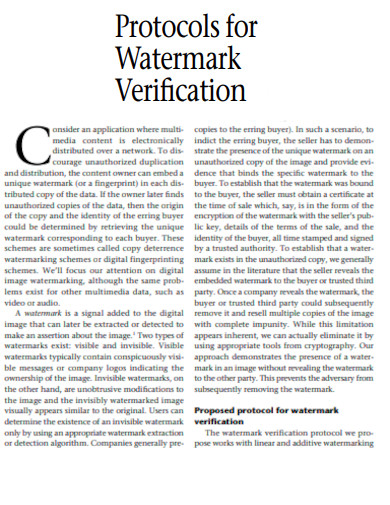
Protocols for Watermark Verification
download now -
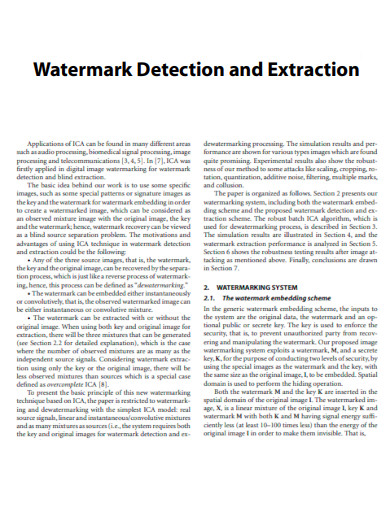
Watermark Detection and Extraction
download now -
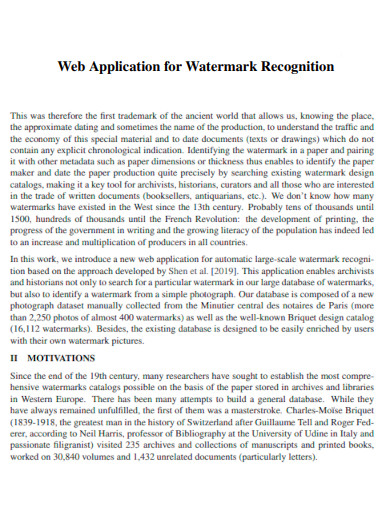
Web Application for Watermark Recognition
download now -
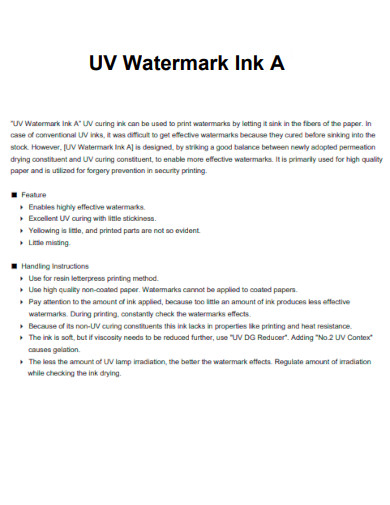
UV Watermark Ink A
download now -
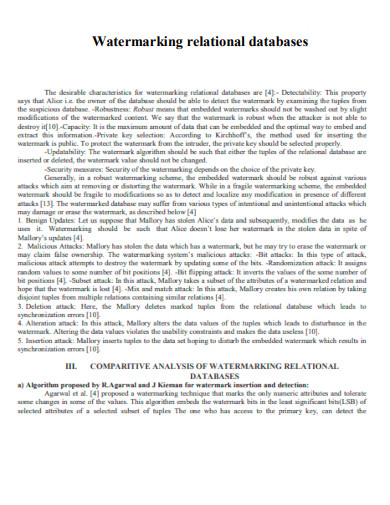
Watermarking Relational Databases
download now -
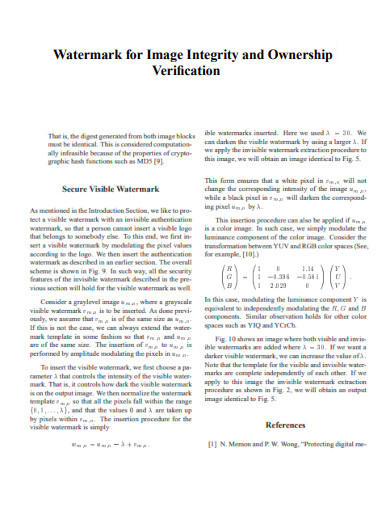
Watermark for Image Integrity and Ownership Verification
download now -

Visible Watermark Removal
download now -
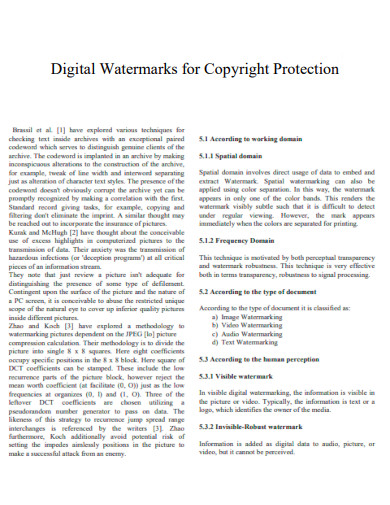
Digital Watermarks for Copyright Protection
download now -
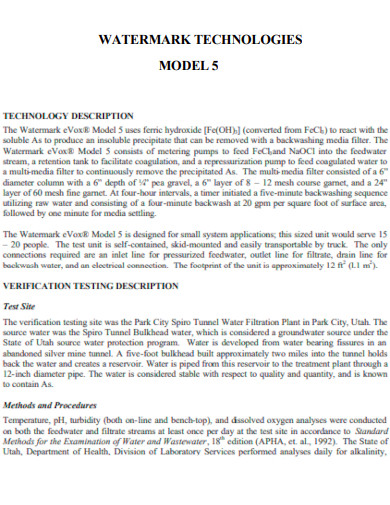
Watermark Technologies Model
download now -

Preventing Bit Error of Digital Watermark
download now -
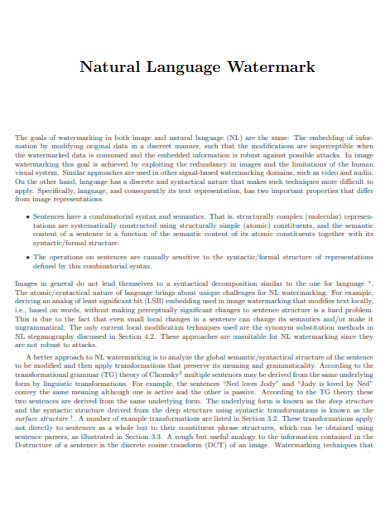
Natural Language Watermark
download now -

Video Watermark Emission
download now -

Cryptographic Method for Secure Watermark Detection
download now -
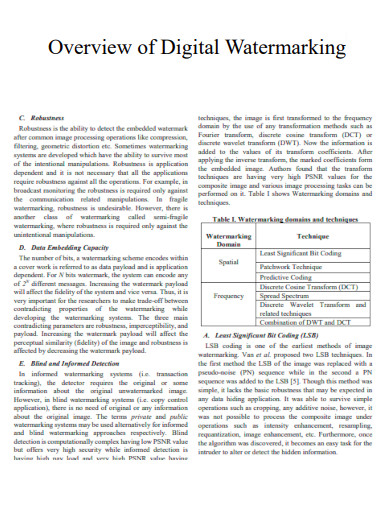
Overview of Digital Watermarking Techniques
download now -
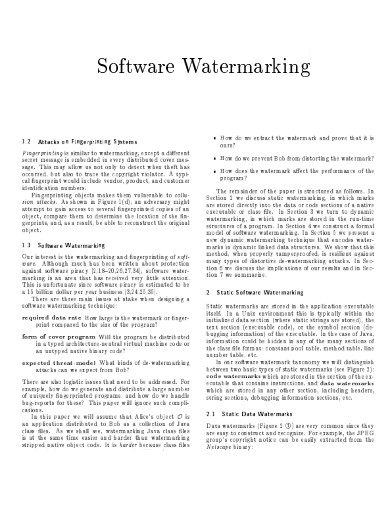
Software Watermarking
download now -
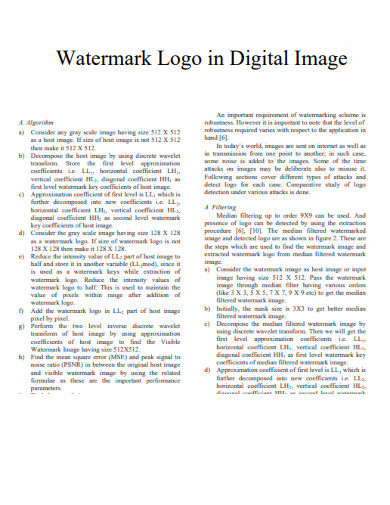
Watermark Logo in Digital Image
download now -

Authentication Using Digital Watermarking
download now -
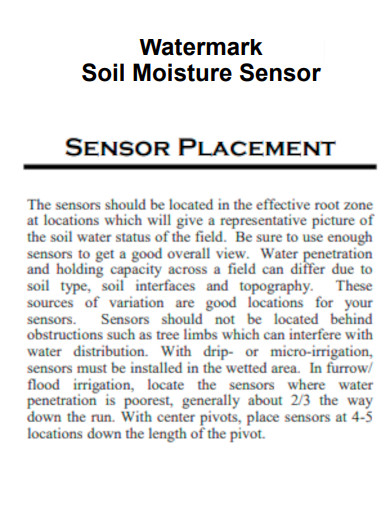
Watermark Soil Moisture Sensor
download now -
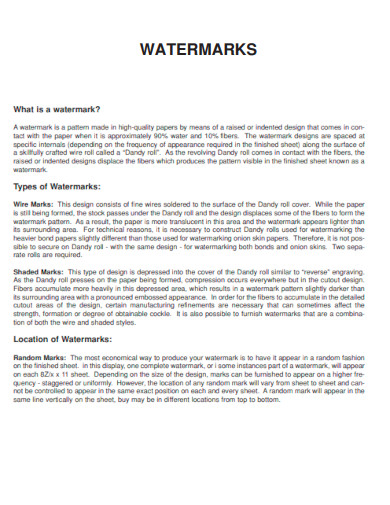
What is a watermark
download now -
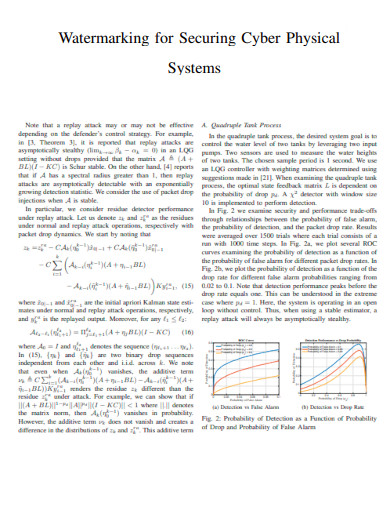
Watermarking for Securing Cyber Physical Systems
download now -
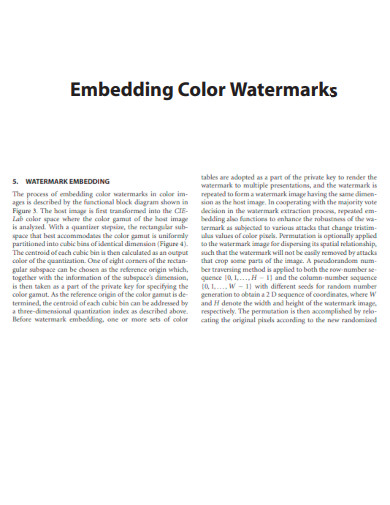
Embedding Color Watermark
download now -

Entangled Watermarks as a Defense
download now -
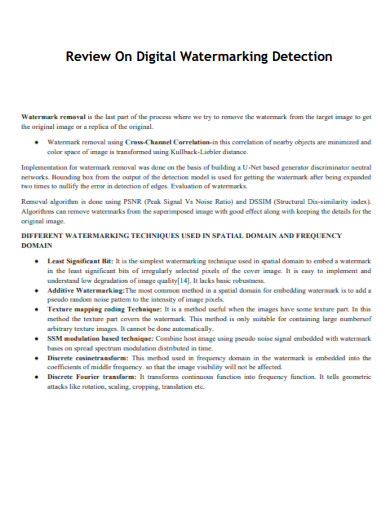
Review On Digital Watermarking Detection
download now -
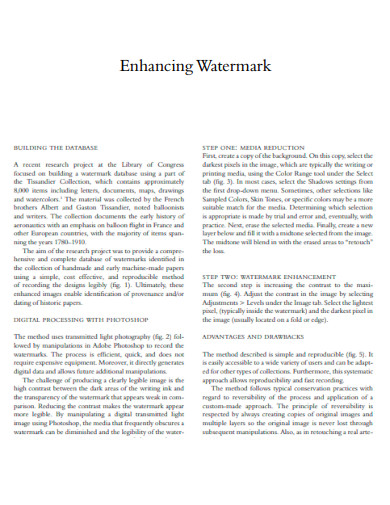
Enhancing Watermark
download now -

Watermark Vaccine
download now -
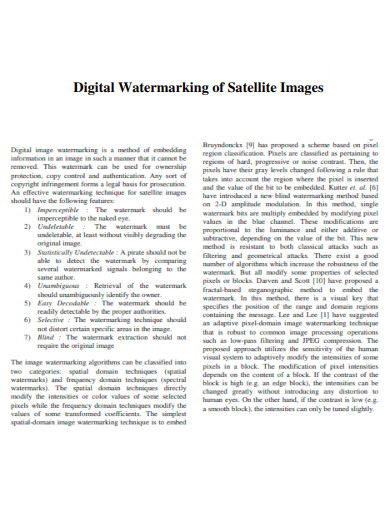
Digital Watermarking of Satellite Images
download now -
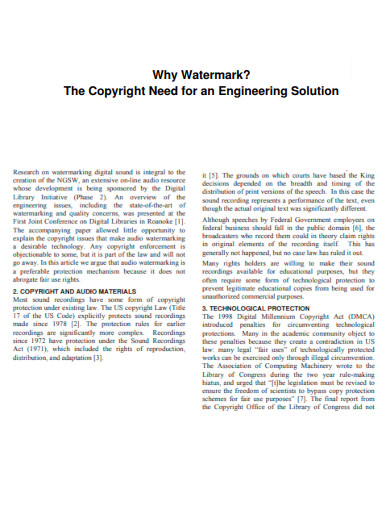
Watermark for Engineering Solution
download now -
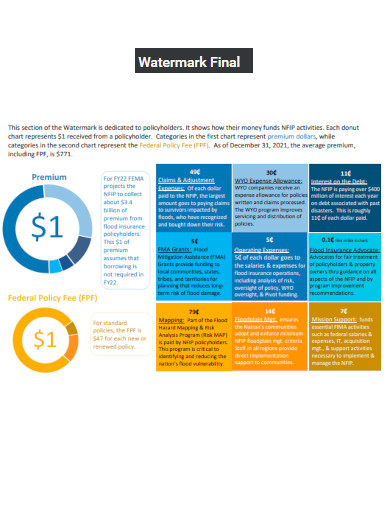
Watermark Final
download now -
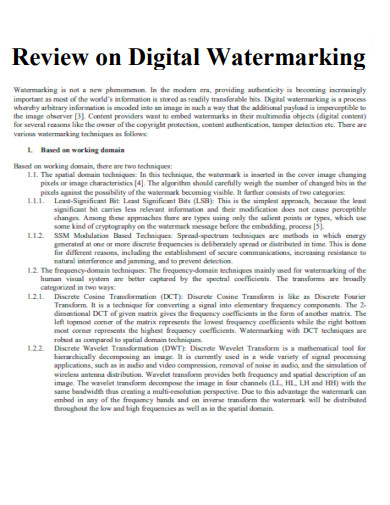
Review on Digital Watermarking
download now -
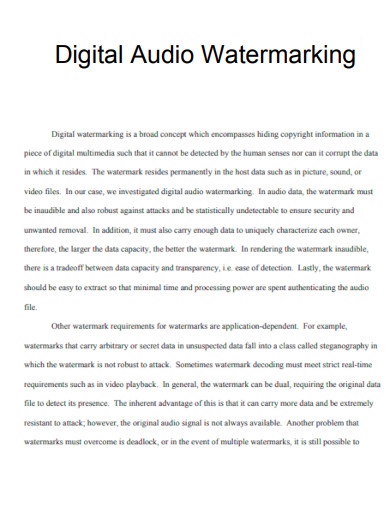
Digital Audio Watermarking
download now -
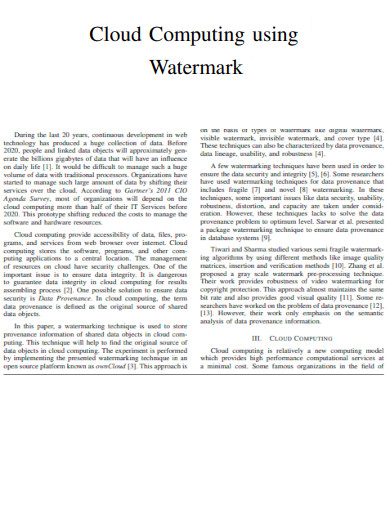
Cloud Computing using Watermark
download now -
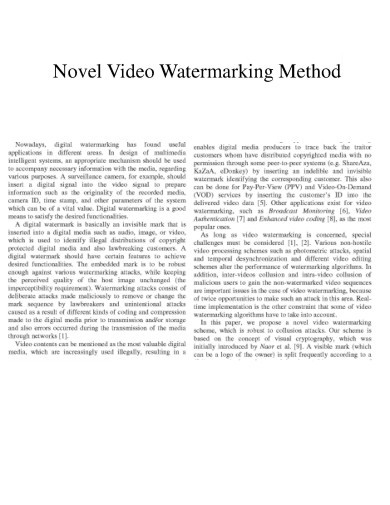
Novel Video Watermarking Method
download now -
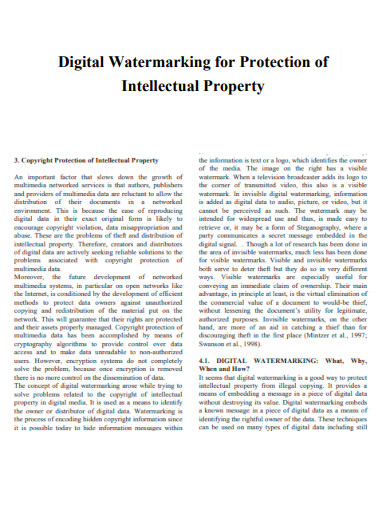
Digital Watermarking for Protection of Intellectual Property
download now -
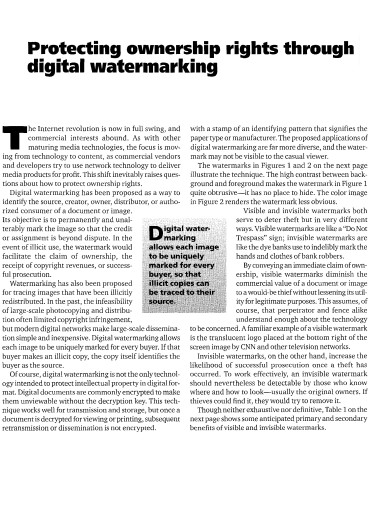
Protecting Ownership Rights Through Watermarking
download now -
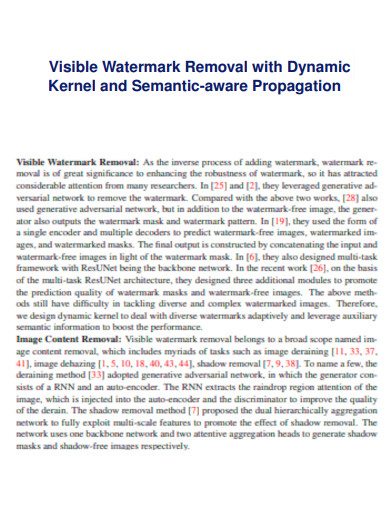
Visible Watermark Removal with Dynamic Kernel
download now -
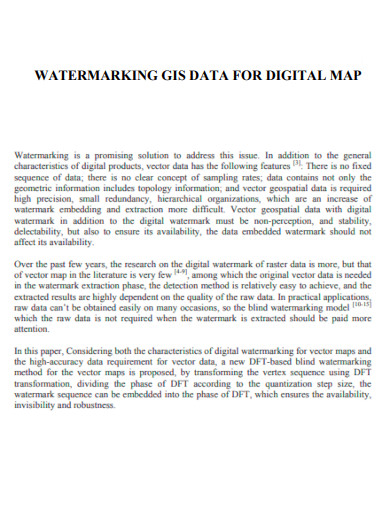
Watermarking GIS Data for Digital Map
download now -
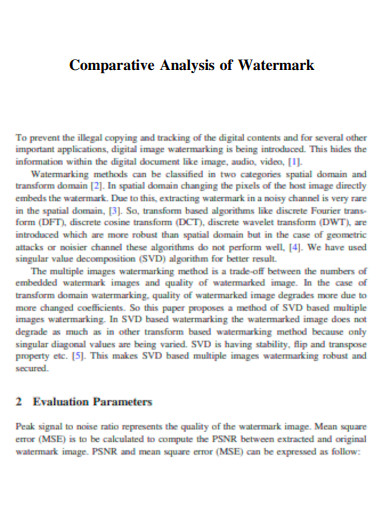
Watermark Comparative Analysis
download now -
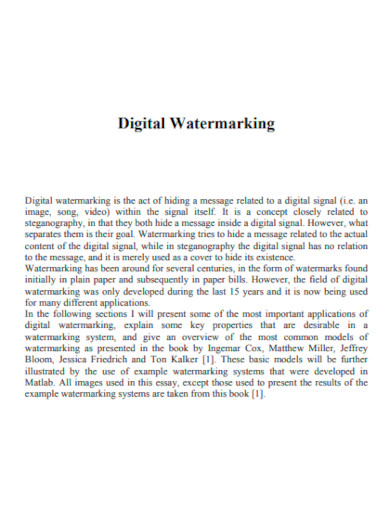
Digital Watermarking
download now -
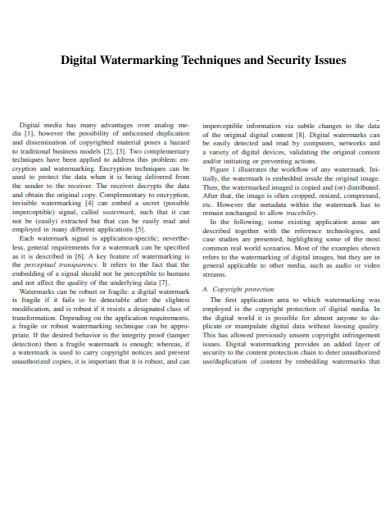
Digital Watermarking Techniques and Security Issues
download now -
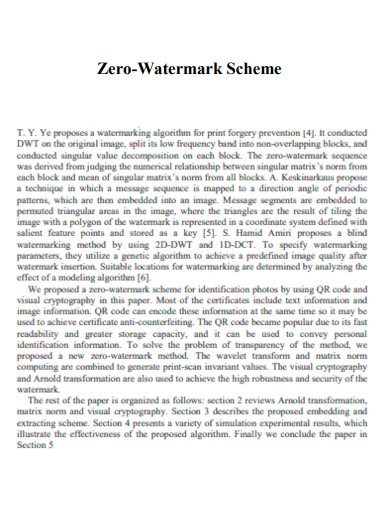
Zero-Watermark Scheme
download now -

Watermark Copy Attack
download now -
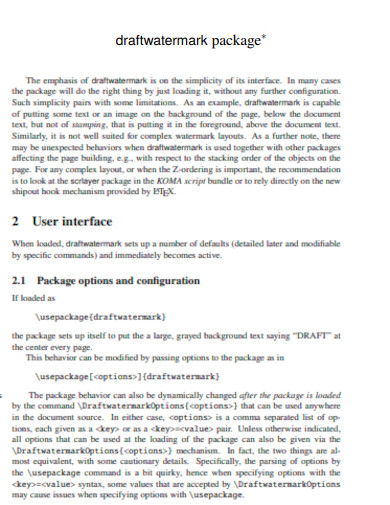
Draft Watermark Package
download now -

Watermark Technology Application Research
download now -
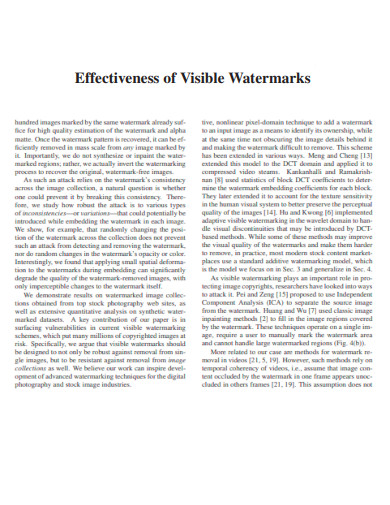
Effectiveness of Visible Watermark
download now -
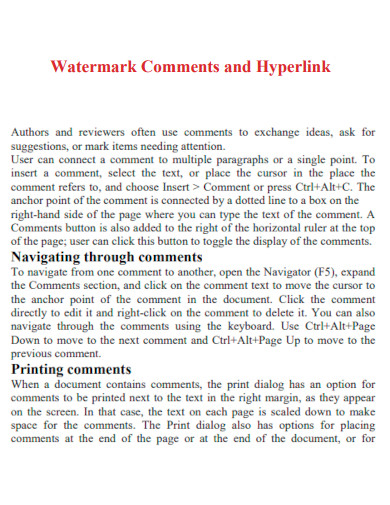
Watermark Comments and Hyperlink
download now -
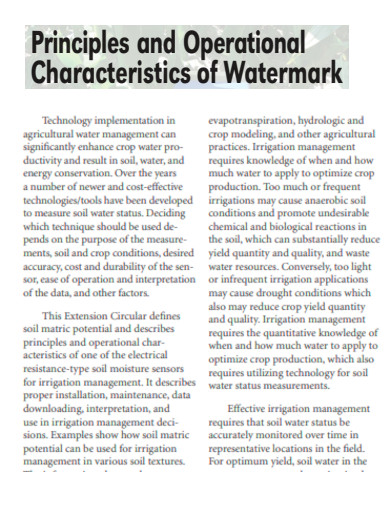
Principal Operational Characteristics of Watermark
download now -
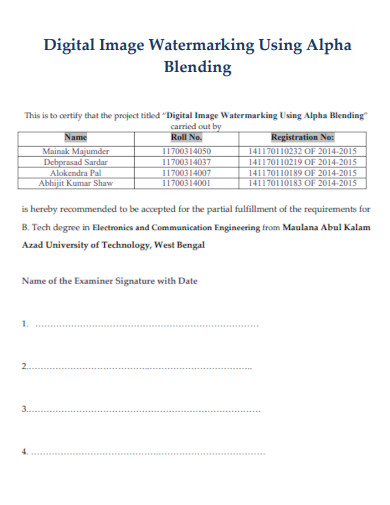
Digital Image Watermarking Using Alpha Blending
download now -
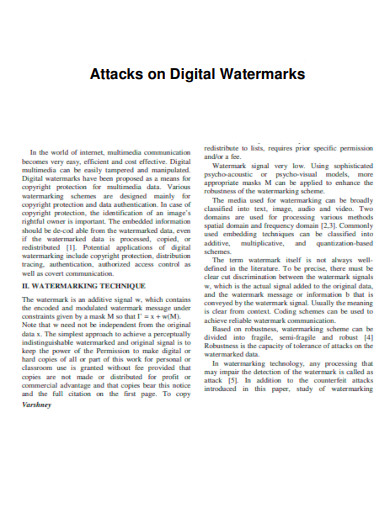
Attacks on Digital Watermarks
download now -

Watermark Material on the Pottery
download now -
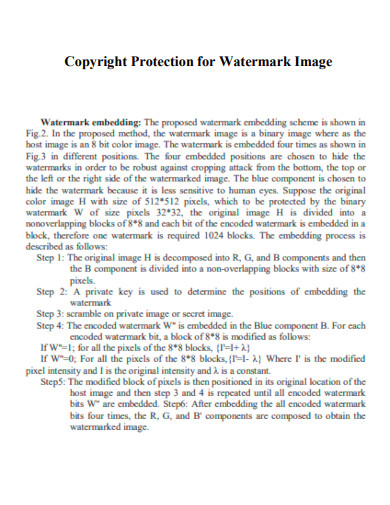
Copyright Protection for Watermark Image
download now -
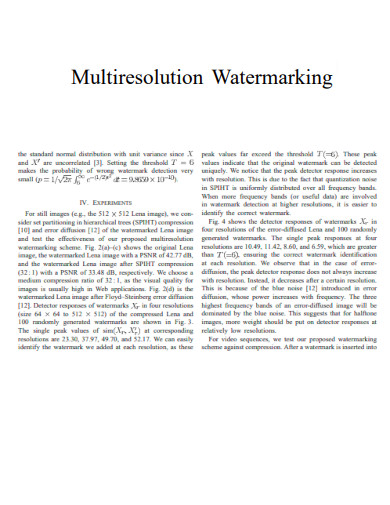
Multiresolution Watermarking
download now -
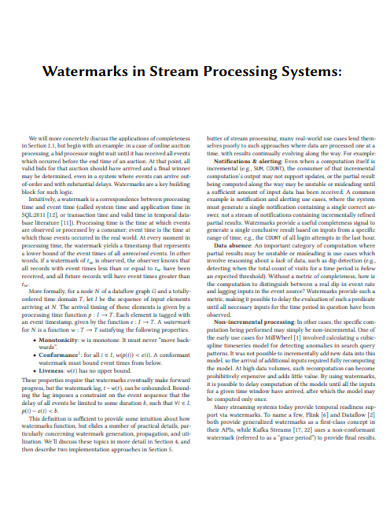
Watermarks in Stream Processing Systems
download now -
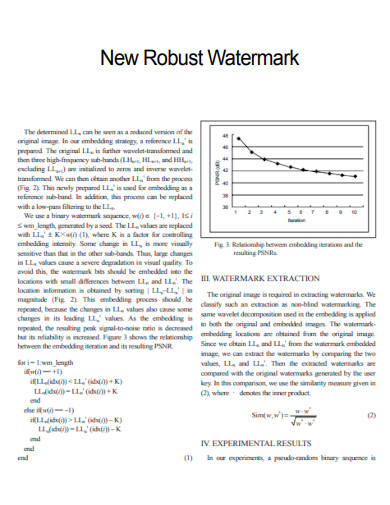
New Robust Watermark
download now -
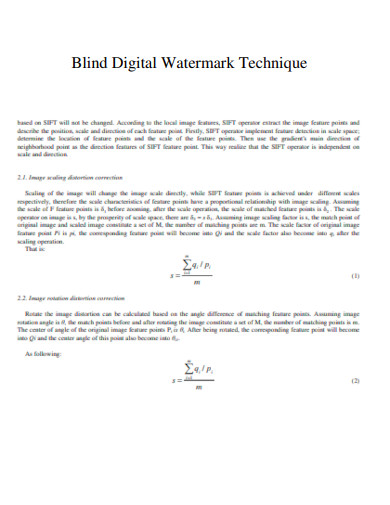
Blind Digital Watermark Technique
download now -
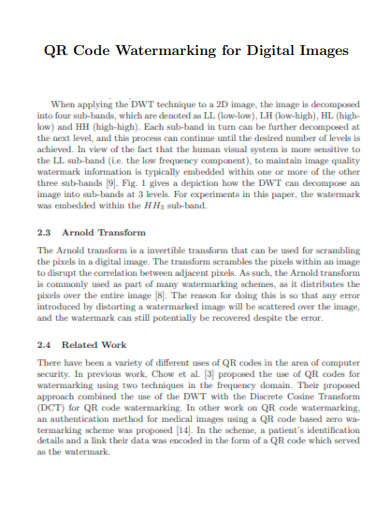
QR Code Watermarking for Digital Image
download now -

Watermark for Multiparty Architechture
download now -
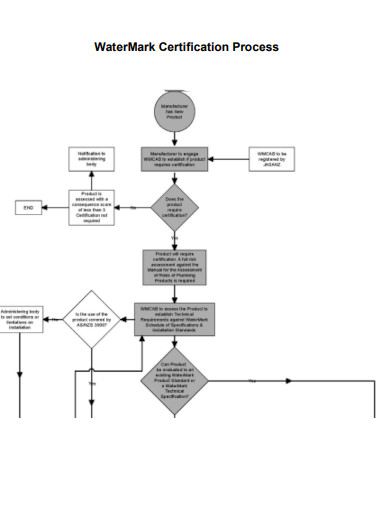
WaterMark Certification Process
download now -
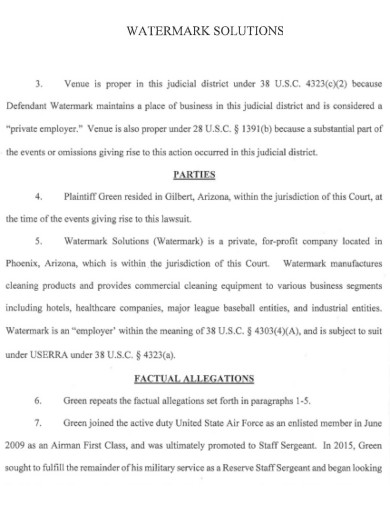
Watermark Solution
download now
FREE Watermark s to Download
70+ Watermark PDF
What is a Watermark?
Various Applications of Watermarks
How to Add a Watermark to a PDF
FAQs
Can I add a watermark to a PDF for free?
How do I remove a watermark from a PDF?
Can I add a watermark to a PDF using Microsoft Word?
Can I add a watermark to a PDF using an image or logo?
Can I add a watermark to a PDF using my smartphone or tablet?
What is a Watermark?
A watermark is a recognizable digital mark, image, pattern, or symbol that is embedded into a digital file, such as a photo, video, or document like a corporate photography proposal or video proposal, to protect it from unauthorized use or to establish the authenticity and ownership of the content. This tool is widely used by professionals such as educators, editors, graphic designers, videographers, project managers, and many other individuals for their projects. Watermarks can also be used for protection, branding, and attribution purposes, and are often visible but can also be subtle. For example, a visible watermark can ensure that the creator’s name or logo is associated with the content, even if it is shared or used without permission.
Several statistical reports have shown the importance of using watermarks in different fields. Based on a MarkMonitor survey, 85% of companies use watermarks to secure their digital assets, such as logos, product images, and marketing collateral. Furthermore, a Digimarc survey found that 75% of consumers prefer to purchase items with watermarked photos, suggesting that watermarks could raise consumers’ perceptions of the products’ intangible value and quality.
Various Applications of Watermarks
Watermarks are used in various fields, including digital media, currency, legal documents, and art authentication, to prevent counterfeiting, protect ownership, and provide authenticity and credibility. In this section, let’s explore various applications of watermarks.
How to Add a Watermark to a PDF
If you need to insert a watermark to your art, photo, illustration, or document in PDF format, we provide some simple steps you can easily and quickly follow. Take note of these steps to add a watermark to your PDF file effectively.
Step 1: Use a Free Online PDF Editor
Open a web browser and go to a free online PDF editor that supports watermarking, such as PDFescape, Smallpdf, or Sejda. Many PDF editors have a watermark feature that allows you to add a watermark to a PDF file.
Step 2: Edit the PDF File
Upload the PDF file you want to add a watermark to by either dragging and dropping it into the editor or selecting it from your computer. Click on the “Watermark” or “Edit Watermark” option in the toolbar or menu.
Step 3: Select the Type of Watermark
Choose the type of watermark you want to add, whether it’s text, an image, or a combination of both. If you are adding a text watermark, enter the text you want to use and adjust the font, size, color, and transparency as desired. If you are adding an image watermark, select the image you want to use and adjust the size, position, and transparency as desired. Then, customize the watermark by adjusting the size, position, color, and transparency. Choose the pages you want to apply the watermark to. You can select all pages or specific pages.
Step 4: Preview and Save the PDF File
Preview the PDF document to ensure the watermark looks the way you want it to. Save the PDF file by downloading it or exporting it to your computer. You can also choose to remove any watermarks using a free online PDF watermark remover app if needed.
FAQs
Yes, you can add a watermark to a PDF for free using a variety of online PDF editors such as PDFescape, Smallpdf, or Sejda. These tools allow you to upload a PDF document and add a watermark for free without needing to download any software.
You can remove a watermark from a PDF using an online PDF watermark remover tool such as Remove Watermark from PDF or PDFdu.com. These tools allow you to upload the PDF file and remove the watermark without affecting the rest of the document.
Yes, you can add a watermark to a PDF using Microsoft Word by creating the watermark in a Word document, saving it as a PDF, and then merging it with the original PDF document using Adobe Acrobat or another PDF editor.
Yes, you can add a watermark to a PDF using an image or logo. Most PDF editors, both online and offline, allow you to upload an image or logo and use it as a watermark in your PDF document.
Yes, you can add a watermark to a PDF using your smartphone or tablet by downloading a PDF editor app such as Adobe Acrobat Reader, iAnnotate PDF, or Foxit PDF Reader. These apps allow you to add a watermark to a PDF document from your mobile device.
Can I add a watermark to a PDF for free?
How do I remove a watermark from a PDF?
Can I add a watermark to a PDF using Microsoft Word?
Can I add a watermark to a PDF using an image or logo?
Can I add a watermark to a PDF using my smartphone or tablet?
Understanding the various applications of watermarks and knowing how to add a watermark to a PDF document is essential in many fields, from photography and art to business and publishing. Watermarks give a document or image a polished, sophisticated look while shielding it against copyright infringements and theft. A watermark may be added to a PDF in a straightforward manner utilizing a variety of tools and software available online for free. Additionally, knowing how to remove a watermark from a PDF can be helpful in certain circumstances, such as when a watermark is no longer needed or when a document has been watermarked by mistake. Overall, watermarking is an important tool for digital content creators, and understanding how to use it effectively can help protect and enhance their work. Sample.net provides a unique template collection you can use for copyrighting your works, for example, copyright music license contracts, and many more.
