Daily Report Samples
-
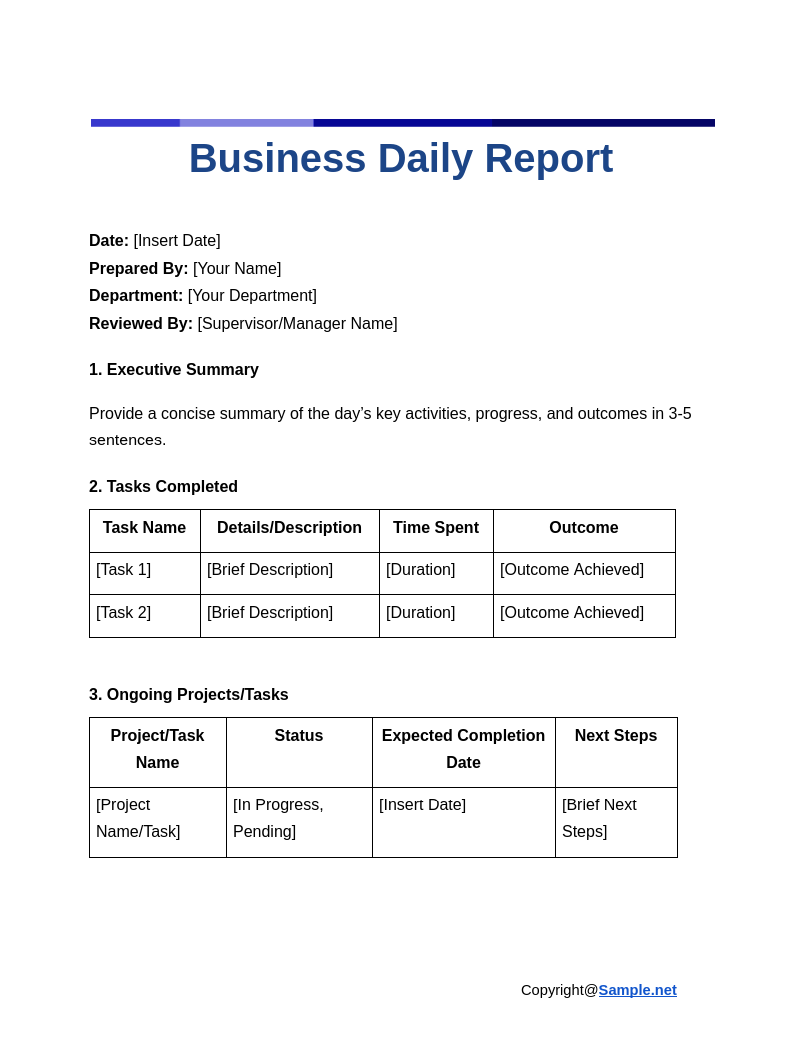
Business Daily Report
download now -
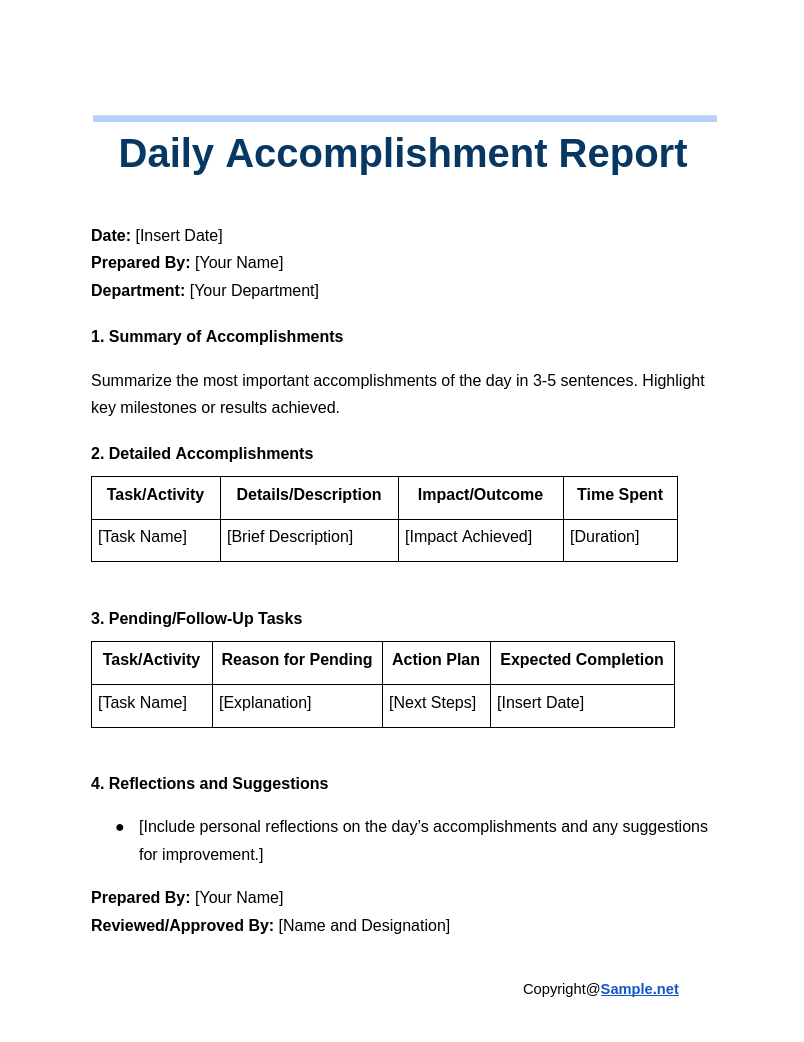
Daily Accomplishment Report
download now -
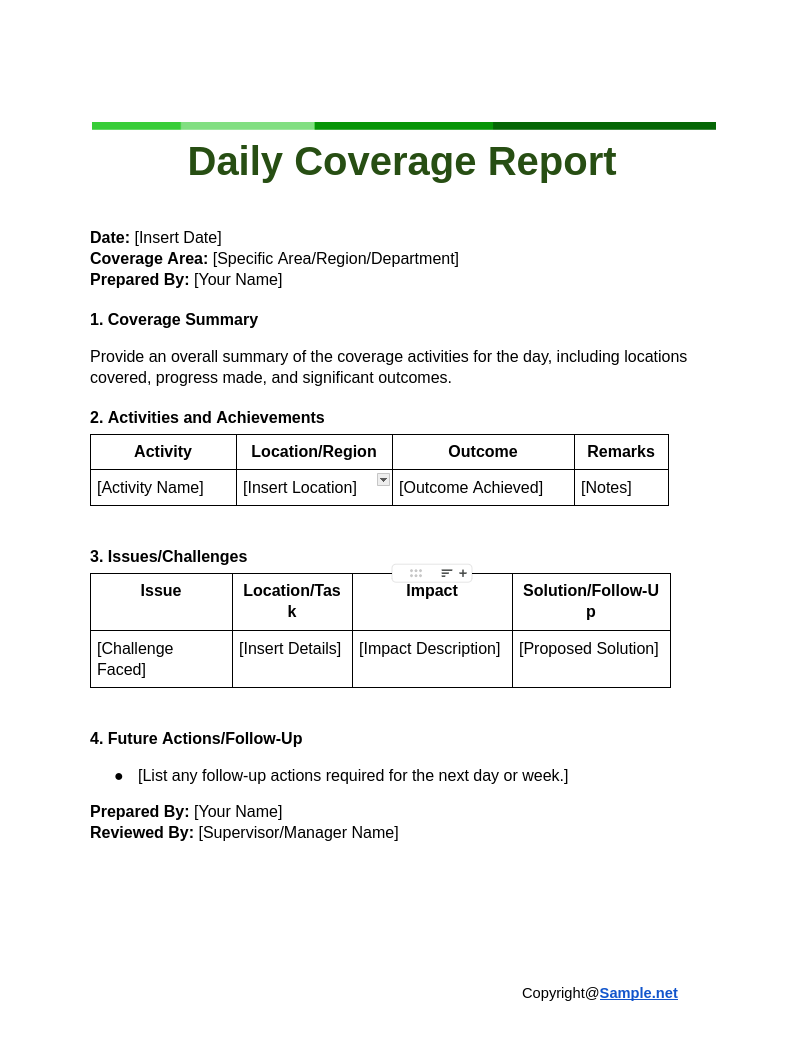
Daily Coverage Report
download now -
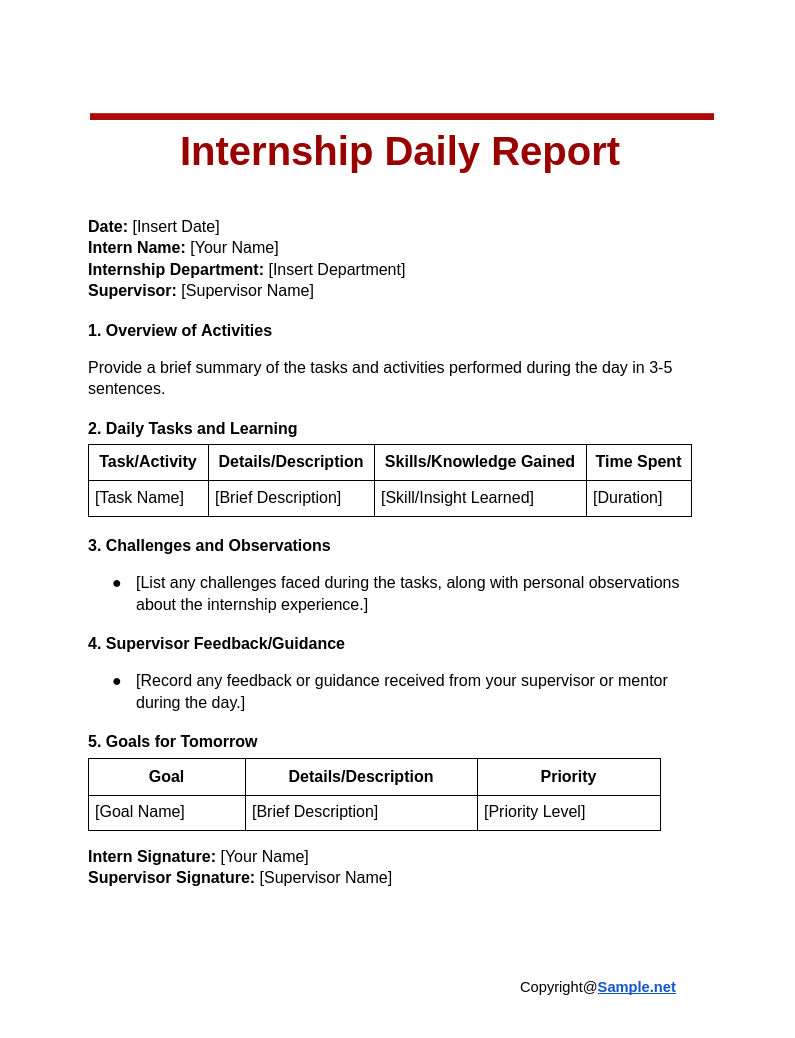
Internship Daily Report
download now -
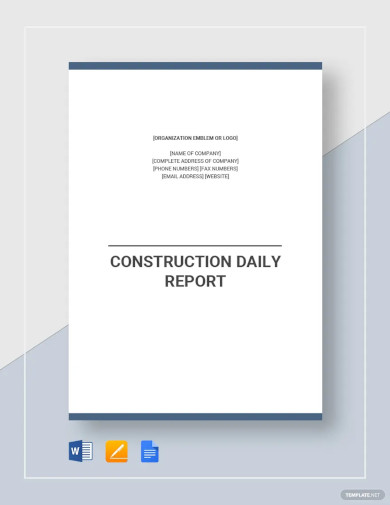
Construction Daily Report Template
download now -
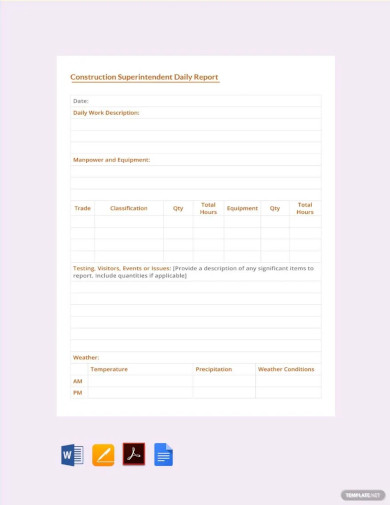
Construction Superintendent Daily Report Template
download now -
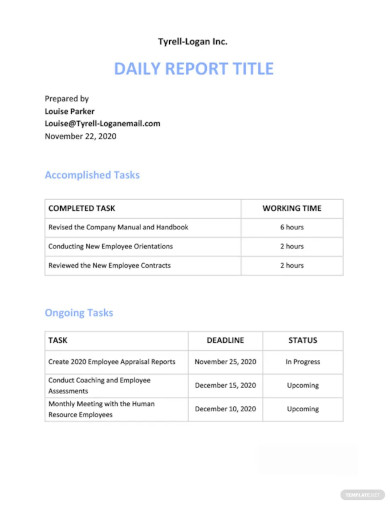
Daily Report Template
download now -
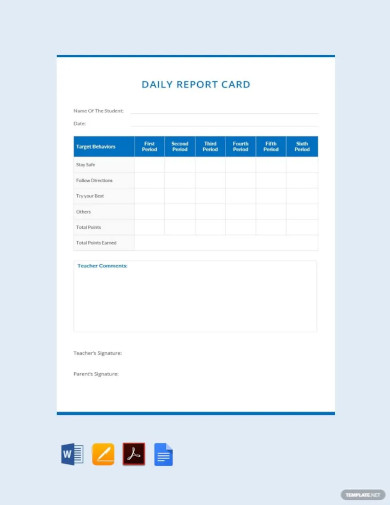
Free Daily Report Card Example Template
download now -
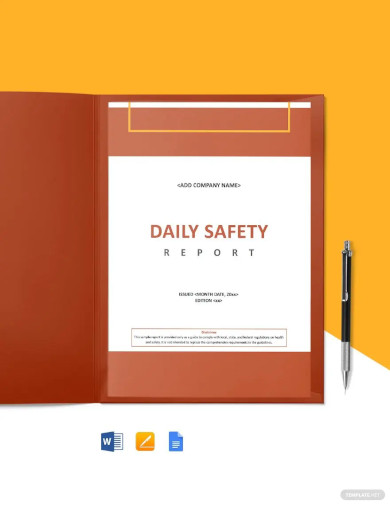
Construction Safety Daily Report Template
download now -
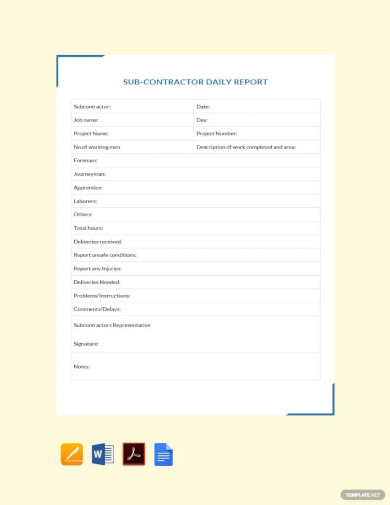
Subcontractor Daily Report Template
download now -
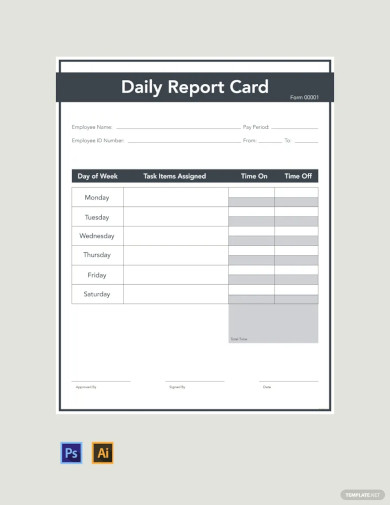
Daily Report Card Template
download now -
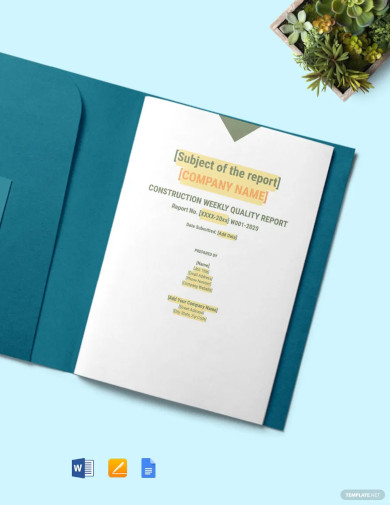
Contractor Daily Report Template
download now -
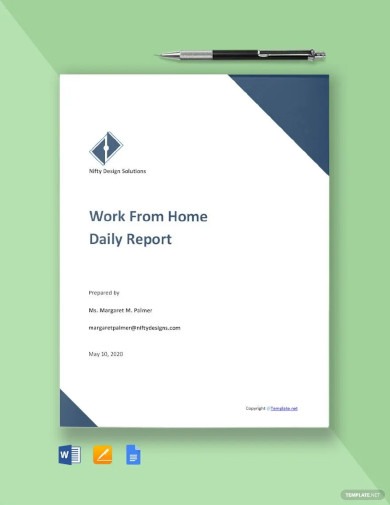
Work From Home Daily Report Template
download now -
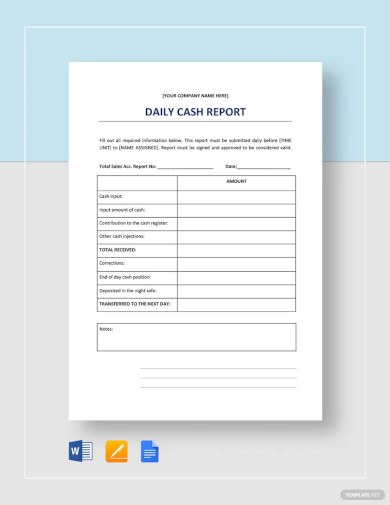
Daily Cash Report Template
download now -
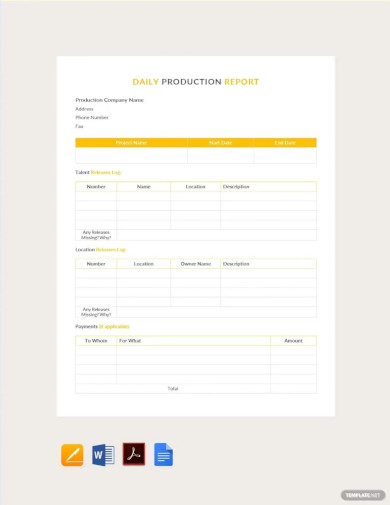
Daily Production Report Template
download now -
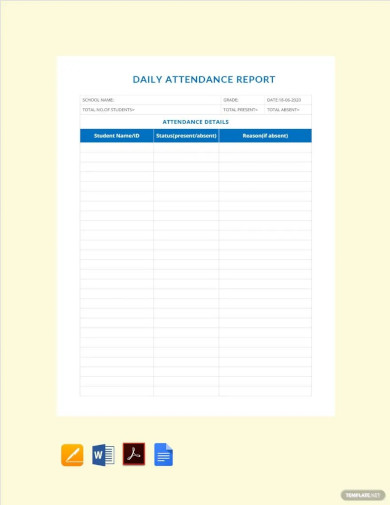
Daily Attendance Report Template
download now -
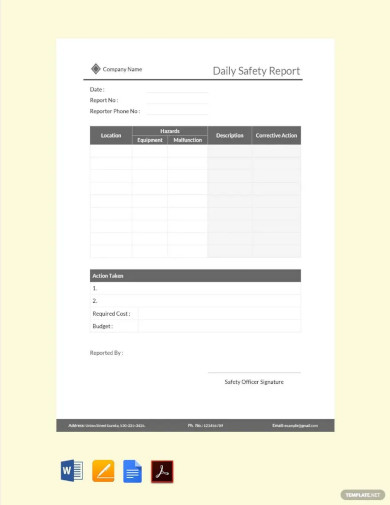
Daily Safety Report Template
download now -

Daily Activity Report Template
download now -
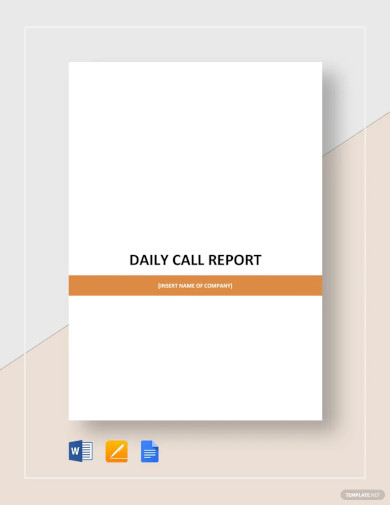
Daily Call Report Template
download now -
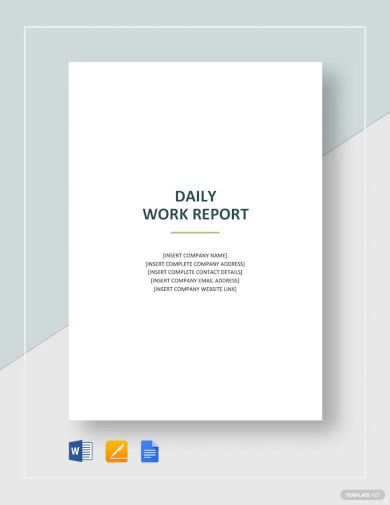
Daily Work Report Template
download now -
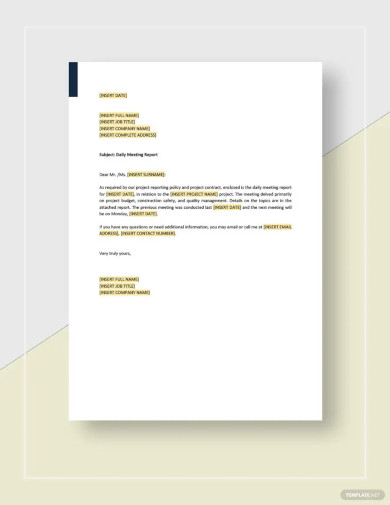
Daily Meeting Report Template
download now -
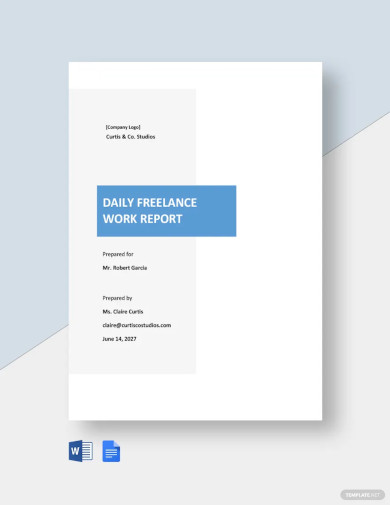
Daily Freelance Work Report Template
download now -
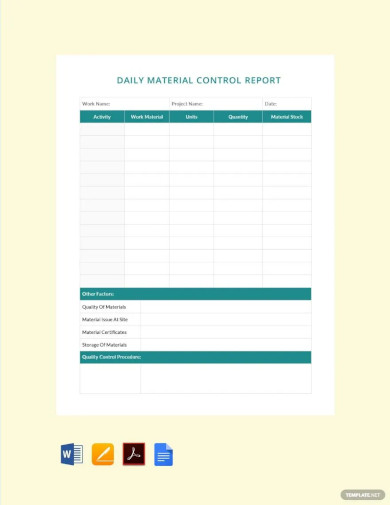
Free Daily Material Control Report Template
download now -
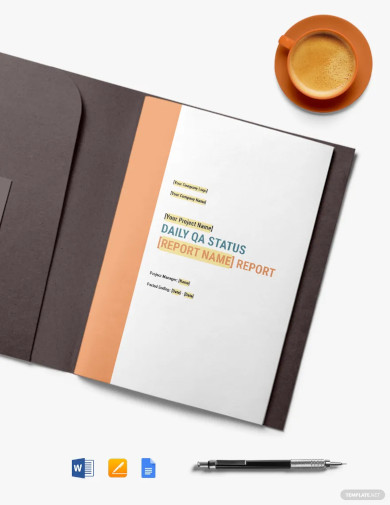
Free Daily QA Status Report Template
download now -
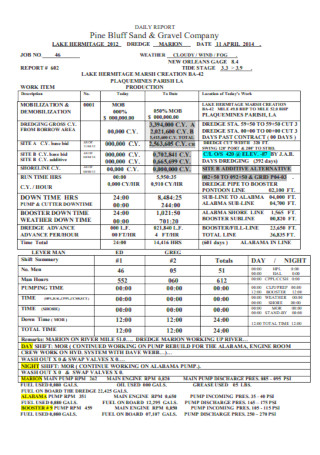
Daycare Daily Report
download now -
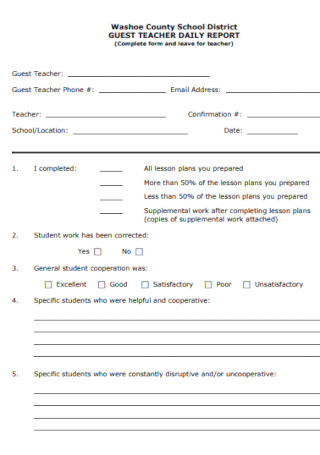
Guest Teacher Daily Report
download now -

Employee Daily Report
download now -
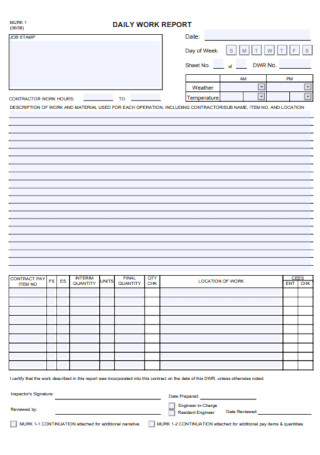
Daily Work Project Report
download now -

Daily Marketing Training Report
download now -
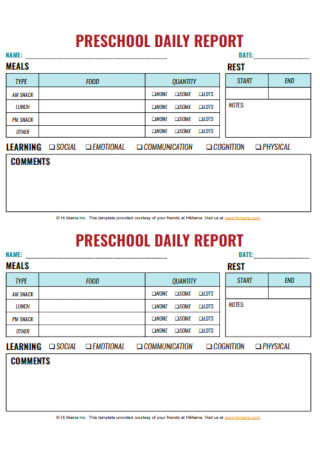
Production Daily Report
download now -
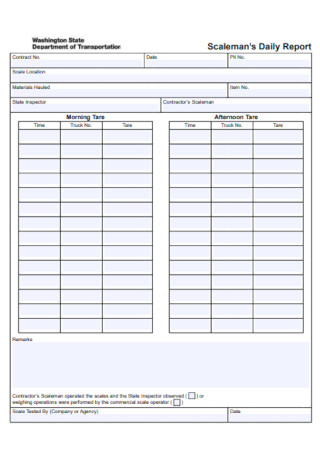
Infant Daily Report
download now -
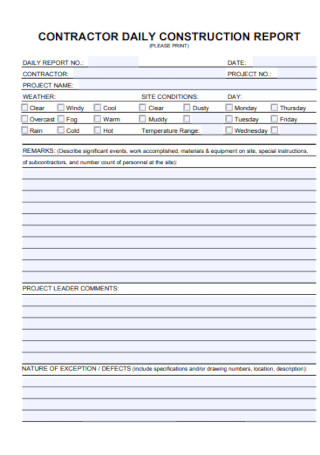
Daily Construction Report
download now -
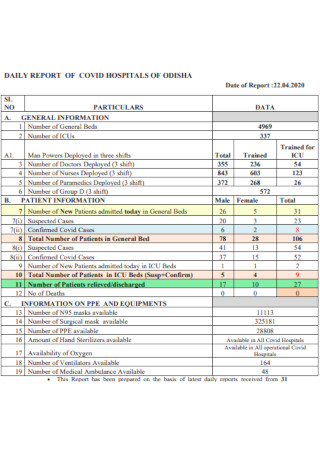
Security Guard Daily Hospitals
download now -

Sample Daily Toddler Report
download now -

Daily Vehicle Mileage Report
download now -
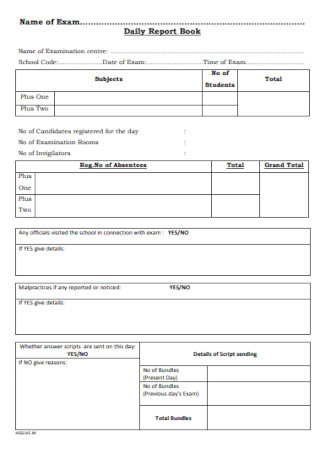
Child Daily Report Book
download now -
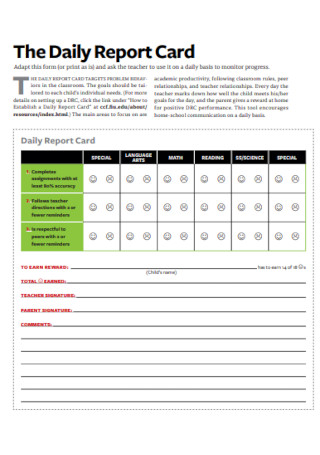
Site Daily Card Report
download now -
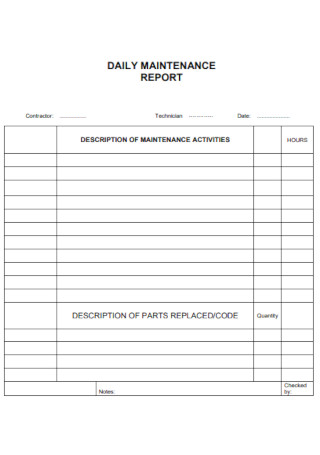
Daily Maintenance Report
download now -

Daily Report of Shutdown
download now -

Standard Parent Daily Report
download now -
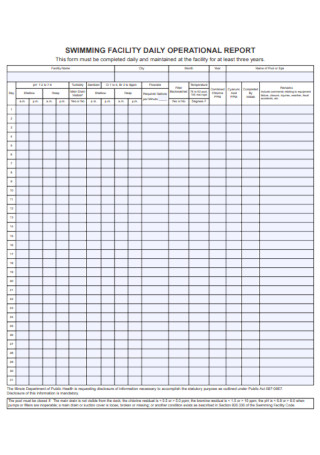
Housekeeping Daily Report
download now -
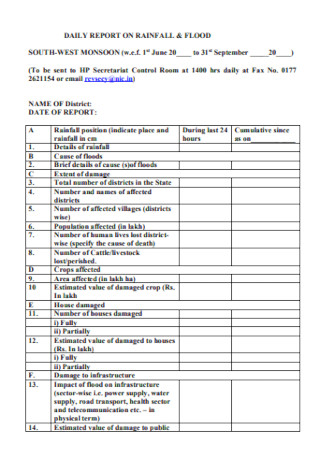
Daily Nursery Report
download now -
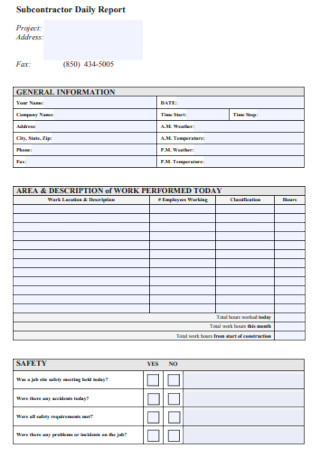
Subcontractor Daily Report
download now -
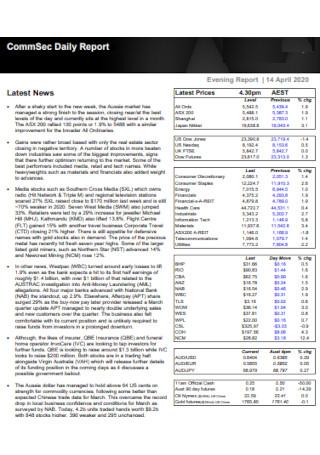
Daily Common Report.
download now -

Currency Daily Report
download now -
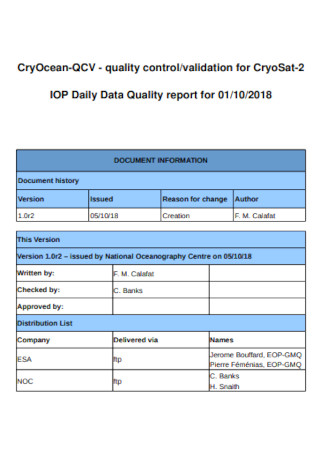
Daily Data Quality Report
download now -

School-Home Daily Report
download now -

Daily Packing Report
download now -
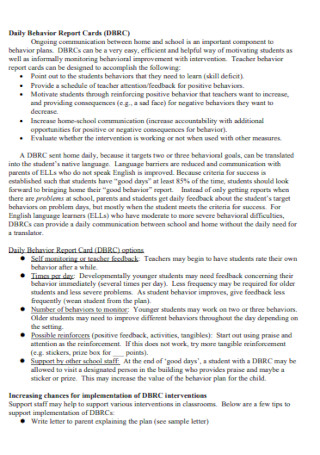
Sample Daily Behavior Report
download now -
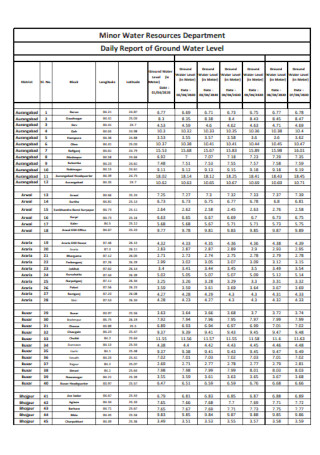
Daily Report of Ground Water Level
download now -
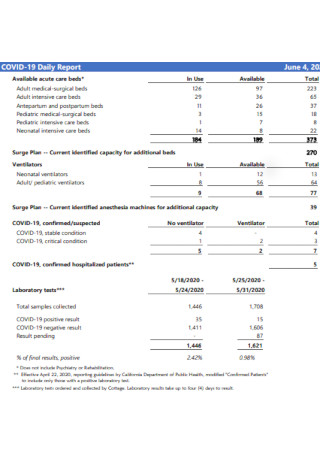
Health Daily Report
download now -
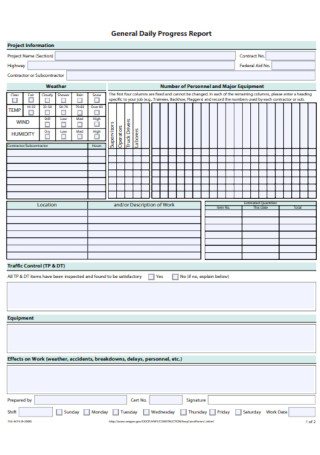
General Daily Progress Report
download now -

Agri-Commodities Daily Report
download now -
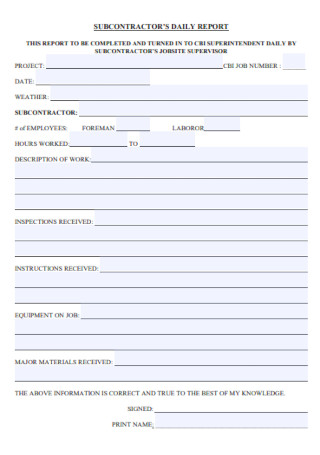
Sample Subcontractors Daily Report
download now -

Custodial Daily Report
download now -

Daily Summary Report
download now -
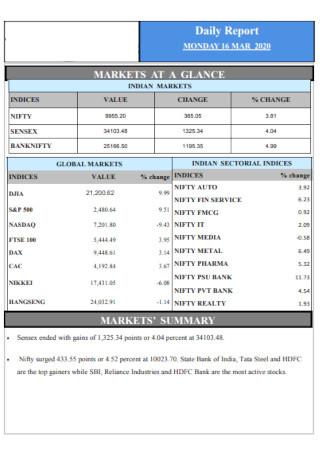
Printable Daily Report
download now -

Daily Progress Report
download now -

Daily Livestock Report
download now -

Daily Activity Report
download now -

Sample Camp Daily Report
download now
FREE Daily Report s to Download
Daily Report Format
Daily Report Samples
What is a Daily Report?
What Are the Elements of Daily Reports?
How to Write a Daily Report
FAQs
How do I end daily reports?
Should daily reports be printed or not?
What is the best database for reporting?
What are the benefits of daily reporting in project management?
How can daily reports improve employee performance?
What is the difference between a daily report and a weekly report?
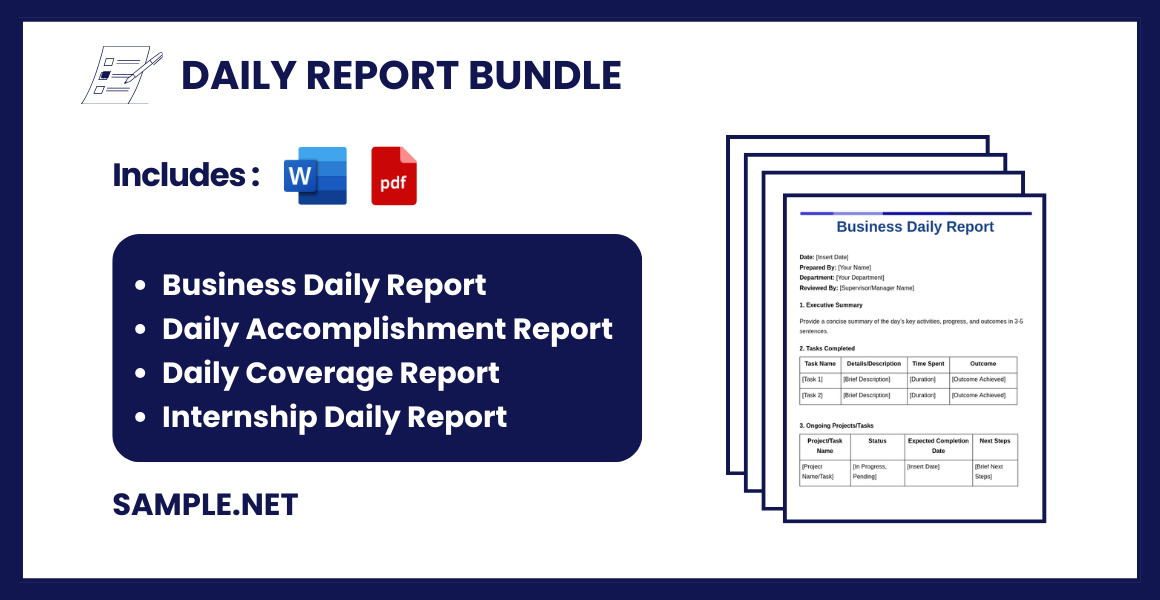
Daily Report Format
Date: [Insert Date]
Prepared By: [Insert Your Name]
Department/Team: [Insert Department/Team Name]
1. Summary of Activities
- [Briefly describe the overall activities conducted during the day.]
2. Tasks Completed
| Task/Activity | Details/Description | Time Spent | Status |
|---|---|---|---|
| [Task Name/ID] | [Description of the task] | [Time spent] | Completed/In Progress |
3. Ongoing Tasks
| Task/Activity | Details/Description | Expected Completion Date | Challenges (if any) |
|---|---|---|---|
| [Task Name/ID] | [Description of the task] | [Date] | [Brief description] |
4. Challenges/Issues
- [List any challenges, issues, or blockers faced during the day and their current resolution status.]
5. Insights and Suggestions
- [Share any insights, suggestions, or recommendations for improvements or better performance.]
6. Pending Tasks for Tomorrow
| Task/Activity | Details/Description | Priority (High/Medium/Low) |
|---|---|---|
| [Task Name/ID] | [Description of the task] | [Priority Level] |
7. Additional Notes
- [Any additional comments or notes.]
8. Sign-Off
Reviewed By: [Insert Reviewer Name/Position]
Approved By: [Insert Approver Name/Position]
What is a Daily Report?
A daily report is a structured document or summary that records daily activities, progress, and key events. It serves as a tool for communication and accountability, offering a clear snapshot of accomplishments, challenges, and next steps. Daily reports are typically used in workplaces, educational institutions, or personal productivity systems to ensure tasks are aligned with goals. They vary in format and content based on the purpose and audience but generally aim to provide concise and actionable insights. You can also see more on Daily Progress Report.
What Are the Elements of Daily Reports?
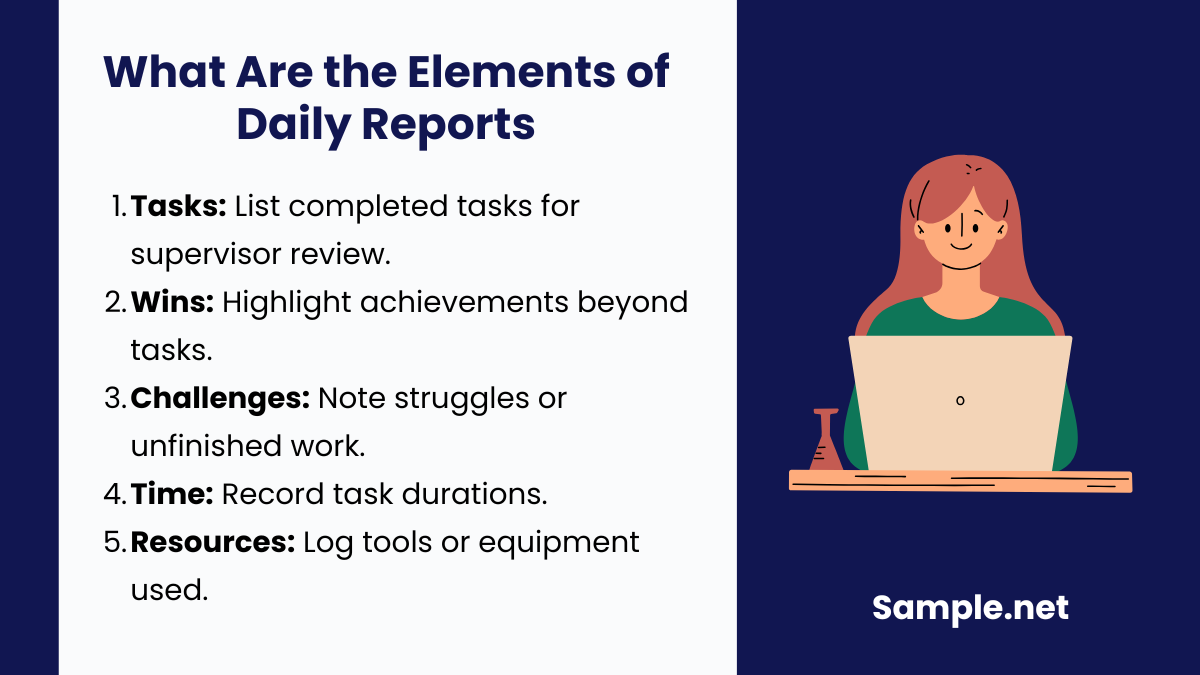
A lot of standard reports exist like sales, incident, or analysis reports. So what makes a document called a daily report? Aside from labeling the sheet, it is called as such if the report contains the important elements of daily reports. And these elements are the following:
How to Write a Daily Report
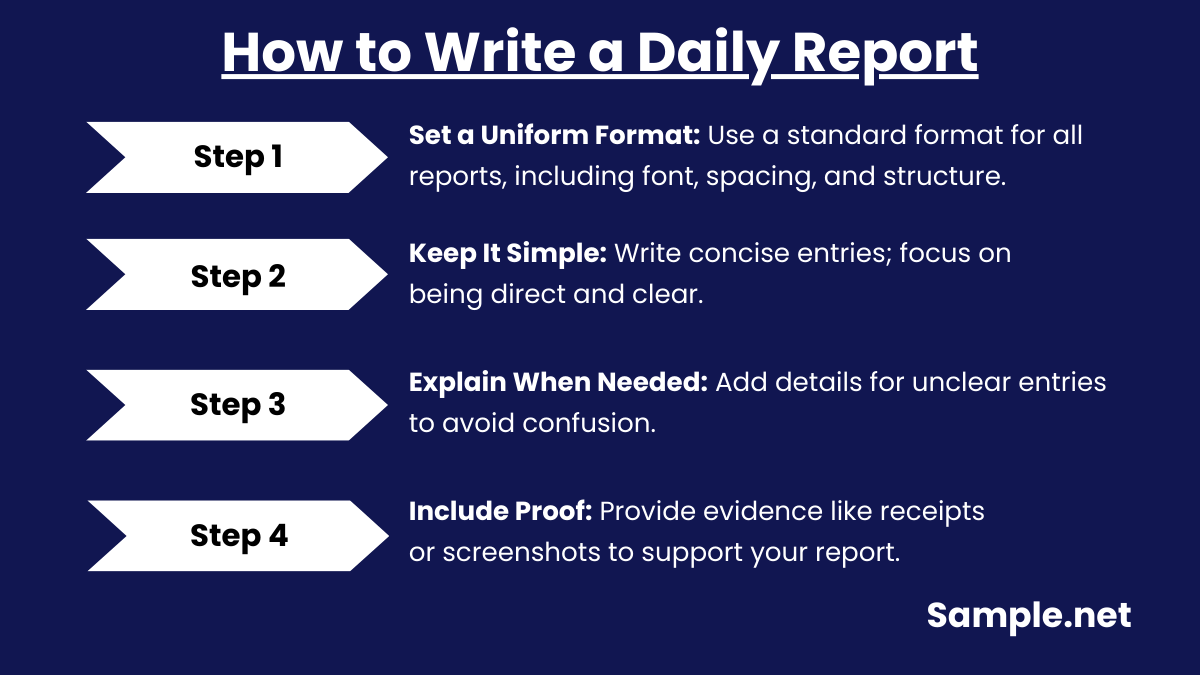
In the US, there are approximately 32.5 million businesses in 2016. And 7.7 million of American establishments had at least one worker. That report proved how numerous businesses are in America, and how much more if worldwide? There are also plenty of managers and workers out there where they use essential tools, such as the daily report. You can also see more on Subcontractor Daily Report. So how do you start? Follow these simple steps:
Step 1: Prepare a Uniform Format
Every business should settle into the same format that all employees must follow. And with the daily report’s anatomy or structure discussed before, you now have a guide on how to organize the document. Besides structuring, tweak the format from the templates you use for daily reports. With this, you set up the font style, font size, spacing, and so forth. Also, leaders should instruct every worker about the format so everyone will adhere to it.
Step 2: Keep It Simple or Concise
As you slowly incorporate the challenges, accomplishments, and other elements, do not forget to keep it concise. You need not implement a detailed letter by writing long paragraphs with complete sentences. Instead, be direct to the point. If you plan on saying, “I helped the interns with their training the whole afternoon,” then simply change it to “1:00-5:00 PM – trained the interns.” Compare both sentences, and they both mean the same thing. But the other is more direct, which is your goal.
Step 3: Expound if Necessary
Know how to balance. Yes, being simple is essential, but maybe what you wrote was too broad. There are instances where further explanation is vital. An example is when you inputted “Challenges: computer.” So what about the computer? Of course, that needs an explanation. Is there something wrong with the computer’s hardware that needs fixing? Or perhaps, it had a long update or can’t connect to the internet, which caused you to delay your work? Thus, incorporate more details for examples that are unclear. You can also see more on Daily Accomplishment Reports.
Step 4: Add Receipts or Proof
Sometimes managers demand evidence about their employees’ contributions. In sales, for example, you state that you completed your task of making 15 customers buy from you. Next, input the 15 sample receipts in the form to prove your words. Aside from that, you may include proof under challenges. For example, you mention that the website you are working on did not work. Hence, add a picture of how the site looked from your phone as evidence in the report.
Daily reports are vital for maintaining accountability, tracking progress, and enhancing communication within teams or individually. By structuring them effectively and focusing on clarity, they can serve as powerful tools for planning and decision-making. Whether tailored for professional or personal use, daily reports enable systematic documentation and ensure activities are aligned with goals. Implementing a routine for daily reporting can lead to improved productivity and streamlined workflows.
FAQs
How do I end daily reports?
There is no need to finish daily reports with conclusions. Simply review if you inputted everything required to pass. It is wrong to send what you wrote right away, especially if errors are still around. If you followed instructions and completed it, then you are good to go. You can also see more on Supervisor Report.
Should daily reports be printed or not?
You can use a printed report or merely send an email for daily reports. This decision is up to the manager anyway. So whichever is preferred or convenient for the business should be chosen to finalize this format.
What is the best database for reporting?
Same with before, the supervisor decides which is the best. But when it comes to database reporting, MySQL, Microsoft SQL Server, PostgreSQL, Oracle, and IBM DB2 are highly preferred. They are since reporting tools need reliable relational database management system (RDBMS) connections, like ODBC and JDBC. You can also see more on Work Reports.
What are the benefits of daily reporting in project management?
Daily reporting in project management provides real-time updates on progress, resource usage, and challenges. It enhances team coordination, reduces risks, and ensures timely completion of tasks.
How can daily reports improve employee performance?
By encouraging accountability and providing a platform for self-reflection, daily reports help employees stay focused on objectives, identify areas for improvement, and communicate their contributions effectively. You can also see more on Operations Report.
What is the difference between a daily report and a weekly report?
A daily report provides detailed updates on tasks and progress within a single day, while a weekly report summarizes activities and outcomes over a week, focusing on broader trends and achievements.
