50+ Sample Hourly Schedules
-
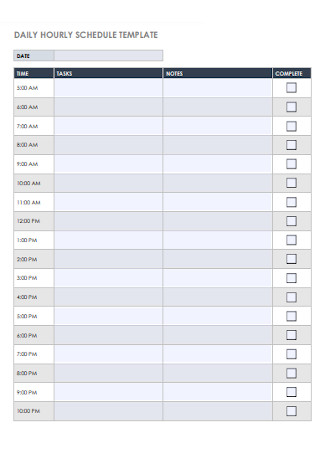
Daily Hourly Schedule Template
download now -
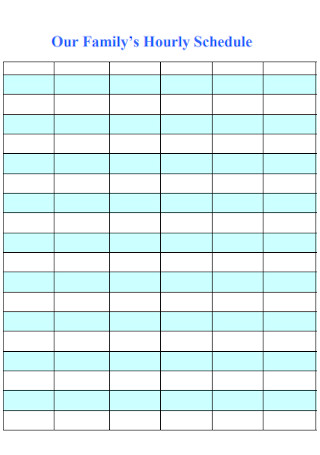
Familys Hourly Schedule
download now -
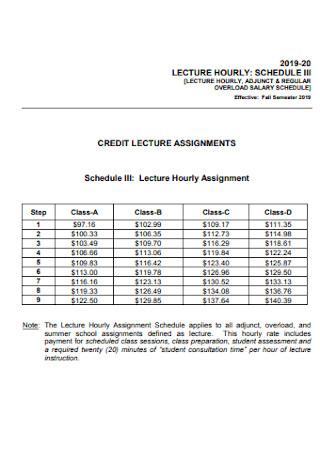
Lecture Hourly Assignment Schedule
download now -
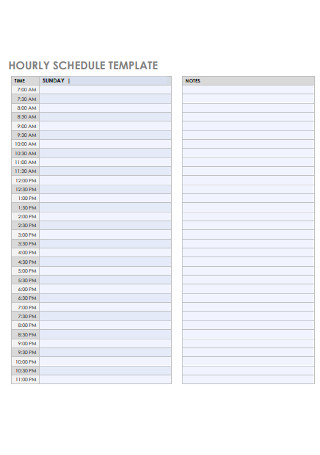
Sample Hourly Schedule Template
download now -
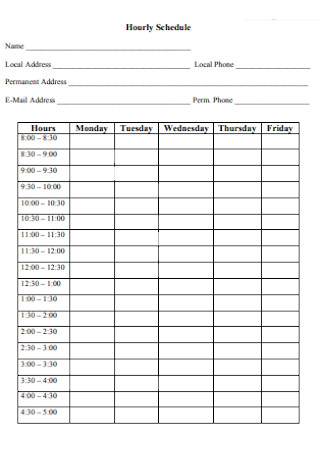
Hourly Schedule Format
download now -
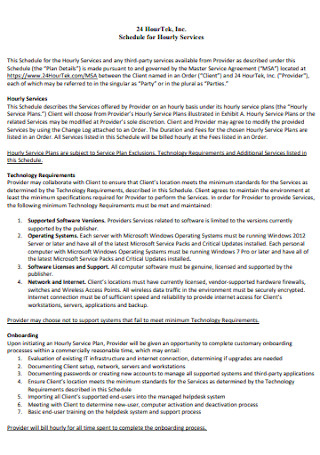
Schedule for Hourly Services
download now -
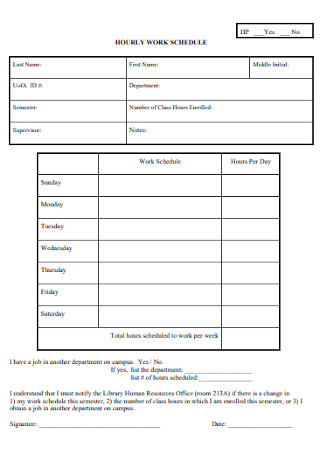
Hourly Work Schedule
download now -
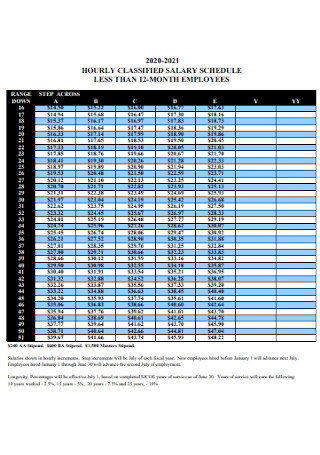
Hourly Classified Salary Schedule
download now -
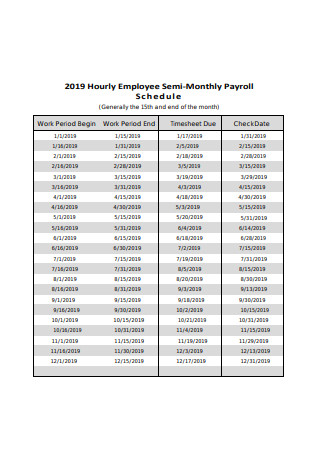
Employee Hourly Payroll Schedule
download now -
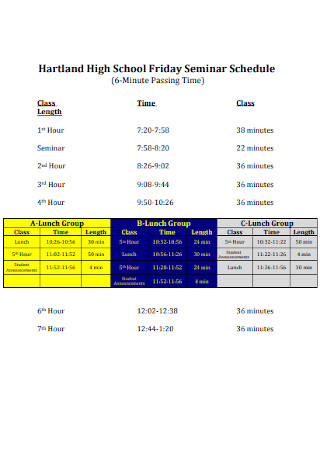
High School Hourly Schedule
download now -
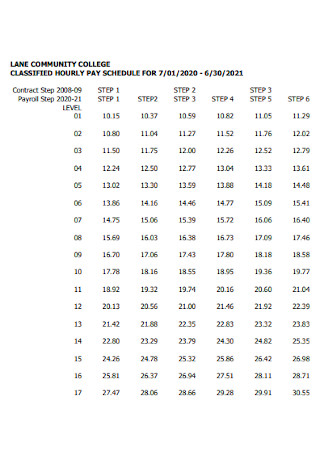
Hourly Pay Schedule
download now -

Sample Hourly Payroll Schedule
download now -

Employee Flexible Work Schedule
download now -
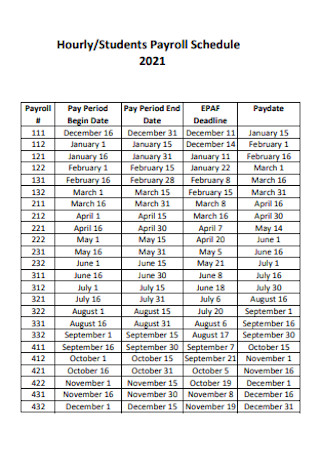
Hourly and Students Payroll Schedule
download now -
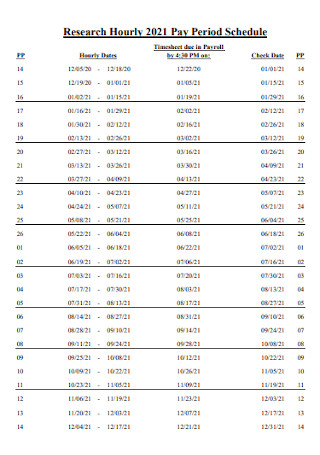
Hourly Pay Period Schedule
download now -
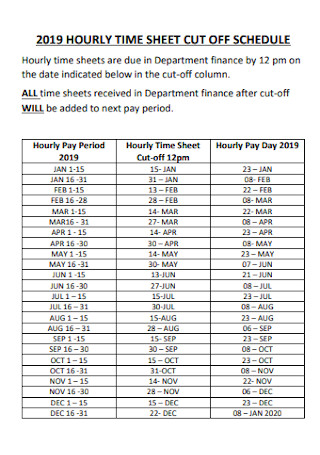
Hourly Time Schedule
download now -
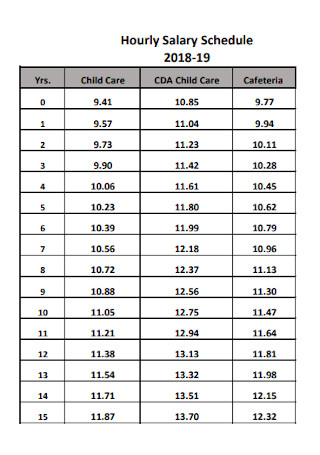
Hourly Salary Schedule
download now -
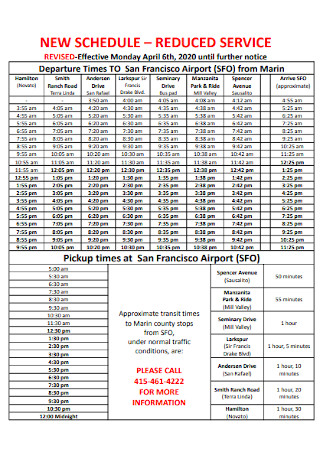
New Hourly Schedule
download now -
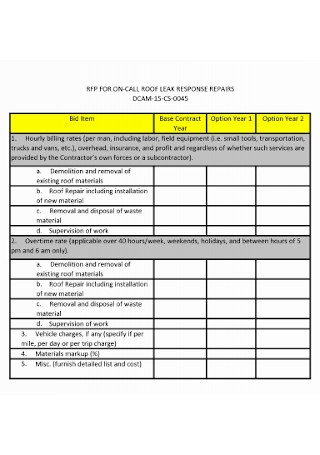
Hourly Rates Schedule
download now -
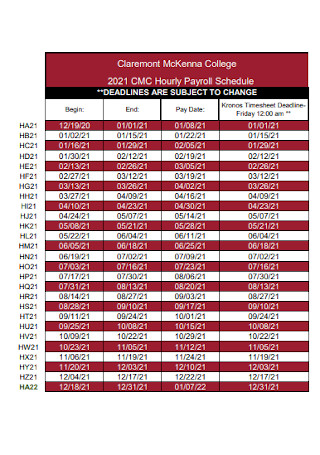
College Hourly Payroll Schedule
download now -
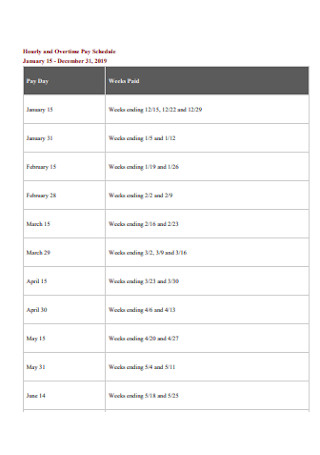
Hourly and Overtime Pay Schedule
download now -
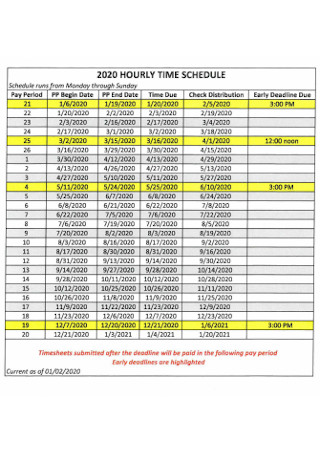
Basic Hourly Time Schedule
download now -
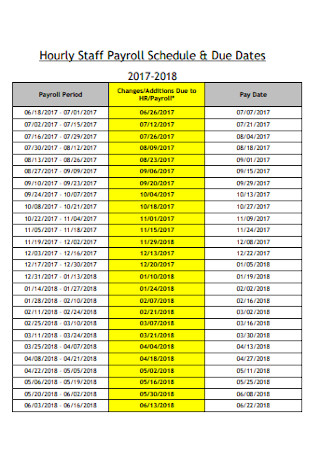
Hourly Staff Payroll Schedule
download now -

Hourly and Daiily Schedule
download now -
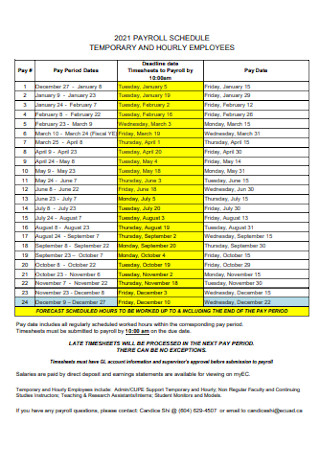
Employee Hourly Temporary Schedule
download now -
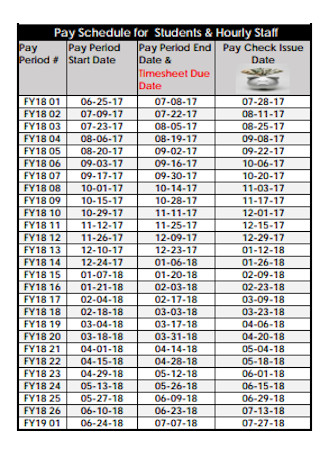
Hourly Staff Pay Schedule
download now -
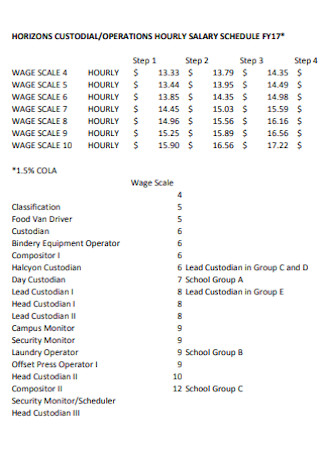
Operations Hourly Salary Schedule
download now -
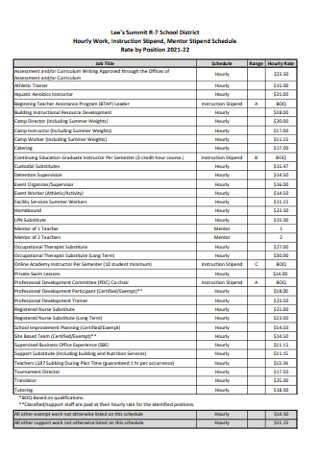
School Hourly Work Schedule
download now -
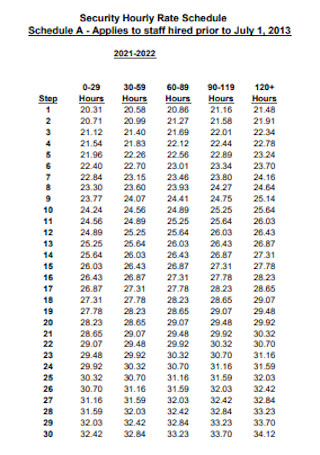
Security Hourly Rate Schedule
download now -
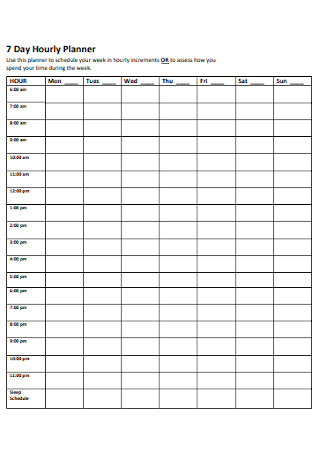
Day Hourly Planner Schedule
download now -
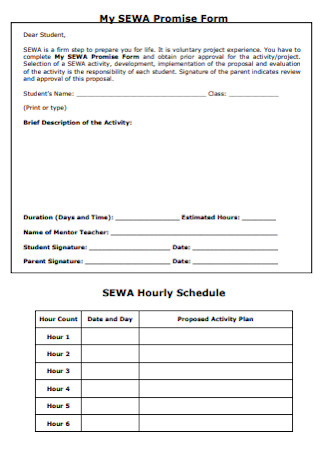
Hourly Schedule and Form
download now -
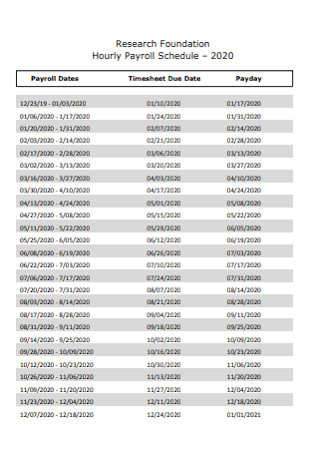
Foundation Hourly Payroll Schedule
download now -
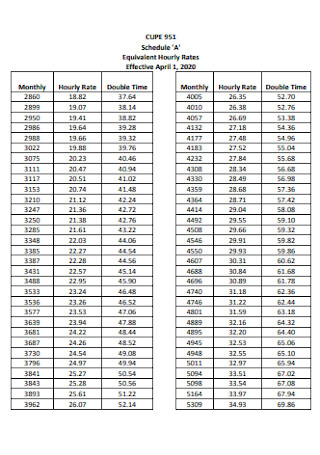
Equivalent Hourly Rates Schedule
download now -
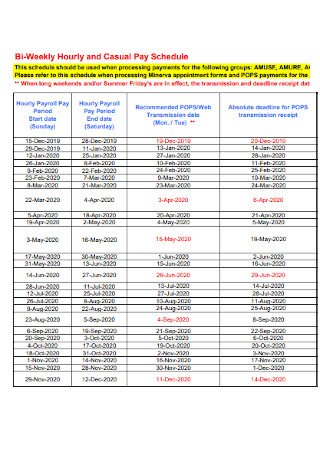
Weekly Hourly and Casual Pay Schedule
download now -
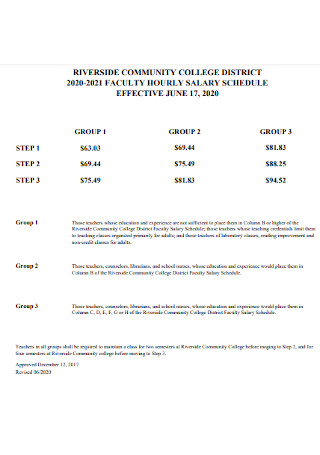
Faculty Hourly Salary Checklist
download now -

Classified Staff Salary Schedule
download now -
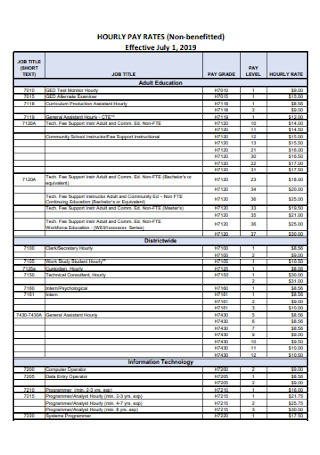
Hourly Pay Rate Schedule
download now -
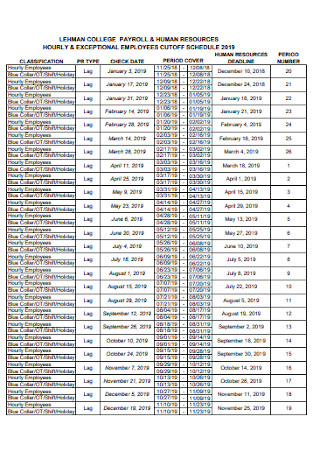
HR Hourly Schedule
download now -
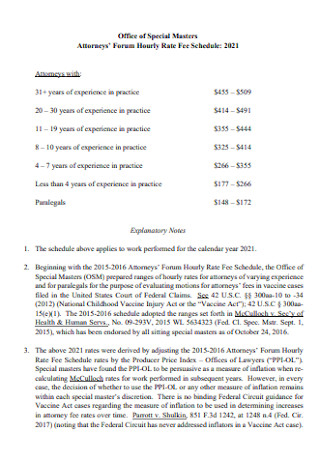
Hourly Rate Fee Schedule
download now -
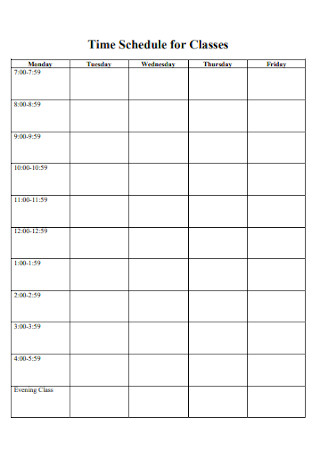
Time Schedule for Classes
download now -
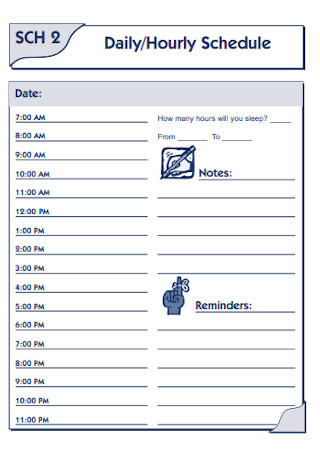
Daily and Hourly Schedule
download now -
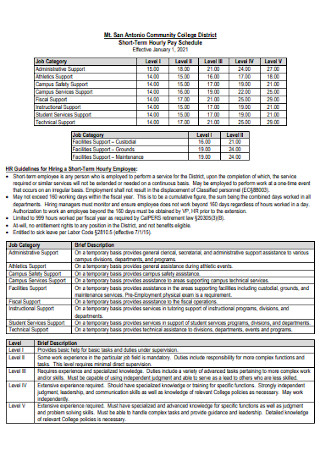
Short-Term Hourly Pay Schedule
download now -
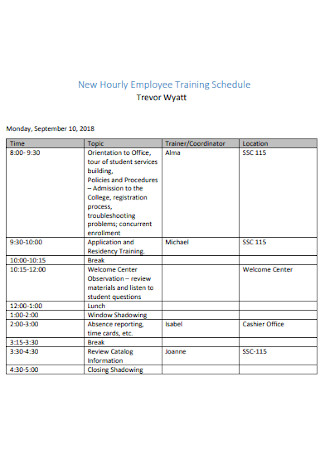
New Hourly Employee Training Schedule
download now -
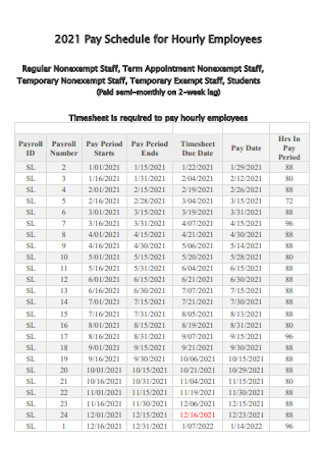
Pay Schedule for Hourly Employees
download now -
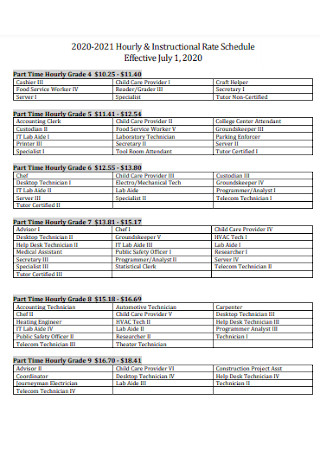
Hourly and Instructional Rate Schedule
download now -
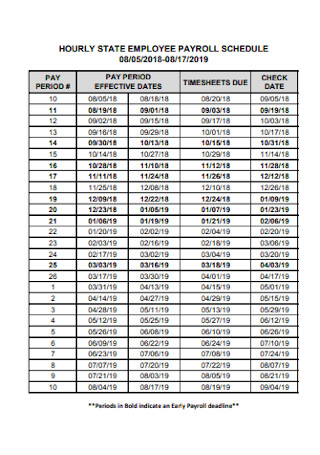
Hourly State Employee Payroll Schedule
download now -
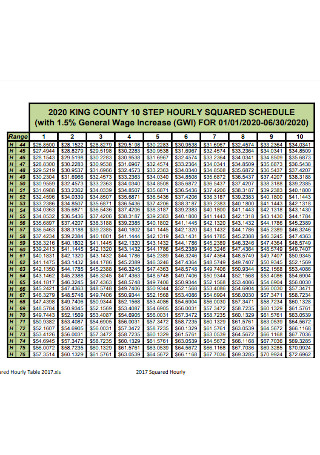
Hourly Squared Schedule
download now -
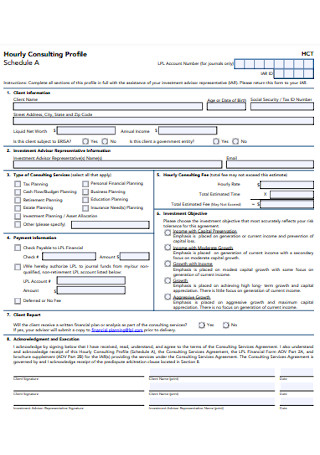
Hourly Consulting Profile Schedule
download now -
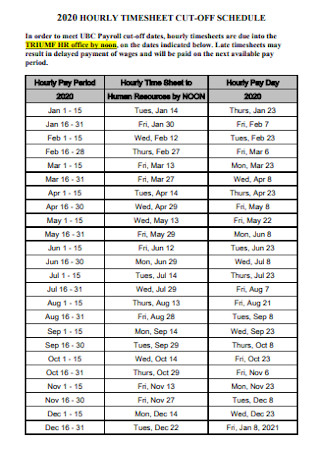
Hourly Time Sheet Cut Off Schedule
download now -
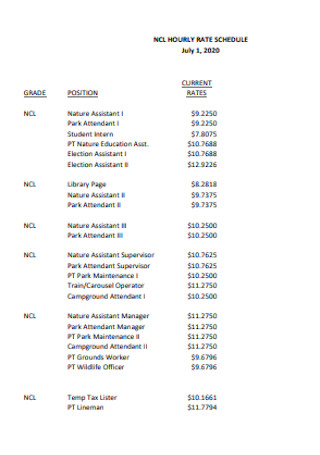
Simple Hourly Schedule
download now
FREE Hourly Schedule s to Download
50+ Sample Hourly Schedules
What Is An Hourly Schedule?
The Benefits of an Hourly Schedule
Steps in Creating an Hourly Schedule in Microsoft
FAQs
What are the Things to Consider When Doing an Hourly Schedule For Employees?
Which is Better? A Daily Schedule or a Weekly Schedule?
Where Can I Make an Hourly Schedule?
Is it Important to Write on My Hourly Schedule Daily?
What Is An Hourly Schedule?
An hourly schedule is an schedule for our daily task within the day. It is in the form of templates that you can create yourself or you can create using various apps. It has the hours of the days and some details of what you want to achieve within the day.
The Benefits of an Hourly Schedule
An hourly schedule has benefits. You must know them so you can know you are doing the right thing.
Steps in Creating an Hourly Schedule in Microsoft
Create your daily time planner with Microsoft. It is the best place where you can have a daily hourly planner or a weekly hourly planner. First, have in mind what are the details that you want to put in your planner. Be creative also. A good designed planner can make you more vibrant to work with it. Here are the following steps on how you can have a daily or weekly work schedule in Microsoft.
Step 1
Go to our favorite Office app, Microsoft Word. Open it and choose the “File” tab. You can find it at the menu bar and is located at the top of the page. Then select “New”. Different templates will show up. Select “Schedule” from them.
Step 2
From the different schedule templates, pick one that you like. A simple schedule suited a person who has a startup business. A schedule with multiple people is needed when you have a big business with lots of employees. You can choose an schedule with 24-hour markings or an hourly schedule template for the whole week. Now, double-click the icon of your chosen template and you will see a new document where you can record the things that you will do.
Step 3
Customize the template according to your needs. Edit it and put the things that you want to achieve for the whole day or whole week. Adjust the rows and also the columns as it fits your needs. You can do it by clicking on it or by dragging into the lines. Put in text that you want for each days or hours. Enter information that you need to have in a schedule calendar for your employees. You can choose whatever size or color for your schedule. Use the font tools. You can find it at the “Home” tab. It is in the menu bar at the top of the page.
Step 4
Now, you are about to finish this cute working schedule or hourly planner. Save this schedule when you are done. Click the icon with the floppy disk. You can save your schedule wherever you want within your computer. Choose a name for it. Then click “Save”. And you have created an editable and printable schedule. It is like a bullet journal that you can attend to day by day.
FAQs
What are the Things to Consider When Doing an Hourly Schedule For Employees?
Consider the number of your employees so that you can adjust your schedule. Create a 24 hour schedule. Have scheduling software. Once you have created a schedule, be consistent with it. You can monitor your progress with a good schedule.
Which is Better? A Daily Schedule or a Weekly Schedule?
It is both good. It depends upon you which suits you better. This works the same for us. A daily schedule may be a little concise, however. If you can observe your daily routine with a daily schedule, then go for it. Record them daily. You can know what you have achieved each day.
Where Can I Make an Hourly Schedule?
You can create your schedule planner in Microsoft Word. They already have templates that you can use well. You can also create your own blank weekly schedule with Google Docs. There are also apps for hourly schedules like Trello. You can research them on the internet.
Is it Important to Write on My Hourly Schedule Daily?
Yes, it is. You can be more effective this way. The hourly schedule will be of better use for you if you use it daily as you have intended to. Always remind yourself to not forget to record daily on it.
You can know what you have accomplished in one day by using an hourly schedule. Make a planner and it will benefit you. It is nice to know what can be done in a day. Start making your own now. It is easy. You can use the given steps so you can have your own template. Make your day productive everyday.
