11+ Sample HR Meeting Minutes
-
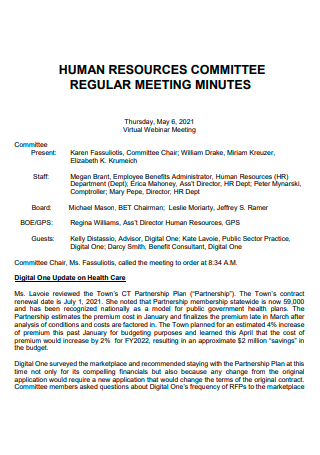
Human Resources Committee Regular Meeting Minutes
download now -
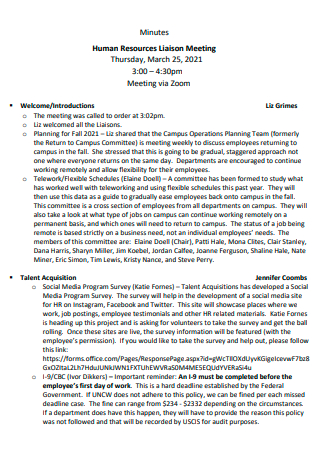
Human Resouces Zoom Meeting Minutes
download now -
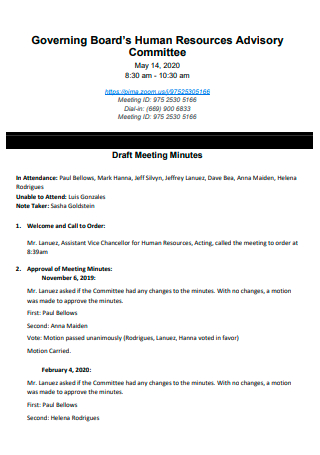
Human Resources Advisory Committee Meeting Minutes
download now -
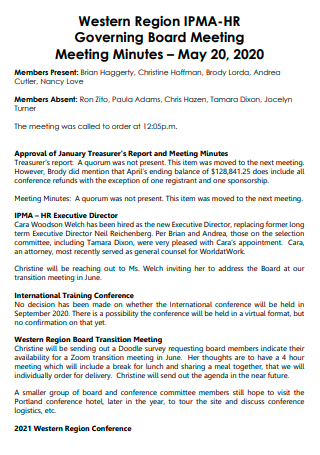
HR Governing Board Meeting Minutes
download now -
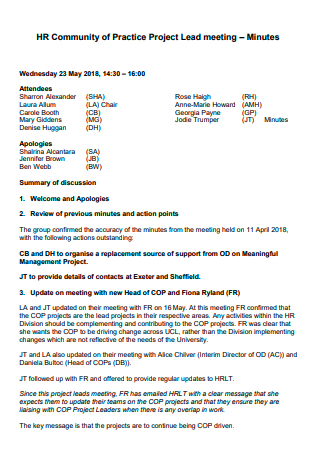
HR Community of Practice Project Lead Meeting Minutes
download now -
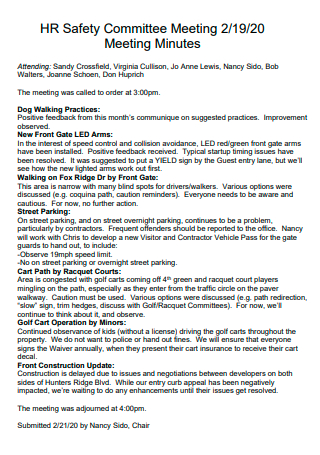
HR Safety Committee Meeting Minutes
download now -
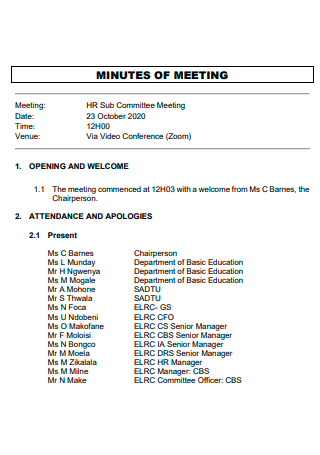
HR Sub Committee Meeting Minutes
download now -

HR Committee Meeting Monthly Minutes
download now -
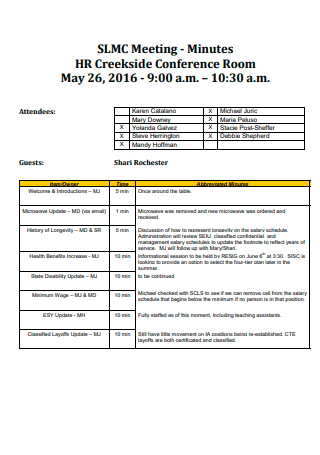
HR Conference Room Meeting Minutes
download now -
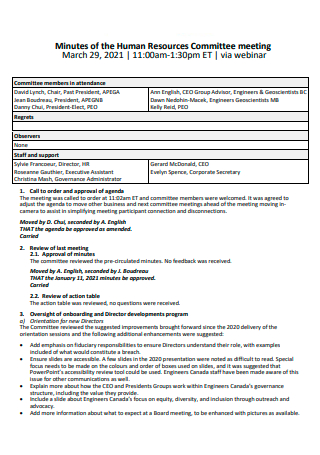
Human Resouces Committee Meeting Minutes
download now -

Human Resouces Committee of Board of Directors Meeting Minutes
download now -
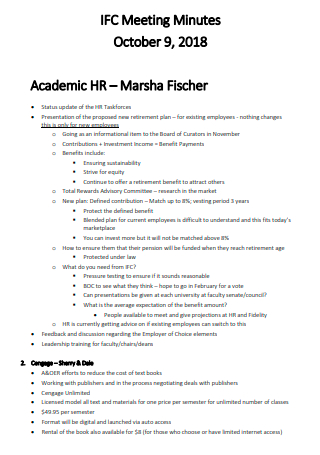
Academic HR Meeting Minutes
download now
What Is an HR Meeting Minutes?
HR meeting minutes are the written records of all actions taken during a meeting. They are used to inform those who were unable to attend the discussion about what transpired or to document what was discussed so that it can be reviewed and used to influence future decisions. The meeting minutes or minutes of a meeting serve as a tangible record and a source of information for individuals who could not attend the meeting. They may also act as valuable resources in various situations. According to available data, some researchers believe that up to fifty percent of meeting time is wasted.
Benefits of Meeting Minutes
It’s not an overstatement to state that collecting meeting minutes is one of the least attractive chores you or your HR team selected. However, this in no way reduces the significance of the critical points. The meeting minutes are one of the most valuable documents produced during the conference. If you still have reservations about the value of meeting minutes, here are five reasons why you should entrust this task to someone more innovative and more reliable:
Components of Meeting Minutes
There is so much information on preparing good meeting minutes that it is becoming somewhat complicated. Due to this flow of information that is not always straightforward, meeting note-taking might feel like a hardship. Unfortunately, the opposite is accurate: Notes from meetings are a valuable resource for teams and a crucial means of sharing and disseminating knowledge across your organization. This section will examine the components of a meeting’s minutes.
How to Write Meeting Minutes
Typically, meeting minutes record the actions taken at the meeting, including projects assigned, who was given these assignments, and other significant workplace decisions. This helps employees recall what was discussed at the meeting. It also allows employees who could not attend the meeting to learn what was discussed, so they do not miss any vital information. In this section, we will provide steps for designing your own.
Step 1: Prepare a template in advance of the meeting
To ensure that you are well-prepared for the meeting, you can create a template with the relevant information before the meeting or as soon as you are seated in the meeting room. You can create a template with placeholders for specific meeting items and information in advance. It may be easier to make this template if you discuss what information is essential to containing in the meeting leader’s minutes. You can also request to view former meetings to examine the previous formatting and better understand what information to include. Once you have decided what should be included in the minutes, you can create a template and fill in the blanks.
Step 2: Take notes regarding significant acts, choices, projects, and debates
As soon as the meeting begins, you can start taking meeting minutes. It may be simpler to document only the most significant aspects of the discussion rather than everything said. If attendees attempt to pass motions, record who sought to move an action, what it was, and whether or not it was given. Additionally, you should log every vote taken. Record the names and pertinent details of those who deliver reports or presentations. You can also record any assignment updates or new assignments issued to an employee by a manager. Notate the name, essential task data, and exact due date. Managers and leaders rarely demand you record talks and discussions. If so, you should document them objectively and avoid using adjectives to describe people, their activities, or your beliefs. Research indicates that taking notes indicates attentiveness and a belief in the significance of what is being said. Your notes also act as a guide to help you perform your job more effectively; you can quickly access the essential information you need to succeed anytime you need it. In addition, taking notes improves your intelligence.
Step 3: Gather duplicates of any reports or presentations
If any reports or presentations were delivered during the meeting, you should obtain them from the presenter following the meeting. If they cannot provide you with a physical copy, you can request that they email it to you. When sending the minutes to the appropriate personnel, you can attach these reports or presentations. This serves to refresh the attendees’ recollections. It will also help absentees comprehend crucial information they missed during the conference.
Step 4: Examine your notes and ask any remaining questions
Notate the meeting’s adjournment time following its conclusion. Examine your notes to determine whether you missed any crucial information when taking notes. If the individual from whom you require extra information is still present in the room and not otherwise engaged, you may seek this information from them. If you cannot obtain additional information from someone in person, you might write a professional email shortly after the meeting requesting this information.
Step 5: Type your meeting notes in paragraphs that are easily understood
As soon as you complete taking notes and the group adjourns, you should type the meeting minutes while the data is still fresh in your mind. Separate each significant decision or action with the appropriate specificity in its paragraph. Maintain the present tense throughout the entirety of your meeting minutes. Ensure that the language is objective and clear to comprehend. It will help if you concentrate on what was done throughout the meeting. If there are multiple pages, you can number them after inputting the minutes. Include any pertinent supporting materials and proofread for clarity, spelling, and grammar errors.
Step 6: Request authorization from management
After typing up your notes, you can submit this document for approval to the meeting’s leader. Inquire whether anyone else needs to review and sign this document. Send the meeting minutes to all required parties and obtain their approval signatures. If they require adjustments after reading the minutes, make them immediately and indicate on the minutes that they have been authorized before sending them out.
Step 7: Send the minutes to your list of employees
When you’re ready to deliver the meeting minutes, ask the meeting’s leader how to do so; typically, email is the primary means for sending meeting minutes. Determine the preferred technique of the leadership and attach any appropriate documentation. Ensure that this document has been given to all attendees and absentees on your list. Additionally, you should confirm this list with the meeting leader and inquire whether you should send the meeting minutes to any additional employees.
FAQs
Who should take the meeting minutes?
The person who takes meeting minutes can be a professional, like an assistant who comes to the summit only to record it. But one of the people at the conference can also write down the notes.
Who is responsible to write minutes?
While boards typically select a secretary to record meeting minutes, this does not make the secretary solely accountable for their execution. Before accepting the minutes, all board members are responsible for contributing to and ensuring their accuracy. Statistics indicate that the average worker spends at least three hours per week in meetings, while 30% of workers report spending more than five hours per week in meetings. Approximately 15% of an organization’s time is spent on meetings, with a survey report indicating that 71% of those sessions are ineffective.
Can anyone take minutes in a meeting?
As a secretary, you are responsible for capturing pertinent meeting notes. Then, it would help if you utilized these to create a final document distributed to attendees and anybody else who requests a copy. You must know what to prepare in advance to produce valuable minutes.
If you took meeting minutes before and cannot locate past meeting minutes, you can obtain a pre-made template online to use as a guide. You can find one online, download it, then modify it to match your chosen format. Once you have created a meeting minutes template, you can use it for every meeting appointment to maintain consistency and make it easier for attendees to get information from each session.
