Price List and Sheet Samples
-
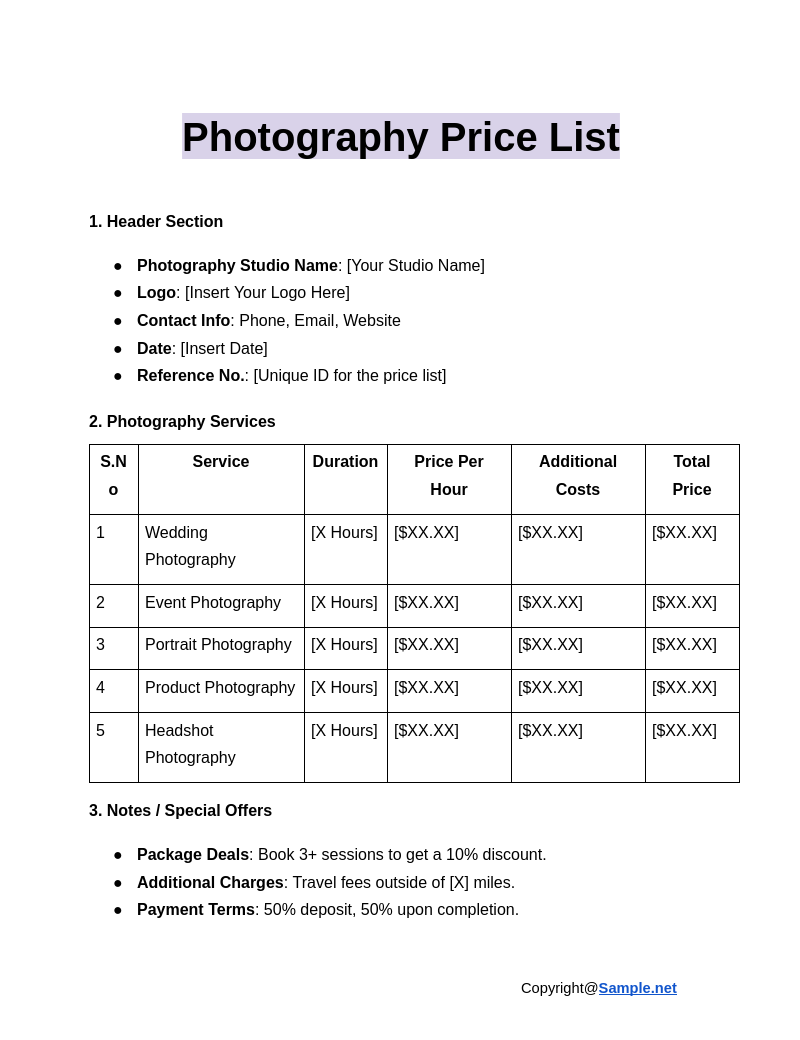
Photography Price List
download now -
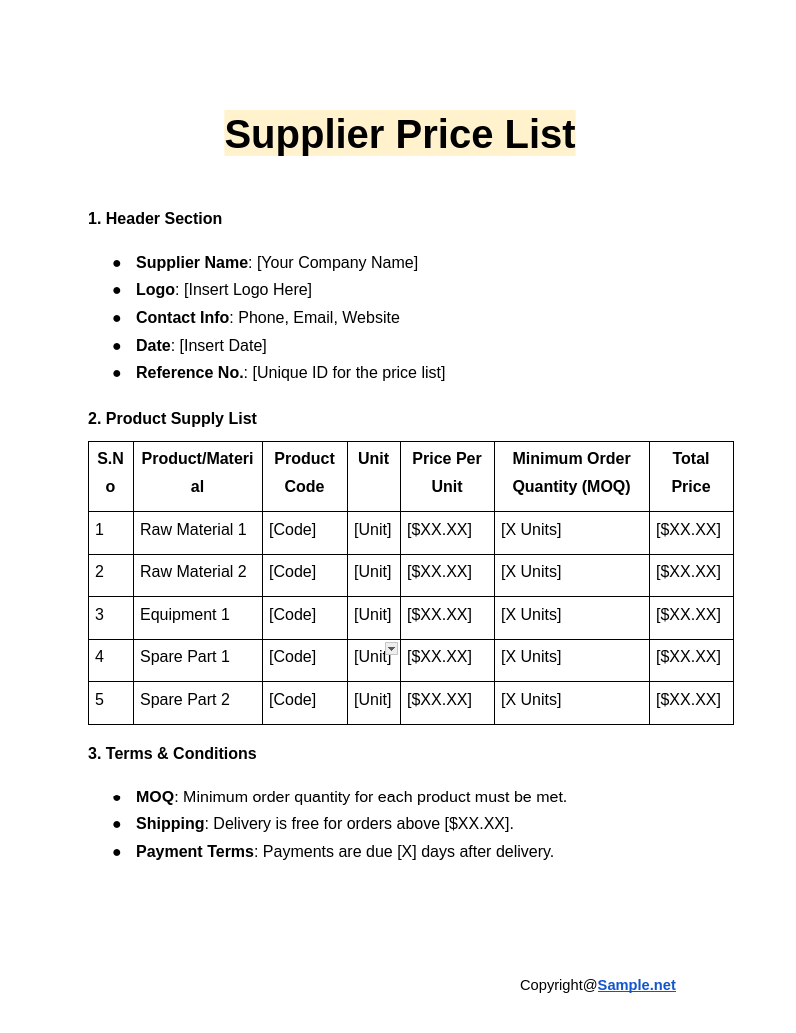
Supplier Price List
download now -
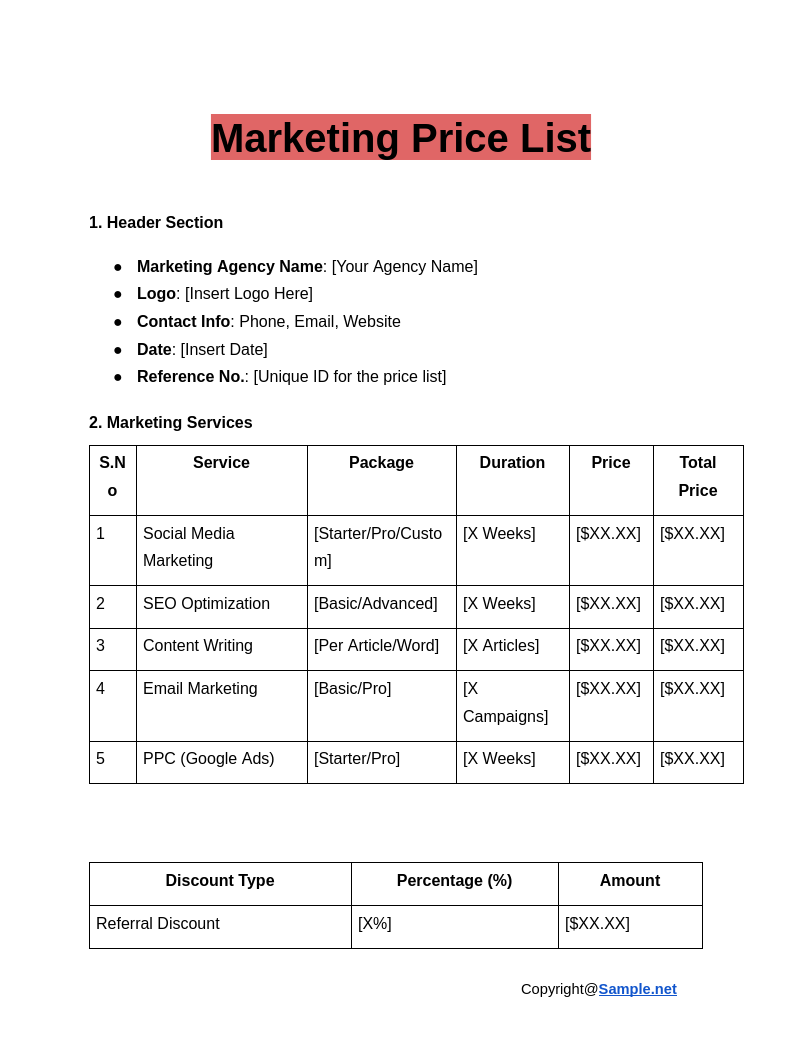
Marketing Price List
download now -
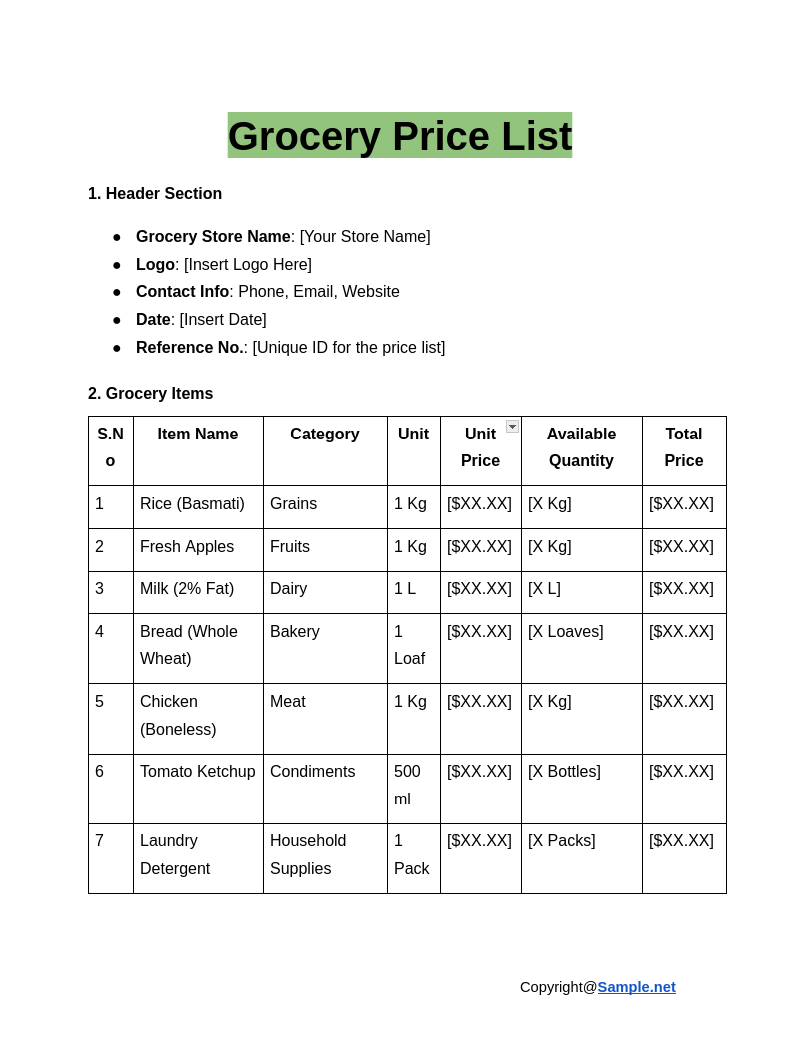
Grocery Price List
download now -

Sample Open Access Price List
download now -
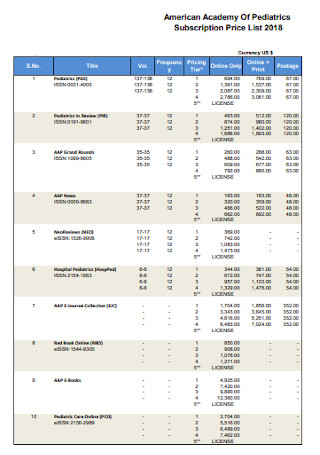
Price List Design Template Word
download now -

Salon Price List
download now -
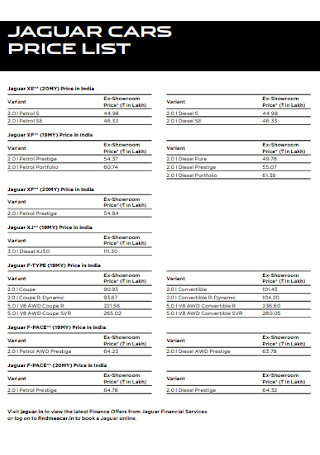
Editable Cars Price List
download now -
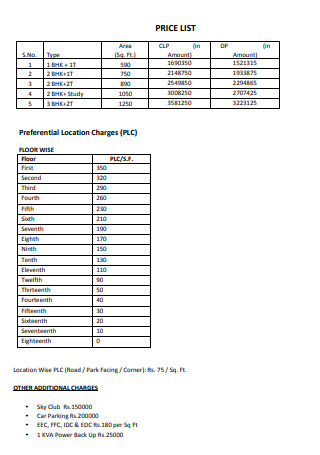
Sample Price List
download now -
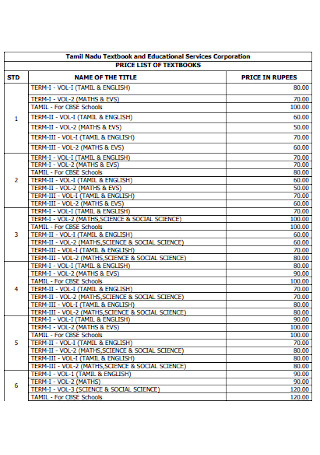
Price List of Textbook
download now -

Sample Academic Price List
download now -
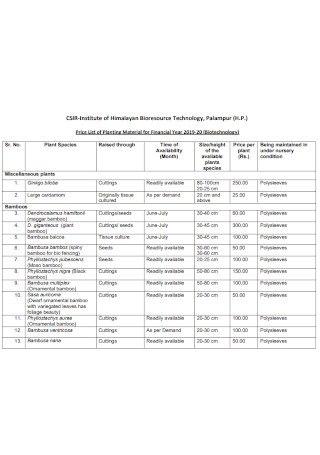
Price List of Planting Material for Financial Year
download now -
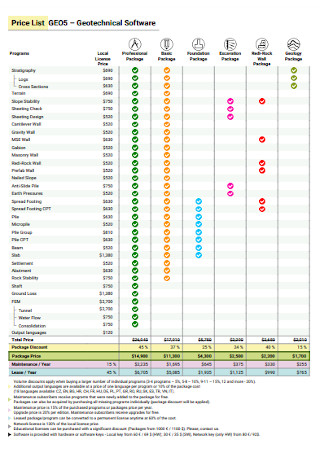
Geotechnical Software Price List
download now -
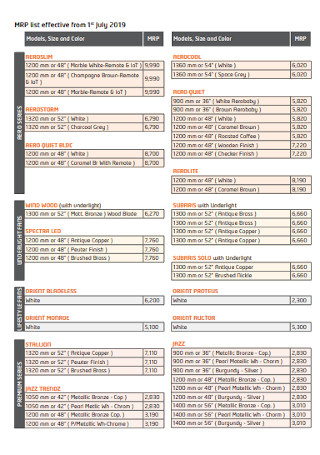
Simple Price List
download now -
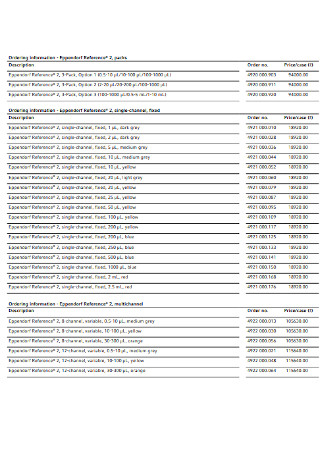
Pipettes and Consumables Price List
download now -
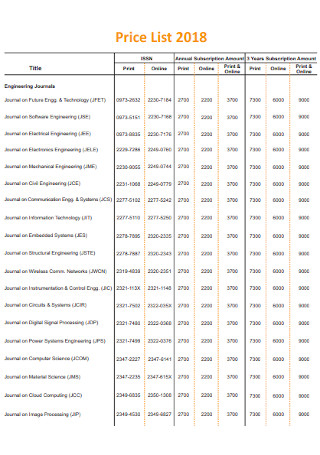
Journals Price List
download now -
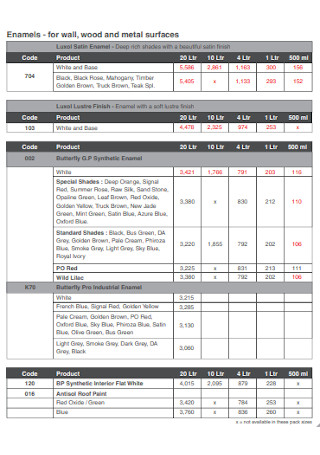
Products Price List
download now -
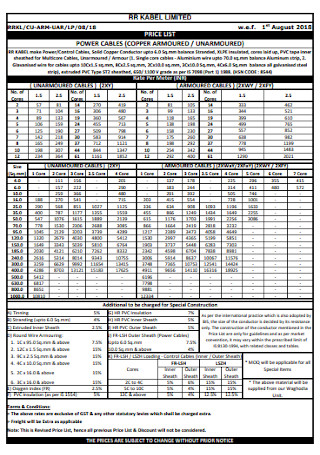
Power Cable Price List
download now -

Pipes and Fitting Price List
download now -
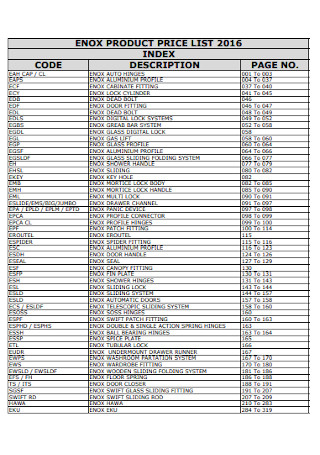
Sample Glass Products Price List
download now -
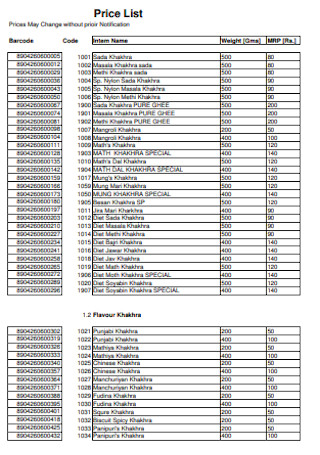
Cold Drinks Price List
download now -
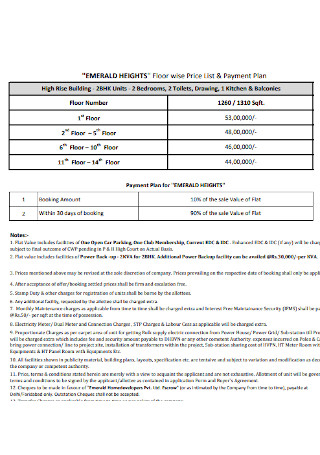
Price List and Payment Plan
download now -
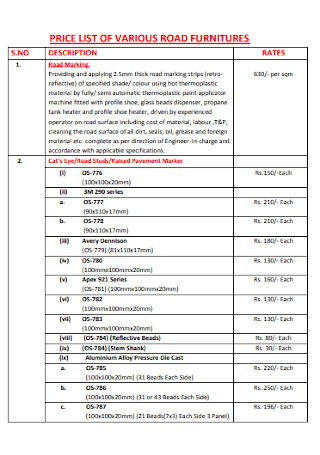
Price List for Road Furniture
download now -
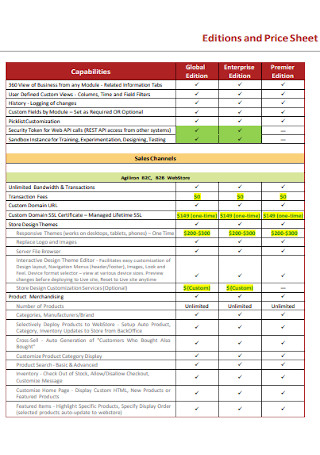
Sample Editions and Price Sheet
download now -
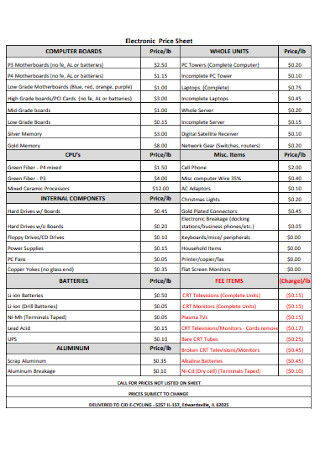
Electronic Price Sheet
download now -
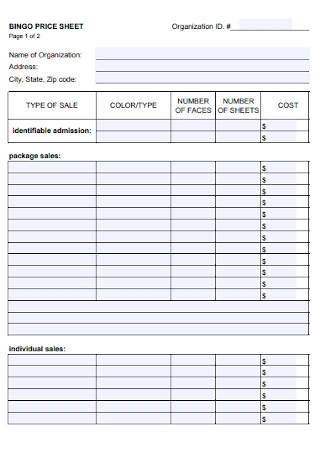
Google Price Sheet
download now -
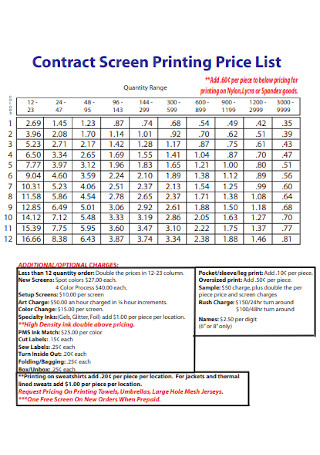
Contract Screen Printing Price List
download now -
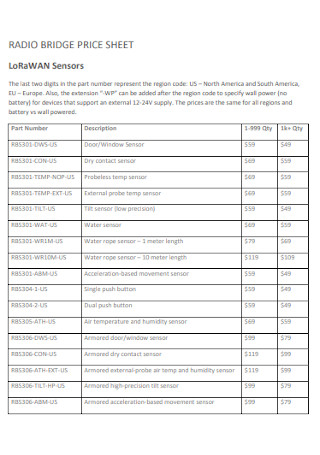
Radio Bridge Price Sheet
download now -

Sample Affymetrix Price Sheet
download now -

Beauty Price List
download now -
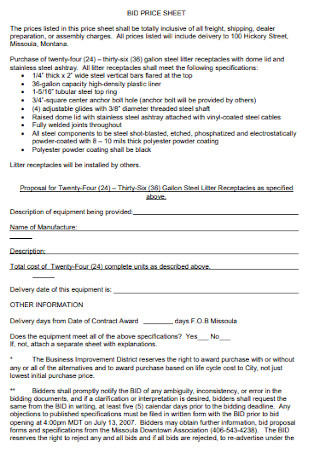
Bid Price Sheet
download now -
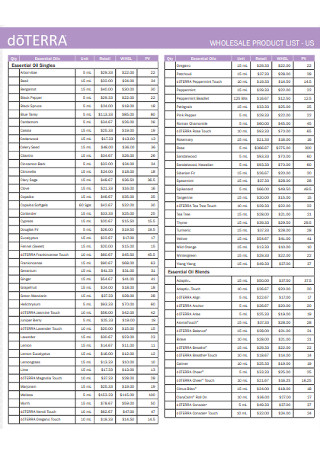
Wholesale Price List
download now -
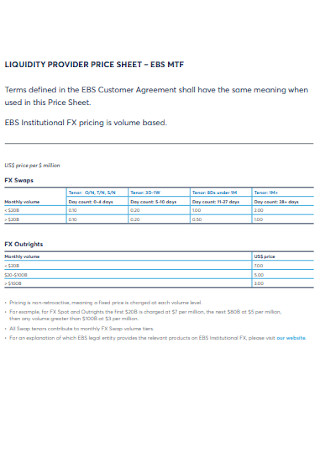
Liquidity Provider Price Sheet
download now -

Clinic Service Price Sheet
download now -
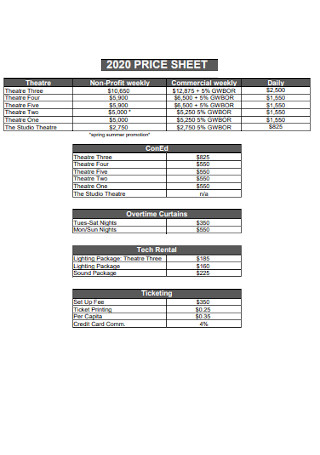
Basic Price Sheet
download now -
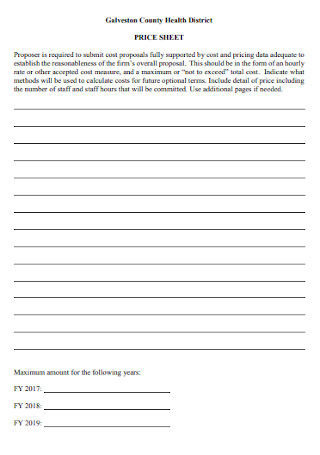
Health District Price Sheet
download now -
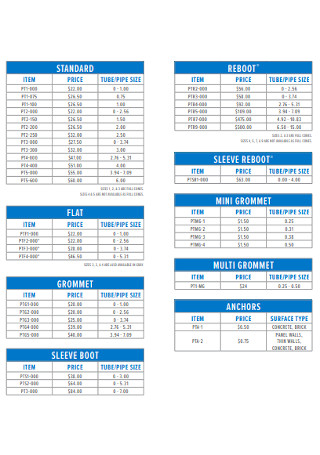
Pipe Price Sheet
download now -

Laboratory Price Sheet
download now -
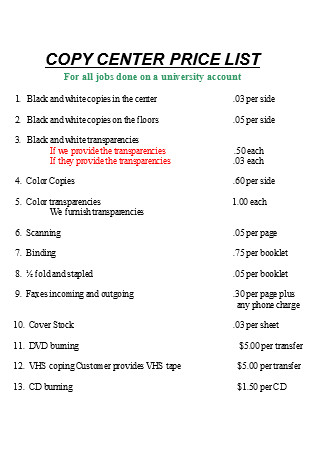
Sample Copy Center Price List
download now -
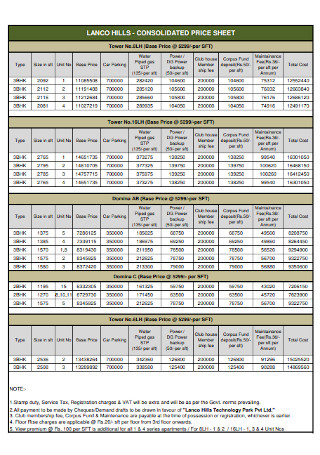
Sample Consolidated Price Sheet
download now -
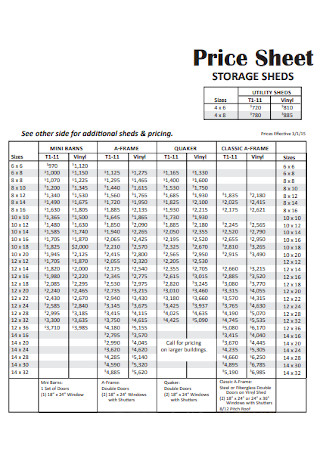
Storage Sheds Price Sheet
download now -
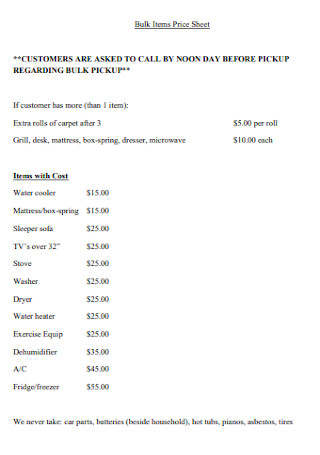
Bulk Items Price Sheet
download now -
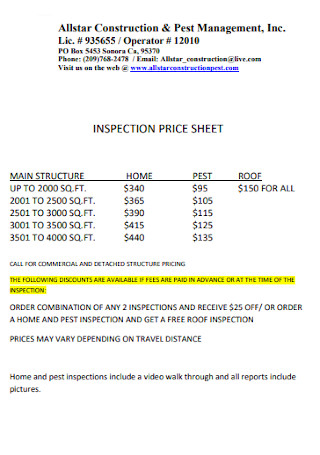
Sample Inspection Price Sheet
download now -
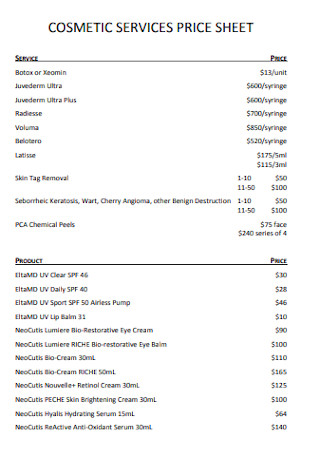
Cosmetic Services Price Sheet
download now -
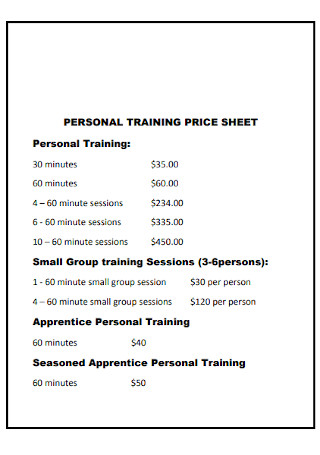
Personal Training Price Sheet
download now -
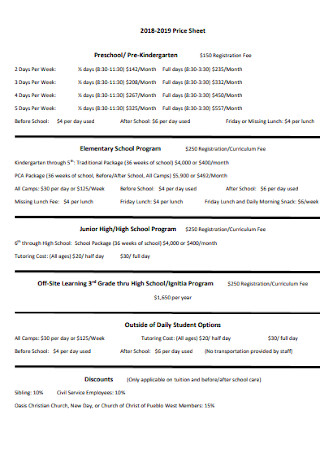
Preschool Price Sheet
download now -
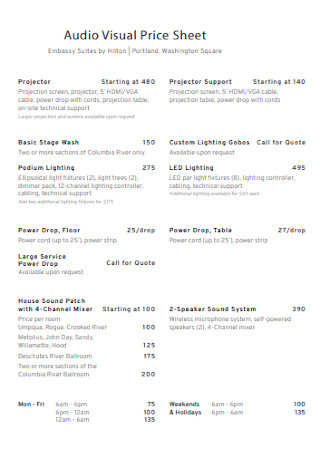
Audio Visual Price Sheet
download now -
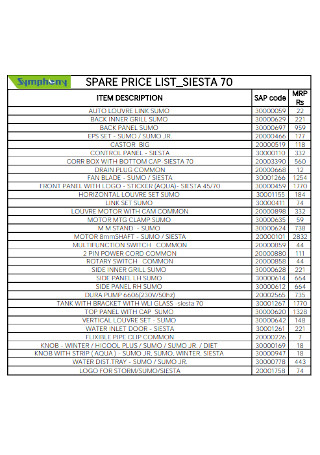
Sample Spare Price List
download now -
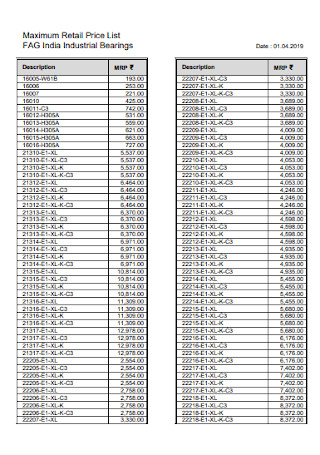
Maximum Retail Price List
download now -
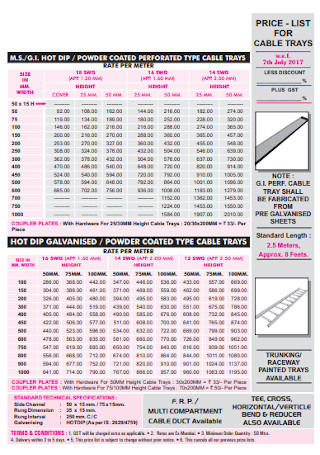
Price List for Cable Trays
download now -
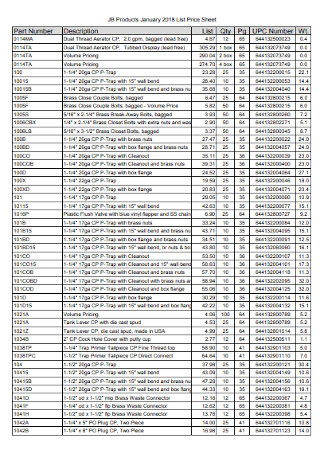
Products List Price Sheet
download now -
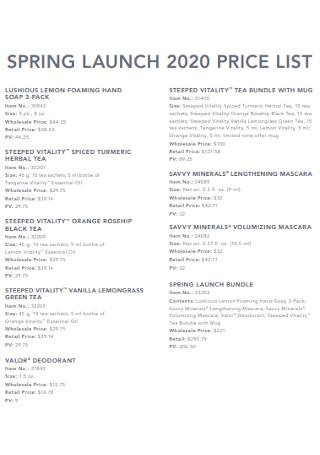
Spring Lunch Price List
download now -
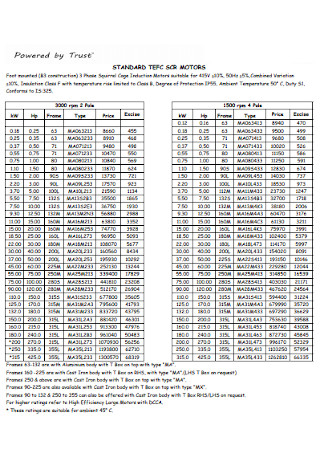
Motors Price List
download now -
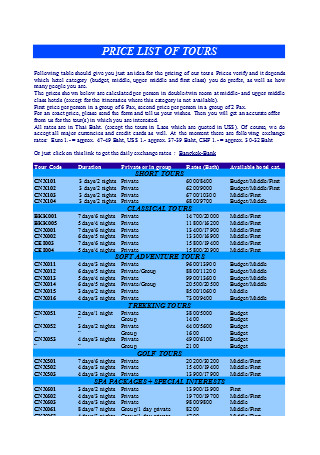
Price List of Tours
download now -
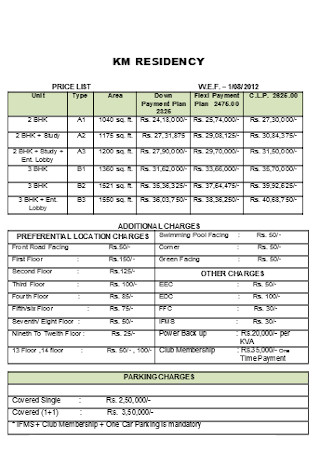
Sample Residency Price List
download now
FREE Price List and Sheet s to Download
Price List and Sheet Format
Price List and Sheet Samples
What is a Price List and Sheet?
Purposes of a Price List and Sheet
How to Make an Excellent Price Sheet
FAQs
What are the different names of the price list and sheet?
How do I calculate the selling price per unit?
What are the basic pricing strategies?
How do I ensure my Price List stays accurate?
What are some tips for creating a visually appealing Price List?
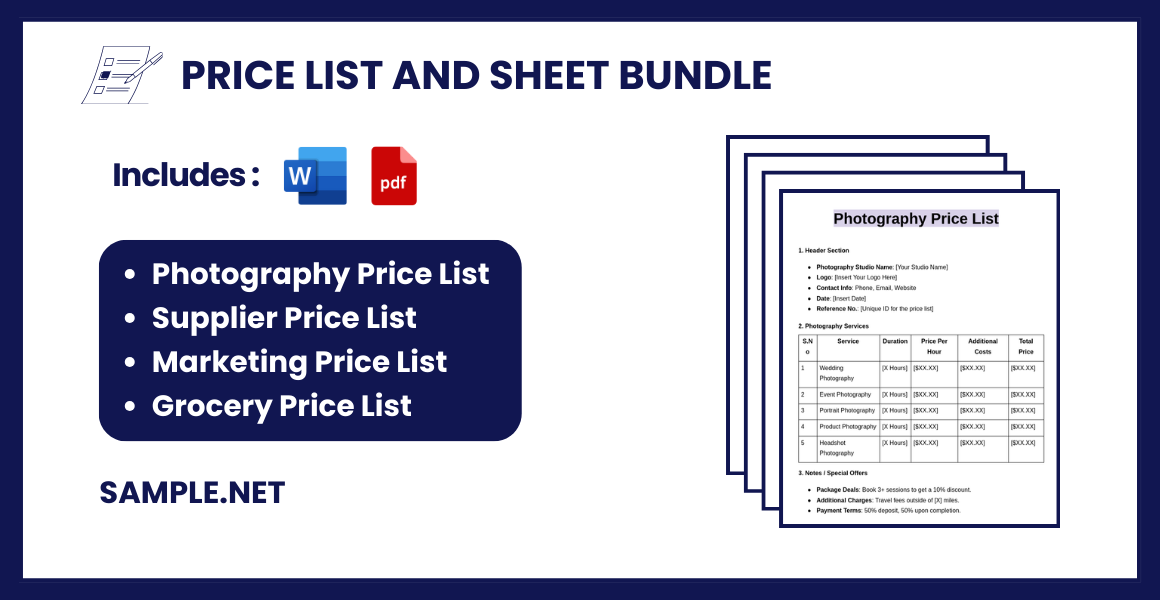
Price List and Sheet Format
1. Header Section
- Company Name: [Your Company Name]
- Company Logo: [Insert Company Logo Here]
- Contact Information: Phone, Email, Website
- Date: [Insert Date]
- Price List Reference Number: [Unique ID for the price list]
2. Product/Service Information
| S.No | Product/Service Name | Product Code (Optional) | Description | Unit | Unit Price | Quantity | Total Price |
|---|---|---|---|---|---|---|---|
| 1 | [Product/Service 1] | [P001] | [Brief Description] | [Piece/Pack/Kg] | [$XX.XX] | [X] | [$XX.XX] |
| 2 | [Product/Service 2] | [P002] | [Brief Description] | [Piece/Pack/Kg] | [$XX.XX] | [X] | [$XX.XX] |
| 3 | [Product/Service 3] | [P003] | [Brief Description] | [Piece/Pack/Kg] | [$XX.XX] | [X] | [$XX.XX] |
| 4 | [Product/Service 4] | [P004] | [Brief Description] | [Piece/Pack/Kg] | [$XX.XX] | [X] | [$XX.XX] |
| … | … | … | … | … | … | … | … |
3. Discount / Tax Section
| Discount Type | Percentage (%) | Amount |
|---|---|---|
| Seasonal Discount | [X%] | [$XX.XX] |
| Bulk Purchase Discount | [X%] | [$XX.XX] |
| Other Discounts | [Specify] | [$XX.XX] |
| Tax Type | Percentage (%) | Amount |
|---|---|---|
| Value Added Tax (VAT) | [X%] | [$XX.XX] |
| Sales Tax | [X%] | [$XX.XX] |
| Other Taxes | [Specify] | [$XX.XX] |
4. Total Calculation Section
| Total Before Discount | [$XX.XX] |
|---|---|
| Total Discount Amount | [-$XX.XX] |
| Subtotal (After Discount) | [$XX.XX] |
| Tax Amount | [+$XX.XX] |
| Total Payable Amount | [$XX.XX] |
5. Notes / Terms & Conditions
- Payment Terms: [Specify Payment Terms, e.g., 50% advance payment, balance upon delivery]
- Delivery Terms: [Delivery Timeline, Free Shipping, etc.]
- Validity: [Valid Until Date]
- Contact Person: [Name, Phone, Email]
6. Footer Section
- Company Address: [Full Company Address]
- Email/Website: [Email Address] | [Company Website URL]
- Phone Number: [Phone Number]
- Bank Details: [Bank Account Number, Bank Name, SWIFT Code]
What is a Price List and Sheet?
A Price List and Sheet is a document or table that displays the names, descriptions, and prices of products or services a business offers. This sheet provides clarity to customers and helps businesses communicate pricing details efficiently. It often includes product names, categories, SKU numbers, prices, and applicable discounts. Businesses use it for internal management, sales promotions, and customer service. Price lists can be static (unchanging) or dynamic (frequently updated based on market conditions). You can also see more on Price List.
Purposes of a Price List and Sheet
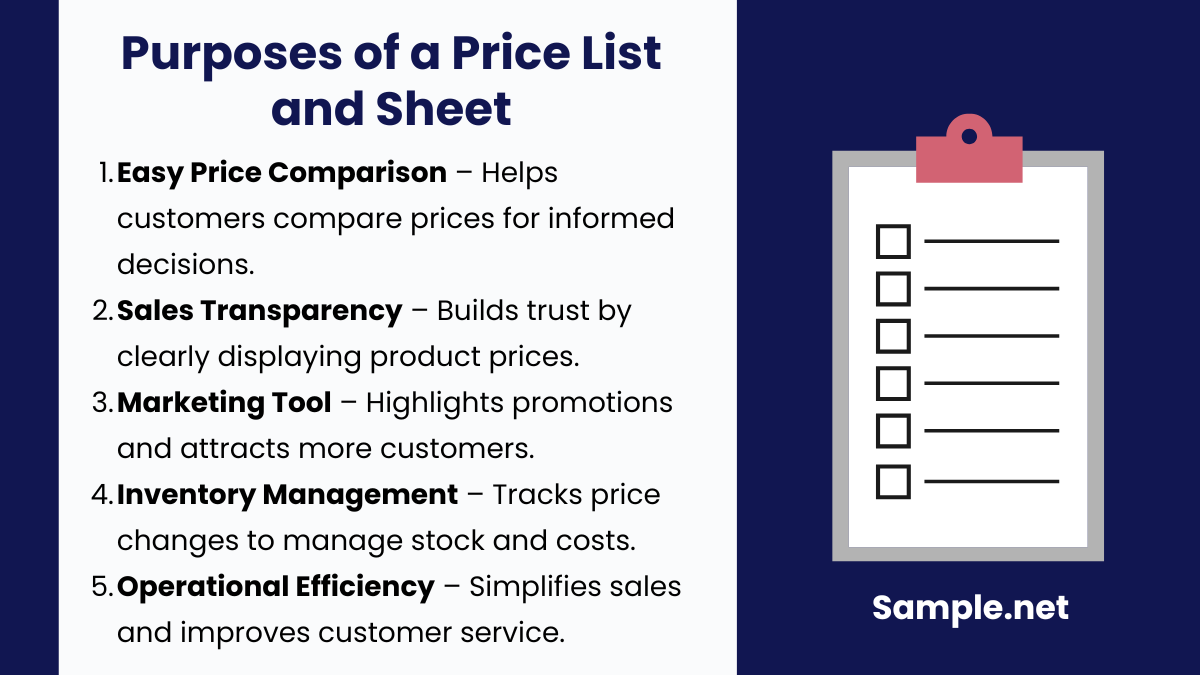
1. Facilitates Easy Price Comparison
A price list enables customers to compare product or service prices, helping them make informed purchasing decisions.
2. Increases Sales Transparency
By clearly stating prices, businesses build trust with customers, improving satisfaction and reducing confusion or misunderstandings. You can also see more on Cost Sheets.
3. Enhances Sales and Marketing Efforts
A price sheet can be used as a marketing tool to highlight promotions, discounts, and special offers, attracting more customers.
4. Aids in Inventory Management
Businesses can use price lists to track changes in product prices, helping them adjust inventory, update pricing strategies, and manage costs.
5. Improves Business Operations and Efficiency
Price lists simplify sales operations by allowing employees and customers to view product prices quickly. This efficiency saves time and improves customer service. You can also see more on Product Price Proposal.
How to Make an Excellent Price Sheet
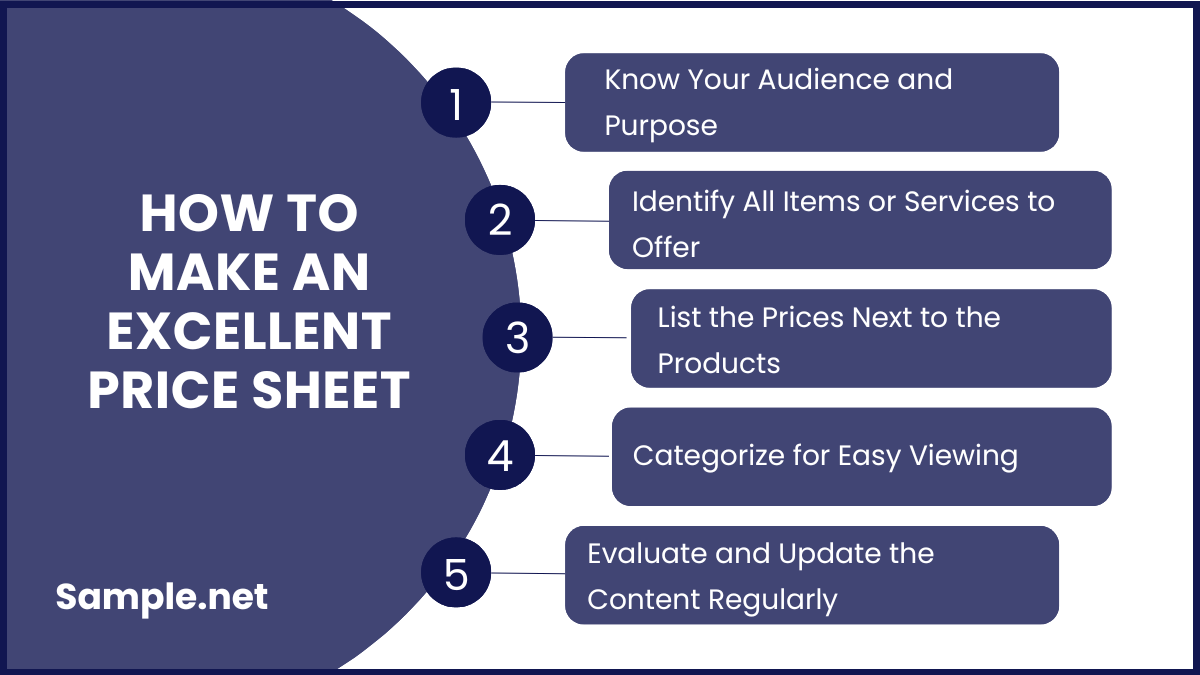
Now for the main course, how do you create the price list and sheet? The lists may vary from one user to another, but there are common factors that you can see from excellent price sheets aside from the items and their corresponding rates. And rest assured that the process of making a list is not that complicated as you only need to follow these easy steps:
Step 1: Know Your Audience and Purpose
First things first, are you making a price list for you to use or for others? Determine your audience because maybe you created a list that is user-friendly and helpful on your part, but not for your clients who wish to view the prices. So if the price sheet is for customers to see, then make it easy for them. Also, know your purpose. Is the price sheet created for your grocery shopping list, restaurant business, or any other function? Label your sheet correctly.
Step 2: Identify All Items or Services to Offer
It is essential to state what products and services you offer clearly. If your business runs with fast-food products, then don’t just put the “fries” label and its price in your list. Be specific. Do you have other flavors for fries like cheese, sour cream, and barbecue? Include them. Also, the cost differs according to size, so indicate if a specific price refers to the small, medium, or large fries. And for businesses that deal with services, like salons, identify your services carefully. Maybe you just wrote “nail service” without clarifying if it involves trimming, nail polish, or both. And specify if the service is actually for people because there are also salons for pets. You can also see more on Product List.
Step 3: List the Prices Next to the Products
The general rule is that the item or service written in the pricing list should be beside its price. Otherwise, people would be confused as to which products some rates belong to. And to do this, aim to review the format of your template if the product names and their corresponding prices are listed beside or near each other. And here’s a tip: always include the rows and columns of lines from tables and charts. That way, anyone who views the list would no longer be confused in identifying prices since a product name and its assigned price will be in the same line.
Step 4: Categorize for Easy Viewing
If your sheet is enlisted with lots of information, then it works best to categorize your details. The categorizing process aims to keep the presentation of your list to be organized. Take a cosmetic line enterprise, for example. Your pricing sheet might look disorganized for merely enumerating all products without a sense of category. Instead, group your products according to particular labels. You could arrange your items according to lipsticks, mascaras, palettes, and so forth. Or perhaps, you categorize based on colors where you group all the red glosses, lipliners, and makeup brushes in the “red” label. You can also see more on Inventory Sheets.
Step 5: Evaluate and Update the Content Regularly
Lastly, conduct a final evaluation if your sheet is impressive enough. If that pricing list is understandable, organized, and informative enough, then you are on the right track. But don’t just stop there. Your next task is to monitor and update your list regularly. There might be instances where products are on sale or would increase. Therefore, you have to change your list and update the product rates to their current prices.
A price list and sheet is a vital business document that promotes clarity, efficiency, and trust in transactions. By offering transparent pricing, businesses enhance customer confidence and streamline purchase decisions. This organized format ensures smoother sales processes and strengthens relationships with clients, benefiting both businesses and their customers.You can also see more on Cost Estimate.
FAQs
What are the different names of the price list and sheet?
The price list and sheet can be referred to by many names like the price catalog, price guide, price comparison sheet, and product pricing list. Although the names differ, they are still somewhat synonymous.
How do I calculate the selling price per unit?
First, know the total cost of the products bought. Next, divide the total amount by the number of units bought to determine your cost price. And to determine the final amount, it is as easy as the selling price formula, which is to add the cost price and the profit margin.You can also see more on Price Quotes.
What are the basic pricing strategies?
Generally, there are five known pricing strategies, and you have to choose which strategy suits best for your application. And the pricing strategies are the following:
- Cost-plus pricing
- Value-based pricing
- Competitive Pricing
- Price skimming
- Penetration pricing
How do I ensure my Price List stays accurate?
Keep your Price List updated regularly. Use software that allows real-time updates. Set reminders to review prices periodically, and ensure internal teams are informed about price changes.
What are some tips for creating a visually appealing Price List?
To create a visually appealing Price List, organize products into categories, use bold headers, and maintain consistent fonts and colors. Include product images where relevant and ensure that text is easy to read. Tools like Canva or professional design software can enhance visual presentation. You can also see more on Data Sheet.
