50+ Sample Employee Forms
-
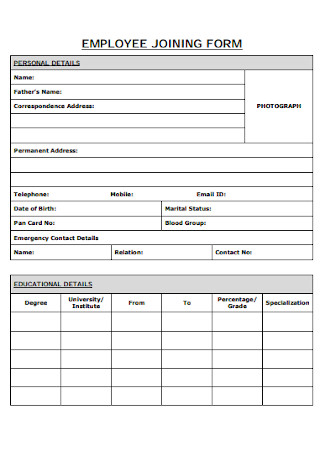
Employee Joining Form
download now -

Company New Employee Form
download now -
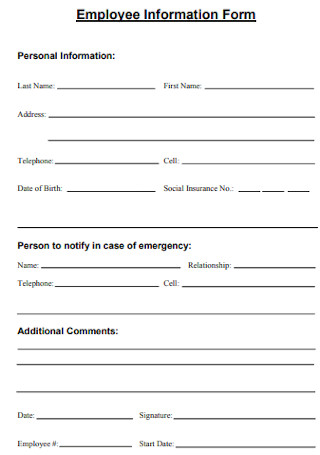
Employee Information Form
download now -
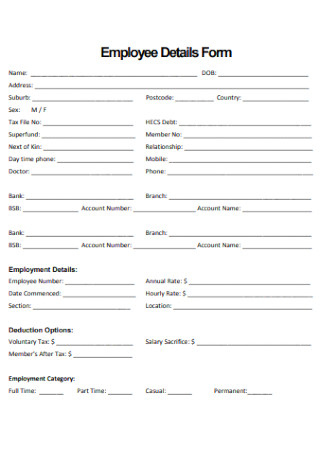
Employee Details Form Template
download now -

Employees Withholding Certificate Form
download now -
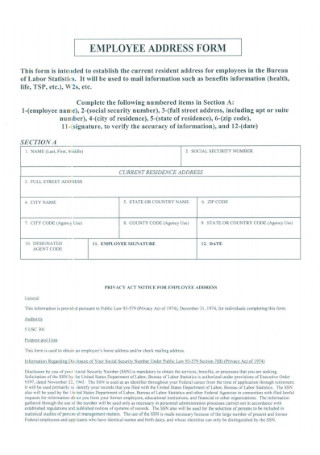
Employee Address Form Template
download now -
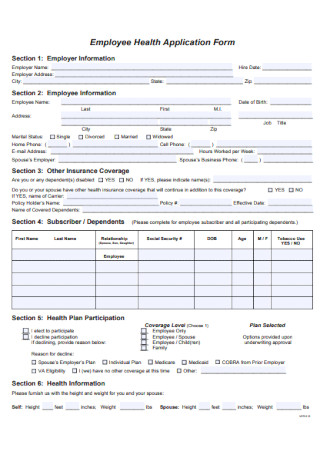
Employee Health Application Form
download now -
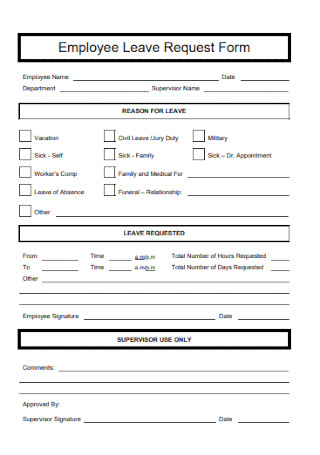
Employee Leave Request Form
download now -
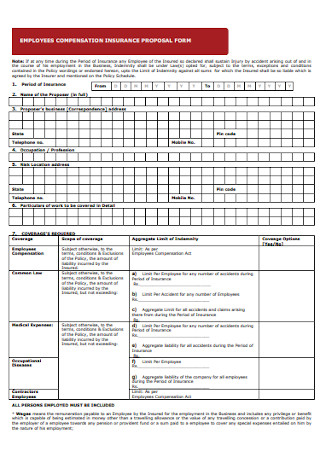
Employee Insurance Proposal Form
download now -
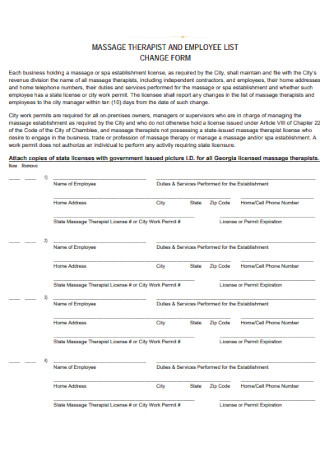
Employee List Change Form
download now -
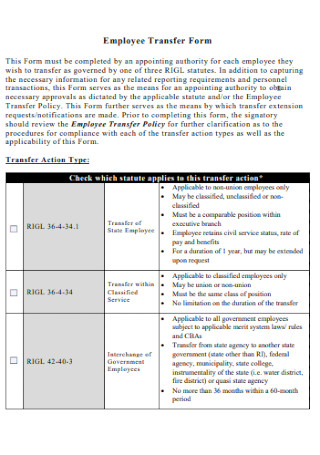
Employee Transfer Form
download now -
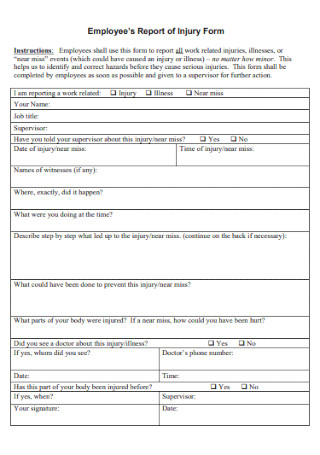
Employees Report of Injury Form
download now -
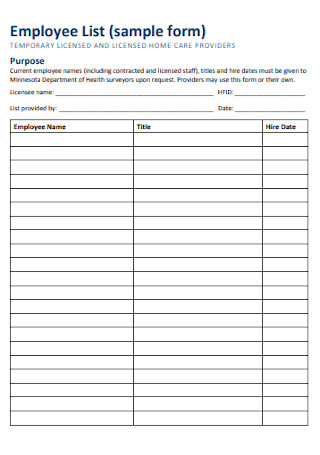
Employee List and Form
download now -

Student Employee Form
download now -
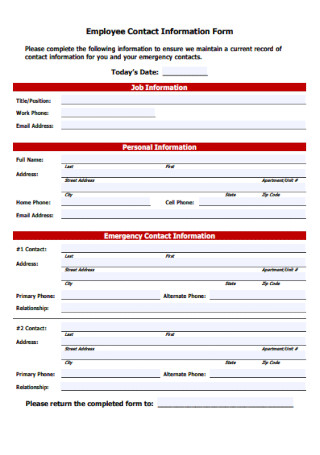
Employee Contact Information Form
download now -
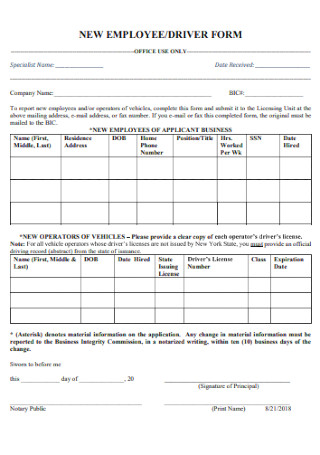
Employee and Driver Form Template
download now -
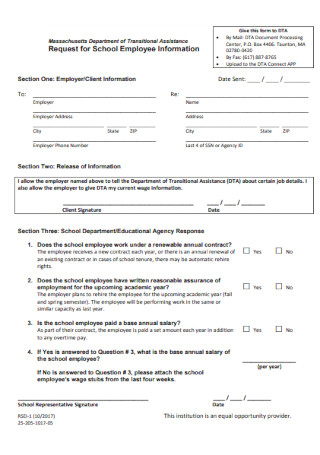
School Employee Form Template
download now -
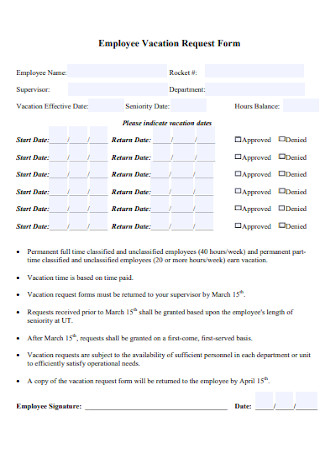
Employee Vacation Request Form
download now -
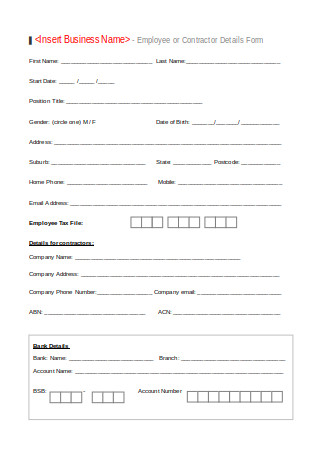
Employee Details Form Template
download now -
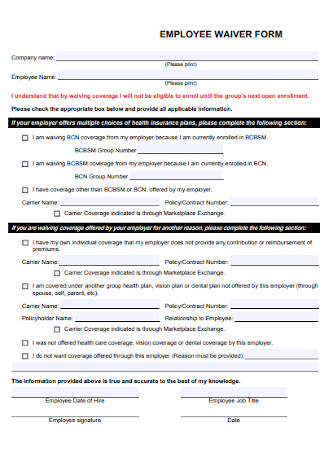
Employee Waiver Form Template
download now -
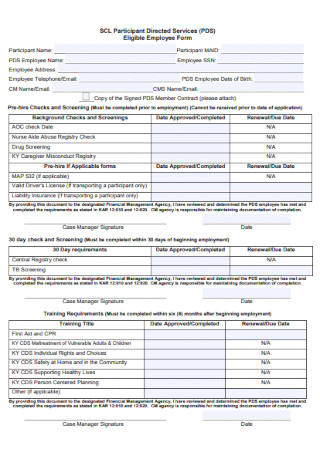
Employee Eligible Form
download now -
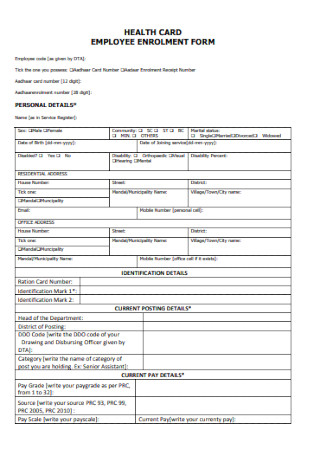
Employee Enrollment Form
download now -

Employee Reimbursement Requisition Form
download now -
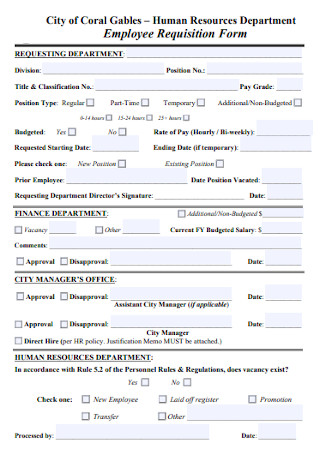
HR Employee Requisition Form
download now -
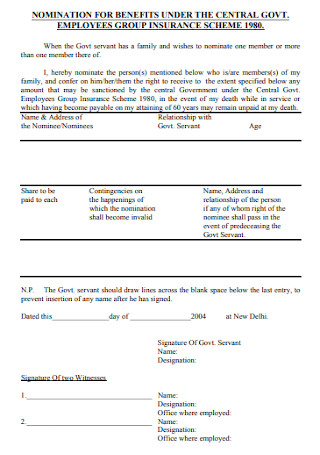
Employee Nomination Form
download now -
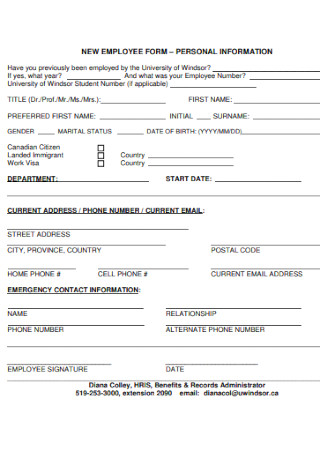
Employee Personal Information Form
download now -

New Employee Starter Form
download now -

Employee Data Form Template
download now -
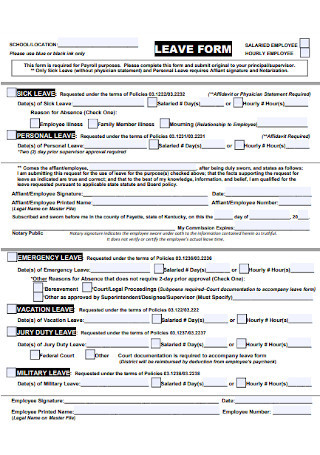
Salaried Employee Leave Form
download now -

Employee Verification Form
download now -
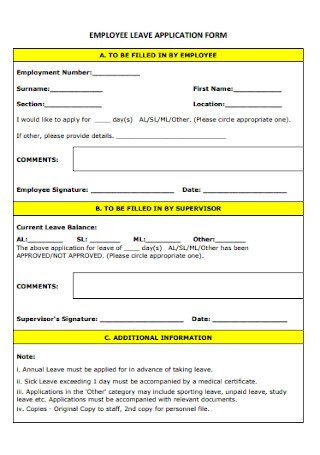
Employee Leave Application Form
download now -

Employee Notice Form Template
download now -
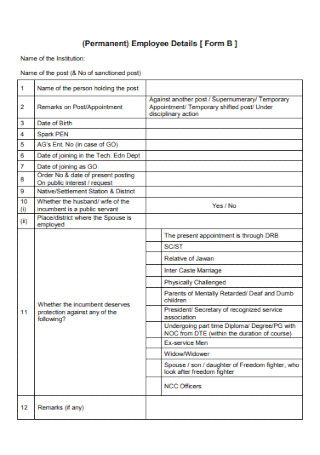
Permanent Employee Details Form
download now -
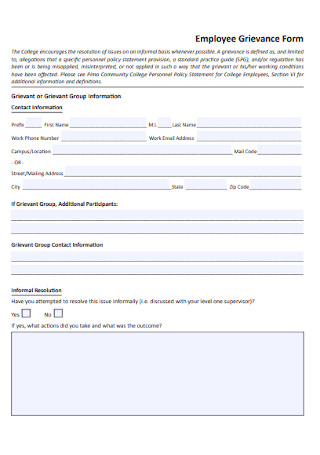
College Employee Grievance Form
download now -
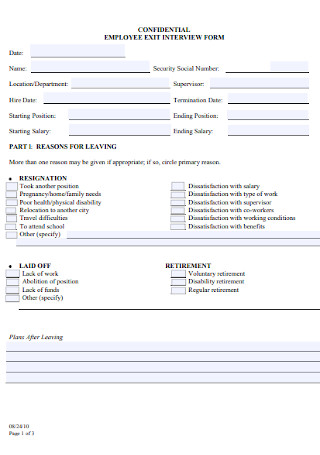
Employee Exit Interview Form
download now -
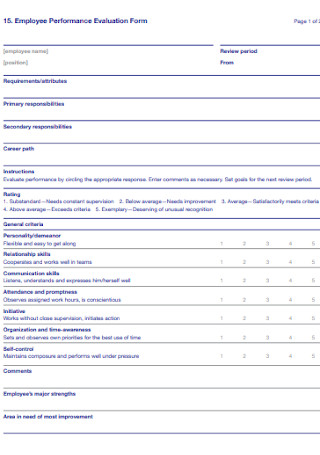
Employee Performance Evaluation Form
download now -
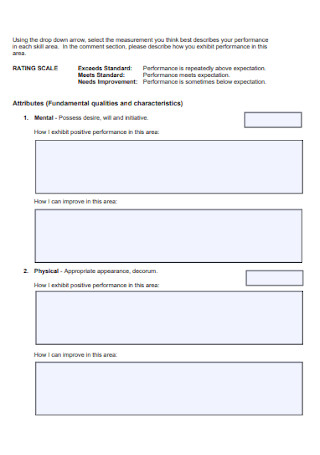
Employee Self Evaluation Form
download now -
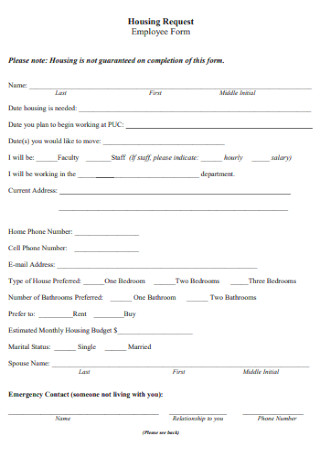
Housing Request Employee Form
download now -
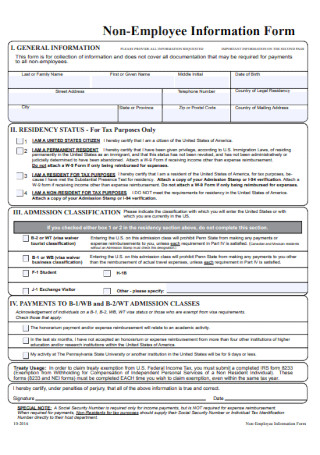
Non-Employee Information Form
download now -
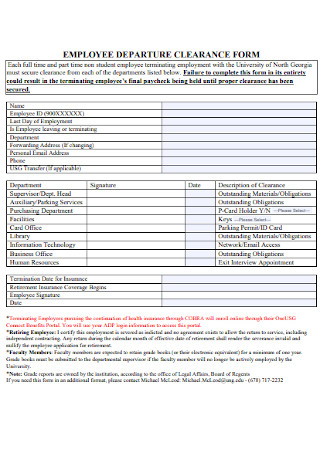
Employee Clearance Form
download now -
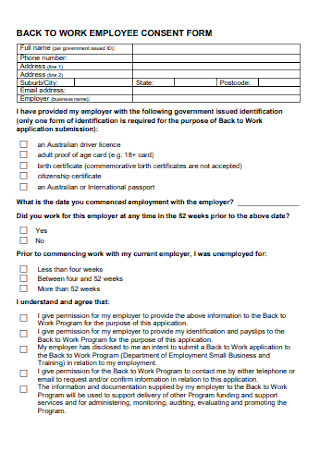
Employee Consent Form
download now -
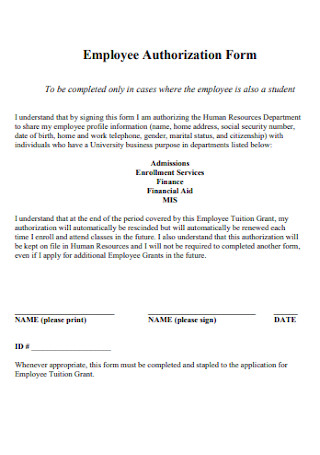
Employee Authorization Form
download now -

Employee Election Form Template
download now -

Employee Form of Acknowledgement
download now -
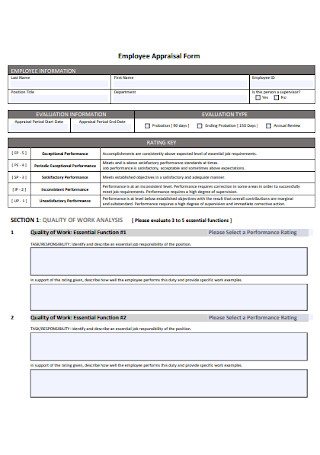
Employee Appraisal Form
download now -

Employee Incident Report Form
download now -

Employee Performance Improvement Form
download now -
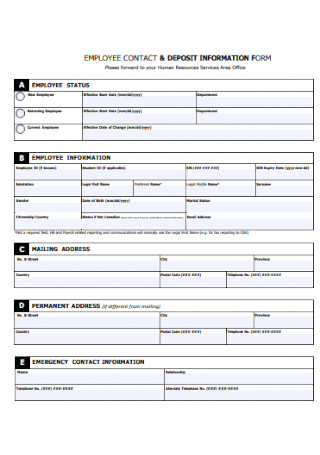
Employee Contact Form Template
download now -
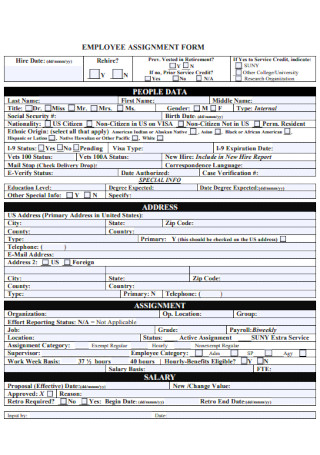
Employee Assignment Form
download now -
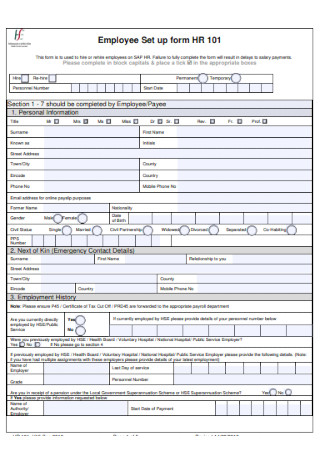
Employee Set Up Form
download now -

Employee Emergency Contact Form
download now
FREE Employee Form s to Download
50+ Sample Employee Forms
Employee Forms: What Are They?
The Different Elements of an Employee Form
How Do You Create an Employee Form?
FAQs
Is a paycheck slip an employee form?
What are the different types of forms that you can see not in the workplace?
Why are employee forms important?
Employee Forms: What Are They?
Employee forms are important business documents. Most employers use this form for various reasons like keeping a record of employee information, processing payment and salary, requesting vacation and sick leaves, and so much more. Moreover, employee forms can be one of the following: job application form, emergency contact form, leave application form, agreement form, performance improvement plan, and any other forms used by employees in their workplace.
Meanwhile, the Bureau of Labor Statistics (BLS) found out that the unemployment rate in the US was 6.7% in December 2020, close to double the 3.5% rate before the Covid-19 pandemic in February of the same year.
The Different Elements of an Employee Form
Employee forms vary depending on what it is used for. This means that every form used by employees in the workplace has different elements from each other. Because of that, creating your employee form should be tailored to what process it serves. Here are the common elements of employee forms that you can refer to.
How Do You Create an Employee Form?
The best way to create every employee form is by using a template. With it, you do not have to start from scratch. If you are having trouble finding printable templates, start by browsing through our website. There you will discover a collection of stencils fitting for every business need. Whether it be a project proposal or a vacation checklist, we have them just for you. To get started with your employee form, follow the steps and tips below.
Step 1: Select a Template
Before choosing a template, make sure you know what process the template will be used for. After that, select the most suitable template for that process. Being specific will ensure effectiveness in your business document.
Step 2: Choose an Editing Tool
The advantage of using a template is that you can modify it using an editing tool. However, you just can’t use any editing tool of your liking because you have to ensure it is compatible with the template’s file format. To know this, go to the template’s source website. Compatible editing tools should be featured there.
Step 3: Modify Your Template
Using the editing tool, start modifying the template. Refer to the list of different elements to keep you guided and for added convenience. A template comes in with a suggested content that you can leave as is or adjust. If the template you have does not align with the purpose it serves, consider adding relevant parts in your form.
Step 4: Go Digital
Other companies opt to process forms electronically. You can do this too as it is more convenient than printing hard copies. Additionally, electronic forms are more sustainable because it does not leave any trace. Hence, it is the best opportunity to introduce environmental policy and eco-friendly operations in your organization.
FAQs
Is a paycheck slip an employee form?
A form usually consists of fields and blank spaces in which you can fill in with the needed information. And a paycheck slip does not qualify for that category because it already has content. Thus, a paycheck slip is not a form.
What are the different types of forms that you can see not in the workplace?
- Declaration Form
- Enrollment Form
- Loan Application Form
- Membership Form
- Receipt Form
Why are employee forms important?
Employee forms are important because it helps both an employer and an employee process different concerns in line with work. With this form, processing leave requests or employee appraisals will be more challenging.
An effective data gathering process is one of the foundations of a successful employer-employee relationship. Aside from that, it also contributes to secure record-keeping and fast transmittal of information within the workplace. For more useful templates, visit our website and get the chance to sign up for any of our subscription plans.
