20+ Sample Weekly To Do Lists
-
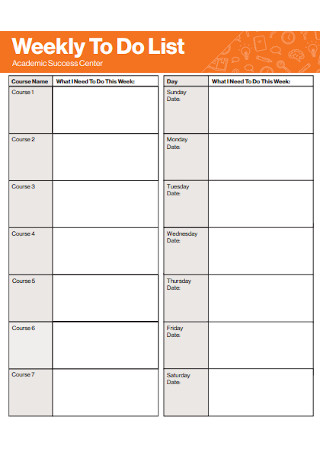
Academic Weekly To Do List
download now -
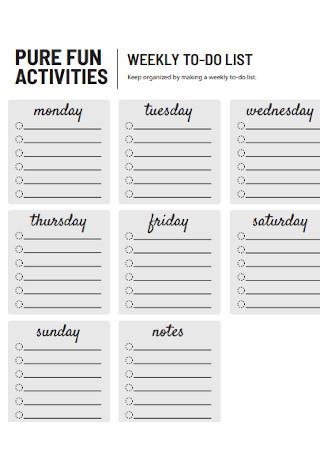
Weekly Activities To Do List
download now -
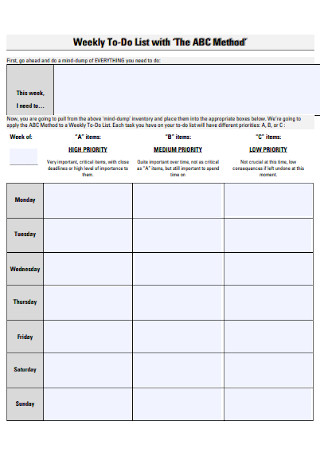
Weekly Method To-Do List
download now -
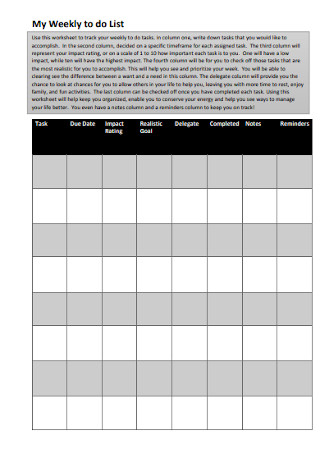
Sample My Weekly To Do List Template
download now -
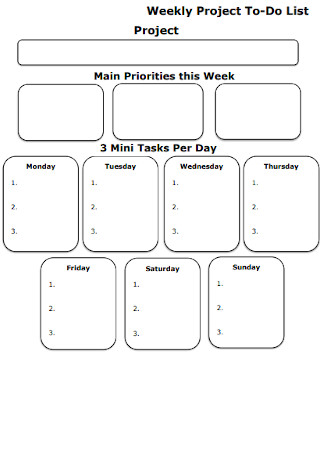
Weekly Project To Do List
download now -
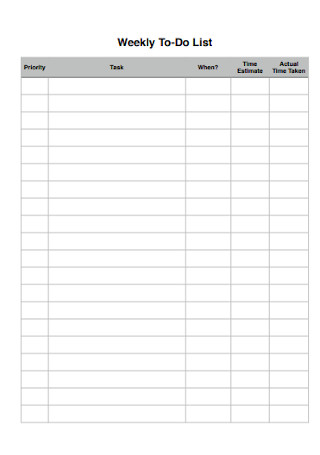
Weekly To-Do List Format
download now -

Health Weekly To Do List
download now -
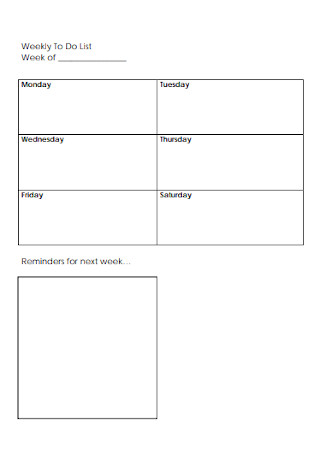
Week of To Do List Template
download now -
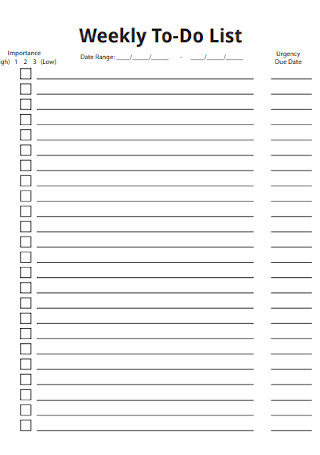
Weekly To Do List Template
download now -
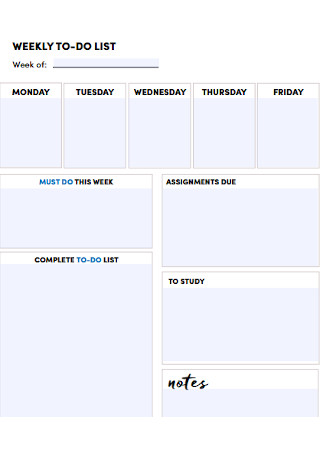
University Weekly To Do List
download now -
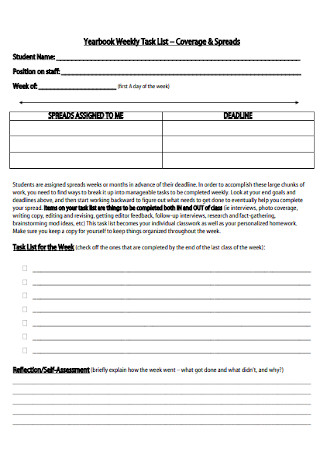
Yearbook Weekly To Do List
download now -
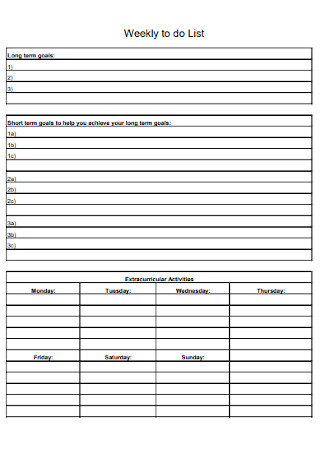
Basic Weekly to do List Template
download now -

Formal Weekly To Do List
download now -
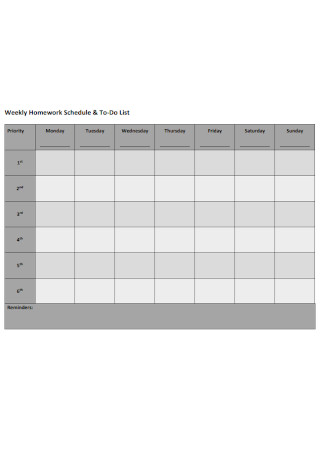
Weekly Homework Schedule and To-Do List
download now -

Weekly Course Design Task List
download now -
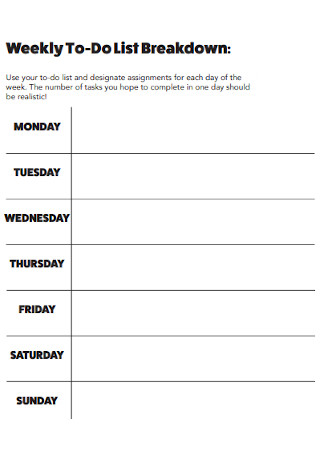
Weekly Breakdown To-Do List
download now -
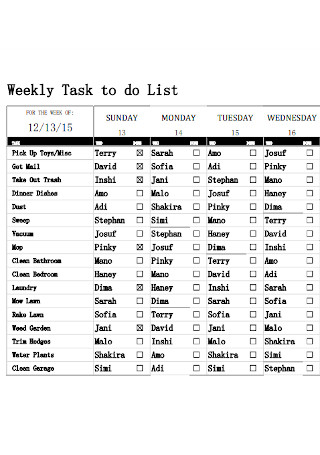
Weekly Task to do List
download now -
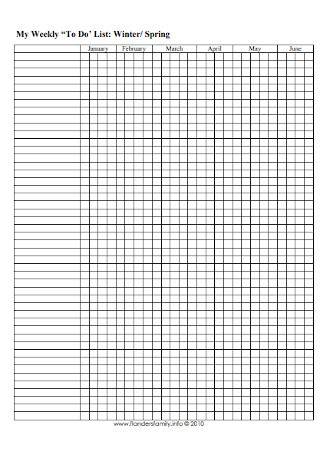
Weekly Winter To Do List
download now -
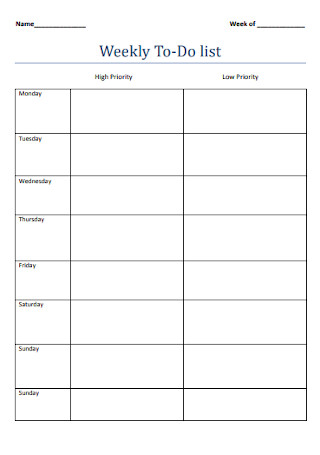
Standard Weekly To-Do List Template
download now -

Weekly Calendar and To-Do List
download now -
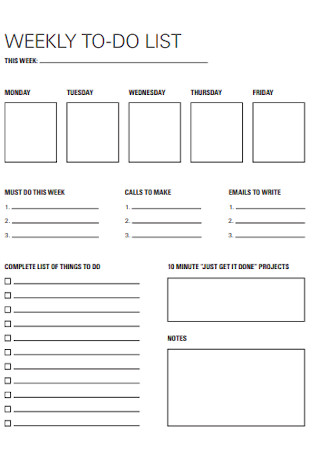
Standard Weekly Checklist Template
download now -
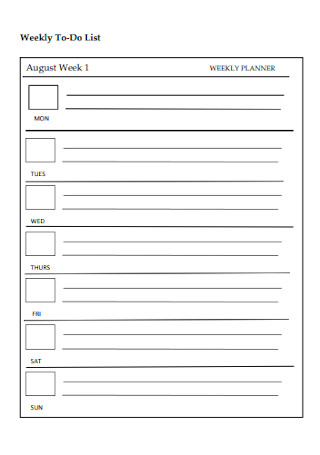
Printable Weekly To Do List
download now
FREE Weekly To Do List s to Download
20+ Sample Weekly To Do Lists
What is a Weekly To-Do List?
Advantages of a Weekly To-Do List
Weekly To-Do List and Anxiety Relief
Breaking Down Big Tasks
The To-Don’ts of a Weekly To-Do List
Can my weekly calendar be shared and collaborative?
Is it okay to have subtasks in the weekly to-do list?
How can weekly to-do lists be simplified?
How can a weekly to-do list help you be productive?
What is a Weekly To-Do List?
A weekly to-do list is your “Get Things Done” schedule for the week. It itemizes the tasks that you need to do and when you have to do them. In essence, it is a weekly task list that helps you simplify your life and improve your skills in managing tasks and time.
Your weekly to-do list calendar consolidates all of your tasks in one place and allows you to identify your priorities and work on the most important ones first. It should help you focus on the tasks that are most crucial and essential for you.
A good weekly to-do list planner serves you, not the other way around. You should not be at its mercy and it should set you off in the right direction daily. Moreover, a good weekly to-do planner will help you strategize better and achieve larger goals as well.
To sum, a weekly to-do list will help you stay organized, help you prioritize and delegate tasks, and most of all, aid you in reaching your goals.
Advantages of a Weekly To-Do List
Survey shows that more and more people are relying on to-do lists. As one of the key tools in time management, a to-do list ensures that you get the job done. But aside from getting the job done, other benefits can be reaped from having a weekly to-do list. Here are some of the advantages of having a weekly to-do list.
When preparing your weekly to-do list, it is important to remember that it’s something that should help you be more productive and not something that should enslave you. Here are the steps that you need to know and follow to ensure that your weekly to-do template works for you and helps keep track of your chores and responsibilities.
Step 1: Choose the Right Weekly To-Do Template
Your weekly task list can be through an app, online platform, downloadable template from the internet, built-in software in your home office suite, or go with the old school with a pen and paper like the 83% of people who prefer a more tactile experience in writing their lists. Choose a template that works best for you. You can open an Excel spreadsheet or a Word document and start creating your weekly to-do template, as long as it serves your purpose, it should be all right. Ultimately, choose something–an app or a notebook that speaks and resonates with you the most. After all, it is you who will most likely look at your to-do list often.
Step 2: Customize It and Prepare more than just Your Daily To-Do’s
Keep in mind that in your to-do list, everything on it should be a list of your tasks and what you need to accomplish–not your goals and objectives. They go on a separate list. And yes, you need to create more than one list and start with the simple and obvious: work, personal, and household.
It is easier to have a separate individual list for these facets of your life just so you don’t mix it up altogether and be able to focus more on the tasks at hand. When you’re doing your work to-do’s, you don’t want to get distracted with your personal tasks, and frankly, you are paid to do your work responsibilities. Work on your lists at a specific time you allotted for them and follow your schedule.
Step 3: Write Down All Your Tasks and be Realistic
You need to write down all your tasks as soon as they come or are assigned to you, but you also need to be realistic about what you can accomplish during the day. Projects that can take you weeks or months to complete should be recorded as such but should be monitored and tracked in your weekly to-do list.
Make sure that you also assign due dates for your tasks to help you prioritize them. It will also give you an idea of what your week looks like and will guide you in planning your week properly. Sometimes, your task list is too long and it can get overwhelming and put you at risk of not completing them. Make sure to factor in a break in between big tasks as these would require you to take a moment to reflect and reschedule if need be.
Step 4: Execute Your Plan Effectively
Bear in mind that a weekly to-do list is a dynamic list. So, if you need to revise it after careful consideration, feel free to do so. You’re only setting yourself up for failure if you list too many tasks that you can barely accomplish and spread yourself too thin.
You can set a task limit and assess how difficult they are if it takes time to accomplish. Remember, an effective weekly to-do list will guide you throughout your day and week schedule so you need to look at it often–before you start your day, before and after lunch so you know what else you need to do for the rest of the day. Also, make it a habit to look at the list you planned for the coming weeks so that you can make adjustments to your schedule in advance.
Weekly To-Do List and Anxiety Relief
Once you start writing your own to-do list, you will notice a sense of relief that will flow through you. According to the psychologist and author David Cohen, there are several reasons why this happens:
- It brings about order and organization thus dampening the anxiety of life’s chaos and disorder
- Weekly to-do lists provide a structure to your otherwise messy week schedule
- Crossing off items on your list is proof of what you have achieved and it gives you a sense of accomplishment in a given time frame.
Furthermore, in a 2011 study, it was found that making plans contributes towards the achievement of goals and can help alleviate anxiety. It was concluded that writing down tasks makes one more effective and less anxious. It can also help facilitate the attainment of goals and better regulate the limited cognitive resources to systematically accomplish tasks.
Breaking Down Big Tasks
One of the quickest ways to be overwhelmed with responsibilities is to look at your to-do list and find a huge and monstrous task that seems impossible to accomplish. To overcome this obstacle, you can break down a massive undertaking into smaller and simpler ones that you can tackle one by one.
It would also help to remove low or no value tasks on your urgent and important tasks as well as creating different to-dos for each day of the week when planning. Set aside an hour or two at the start of the week to list down tasks and plan them out. If you are not sure which tasks you need to focus on, don’t be scared to approach your teammates or even your manager.
The To-Don’ts of a Weekly To-Do List
At the start of your work schedule, getting in the zone doesn’t happen instantly. Often, you need to warm up first before you see yourself become productive and be really into your tasks. That’s why you must minimize distractions so you don’t shift your focus. Here are some things you shouldn’t do to accomplish your tasks.
- Don’t check your emails and notifications while working on your tasks
- Don’t eat lunch at your desk to avoid working lunch and to also give yourself a break
- Don’t lose track of time while working on tasks and make sure you stick with your schedule
Can my weekly calendar be shared and collaborative?
Most certainly so, especially if your calendar is uploaded on the internet. You can share your calendar along with your weekly to-do lists with your friends, family, or teammates so they too, can add new tasks, set reminders, and create notes and checklists.
Is it okay to have subtasks in the weekly to-do list?
Yes. To-do lists are usually flexible and dynamic. You may even add notes to the tasks so you know the status of each task and add whatever is required for a particular task.
How can weekly to-do lists be simplified?
You don’t need all the bells and whistles to get the job done. In fact, more to-do listers prefer the old school paper over technologically advanced templates online. And, your to-do list doesn’t need 60 items on it. Keep it short and simple. Just add a note as to why the task is urgent and important to help you prioritize.
How can a weekly to-do list help you be productive?
Keeping your to-do list with you at all times is a good start. But, reviewing your list will also help you be more productive. Ensure that your list is present and accessible, and your tasks are actionable and realistic. Don’t forget to delete or erase low or no value items/tasks on your list and nice to-do’s should be on a separate list.
Weekly to-do lists are truly simple and universal tools that you can use for anything that you need to accomplish: organizing events, preparing for a wedding, completing projects, or simply being productive for the week. Just choose a layout that suits your needs and addresses your concerns so you can finish your tasks throughout the week. You can download a pre-formatted weekly to-do list printable, use an app or computer software, or use the old-school pen and paper.
