22+ Pinterest Marketing Samples
-

Fresh Ideas Marketing Logo
download now -

Digital Marketing Media
download now -

Idea Profit Marketing Logo
download now -

Digital Marketing Chromatic Icons
download now -

Digital Marketing KPI Dashboard
download now -

Digital Marketing Media Technology Graphic
download now -
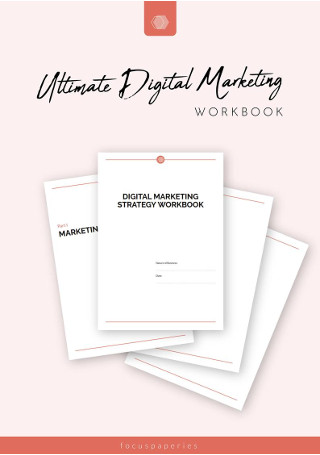
Digital Marketing Strategy Workbook
download now -

Digital Marketing Filled Icons
download now -

Top Digital Marketing PowerPoint
download now -

Digital Business Marketing
download now -

Digital Internet Marketing Technology
download now -

Marketing Ideas Pitch Deck PowerPoint Template
download now -

Digital Marketing Flyer PSD
download now -

Pinterest Marketing Management
download now -

Interactive Digital Marketing Channels Illustration
download now -
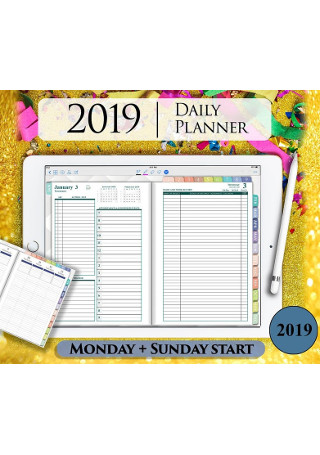
Digital Marketing Meeting planners
download now -

Business Solution Marketing Digital Planning
download now -
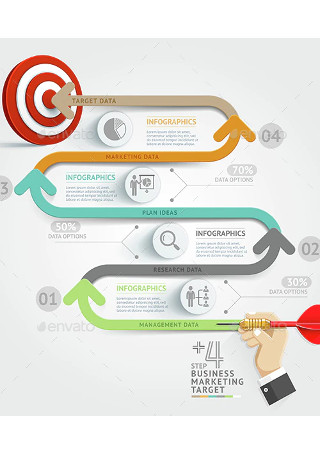
Business Target Marketing Dart Idea.
download now -

SEO & Digital Marketing Brochure
download now -
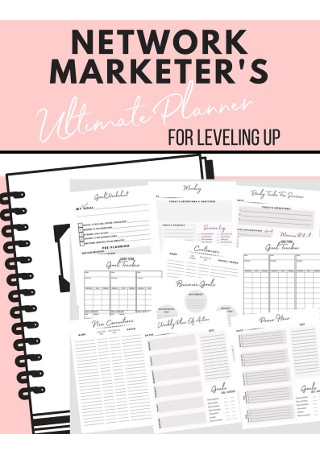
Digitsl Weekly Marketing Planner
download now -

Digital Marketing Vector Banner
download now -

Flat Digital Marketing Icons
download now -

Digital Marketing Strategy PPT
download now
“Pinterest has 291 million monthly active users.”
“Pinterest users actively research purchases.”
“80% of Pinterest users access the channel via mobile”
What Is Pinterest Marketing?
When you say Pinterest marketing, you refer to the use of the aforementioned social media app as your tool to increase brand awareness for your company. This is not just something that bloggers can pick up and use, but also for any legitimate business that wants to further increase the size of their audience, particularly those who tend to favor a more visual platform. Not only does Pinterest help in driving organic traffic to one’s website, but it can also help increase the audience’s overall awareness of the brand itself.
Types of Pinterest Marketing Strategies
Although Pinterest certainly isn’t as much of an online behemoth like Facebook, there is just as much potential in its use when you are looking to penetrate valuable demographics. From the millennials in the United States, half of whom are already on the app, to 68% of its women ranging from 25 to 54, there’s quite a lot of people that a marketer can successfully reach out to. By not planning, you are already missing out on key opportunities, so consider the following strategies and see how any of them can fit into your plans.
The optimization of pin descriptions: Going even further into the topic of optimization as a strategy, there is also the option of writing highly engaging descriptions for all of your individual pins. As overlooked and underutilized as these descriptions may be, they are also instrumental in making sure users fully understand what the context is in regards to the specific image that is being pinned. These descriptions can even driver user engagement in the form of any likes, comments, or re-pins. Descriptions of 200 characters or so are proven to be among the most repinnable. Just like when aiming to optimize Pinterest boards, you need to be as descriptive as you can be and use keywords that your intended audience would be interested in.
The use of rich pins: Back in 2010, when Pinterest launched for the first time, just one type of pin existed. That was then and this is now, so you can expect that multiple types of rich pins are around to help your business append way more information on all your pins. As of this writing, six types can be chosen: article, product, place, recipe, app, and movie. These rich pins are useful because they tend to take most of the risks involved out of the equation. They make where the pins go all the more transparent upon clicking. The most relevant of them for wedding professionals, as an example, would be the product and article pins, since these two are the most applicable for businesses that seek to drive greater website traffic.
The increase in engagement: This is one of those things that goes without saying but a key point in any social media strategy would be to make things as social as possible. What that means is that you should not just put your content out there for the sake of it; there is also the need to engage with your fellow users as much as you can in the process. More traditional marketing channels like email are all about pushing the right kind of information to people, whereas social media opens up a direct line of communication between the audience and the brand. You need to take advantage of this by actively liking, commenting, and re-pinning.
The installation of the ‘Pin It’ button: This last strategy is meant to help your business in empowering your customers by putting them all to work for your brand. To do so, all you need to do is install the “Pin it” button on your company’s website. Doing so gives your customers the capacity to pin images with just a few clicks, making the overall process much faster and easier than ever. Its easy-to-use nature makes it more likely for users to share your site’s content through the use of the “Pin it” button than through alternative means.
How to Make Pinterest Marketing Work for You?
What separates Pinterest from its counterparts are the unique features that make it appealing to potential audiences that may not respond well to the marketing tactics of other platforms. There are boards, secret boards, group boards, and pins that can only be found in this particular social media app. If you want a step-by-step procedure on how to utilize all of these to your advantage, you can look no further than the following instructions.
Step 1: Set up a Business Account
The first step you need to accomplish is the set up of your business account. Doing so will grant you access to various advertising features, along with analytics, board showcases, reporting, and the ability to create your very own ‘Pin it’ button on your company website. Also, take note that promoted pins and buyable pins are exclusive to business accounts.
Step 2: Establish Your Branding
After creating your Pinterest business account, log in and place certain details on it to establish your profile’s branding. You can click on the button with the three dots at the screen’s top right corner and from there, click on the settings. Doing so will take you to Pinterest’s Business Account Basics, which is where you can fill out the specific sections of your profile.
Step 3: Claim Your Website
As you scroll through your setting page, there will be a spot that says “claim”. This is where you enter your website for the purpose of tracking any pins that are already pinned from there. You can expect your company logo to show up right next to the pins that come directly from your website.
Step 4: Specify Your Target Audience
As a platform, Pinterest is meant to cater to the dreams and interests of its users. Take note of that as you try to decide who makes up your target audience. In determining and specifying your audience, you also give yourself the opportunity to create the type of content that can speak directly to the audience.
Step 5: Create Your First Boards
Now is the time to create your first boards. At least ten will do, which is not too much or too little. These are essentially content buckets and the first ten that you create need to align with your customers’ profile. Also, be sure that you divide these boards into either business or interests to ensure that your content for each is sufficiently varied.
Step 6: Create Customized Covers
With your boards successfully created, now comes the part where you need to create customized covers. By doing this, you will establish your own credibility as a professional and effectively solidify the unique identity that you are trying to establish on Pinterest.
Step 7: Develop a Pinning Calendar
Now comes the part where you have to decide on what strategy is going to work best for your brand. Doing so will help determine the content your target audience is going to respond to, how often you will be creating and pinning said content, when you need to interact with your audience, and so on.
Step 8: Consider Using Pinterest Advertising
Let it be known that Pinterest ads are pay-for-placement structures, but utilize this for your marketing efforts make it easier for your target audience to find you. Among the things that you can expect to find would be the images, the description, the caption, and the link. Each of these will be displayed in the search results or in users’ feeds.
The Dos & Don’ts of Pinterest Marketing
The development of a successful strategy can be difficult enough without having to fall into any pitfalls along your journey. Fortunately, there are ways to get around such dilemmas, as noted below. The following are important dos and don’ts that you need to know about if you want to increase your chances of success:
The Dos:
Do complete your profile
To complete your Pinterest profile, you need to insert relevant keywords that will adequately describe your business. By doing so, you make it much easier for users to find you. Uploading a good logo is also a wise choice as far as profile pictures are concerned. Creating a minimum of 10 to 12 boards is essential, as is pinning around 9 pins for each board.
Do use a secret board for saving future content
A useful tip would be to utilize a secret board. There may be times when you find yourself with awesome images that you want to re-pin. By creating a secret board, you can just pin said images and add any original pins URL on its caption, making it much easier to go back and re-pin at a later date. This can be thought of as just another bookmarking option to use.
Do make sure to have a great cover photo
Many prioritize profile photos but fail to give the cover as much thought. That is a terrible mistake to make since the cover photo is the first impression that a user is likely to have upon visiting your page. Choose an attractive pic, particularly one that is as high-quality as you can get. Also, it is definitely worth noting that Pinterest can allow you the choice of which pin you would like to use as a cover image.
Do follow your competitors
Take the time to look for the Pinterest accounts of your competitors. By doing research, you should be able to track them down and monitor what it is that they do. In following the competition, you can learn from them and develop even more ways of better promoting your business. It also makes adapting to their tactics a much easier task if you are already aware of what they are trying to do.
Do engage with influencers
In the beginning, you are not likely to have many followers, which is fine. That does not mean that your initial followers are the same way. Should there be an influencer among your followers, then take that opportunity to engage with them to further spread awareness of your own brand. Pinterest features a fan’s and influencer’s page for this very reason.
Do take time to track and measure your online presence using Pinterest analytics
Are you aware that Pinterest comes with its own analytics platform? Make good use of it and track the growth of your profile as well as the engagement. Through this, you should be able to locate your top influencers with ease, as well as your repeating Pinners. Additionally, you can utilize the analytics platform to measure just how well your competitors are doing.
The Don’ts
Don’t post low-quality images
Due to Pinterest being an incredibly visual platform, it does not do anybody any good if poor quality images are used. Therefore, it goes without saying that this is a number one mistake that is to be avoided at all costs. Also, make sure that whatever it is that you decide to post, it also needs to properly represent your brand in addition to being high in quality.
Don’t just pin your company’s content
A rule of thumb is that you should not always pin your own content. This is very important since it would be to your advantage to keep the content as fresh and dynamic as possible. Instead of just pinning the content of your brand, you can also pin content that is relatable and interesting. Quotes can be pinned and mixed within your articles and products. You may even create a board just to cover the interests of your targeted customers.
Don’t be inconsistent
Another mistake that goes without saying is the problem of inconsistency. Your followers are going to expect something new from you on a daily basis. As much as possible, it is best to live up to this particular expectation. If not, then at least pin as consistently or as regularly as you possibly can. You can even utilize social media automation tools for this very purpose.
Don’t make your profile difficult for people to find
The use of a relevant keyword to your profile’s description is the key to making sure that it is easy for others to find. Another tip would be to keep the profile specific to just your company. By doing either of these two tips, you can assure yourself that more people would be able to find and connect with you, hence increasing your number of followers.
Don’t overuse hashtags
Even if you find your chosen hashtags to be successful, there can still be too much of a good thing. Also, be warned that the hashtags used on Pinterest are not the same as the ones used on Instagram or Twitter. Keep the ones you use as relevant as possible to your brand or business; do not go overboard or utilize them too little. Find the right balance.
Don’t pin everything into just one board
Rather than pinning all of your images into just a single board, it is recommended that you pin them in different ones to ensure that your board looks even more attractive and appealing. This way, you are guaranteed to have even more followers on your board. Once again, organization is the key to greater success: consider organizing everything according to certain themes.
With social media apps becoming more and more sophisticated, it definitely pays to increase your knowledge of them. pintrest may seem like just another cute way for you to share content with others but even the most innocent images can be used to bring in audiences to your business like never before. Use what you have learned in this blog to take your company’s marketing efforts to the next level and we guarantee that you won’t be disappointed with the results.
