Blank Academic Calendar
-
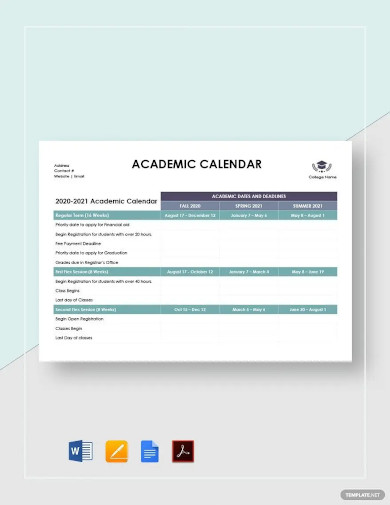
Blank Academic Calendar
download now -
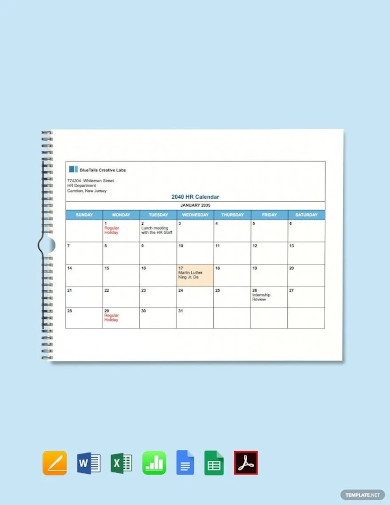
Free Blank HR Calendar
download now -
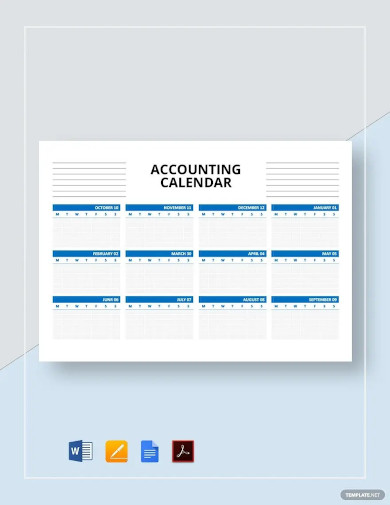
Blank Accounting Calendar
download now -
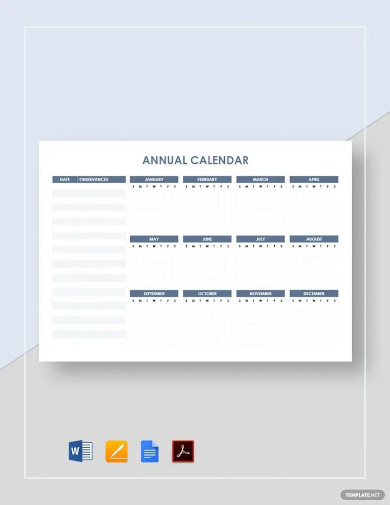
Free Blank Annual Calendar
download now -

Blank Training Calendar
download now -
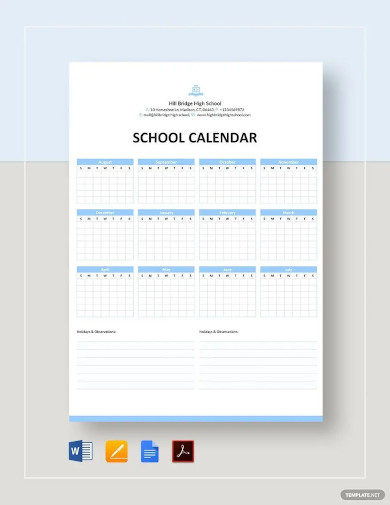
Free Blank School Calendar
download now -
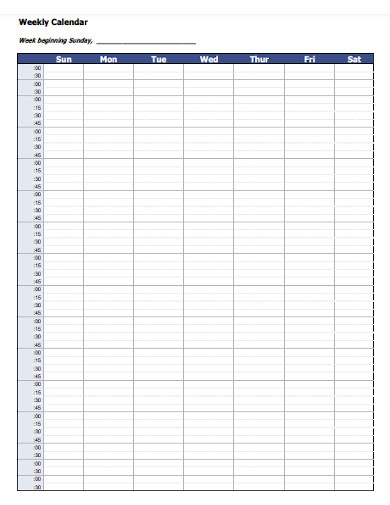
Blank Weekly Calendar
download now -
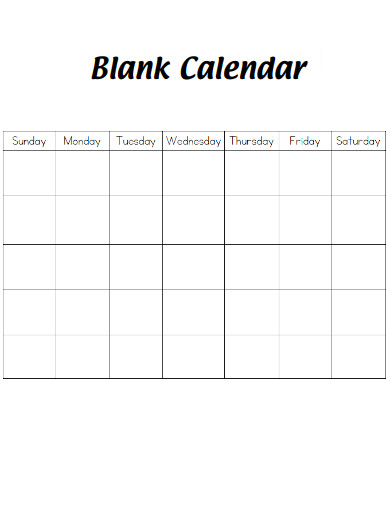
Blank Calendar
download now -
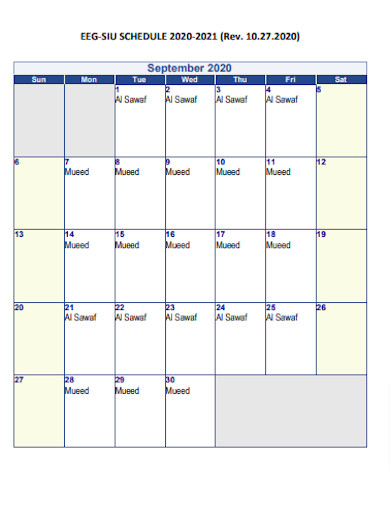
Printable Blank Calendar
download now -
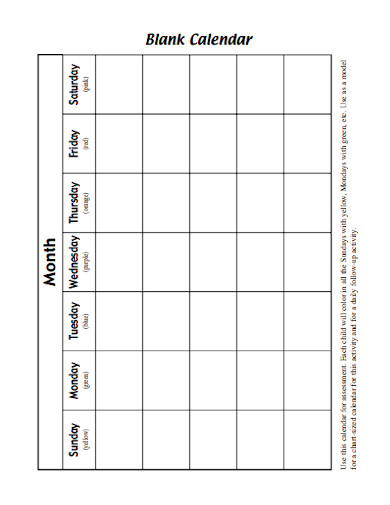
Blank Calendar Outline
download now -
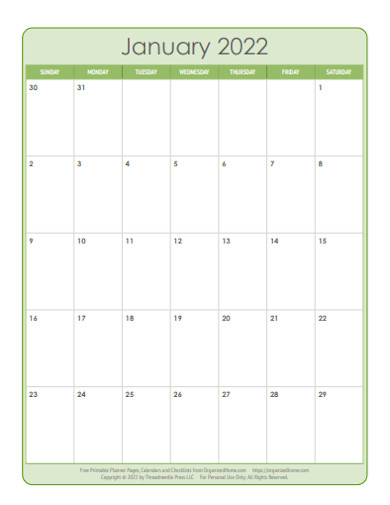
Monthly Blank Calendar
download now -
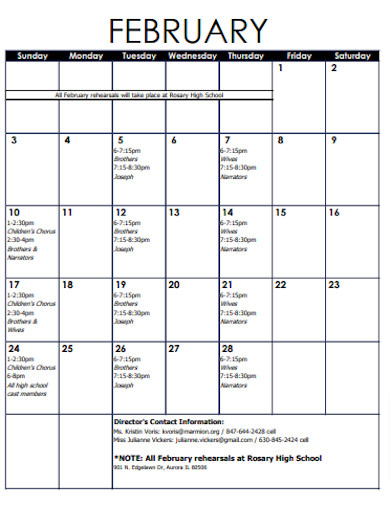
Blank 12-Month Calendar
download now -

Cute Blank Calendar
download now -
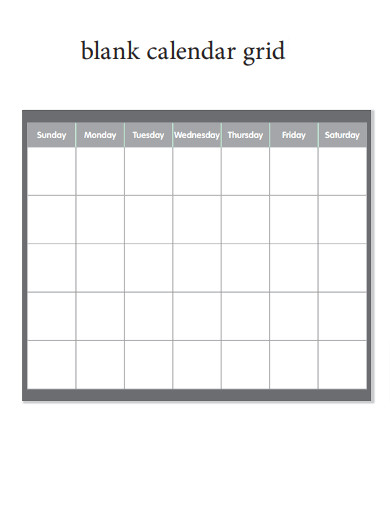
Grid Blank Calendar
download now -
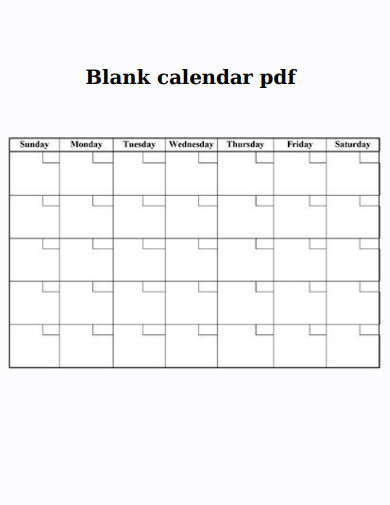
Blank Calendar in PDF
download now -
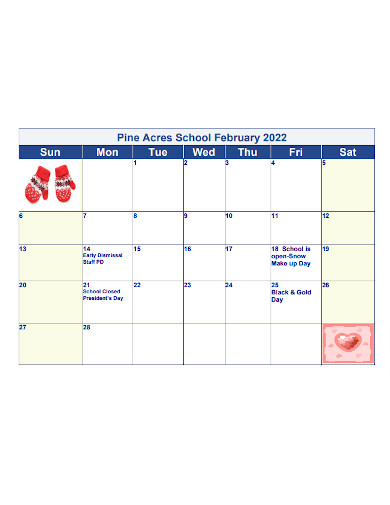
September Blank Calendar
download now -
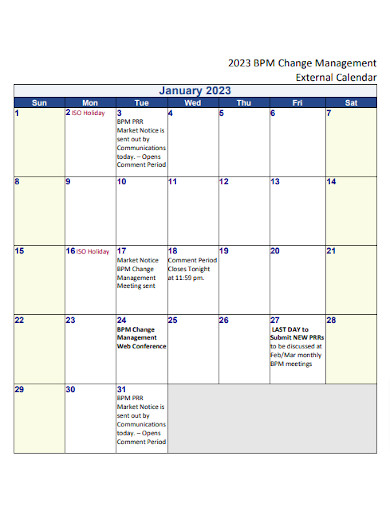
January External Blank Calendar
download now -
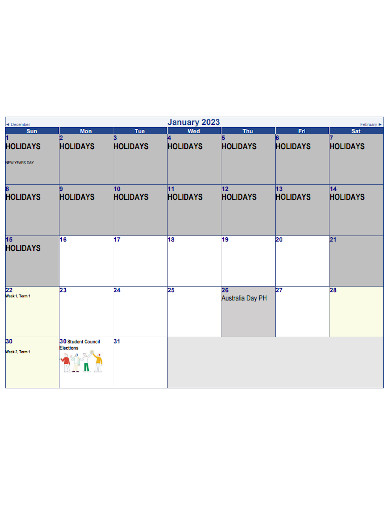
Free Blank Calendar
download now -
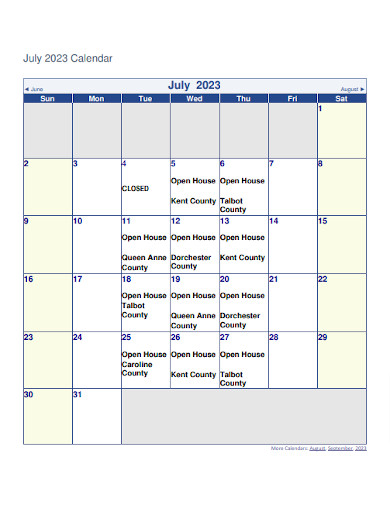
July Blank Calendar
download now -
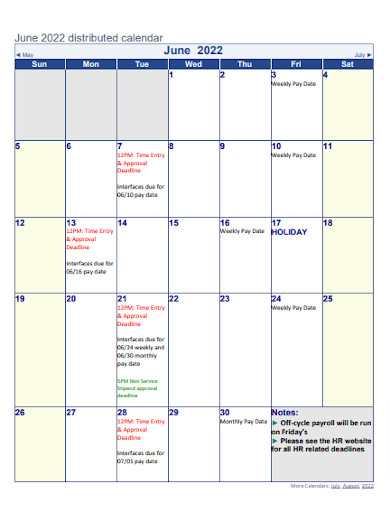
June Blank Calendar
download now -
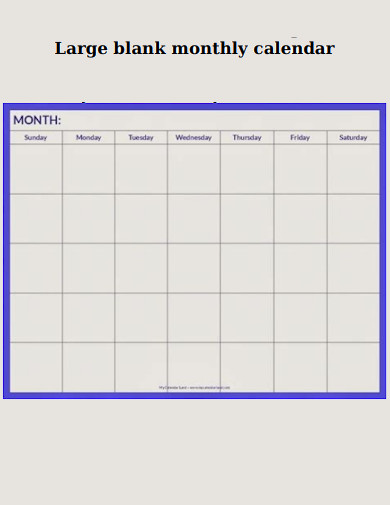
Large Blank Calendar
download now -

Blank Calendar Clipart
download now
What Is a Blank Calendar?
A blank calendar does not contain any months or numerals. They provide complete freedom and adaptability in planning for other days and months of the year. However, that is not all! You can also print or download a blank calendar that includes the days and the months of the year. Microsoft Excel provides several weekly calendar templates for use. A template offers a basic calendar layout that can be modified to suit your requirements.
Benefits of Calendars
Our schedules are filled with meetings, events, special occasions, assignments, and examinations before the week has even begun. Maintaining an organized plan is crucial for success, particularly when pursuing a higher education degree. Creating and maintaining a calendar is a simple and inexpensive method to improve your organization as a student. Whether you prefer online calendars, such as Google Calendar or other apps, or a paper-and-pen notebook, calendars offer numerous academic and personal benefits. Here are five justifications for maintaining a calendar.
Tips to Organize Your Calendar
Effective calendar organization also gives you a sense of achievement as you track your progress and complete daily duties. This strategy can keep you inspired and motivated to accomplish more. Here are some suggestions for organizing your calendar:
1. Choose a Calendar Format
The first step in managing your calendar is to determine the type of calendar that suits you best. Others may prefer digital versions such as web calendars and applications. Choose a calendar that complements your personal and professional behaviors and lifestyle when selecting one. For example, if you frequently use your laptop for work, you may use a calendar application to send reminders. If you often relocate, you may use a daily planner to mark important dates. You can choose a wall calendar and a mobile calendar to help you remember dates while at work and to receive reminders on your mobile device.
2. Select a System
After determining a calendar type, you can select a plan based on your lifestyle and the events you wish to include. For instance, if you desire to maintain separate profiles, you can use different calendars for work and personal life. Alternatively, you can keep a single calendar for both purposes. You can use a single calendar to establish multiple profiles, as some digital calendars enable additional calendars that can be hidden from the default calendar. This option lets you maintain track of your personal and professional lives in a single application while maintaining their separation. Consider the method you wish to use for entering events and labeling dates on your calendar. For instance, if you need to add information to your calendar, you can employ the color-coding or critical system.
3. Plan Daily Beforehand
The night before, review your daily schedule to remain organized. Planning each day on your calendar saves time and allows you to begin each day with a clear perspective of completing your duties. You can specify a time each day for planning and scheduling the following day on your calendar. While making arrangements at any time of the day is possible, preparing the next day at night allows you to account for all the necessary information. For instance, you already know what events you have after a given day and can plan your time management based on what you have scheduled for the following day. At the week’s opening, you can create a high-level plan and list of all your duties and fill in the details the night before they are due.
4. Adjust Your Hours
You may need to adjust your hours when producing the list of events for the following day. On days when you have multiple responsibilities, you may wish to wake up earlier, while on days when you lack time, you may wish to sleep in and enjoy more leisure time. Creating a flexible calendar enables you to tailor your schedule to your events and maximize each day’s hours. In addition, you can consider designing agendas around specific prime periods. For example, you can schedule intensive tasks for the morning when you’re alert and well-rested, and casual jobs for the evening when you have the least energy. Again, if you work remotely or in a different time zone than other employees, you may need to adjust your calendar to match the company’s time zone.
5. Rank Your Duties or Projects by Importance
When you have multiple outstanding duties, it is prudent to prioritize your calendar events. You can establish priorities based on the magnitude of the task or impending due dates. You can also prioritize duties in your calendar using color codes. For example, you can utilize red for the most urgent responsibilities, yellow for those with tight deadlines, and green for those with a more flexible deadline. You can also use codes, symbols, and organizational systems to highlight assignments according to their significance level. Prioritizing your tasks maximizes your efficiency and output by allowing you to concentrate on tasks that require immediate consideration.
How to Schedule Your Time
Establish a regular time for scheduling, such as the beginning of each week or month. Apps and software such as Google Calendar®, MS Outlook®, and Canva are also available. Choose a scheduling tool that fits your situation, current job structure, personal preferences, and budget. An essential consideration when selecting a planner is that it facilitates data entry and allows you to view an appropriate time with the required level of detail. Once you’ve determined which instrument you wish to employ, prepare your schedule as follows:
1. Identify Available Time
Start by determining the time you wish to devote to your endeavor. Your work duration should be proportional to your position’s nature and personal life goals. For instance, if you’re vying for a promotion, working longer hours each day may be prudent to demonstrate your commitment. Also, if you desire ample time for non-work activities, you may work most of your assigned hours.
2. Plan Important Actions
Next, list the steps you must obey to complete the work well. These are frequently the criteria by which you will be judged. If you manage people, for instance, ensure you have adequate time to attend to your team members’ coaching, monitoring, and personal issues. Give yourself time to talk to your boss and other influential individuals.
3. Plan Your High-Priority Tasks
Review your to-do list and add any high-priority or urgent jobs and necessary maintenance duties that must be addressed or assigned to your timetable. Try to schedule these for the times of day when you are most productive; for instance, some people work best in the morning when they are most energized and effective, while others are more effective in the afternoon or evening when they can better concentrate.
4. Schedule Contingency Time
Next, schedule some additional time to deal with unforeseen circumstances and emergencies. Experience will tell you how much time to set aside; generally, the more unpredictable your job, the more time you’ll need for contingencies. Frequent interruptions can be time-consuming. Learning to manage them can reduce the time you must set aside for contingencies. Some interruptions will be challenging to anticipate, but leaving some wiggle room in your schedule gives you the flexibility to reschedule tasks and address pressing issues as they arise.
5. Examine Your Actions
Upon reaching step five, if you discover that you have little or no discretionary time, you must return to steps two, three, and four and question whether all the tasks list you’ve entered are essential. Some functions can be delegated or completed more practically. Maximizing the leverage you can achieve with time is one of the numerous ways to attain success. Increase the work you can complete by delegating to others, outsourcing essential duties, or automating as much of your work as possible with technology. This will liberate you to accomplish your objectives. If your discretionary time remains limited, you may need to renegotiate your workload or seek assistance. Utilize your freshly created schedule as evidence of your extensive obligations. Demonstrating your organizational skills may increase your boss’s receptivity to your request.
FAQs
Is Gmail a Google Calendar?
Your Gmail inbox will contain a daily sample agenda based on your Google Calendar schedule. You can even provide your team or an assistant with your day-to-day program, so they know the best moments to reach you.
Why use Google Calendar?
Google Calendar can assist you in streamlining meeting planning, establishing meeting reminders, determining your daily agenda, and scheduling tasks report. Google Calendar allows you to share your and your team’s working hours, access your calendar offline, and generate connections for video conferencing, among other features.
What do we learn from the calendar?
We may find the current year, month, and day by reading a calendar. We can keep track of upcoming events and their associated dates so that we are aware of them and ready for them. We may therefore keep track of the hours, minutes, days, weeks, months, and years.
Numerous benefits can result from focusing on time management. Time management allows you to complete the proper duties at the right time. Keeping an inventory of your responsibilities can alleviate stress, provide structure, and demonstrate your accomplishments. Are you prepared to create a calendar? If so, you can view and download the basic templates listed above. Enjoy!
