Data Entry Form Samples
-
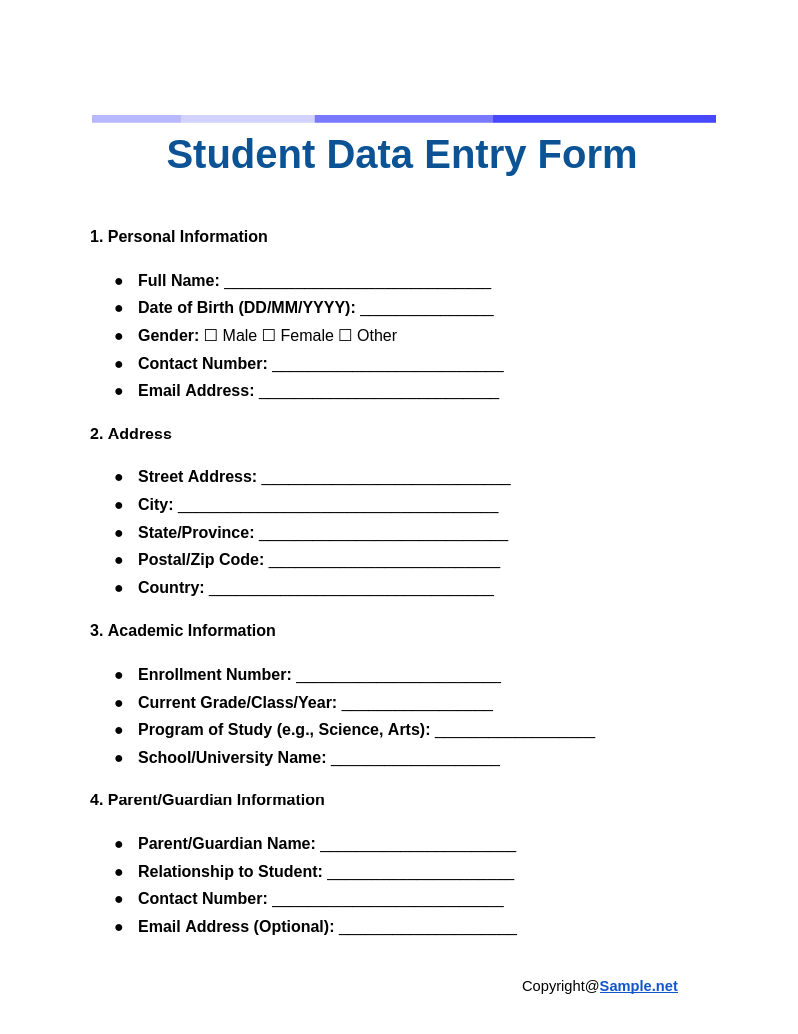
Student Data Entry Form
download now -
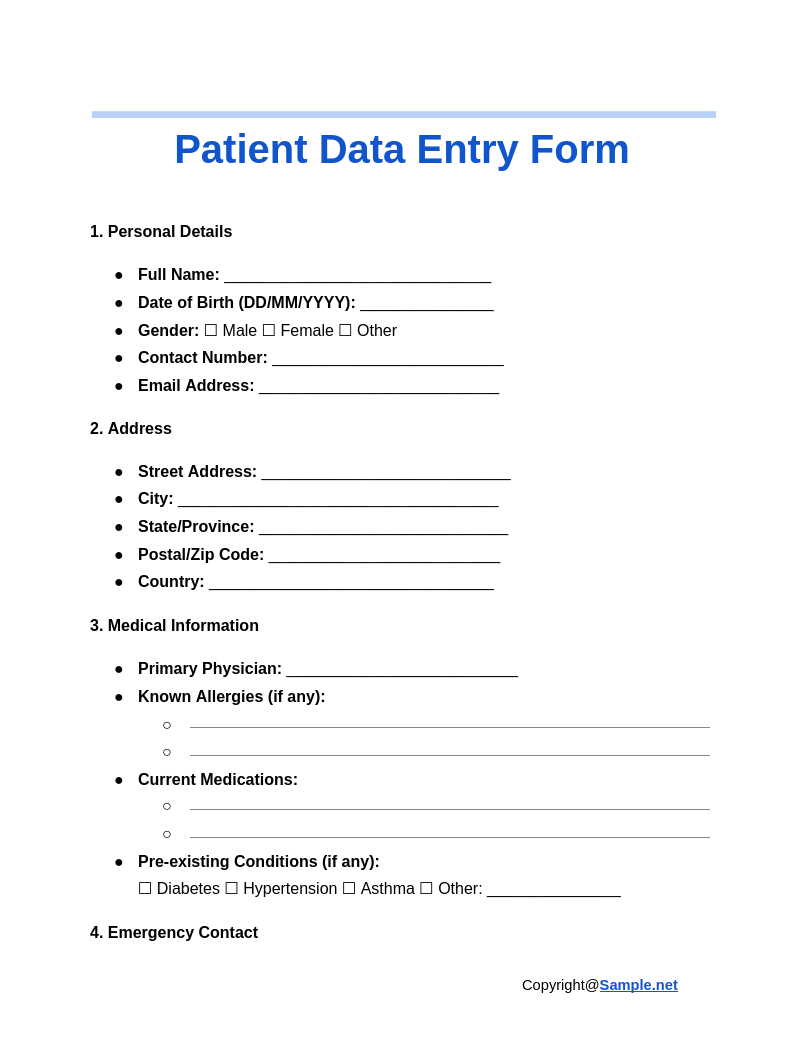
Patient Data Entry Form
download now -
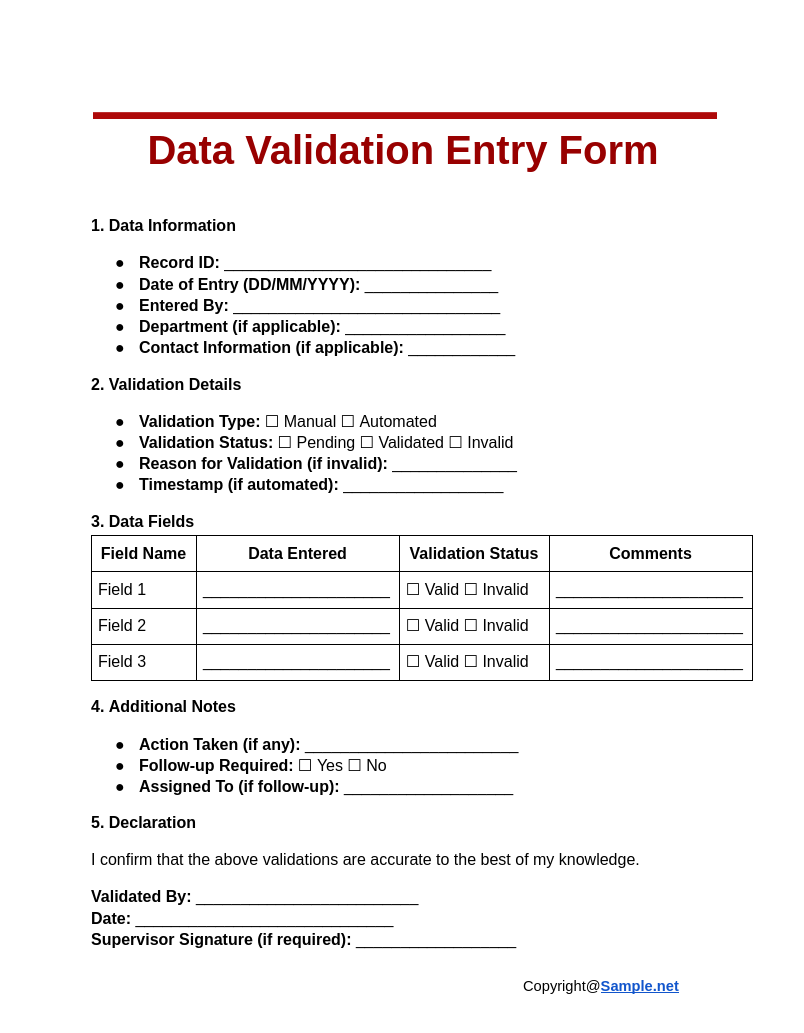
Data Validation Entry Form
download now -
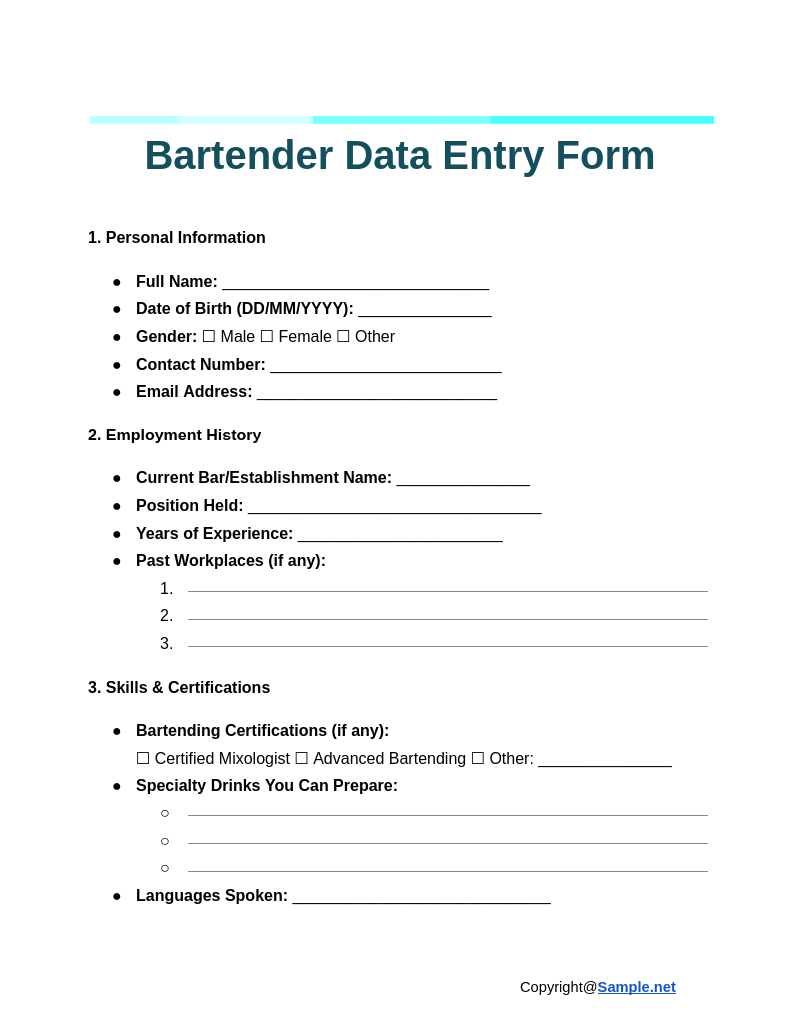
Bartender Data Entry Form
download now -
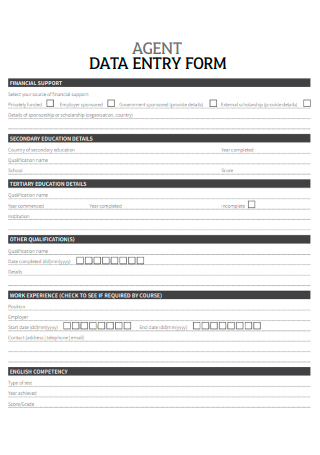
Agent Data Entry Form
download now -
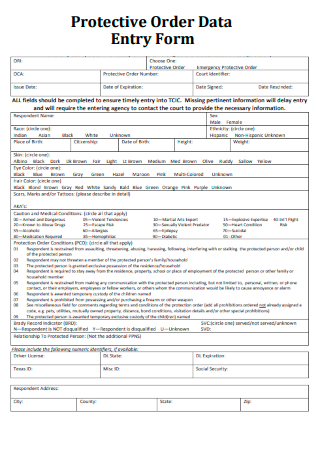
Protective Order Data Entry Form
download now -

Sample Data Entry Form
download now -
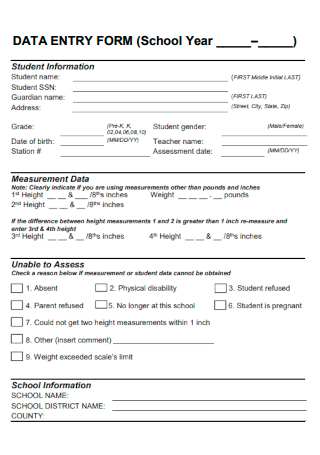
School Data Entry Form
download now -
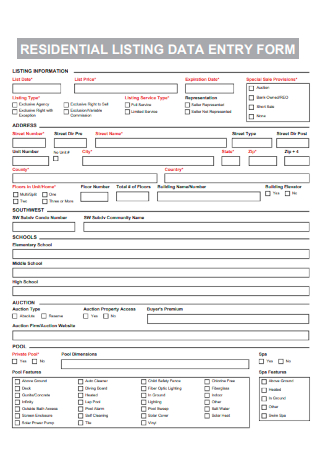
Residential Data Entry Form
download now -
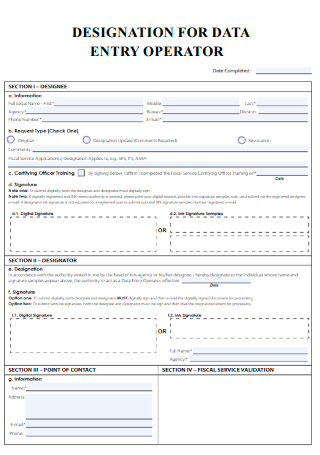
Designation for Data Entry Operator Form
download now -

Quick Quote Data Entry Form
download now -
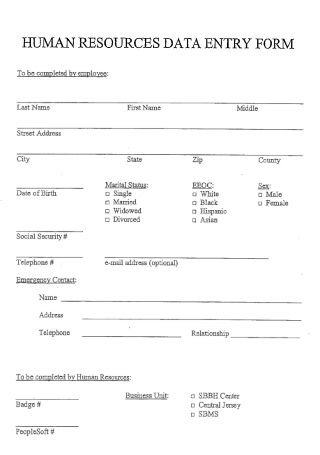
Human Resources Data Entry Form
download now -
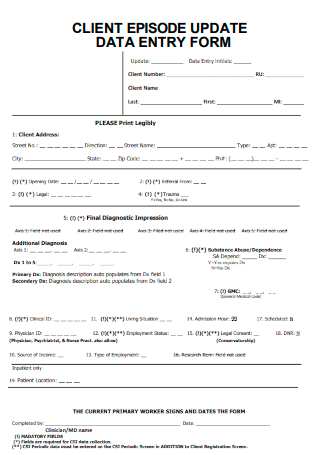
Client Episode Update Data Entry Form
download now -
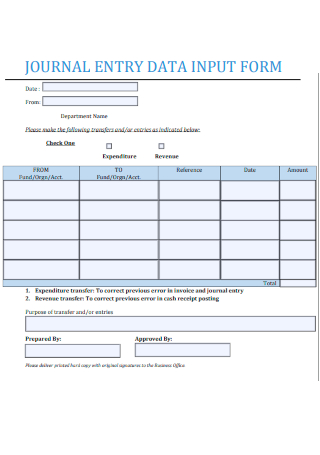
Journal Entry Data Input Form
download now -
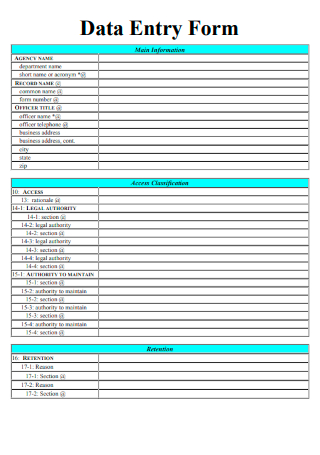
Basic Data Entry Form
download now -
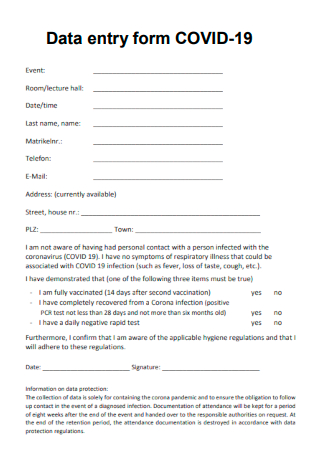
Data Entry Form COVID 19
download now -
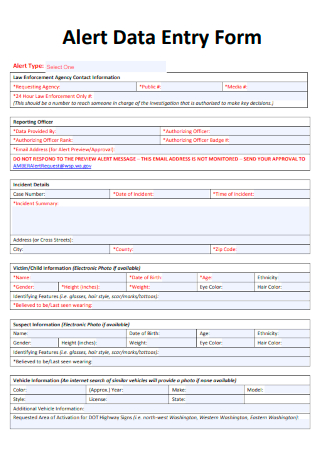
Alert Data Entry Form
download now -
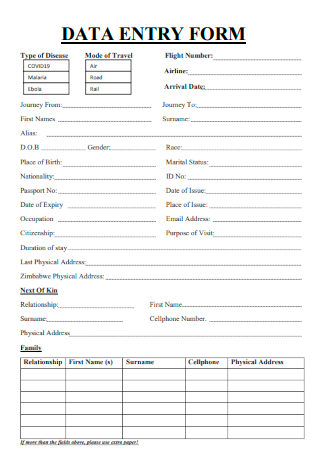
Formal Data Entry Form
download now -
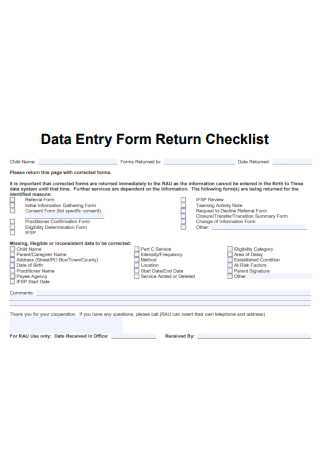
Data Entry Form Return Checklist
download now -

Budget Data Entry Form
download now -

Editable Data Entry Form
download now -

School Level Monthly Data Entry Form
download now -

Direct Mobile Banking Data Entry Form
download now -
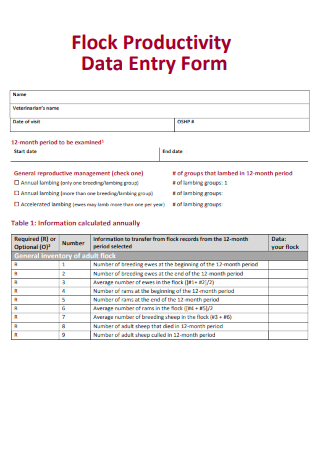
Flock Productivity Data Entry Form
download now -
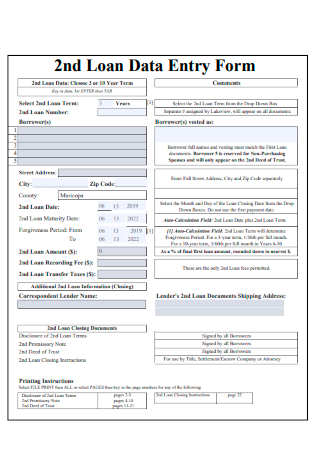
2nd Loan Data Entry Form
download now
FREE Data Entry Form s to Download
Data Entry Form Format
Data Entry Form Samples
What is a Data Entry Form?
Why Are Data Entry Forms Essential?
What Are the Parts of a Data Entry Form?
How to Create a Data Entry Form
FAQs
How do I create a data entry in Excel?
How common are data breaches?
What are the common duties of a data entry job?
Can I create a data entry form without coding?
Why are validation rules important in forms?
How does a data entry form improve business efficiency?
What are the challenges in designing a data entry form?
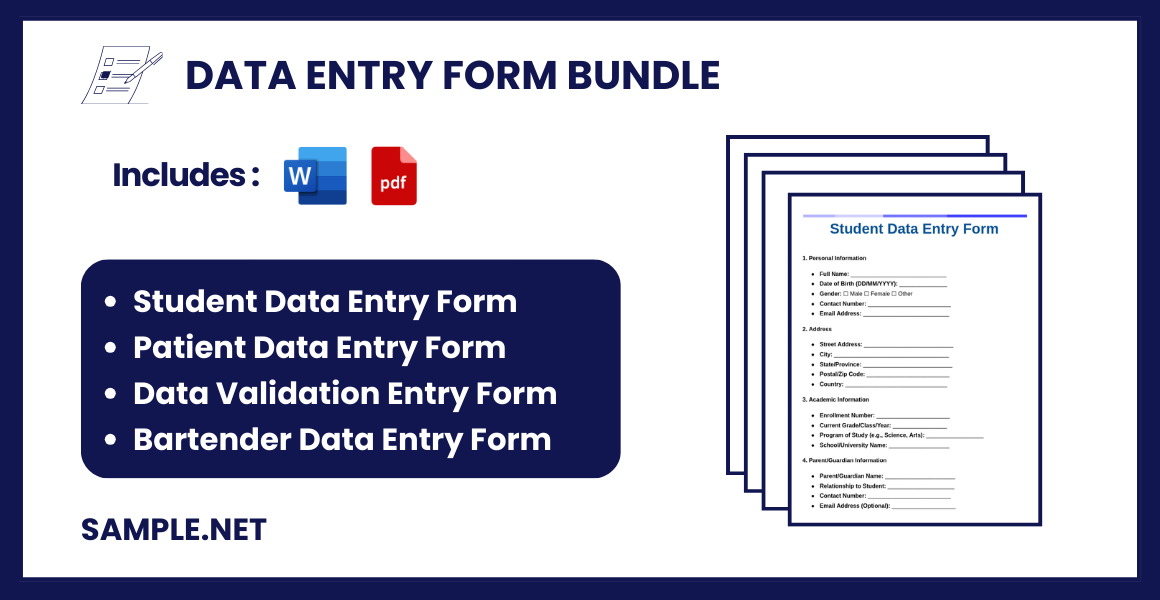
Download Data Entry Form Bundle
Data Entry Form Format
1. Personal Information
- Full Name: ______________________________
- Date of Birth (DD/MM/YYYY): _______________
- Gender: ☐ Male ☐ Female ☐ Other
- Contact Number: __________________________
- Email Address: ___________________________
2. Address Details
- Street Address: ____________________________
- City: ____________________________________
- State/Province: ____________________________
- Postal/Zip Code: __________________________
- Country: ________________________________
3. Employment Details (Optional)
- Current Job Title: _________________________
- Company Name: _________________________
- Work Experience (Years): _________________
- Salary (Optional): ________________________
4. Education Information
- Highest Qualification: _______________________
- Institution Name: _________________________
- Graduation Year: ________________________
5. Preferences/Additional Information
- Preferred Contact Method: ☐ Email ☐ Phone ☐ SMS
- Notes or Comments:
6. Declaration
I hereby declare that the information provided above is true and correct to the best of my knowledge.
Signature: _________________________
Date: _____________________________
What is a Data Entry Form?
A Data Entry Form is a structured interface designed for entering and managing data efficiently. It provides fields for specific types of information, ensuring data is inputted correctly and consistently. Data entry forms can be digital or physical and are widely used in industries like healthcare, finance, and education. They often include validation rules, dropdown menus, and checkboxes to improve accuracy. These forms simplify data collection by making the process intuitive and user-focused, whether for personal or professional use. You can also see more on Employee Information Form.
Why Are Data Entry Forms Essential?
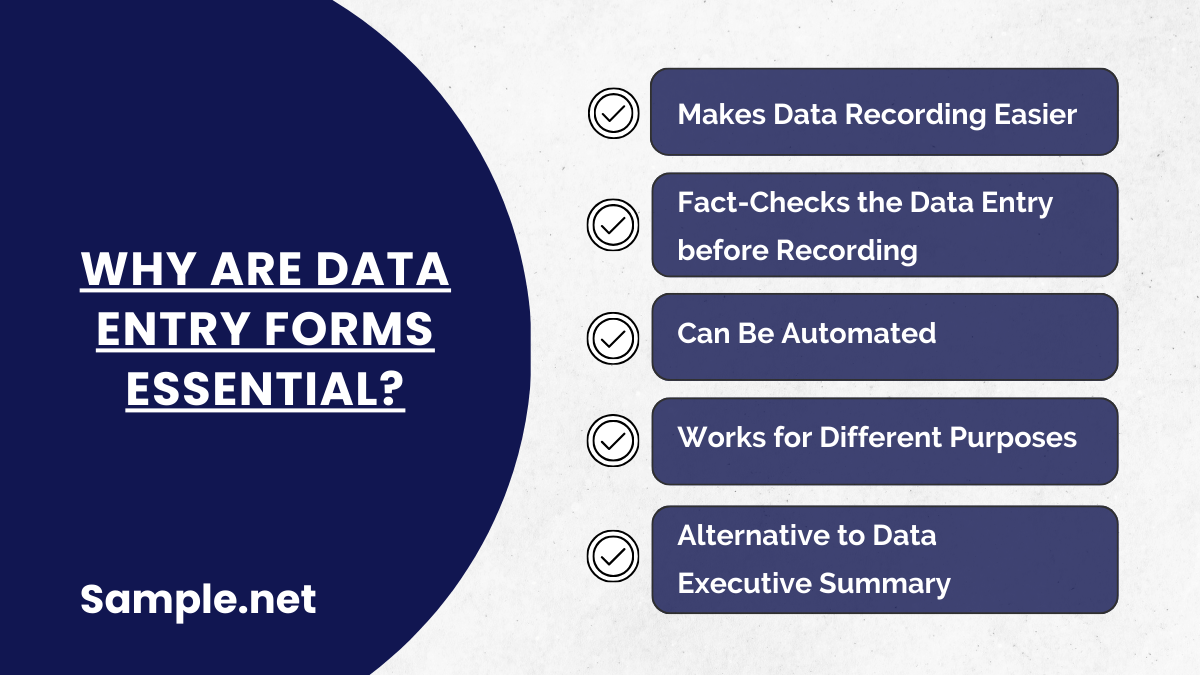
You might be wondering why there is a need to write on a data entry form first when you can just put new data information into the database immediately. So in this segment, understand the importance of structuring data entry forms:
1. Makes Data Recording Easier
Data recording is made easy when you have a curated set of reference lists, which is what the data entry forms are. A data entry form aims to collect and organize data information easily so that you won’t have a hard time transferring the data into the database. Without a data entry form, you might miss out on some details to include in the database and your dataset would look disorganized or incomplete. Hence, let data entry forms do the job of collecting enough information ahead before recording them officially.
2. Fact-Checks the Data Entry before Recording
The main reason why you should refrain from putting new records into the database immediately is that the data you add might still be inaccurate or incomplete. It is much better to formalize the need to submit data entry forms first and assign people to fact-check its details rather than to record unverified information right away. And when the go-signal is given, the data written inside the data entry form is ready to be transferred into the database or main system.
3. Can Be Automated
One of the best features of a data entry form is you can automate it. Besides using PDF versions of data entry forms, you can automate it such as using Microsoft Excel. When you create a data entry form set in Excel, any information you insert in the dialog box, which is already confirmed, can be automatically moved to your main database in Excel. And that feature saves you some time compared to still transferring the collected data manually into the database. You can also see more on Work Forms.
4. Works for Different Purposes
Data entry forms are usually relevant to the IT department whenever they have new information to input into their database. But don’t limit its function to them only. You use data entry forms to collect information about employee productivity, client information forms, mobile banking, business invoice, the student paper, and lots more. Just make sure that no matter what purpose your data entry form is for, what is asked in the form should align with the details needed to know about the data entry.
5. Alternative to Data Executive Summary
Since you can see all signification information about a new data entry in one document through a data entry form, it can work as your data executive summary as well. That way, you need not go through a series of records to know enough detail about the data recorded in the form. And you deserve that convenience so learning about the recently written data would only take shortly.
What Are the Parts of a Data Entry Form?
There is no one correct format on how to set up a data entry form, especially when what information to gather from the new data would depend from one function to another. Nonetheless, you can familiarize yourself with what its common parts are from standard data entry forms. And they usually consist of the following:
How to Create a Data Entry Form
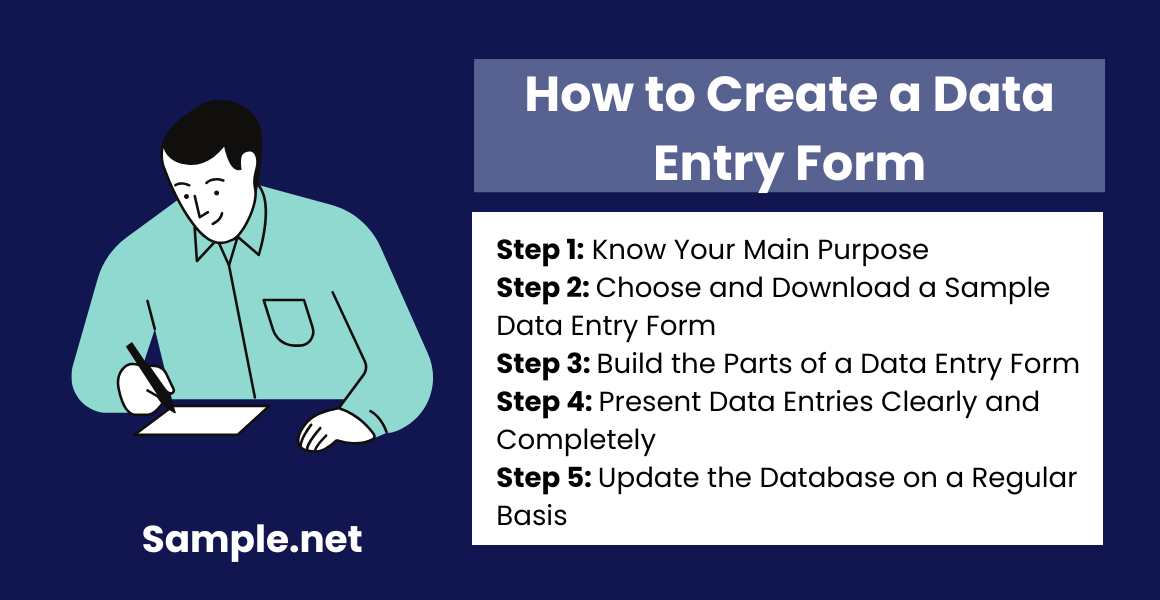
Are you ready to put what you learned into practice? By integrating your knowledge about the data entry form’s definition, importance, and parts, it is time to make the data entry form itself. You can also see more on Submission Forms. And you will be guided on a step-by-step basis by following these suggestions for creating data entry forms efficiently:
Step 1: Know Your Main Purpose
Why do you need a data entry form in the first place? Is it used to record data about the personal profile, employment, business, or any other reason? Be sure to clarify your main goals and objectives so you won’t have a hard time making the form afterward. So if your focus is to fill data to a modern business inventory database, then make sure your form will be customized for business inventory specifications. A full business impact analysis will help you finalize this step.
Step 2: Choose and Download a Sample Data Entry Form
Ready-made data entry form samples are available as seen above in this article. For free, you can select, edit, and download a sample template of your choice. Take this opportunity to specify whether you need to optimize an online data entry form, employee data entry form, data analysis entry form, and other examples. Using premade templates, you never need to make forms out of scratch. Simply customize the sample data entry form and format it according to how you want it to be.
Step 3: Build the Parts of a Data Entry Form
Remember the title, statement of purpose, data entry tracking number, and the rest of the basic data entry form’s parts? Be sure to include them in your document since they make a complete data entry form. It has already been reiterated that specifications of a data entry form vary according to purpose so be sure to personalize the specs that fit the data you need t. collect and record. And if there is a need to insert extra parts that are necessary or relevant to your form, add them too. You can also see more on Registration Form.
Step 4: Present Data Entries Clearly and Completely
Be sure to conduct a careful assessment of every text or character you wrote in the data entry form. Remember that what is asked in the form will affect how well-thought-out the data written there would be in the end. So check if everything is clear, complete, and detailed yet specific. And the same approach applies to when you will write the data entries in these forms; always write properly or the information encoded into the database may be affected.
Step 5: Update the Database on a Regular Basis
Finally, don’t put so much effort into the data entry form alone since you need to work on the main database as well. In fact, once the information inside data entry forms is submitted and corrected, it must be inputted into the database pronto. Otherwise, outdated databases won’t help you in future operations. The same goes for deleting certain data if ever there are elements in the database that need to be removed. Practice what you just learned now! You can also see more on Admission Form.
FAQs
How do I create a data entry in Excel?
An Excel data entry form is not that difficult. Open MS Excel and click “Insert” followed by “Table.” Then, tap “File,” “Options,” and “Customize Ribbon.” Next, select “Commands Not in the Ribbon” and add “Form.” Then, head to “New Tab,” “New Group,” and “Add.” Now you can see the Form tab after clicking “Form.” Tweak your data entry form in the process. You can also see more on Biodata Form.
How common are data breaches?
Data breaches may happen anytime. In fact, there were around 1,001 data breaches in the US back in 2020. B sure to set your data security optimized regularly and having a formal data entry form before inputting it into the database is a good precaution.
What are the common duties of a data entry job?
Data entry roles include updating client information, transcribing, and recording accounting records.
Can I create a data entry form without coding?
Yes, you can use platforms like Google Forms, Typeform, or Microsoft Access to create user-friendly data entry forms without coding knowledge. You can also see more on New Employee Form.
Why are validation rules important in forms?
Validation rules ensure that the data entered meets specific criteria, such as format or range. This helps maintain data accuracy and prevents errors.
How does a data entry form improve business efficiency?
Data entry forms enhance business efficiency by streamlining the collection and processing of information. They automate data validation, reduce manual errors, and integrate seamlessly with databases, saving time and resources in managing data workflows.
What are the challenges in designing a data entry form?
Designing forms requires balancing simplicity with functionality. Overloading a form with fields can deter users, while insufficient validation can lead to inaccurate data. Regular testing and user feedback are crucial for overcoming these challenges. You can also see more on Order Form.
