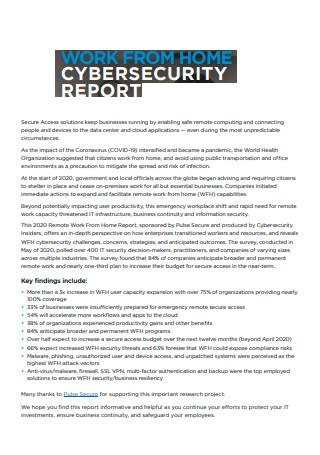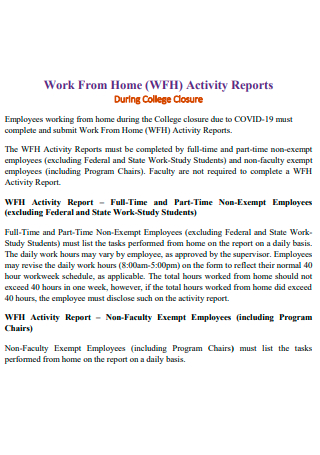3+ Sample Work From Home Report
FREE Work From Home Report s to Download
3+ Sample Work From Home Report
What is a Work From Home Report?
Different Types of Work From Home Report
Basic Features of a Work From Home Report
How to Write a Work From Home Report
FAQs
What are some examples of work from home reports?
What is the purpose of a work from home report?
What are the essential steps in writing a work from home report?
What is the difference between a work from home report and a productivity report
What is a Work From Home Report?
A work from home report is a simple and systematic document that outlines the major activities and tasks conducted by an employee like an accountant, virtual assistant, marketing consultant, web developer, software developer, copywriter, social media manager, cyber security specialist and other professionals who assigned or decided to work at the comfort of their home throughout the day, week, month, quarter, year, or any time period implemented by the management of the corporate firm or organization. This is a beneficial tool in assessing and monitoring the progress of work projects accomplished at home and increasing the work efficiency and productivity rate of work from home employees or workers, especially when it comes to setting worthwhile decisions for the team or department.
One of the interesting benefits of working from home is that remote workers avoid emitting 2.6 million tons of greenhouse gasses every year. But how? 86% of commuters rely on private transportation and transportation accounts for 29% of greenhouse gas emissions. Other than this, work-from-home employees are 25% less stressed and able to maintain a wholesome work-life balance compared to the ones who are devoted to commuting and working at the workplace.
Thus, all kinds of work-from-home employees, managers and other working professionals in a wide spectrum of fields and sectors should record their work progress and accomplishments through an effective work from home report. Doing this process will lead their management’s attention to their worthwhile qualities in their work performance despite working at home.
Different Types of Work From Home Report
Since the start of the pandemic, many workers appear to be more productive when working from home. In fact, studies have shown that 13% of workers are more productive in a work-from-home setup. That’s why there is an increase of 5% in their productivity compared to before. In this section, you will know and understand more about the different types of work from home reports because your style and technique of writing a work from home report is determined on the type of work from home report you are writing. To assist you, we will explain about the different types of work from reports below:
1. Work From Home Cyber Security Report
Are you an expert in cybersecurity as you are in charge of protecting certain networks, devices and data from unauthorized access or criminal use? Do you need to document some specific tasks and activities of your project or work in a cyber security department of a particular company or organization? A work from home cyber security report is a comprehensive document that provides a coherent and systematic documentation of primary activities of an employee working in the cyber security department of a company throughout a certain time period. It consists of essential information about specific activities to promote work accomplishments. Commonly, an employee work from home cyber security report is submitted on a weekly, monthly, quarterly, or yearly basis so that you are able to provide the latest updates when it comes to ensuring confidentiality, integrity, and availability of information.
2. Work From Home Social Media Manager Report
“Skills are tangible factors that you actually bring to the table. Things such as HTML, PowerPoint, Tax Preparation, Medication Compounding, Social Media Management, and others. They are things that require you to develop a certain level of understanding, productivity or efficiency to claim expertise.” This statement explained from Red Letter Resumes is true for many social media managers. If you are working at home as a social media manager, it is crucial that you continue practicing and elevating your skills in copywriting, graphics and video design, public speaking in live videos, customer service or community engagement, behavioral psychology, and analytics of social media metrics and business metrics, and budgeting. A work from home daily activity report is essential so that you along with other managers and supervisors in your company are informed on how your social media management work is progressing. Additionally, you can review your daily social media manager report after your business manager has completed your performance evaluation.
3. Work From Home Web Development Report
Developing websites for hosting via intranet or internet including web design, web content development, client-side or server-side scripting and network security configuration are the primary tasks of professional web developers. They build, maintain and manage different websites to ensure their performance, user experience, and speed are optimal. Some tasks that they need to accomplish are creating plain text pages to complex web-based applications, social network applications and electronic business applications through client-side coding, server-side coding and database technology. Moreover, they use HTML, CSS, and JavaScript to develop websites. Usually, web developers are divided into front-end devs, back-end devs, and full-stack devs. The front-end dev is in charge of all the visual elements of the website, its interactivity and integrates together all its aspects. While the back-end devs are responsible for less visible tasks to make sure that the website runs properly like managing the database, applications, and hosting services. And the full-stack devs are the ones who manage the tasks of both front-end and back-end devs at the same time. Thus, preparing a work from home report is a must for remote web developers so that they are able to present what they have completed in their web development tasks for a specific time period.
4. Work From Home Marketing Consultant Report
Do you guide companies define and achieve their marketing goals? Marketing consultants are professionals who predominantly plan, execute, and monitor marketing strategies in order to guarantee worthwhile outcomes. They are creative and analytical who are proficient in all areas of marketing such as copywriting and social media marketing. Identifying the best appropriate message and implementing these strategies, as well as monitoring results, determining new markets, and positioning services and products efficiently. Professionals working in fields such as marketing, business, communications and behavioral psychology at home typically write their daily activity reports to document their accomplishments on a daily basis. Every marketing supervisor and operations manager should keep the work from home reports of their employees including marketing consultants to guide them in their tasks and overall job accordingly.
5. Work From Home Virtual Assistant Report
Nowadays, outsourcing to virtual assistants is the most popular way to increase efficiency in many business firms and organizations as it allows virtual assistants and/or in-house employees to concentrate on major tasks that match all their skills and competencies. For example, several graphic design and web development companies outsource laborious tasks like rewriting content because remote workers provide them more time to negotiate new agreements, handle client correspondence, and manage the creative direction of their ongoing projects. According to a report, 37% of small businesses outsource some of their operations by selecting virtual assistants. Creating a simple daily activity report is a common task that numerous work from home virtual assistants are doing to document their everyday tasks.
Basic Features of a Work From Home Report
In this section, you will learn how to construct a remarkably written and well-designed work from home report. However, a work from home report has different features. Include the following elements for you to create an organized document:
How to Write a Work From Home Report
Nowadays, different kinds of employees, managers, specialists, and other professionals in business firms and organizations structure their own work from home reports in wide-ranging forms and layouts. Writing a work from home report is a practical method to consciously monitor and manage the critical aspects of the corporate firm or organization and other current work from home projects that will be accomplished. Below are some easy-to-follow tips that indicate how to design and create a professional Work from home report:
-
Step 1: Search for the Proper Daily Report Template and Follow Instructions
There are many websites out there like here in Sample.net that provide eclectic templates of work from home reports for you and other employees in the Company or organization who are working remotely. Avoid perplexing layouts and over-the-top designs. Search for several aesthetic and minimalist inspiration in some digital design templates platforms like our website that offers assorted types of reports, forms, and other documents for business professionals and other people. Also, always remember to follow the instructions of your management accordingly when it comes to writing your work report.
-
Step 2: Draft the Structure of Your Work From Home Report
Consider drafting the overall structure of the work from home report according to the standards of your business firm or organization’s management. This will assist you in writing the integral information concerning your daily, weekly and/or monthly work accomplishments and lead your team leader and project manager to understand the elements you placed in the document. Make sure that any design elements and colors that you applied in the report are pleasantly arranged.
-
Step 3: Develop a Summary of the Completed Tasks and Activities
Check the certain tasks and activities that you have completed at home in a specific time period. List down all of them as you develop a simple and cohesive summary. Then, construct a basic and clear timeline of the tasks and activities already done for the company or project throughout a certain time period. Include the specific time, day, and date, as well as other necessary details.
-
Step 4: Write Confidently and Effectively
Write with greater ease especially when using a process approach in your report writing. Organize your report writing to generate impact. Having experience in writing documents such as email, letters, notes, minutes and other types of business reports can help you to improve your skills in report writing. Tailor your report writing to the needs of the readers like your HR manager or project supervisor. Utilize an appropriate style in your work from home reports.
-
Step 5: Proofread and Revise the Overall Report
Go through your overall work from home report. Be assured that you completely indicate all the primary aspects that the Management of your company or organization needs. If you notice that you overlook some sections that need more points, we suggest that you proofread and revise the document right away.
-
Step 6: Prepare the Final Work From Home Report
After doing the proofreading and revision process, you can now prepare the final work from home report. Include some Notes and other key messages you want to inform your company management on the conclusion of your document. Skim your report for final evaluation and quality check.
FAQs
What are some examples of work from home reports?
Some examples of work from home reports are work from home cyber security report, work from home social media manager report, work from home copywriting report, work from home web development report, work from home marketing consultant report, work from home virtual assistant report, work from home accounting report, remote worker daily report, daily work from home research report sheet, daily shift report, daily activity form, and more.
What is the purpose of a work from home report?
The purpose of a work from home report is to provide latest updates concerning the tasks and activities of an employee or professional who works remotely on a daily, weekly or monthly basis. It also illustrates the growth and work accomplishments of a remote employee through defining specific tasks, activities, and other project completions in a given time period, as well as measuring the overall work performance in the company or organization.
What are the essential steps in writing a work from home report?
Start your employee work from home report by writing a summary or overview section of the completed tasks, activities and other project or work completions performed by a remote employee for the company or organization. Then, write the fundamental details of the summary. Develop a simple timetable to list down all the work and project accomplishments. Construct some simple and accurate charts, graphs, tables, and other visual diagrams to display the growth and development of the designated work or project consciously.
What is the difference between a work from home report and a productivity report?
A work from home report is a document which indicates completed tasks and activities of a remote employee in the business firm or organization. On the other hand, a productivity report is a document that illustrates a coherent analysis of productivity over a specific time period based on the collected data from several data metrics, helping the executives, supervisors and project managers in obtaining an extensive perspective of employee productivity.
From getting your own home office space, creating a personalized filing system, to ergonomizing your setup to boost your comfort levels and physical health, working at home definitely needs time and effort when it comes to establishing a productive routine especially finding new strategies for communicating with your coworkers from a distance and learning how to battle a whole new set of distractions. Also, writing a clear and well-structured work from home report for your business firm or organization is a beneficial method when it comes to measuring and evaluating work performance, assessing strengths and weaknesses, building up work reputation, especially in facilitating efficiency and productivity at a work-from-home setup. Additionally, it allows everyone to recognize their work progress and get positive feedback and appreciation. So, here are some of our downloadable and printable daily report templates, remote worker daily activity report forms, work from home daily shift report sheets and other work from home report samples available in different kinds of formats. Simply click the work from home report templates in this article and start downloading now!