25+ SAMPLE Password Lists
-
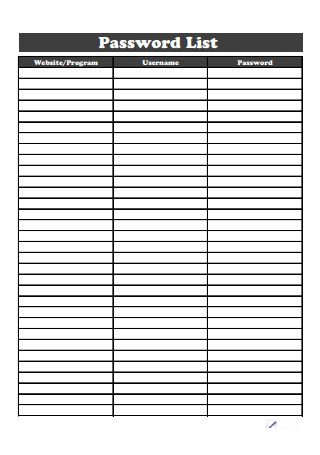
Password List
download now -
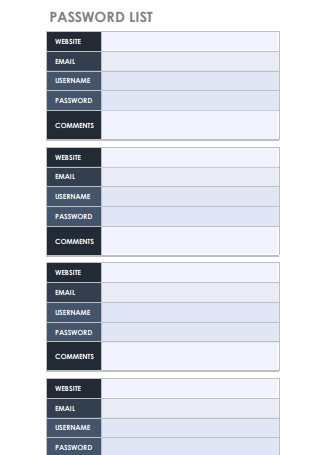
Smart Password List
download now -
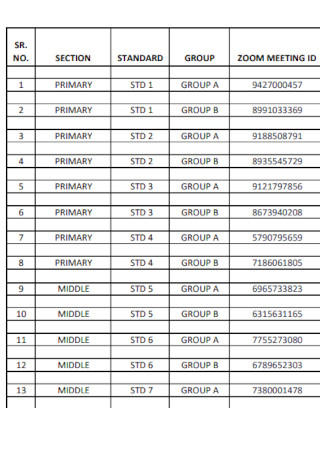
Zoom Meeting List for Parent
download now -
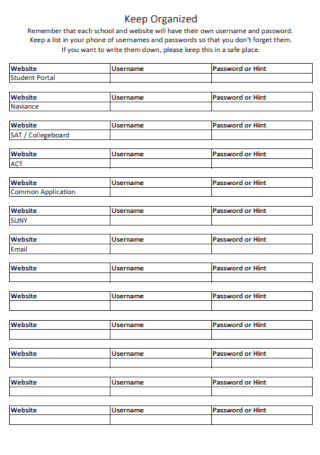
Password List Sample
download now -

Private Password Frequency List
download now -
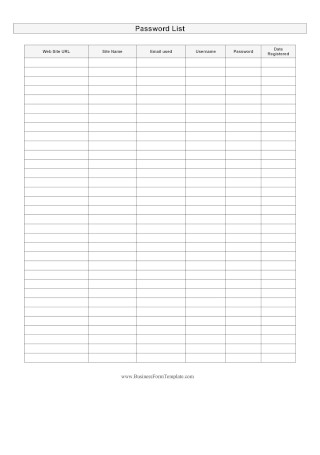
Password List Template
download now -
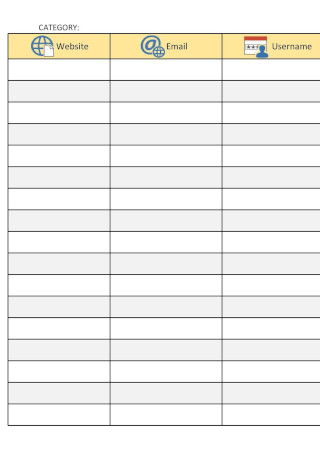
Password Log Template
download now -
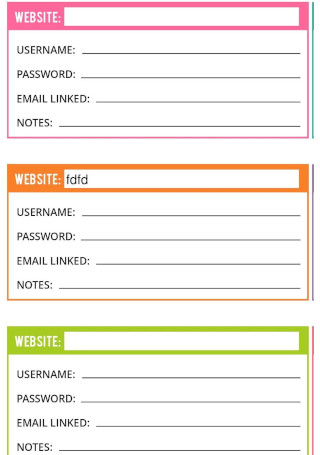
Password Tracker
download now -

Online Password List
download now -
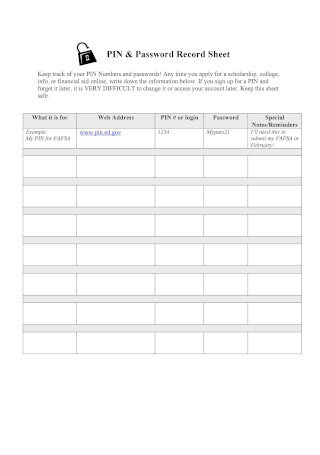
Password Record Sheet
download now -
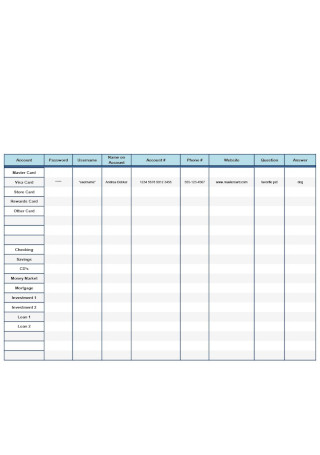
Password Sheet Template
download now -

Password Record List
download now -
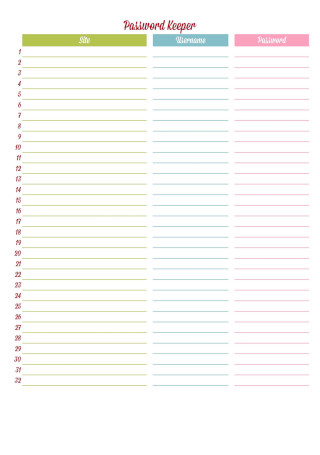
Password Keeper List
download now -
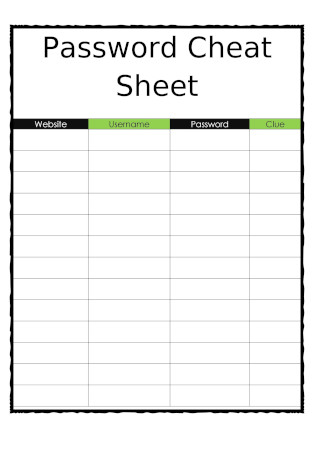
Password Cheat Sheet
download now -

User Name & Password List
download now -
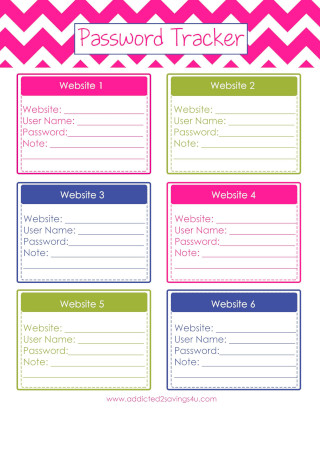
Password Tracker Template
download now -
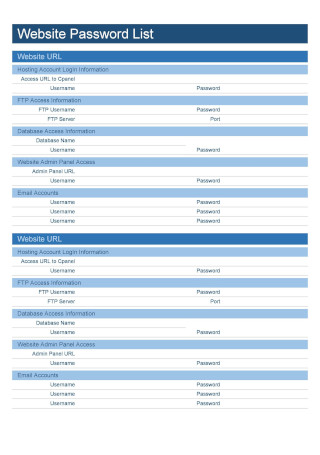
Website Password List
download now -

Password Log Template
download now -

Password Log Sample
download now -

Basic Password Log
download now -
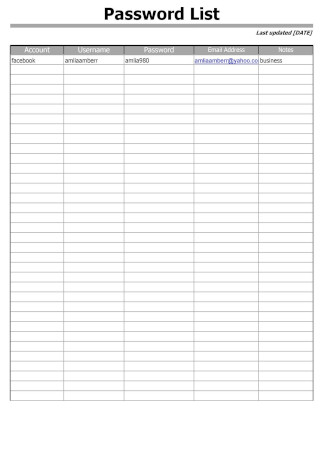
Password List Format
download now -
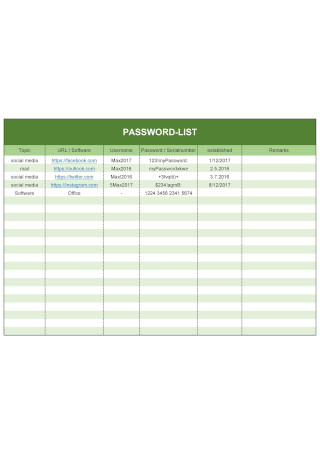
Password List in Excel
download now -

Study Password List
download now -

Password and PIN Reset Guide
download now -
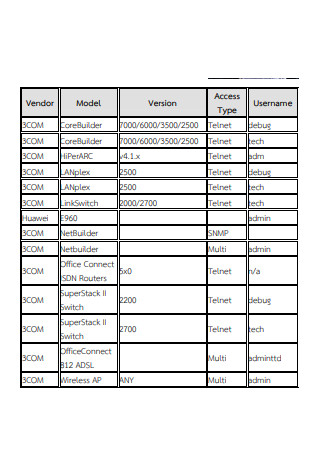
Default Password List
download now -
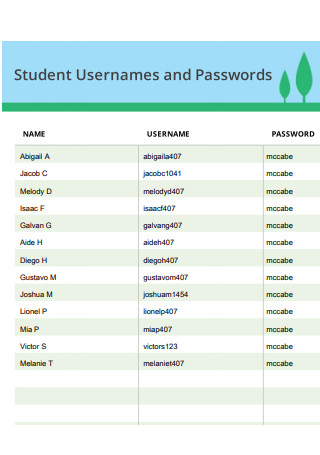
Usernames and Passwords List
download now
What Is a Password List?
DataReportal’s research survey reported that there are over 4.72 billion global internet users. You can just imagine how many people have accounts that require remembering their email address, username, and password. And this is where you need an official master list that contains all your passwords for different accounts—a password list. This list contains every password you need for any login attempt. It will also be formatted in an organized manner where you won’t mix up one account’s password to another account.
Based on a report, 90% of internet users fear hacked passwords; yet, about 23 million accounts still use ‘123456’ as a common password.
Also, there are around 4.72 billion internet users globally.
Why Are Password Lists Crucial?
A password list is essential simply because you wouldn’t want any intruder who can access your account without permission. It is obliged for internet users to create complex passwords as much as possible using different symbols, texts, numbers, and punctuations so people can’t easily hack your account. And to ensure you yourself won’t forget about such complex passwords, it only makes sense to have a master list of all your passwords for safekeeping. You can refer to the password list when you need to remember your passwords to log in to certain accounts.
With the number of internet services used by the average person daily in today’s modern world, managing your personal data can be challenging. As hackers get more mischievous, you get smarter as well by changing your passwords regularly and noting them in your list. And this leads you back to how a password list is important for information security purposes. There are lots of reports regarding data and security breaches worldwide which could lead to having the wrong party discover the victim’s password. And that is something you can avoid with a well-made password list.
The Must-Have Elements of a Standard Password List
Gmail, Facebook, Twitter, Instagram, LinkedIn—the list of possible passwords to make can go long. But as you are expected to note those passwords in your list, what else is expected in the list itself? In this segment, learn about the important elements to prepare for your password list.
How to Form a Smart Password List
Making a password list is more than just enumerating passwords from one account to another. It takes a strategic plan as well to ensure that the output you produce is easy to understand, organized, and properly detailed. However, forming the password list isn’t as difficult as it seems. You can create a smart password list by simply following these six steps:
Step 1: Set Unique Passwords to Your Accounts and Record the Data
First things first, how secure are all your accounts’ passwords? You have to change them if you went for the ‘123456’ route, your birthdate, the same as your username, or any generic password. Securing passwords is better so that everything you will write in the password list will be worth protecting and hard to guess for hackers. Once you are done changing each of your accounts’ passwords into a better one, write their details and passwords on a separate document as your draft.
Step 2: Download a Sample Password List
Did you already check the editable, printable, and downloadable sample password lists above this article? Choose the best sample that you can use to create the password list without beginning from scratch. Those professionally made examples only require a few tweaks and you can complete the list shortly. And the premade samples help a lot in guiding you on how to perfect the password list as well. With many samples to choose from, you surely will have something as your final password list.
Step 3: Complete the Password List’s Elements
From the title, categories, website, down to the note, ensure that you have added the significant elements to your password list too. As previously discussed, each element helps complete the list until you would have a well-made password list. In fact, each element is a great idea to divide the list’s content rather than having a whole paragraph of passwords only. That means you will have a space to write the username, a blank to insert the password, and so much more. Don’t forget to conduct evaluations if you have added all the important elements already.
Step 4: Edit the Sample’s Format and Content
You may edit the sample password list anytime. That means you can alter the format, design, content, and other details in the list. You can decide if the list should be in PDF, MS Word, or MS Excel format. Also, you may print the document, save a soft copy, or just send it as an email. And if you wish to add more categories to the list, then do so. At least there won’t be too many restrictions with the list as long as you can keep your details safe because those passwords must be important to you.
Step 5: List in an Easy-to-Follow Structure
Most importantly, password lists must be easy to follow. Maybe using that list as your reference for password tracking turns out to be useless if you have a very disorganized set of data and hard-to-read information. You have to know what you are writing, especially if you are making that list for yourself. But sometimes, you can make the password list for someone else may it be for your child, a student, or a friend. And you make the list easier according to your audience since they will use the list in the first place.
Step 6: Apply Safekeeping to Your List and Update Regularly
Once you are confident with the password list’s outcome, produce it. But, the job doesn’t merely stop there because you still have to observe safekeeping. Where will you store your list? It should be someplace only you can find so other people can’t hack your account passwords. Also, you will still update the list regularly, especially when you need to change your passwords from time to time. Changing passwords will help secure your accounts better as long as you have recorded them in your list appropriately.
FAQs
What are some tips to secure passwords?
There are many ways for you to secure passwords. And here are some effective examples:
- Keep your password strong by using various characters, symbols, punctuations, numbers, etc.
- Avoid repeating passwords in different accounts.
- Keep both printable and digital password logs to have an extra copy in case one gets lost.
- Use password checker tools as they will help judge if your password is weak or strong enough.
- Change your password from time to time but be sure to record regularly too.
What are the most common passwords?
Examples of the most widespread passwords that you should avoid using are 123456, qwerty, asdfghjkl, 111111, 1234567890, and password.
Is it safe to keep passwords inside your phone?
It is basically okay to keep passwords in your phone’s notes but it is also discouraged. If ever someone ends up stealing, hacking, or using your device, maybe someone else could copy those passwords and personal data. Indeed, using the phone for password storage is convenient. But using password lists is still safer.
Now that life is almost centered through digital services, websites, and apps, it only makes sense to ensure you are fully secure with all your accounts’ passwords, particularly when you have lots of passwords to take note of. So rather than constantly worrying about hackers and potentially losing your accounts, at least you know you have done something to boost your account’s security. And that is just what the practice of writing your accounts’ passwords to a sample password list can help you with. Download now!
