64+ Sample Project Flow Charts
-
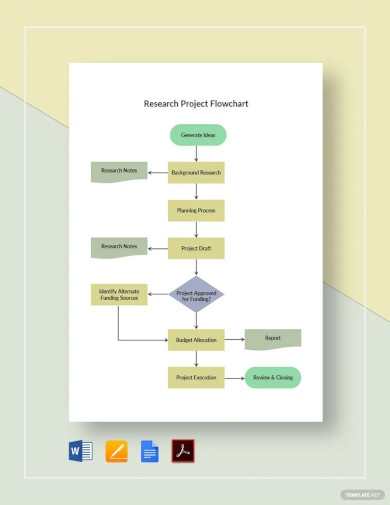
Research Project Flowchart Template
download now -
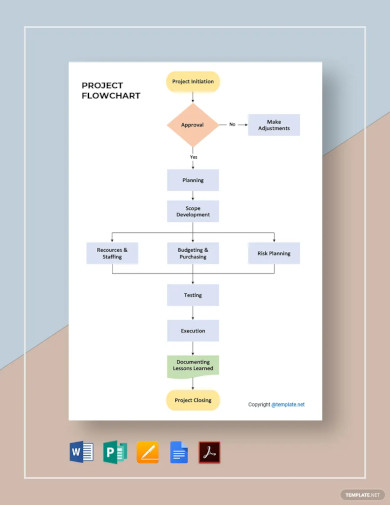
Editable Project Flowchart Template
download now -
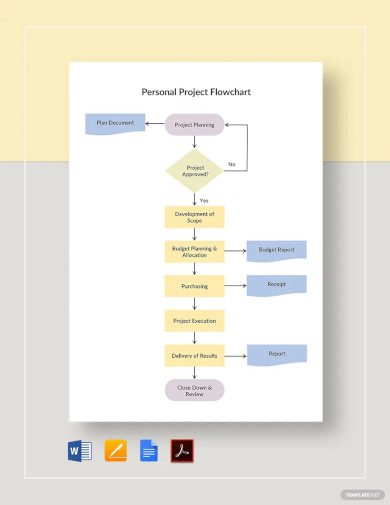
Personal Project Flowchart Template
download now -
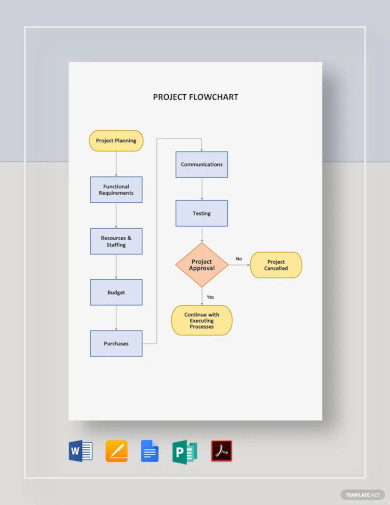
Project Flowchart Template
download now -
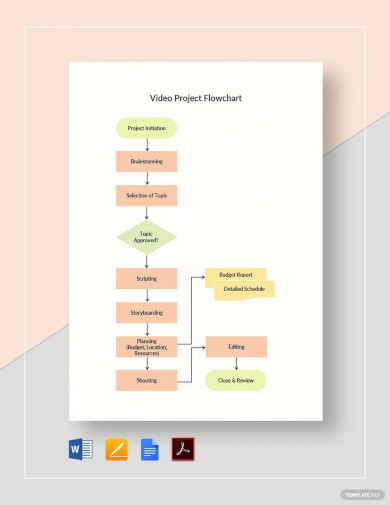
Video Project Flowchart Template
download now -
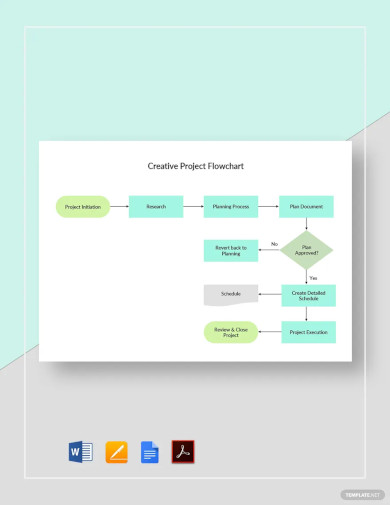
Creative Project Flowchart Template
download now -
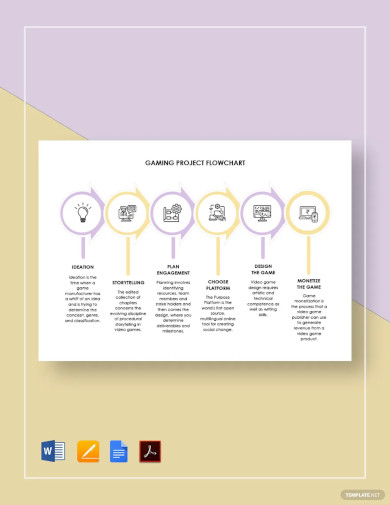
Gaming Project Flowchart Template
download now -
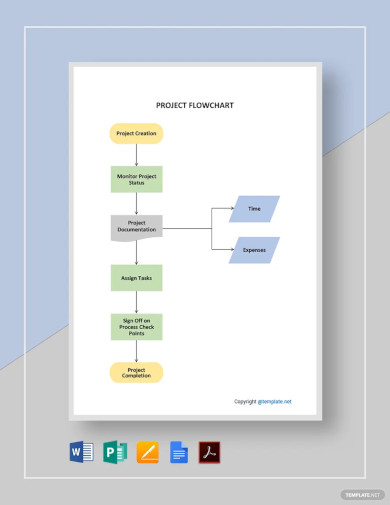
Sample Project Flowchart Template
download now -
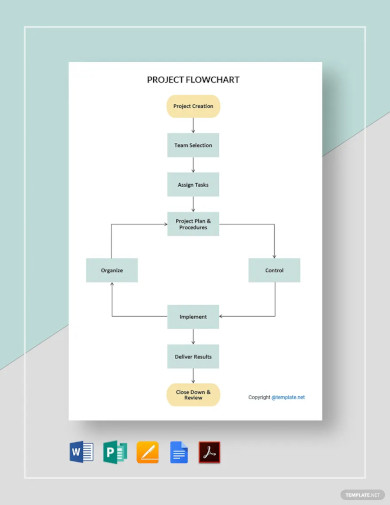
Simple Project Flowchart Template
download now -
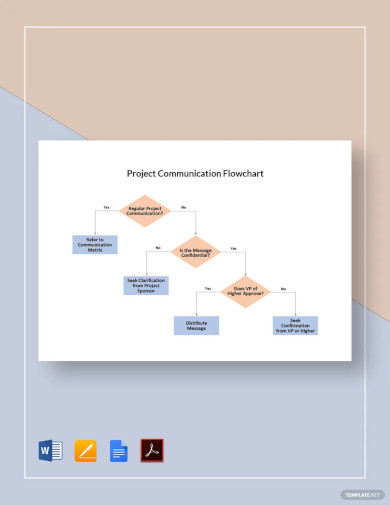
Project Communication Flowchart Template
download now -
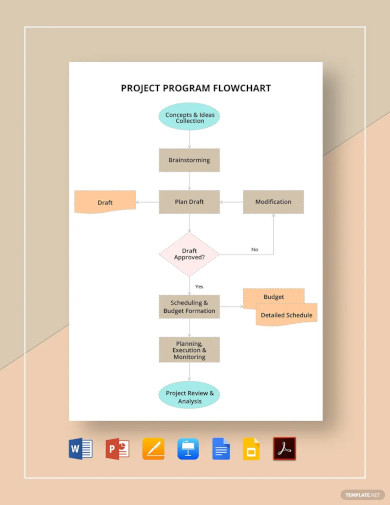
Project Program Flowchart Template
download now -
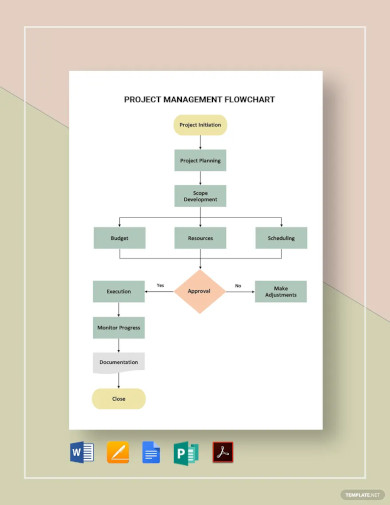
Project Management Flowchart Template
download now -
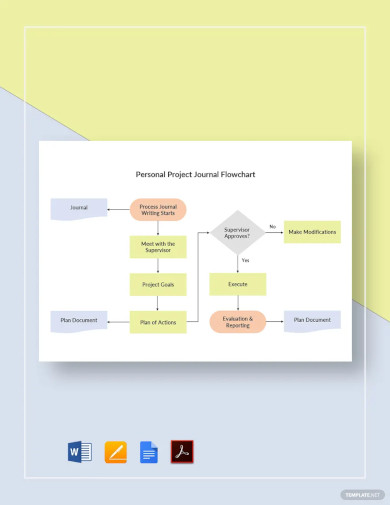
Personal Project Journal Flowchart Template
download now -
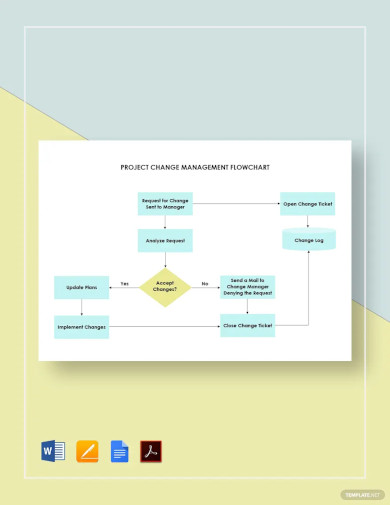
Project Change Management Flowchart Template
download now -
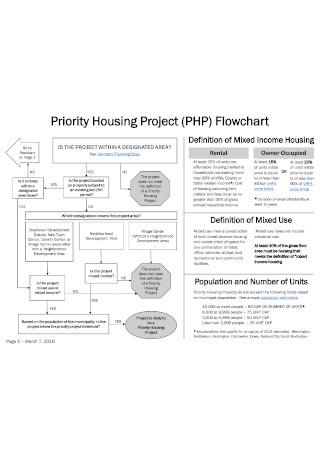
Creative Priority Housing Project Flowchart
download now -
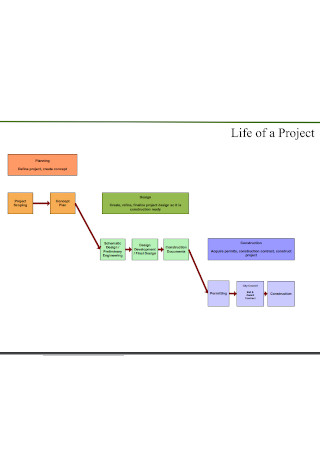
Life of Project Methodology Flowchart
download now -
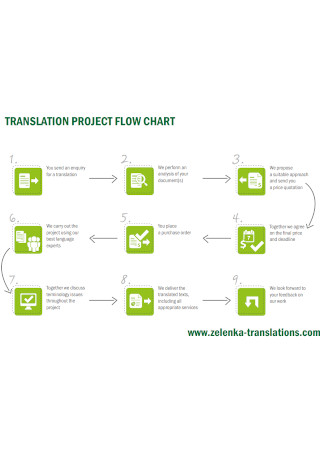
Translation Manufacturing Project Flow Chart
download now -
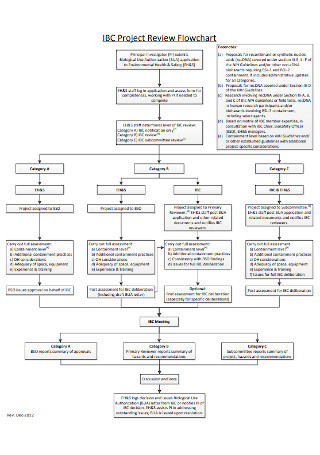
Project Review Flowchart
download now -
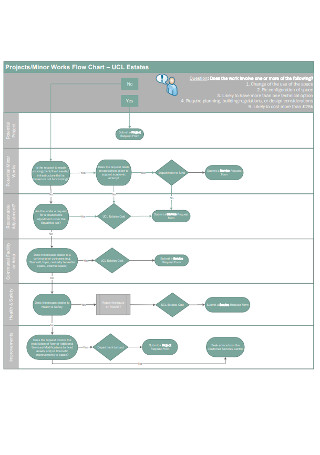
Projects Minor Communication Works Flow Chart
download now -
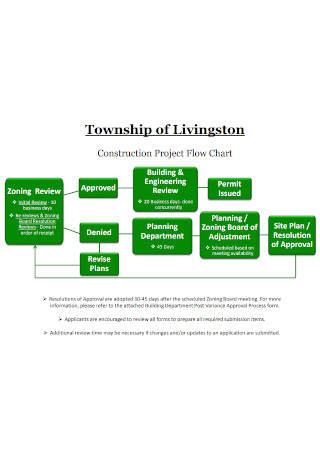
Construction Advertising Project Flow Chart
download now -
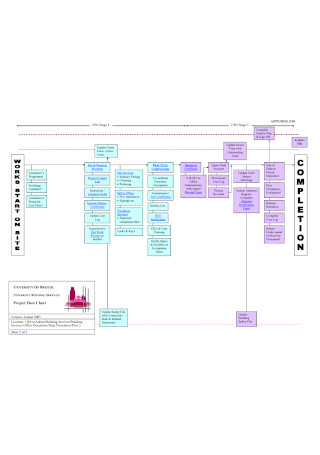
University Business Plan Project Flowchart
download now -
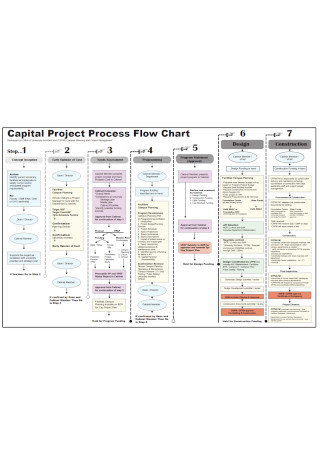
Capital Automation Project Process Flowchart
download now -
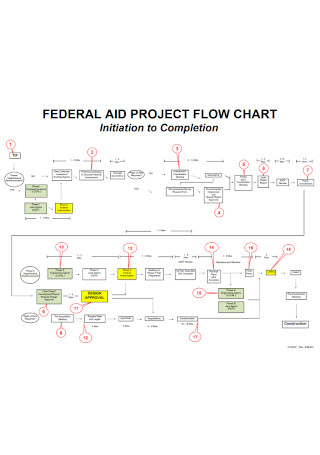
Federal Quality Aid Project FlowChart
download now -

Sample Project High School Flow Chart
download now -
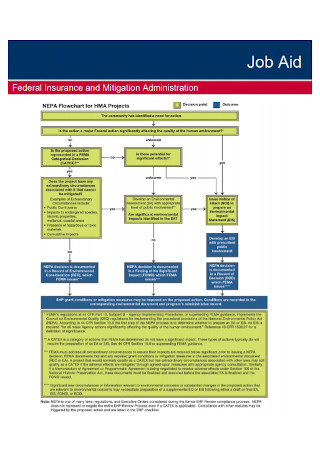
Job Aid Project Flow Chart
download now -

Construction-Project Flow Chart
download now -
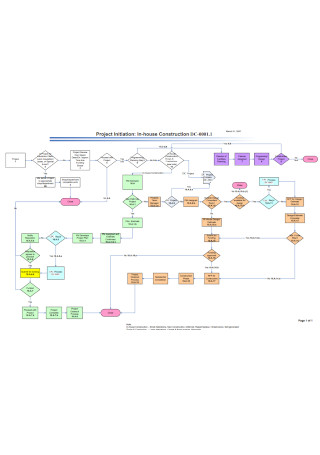
House Construction Project Flow Chart
download now -
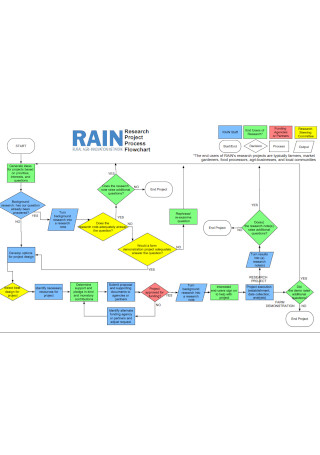
Research Project Flow Chart
download now -
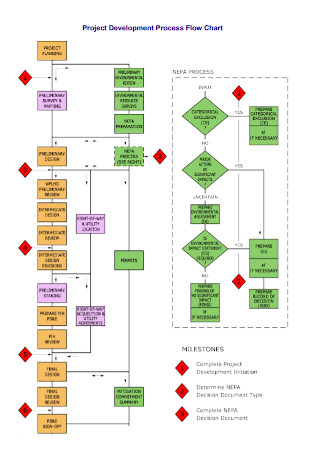
Project Development Process Flow Chart
download now -
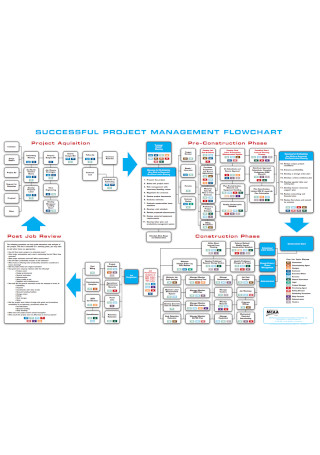
Project Management Flowchart
download now -
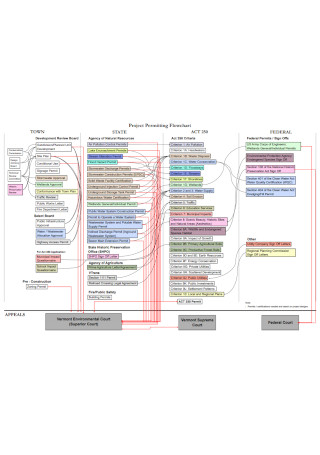
Project Permitting Flowchart
download now -
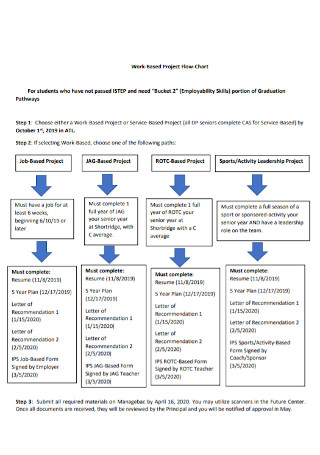
Work Based Project Flowchart
download now -
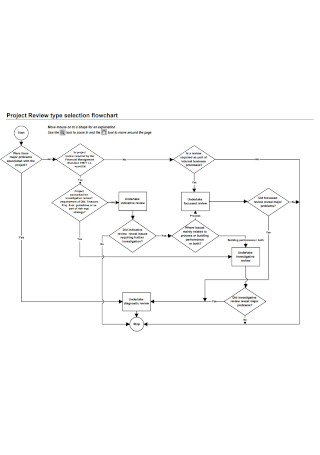
Project Review Type Selection Flowchart
download now -

Basic Project Flow Chart
download now -
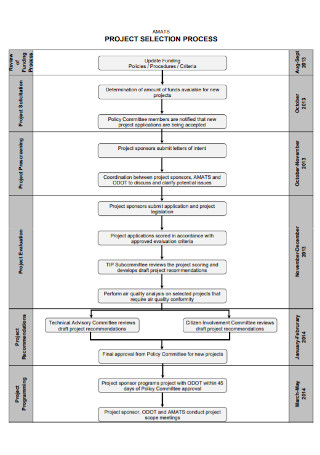
Project Selection Process Flow Chart
download now -
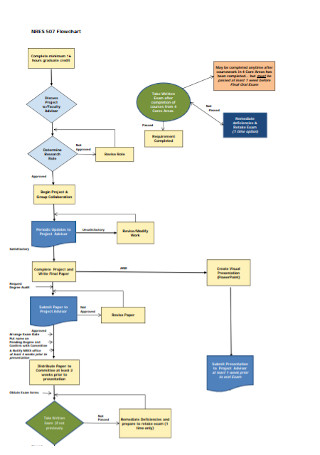
Standard project Flow Chart
download now -
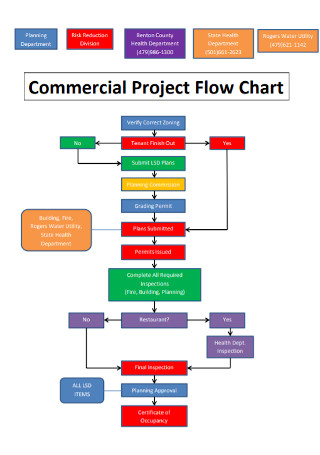
Sample Commercial Project Flow Chart
download now -
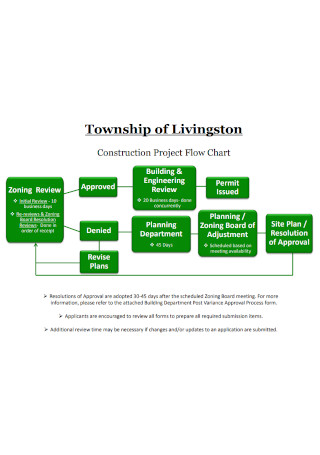
Town Ship Construction Project Flow Chart
download now -
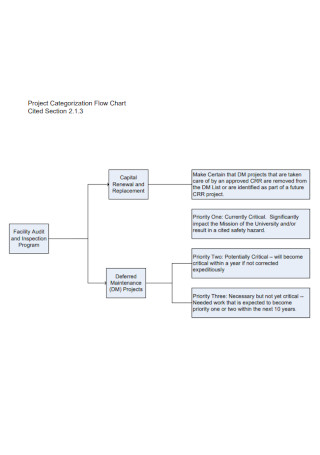
Project Categorization Flow Chart
download now -
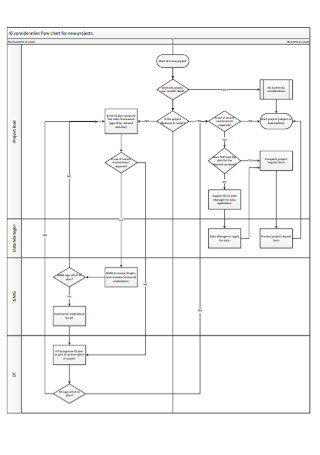
Consideration Flow Chart for New Projects
download now -

Projects and Minor Works Flow Chart
download now -
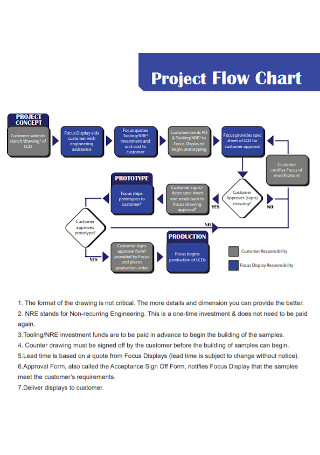
Simple Project Flow Chart
download now -
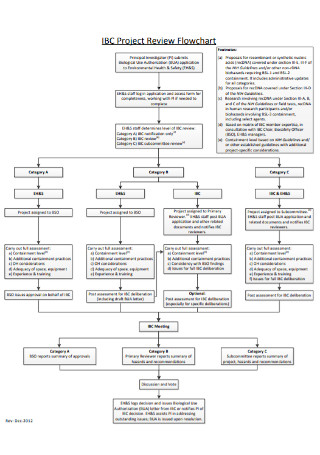
University Project Review Flowchart
download now -
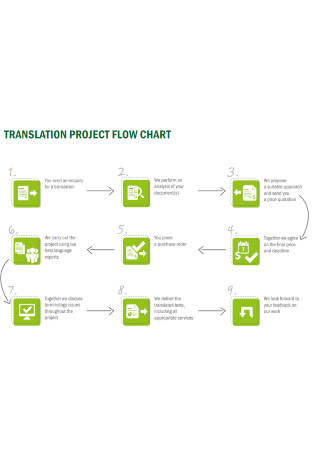
Sample Translation Project Flow Chart
download now -
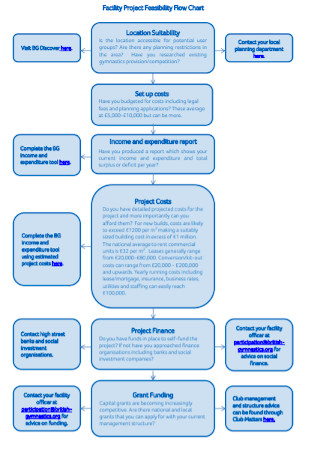
Facility Project Feasibility Flow Chart
download now -
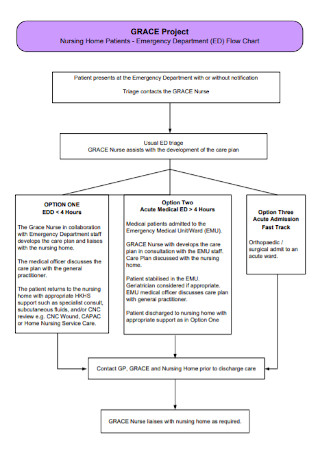
Project Emergency Department Flow Chart
download now -
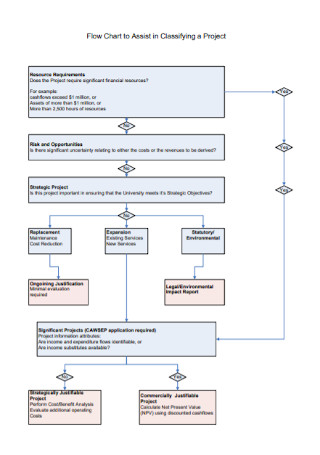
Sample Project Assist Flow Chart
download now -

Community Benfit Project Planing Flowchart
download now -
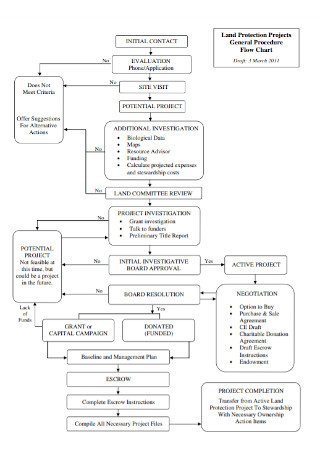
Land Protection Projects Flow Chart
download now -
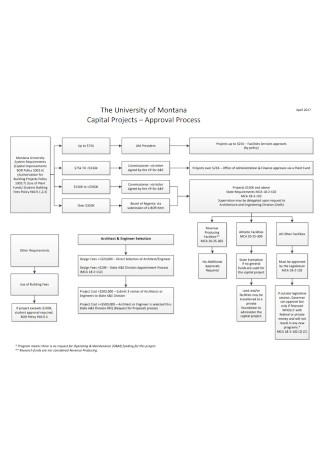
Capital Projects Approval Process Flowchart
download now -

Project Design Flow Chart
download now -
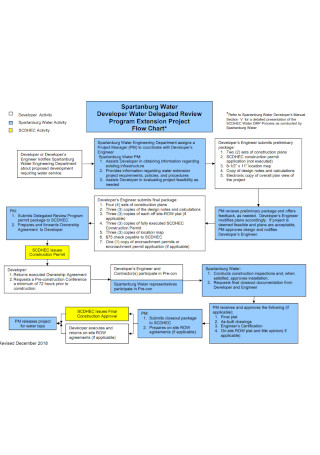
Program Extension Project Chart
download now -
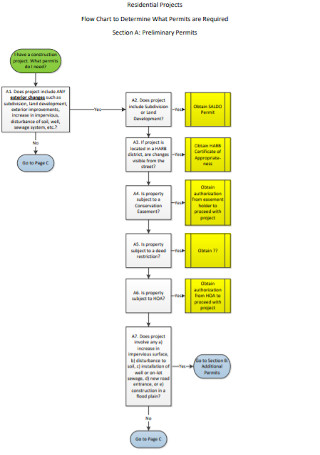
Residential Projects Flowchart
download now -
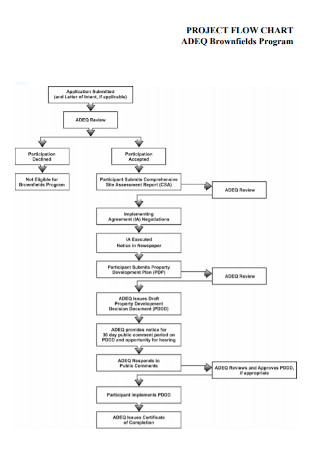
Project Program Flow Chart
download now -
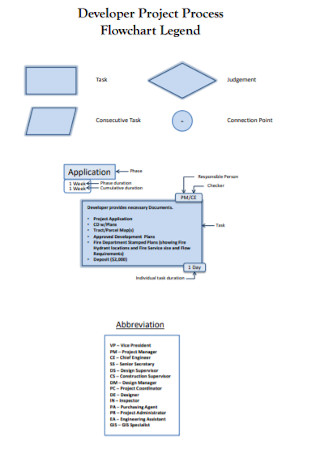
Developer Project Process Flowchart
download now -
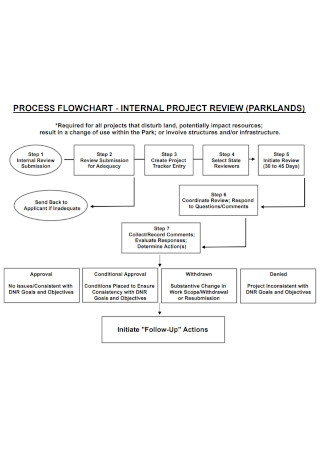
Internal Project Review Flowchart Template
download now -
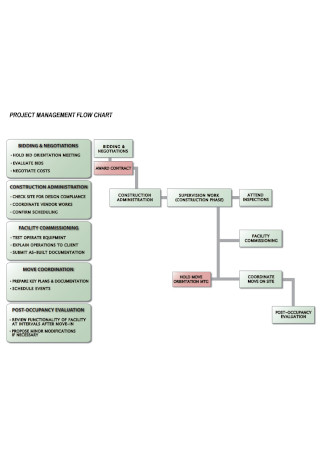
Simple Project Management Flowchart Template
download now -

Planning Project Review Flowchart
download now -
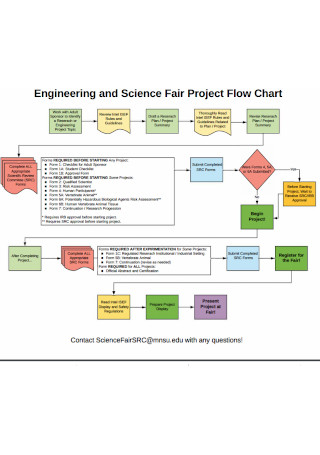
Engineering and Science Fair Project Flow Chart
download now -
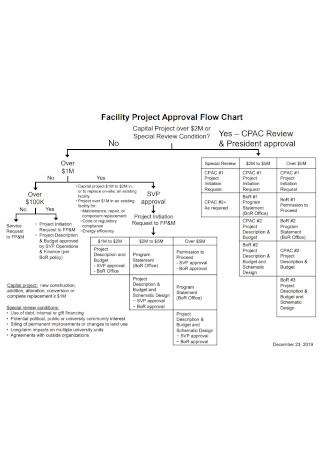
Facility Project Approval Flow Chart
download now -
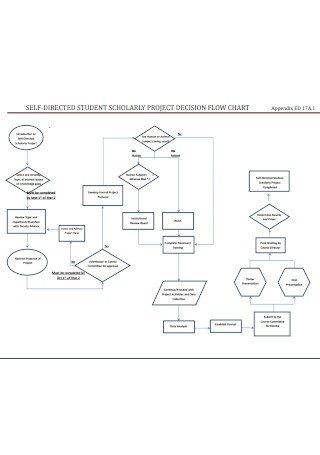
Student Scholary Project Flowchart Template
download now -
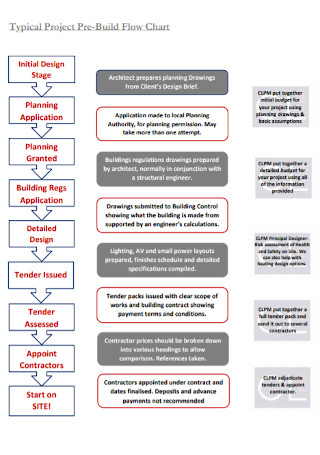
Typical Project Pre-Build Flow Chart
download now -

Customized Employment Project Flow Chart
download now -
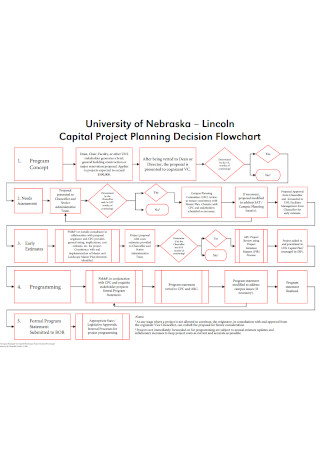
Capital Project Planning Decision Flowchart
download now -
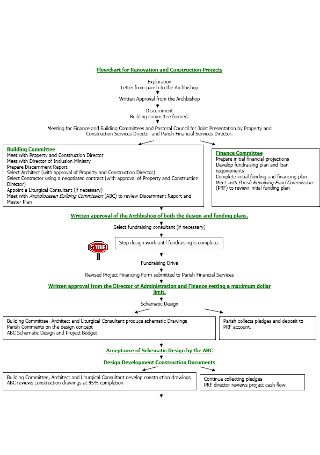
Flowchart for Renovation and Construction Projects
download now
What Is a Project Flowchart?
The complexity of a process is one of the hindrances in completing a project successfully. And sometimes, carrying out a task is not of a person’s responsibility alone. When it takes a team to achieve a dream, the flow of the process should be conveyed with clarity for everyone to be on the same track as the project progresses. Project managers and team leaders can make use of flowcharts to communicate the workflow to their team effectively.
A project flowchart is a visual representation of a process or workflow. It illustrates various tasks in a specific sequence that a team needs to carry out to meet smart goals or complete a project. The shapes and arrows it includes make the chart easier for the viewers to understand its content. Because of its capability to represent a step-by-step procedure easily, it has become an essential tool in project management. Moreover, a project flowchart depicts different possibilities based on the current situation. Although it displays different inputs and outputs, the goal remains the same. However, there will be a difference in the process.
How Important is a Flowchart?
During the 1920s, Frank Gilbreth and Lillian Gilbreth, who were both industrial engineers, made a significant contribution to the American Society of Mechanical Engineers (ASME). These professionals introduced the flow process chart to the organization, which paved the way for a more efficient way to document business processes. Since then, flowcharts became a vital tool in project management. As time went by, both individuals and business entities make use of flowcharts for:
Programming
Flowcharts are most popular in computer programming since it enables programmers to illustrate the flow of data and to work on systems analysis. Without having to use many words to explain various processes, a flowchart assists programmers in communicating their plans and ideas to everyone involved in the process of creating the program. Moreover, programmers can make sure that every input and output is looked into with a flowchart at hand.
Construction Project Planning
The construction process can be so complicated that the project planning needs strong attention to detail for the outcome not to fail. Aside from that, it also entails a lengthy process from the project acquisition to job completion. For the construction project to be successful, the procedure needs to be communicated clearly to those who are responsible for the success of the project. While explaining the steps through sentences can work, making use of flowcharts helps one represent a step-by-step process more effectively. Remember that a graphical representation of something complex makes it understandable to the audience. In addition, flowcharts can be a tool for construction companies to communicate with their clients about the process of the project for them to have a clear understanding of the different phases as the project progresses.
Project Management
Collectively, a flowchart is a crucial tool in project management. This type of diagram displays the tasks needed to be accomplished to meet the goals of an organization. Also, the graphical representation of the sequence of steps assists project managers in making sure that the team understands the process for effective execution of plans.
Flowchart Symbols: What Do They Mean?
Unlike other types of charts that only make use of one or two shapes to enclose a text, a project flowchart uses various geometric shapes that have different meanings and contexts. It is important to know the symbols presented in a flowchart for you to easily understand the process it depicts. If you are creating one, you must also have a full understanding of what each shape represents so you can effectively illustrate the workflow. In this section, we will go over the symbols used in a flowchart.
How Do You Create an Effective Project Flowchart?
As featured in an article from Gallup’s website, a PricewaterhouseCoopers study of 200 companies in various industries around the world revealed that only 2.5% of companies actually completed 100% of their projects. With a staggering 97.5% of companies that don’t complete their projects successfully, there is a need for project managers to step up their game to reach the company’s goals. Strategic thinking, paired with effective communication of various processes to everyone involved is the key to successful project management. After planning out how the project will run from start to end, map out a project flowchart with the help of the steps provided below.
Step 1: Determine the Purpose of the Flowchart
A flowchart’s purpose varies from one person or company to another. Therefore, it is crucial to determine the purpose of the material before you start creating it. Knowing your goals or the reason why you will create a flowchart gives you a clear idea about what type of chart you have to create. Note that there are different types of flowcharts which one can use to illustrate the flow of data, systems, programs, and processes. Given that your goal is to create a flowchart that assists you in managing a project successfully, then it would be best to make use of a project flowchart.
Step 2: Be Consistent
Creating a project flowchart means that you have to use various shapes to represent the different phases of the process. As mentioned beforehand, a flowchart makes use of different shapes—each with a different purpose. Bear in mind what each shape means and avoid using random ones to avoid confusion. When you design your chart, it would also be best to observe uniformity in the sizes of the symbols. Moreover, you should mind the spaces between every symbol reflected in your flowchart and make sure that they are even from start to end. The even distribution of spaces is the key to make the graphical representation of processes look organized.
Step 3: Less is More
In various print materials, especially those used for advertising, the primary objective is to convey the message without beating around the bush. The same principle applies to create a project flowchart. As much as possible, avoid over-explaining the procedures in the diagram, considering that the arrows and shapes enable the viewers to understand where the process is heading to. Remember that the purpose of a chart is to simplify complex processes for the viewers to easily understand the concept it presents. Although you might need to lay out a detailed procedure, it is still important to use fewer words and put emphasis on the important parts only.
Step 4: Go With the Flow
As the name implies, a flowchart must present a process flow very smoothly. It must not create further confusion instead of understanding. For this reason, your chart should flow from top to bottom or left to right and nothing else. It is advisable to make use of this flow since most cultures, if not all, have this type of eye scanning pattern. You also have to make sure that everything fits in a single page or screen when possible. Doing so makes the information presented easy to digest and less complicated.
Step 5: Make it Accessible
After completing your project flowchart, you have to make sure that everyone involved in the process or those people you assigned to carry out the tasks has a full understanding of the procedure. Therefore, you have to make the flowchart accessible to your team for the successful execution of plans. With the availability of digital platforms and applications, it would be best if you share a digital copy of the file instead of printing it so that it reaches every person concerned.
Charts—regardless of type—draw more attention than blocks of text. Imagine reading a page full of paragraphs explaining how to complete a project; maybe you’d stop reading after the third paragraph. Just thinking about reading thousands of words that describe the flow of a process can be draining. But that wouldn’t be the case with the help of a project flowchart. This visualization tool can seamlessly represent a flow of procedures needed to execute for the completion of a project. And with a project flowchart at hand, meeting deadlines and completing tasks won’t be as complicated as you think they are.
