45+ Sample Job Checklists
-
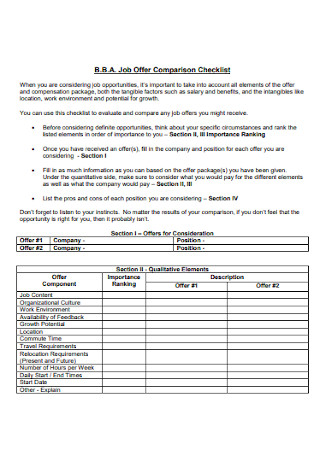
. Job Offer Comparison Checklist
download now -
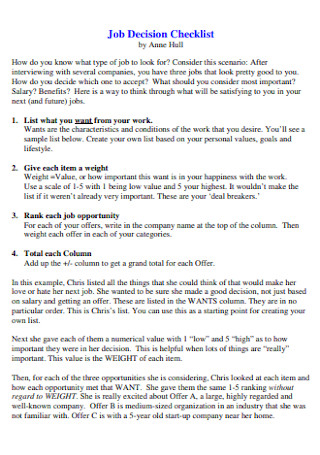
Job Decision Checklist
download now -
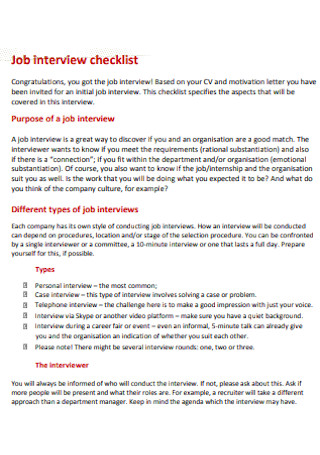
Job Interview Checklist
download now -
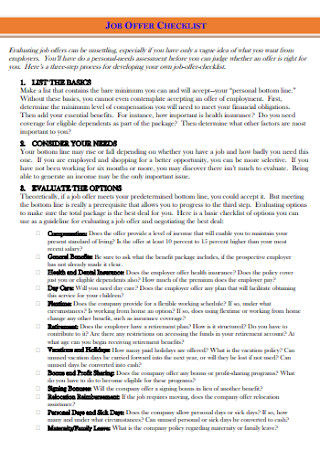
Job Offer Checklist Template
download now -
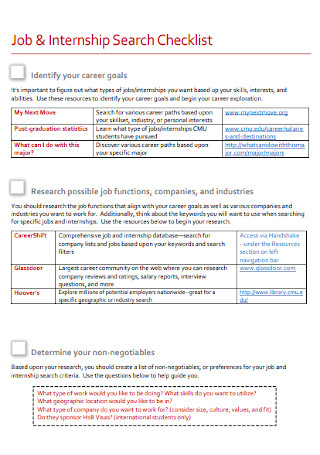
Job and Internship Search Checklist
download now -
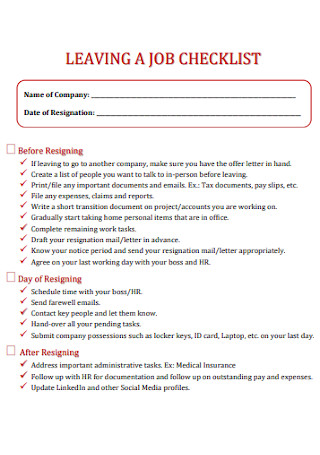
Leaving a Job Checklist Template
download now -

Job Description Checklist
download now -
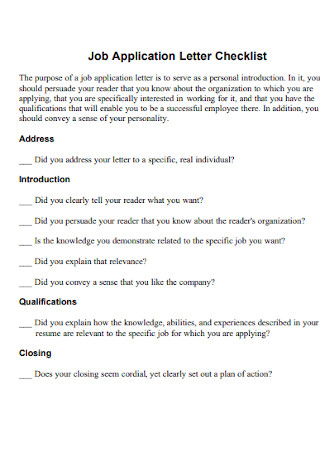
Job Application Letter Checklist
download now -

Job Fair Preparation Checklist
download now -
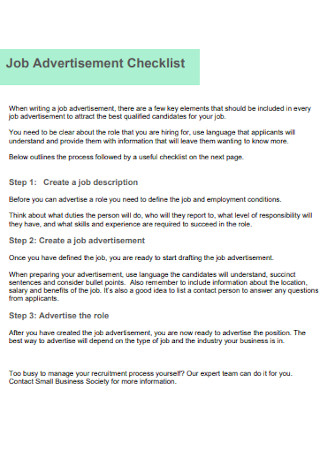
Job Advertisement Checklist
download now -

Online Job Posting Checklist
download now -

Labor Management Checklist
download now -

Job Description Checklist Template
download now -
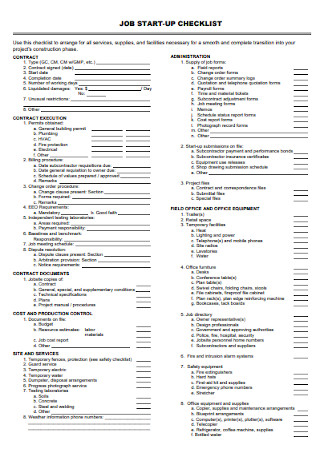
Job Start-up Checklist Template
download now -
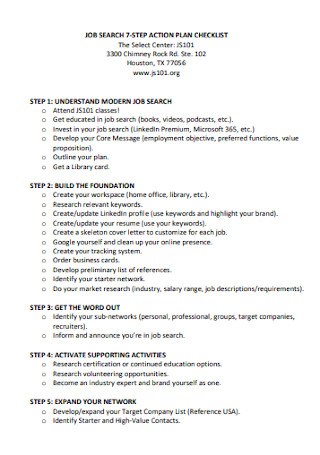
Job Action Plan Checklist
download now -

Jobsite Safety Inspection Checklist
download now -
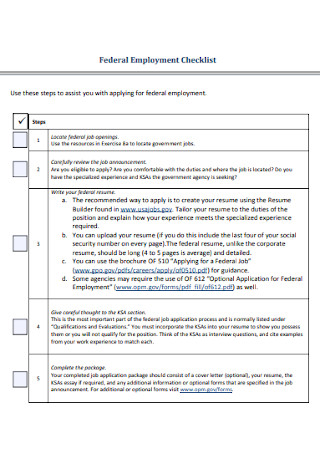
Federal Employment Checklist
download now -
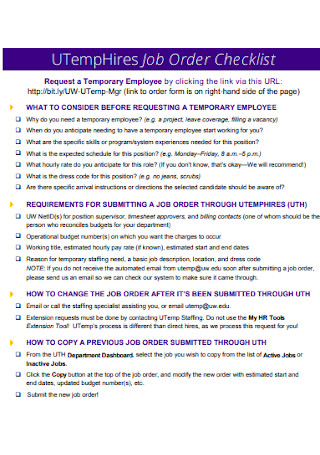
Job Order Checklist Template
download now -
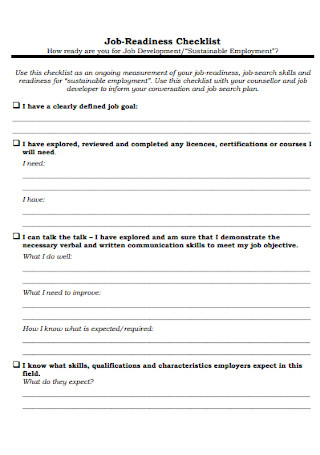
Job-Readiness Checklist
download now -

Job and Internship Search Checklist Template
download now -
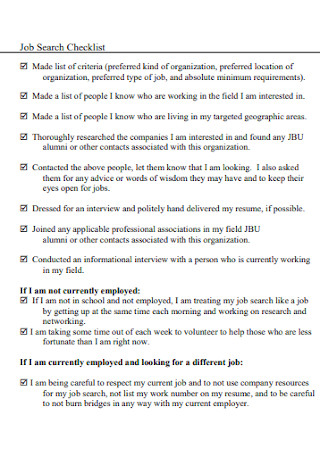
Job Search Checklist Template
download now -

Job Fair Checklist Template
download now -
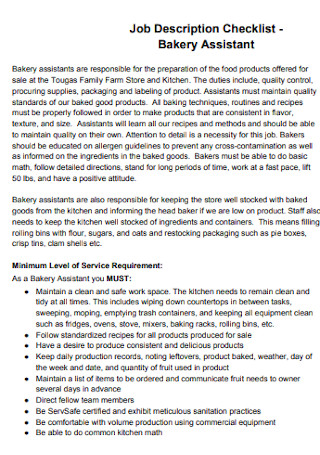
Bakery Assistant Job Checklist
download now -
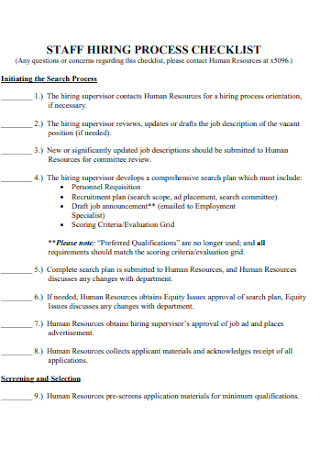
Staff Hiring Process Checklist
download now -
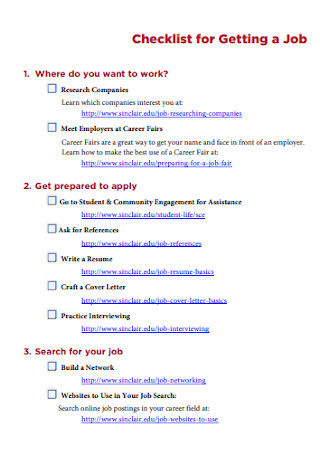
Checklist for a Getting Job
download now -

Professional Job Checklist
download now -
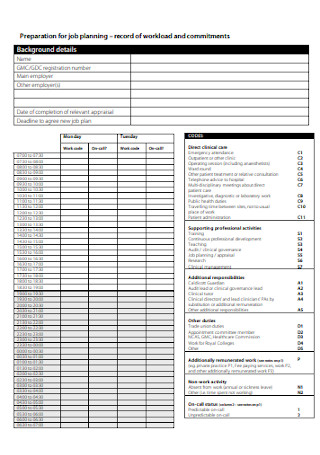
Job Planning Checklist
download now -

New Job Starting Checklist
download now -
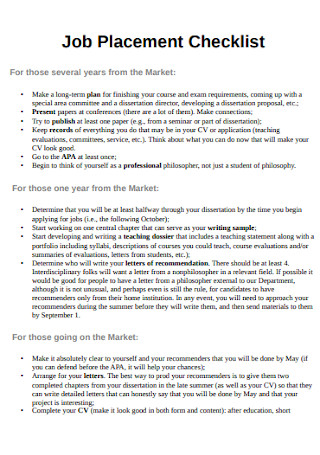
Job Placement Checklist
download now -
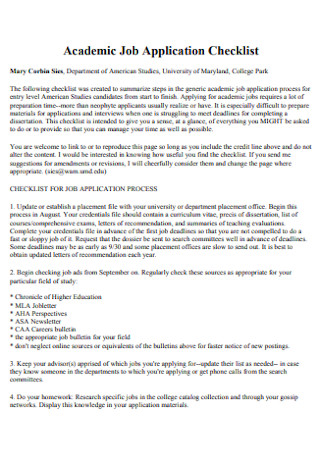
Academic Job Application Checklist
download now -
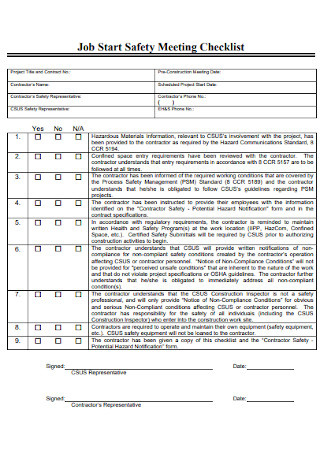
Job Start Safety Meeting Checklist
download now -

Job Evaluation Checklist Template
download now -
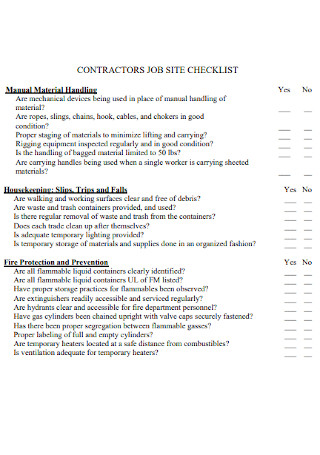
Contractors Job Site Checklist
download now -
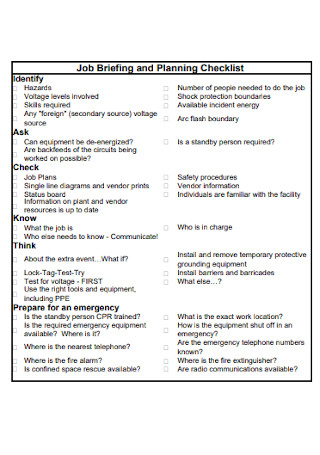
Job Briefing and Planning Checklist
download now -

Job Interview Success Checklist
download now -

Job Effectiveness Checklists
download now -

Sample Job Fair Preparation Checklist
download now -

Job Seeker Checklist Template
download now -
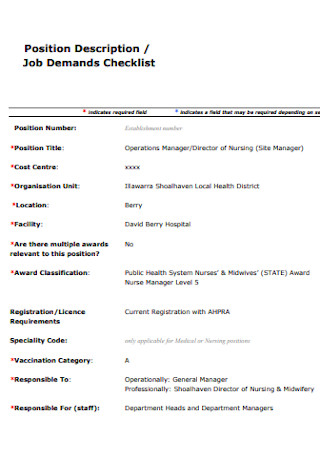
Job Demand Checklist Template
download now -
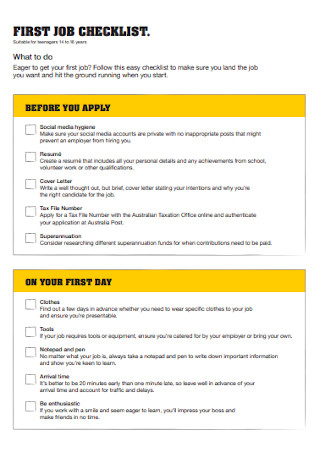
First job Checklist Template
download now -
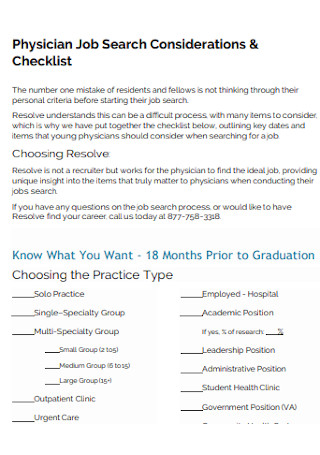
Physician Job Search Checklist
download now -
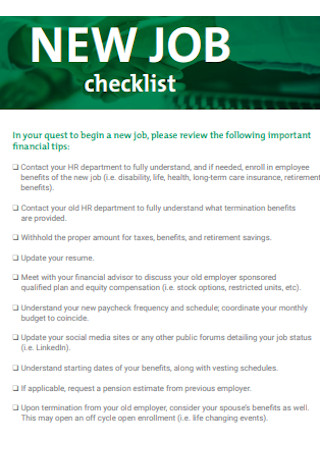
Basic New Job Checklist
download now -
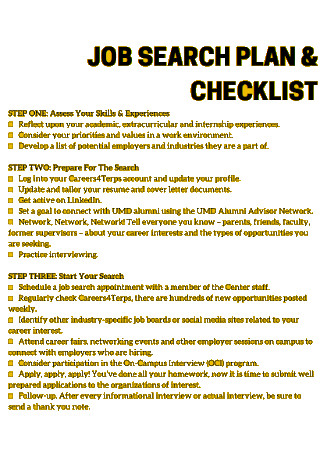
job Search Plan and Checklist
download now -
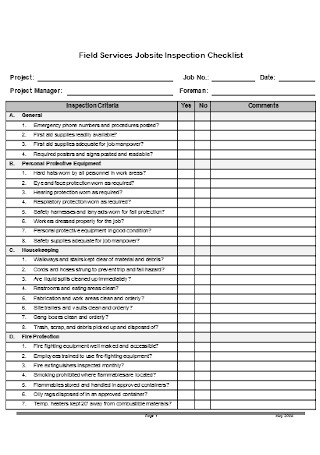
Jobsite Inspection Checklist
download now -
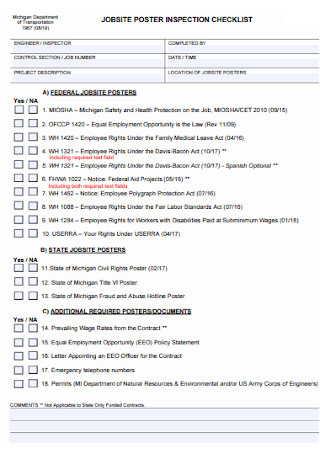
Job Site Poster Checklist
download now -

Job Hunter Preparation Checklist
download now
What Is a Job Checklist?
A job checklist is a list of tasks that need to be completed on your own or with your team. It’s a document that ensures that everyone knows what is expected of them in terms of job completion and when it needs to be done. Each task is organized and itemized systematically. It provides an overview of what tasks need to be completed for your project instead of just relying on memory. It is a standardized list of tasks, to-dos, and steps for repetitive tasks.
By listing down each task and who needs to complete it ensures accountability and responsibility. It creates a culture of ownership and a sense of urgency to meet deadlines and expectations. It is one of the most important documents that can track productivity as well as ensure that everyone is moving forward.
Benefits of Using Job Checklists
Sometimes, even with the simplest steps, you can be easily distracted and forget certain required steps to complete a task. Oftentimes, it is easier to forget things than recover them or get things done right the first time. And a checklist is a humble and simple tool to help prevent these mistakes. Here are some of the benefits of having a checklist.
How to Create a Job Checklist
Now that you’re on board with the idea of a checklist, one important nugget to remember is that no job or task is too big or too small to have a checklist. It’s an easy document to create but holds critical information without bombarding them with too much description of the tasks. So how do you make a checklist that is easy to read, and appear as a list of tasks that can be ticked off once completed? Read on below and learn how to create a job checklist.
Step 1: Name Your Checklist
The first step that you need to take in creating a checklist is to identify what it is for. Is it for an interview prep checklist? Or maybe you already got the job and you need to create your first day-at new-job checklist? Whatever it may be, make sure that the name of your checklist represents the purpose and use for creating it in the first place.
Step 2: Include Date of Completion or Date Range
The next step that you need to do is to determine the date or date range for each task. This may include when you should start a particular item on your list or when you have to complete them. This column is especially important for time-sensitive tasks that require close monitoring. Aside from that, having a completion date on your checklist will help you manage your time better and submit outputs on time and meet the deadlines.
Step 3: Add Tasks to Your List
When adding tasks to your list, you must add a brief description for each task and include the following details:
- Add subtasks and their nature, if there are any, such as inspections, verification, analysis, etc.
- Provide the status for each task. Include remarks such as pending or not started, in-progress, or completed so you will be guided accordingly
- There should be a due date for each task as to when it should be completed
- Completion date to monitor and track progress
Step 4: Organize and Prioritize Tasks
Once you have listed down all your tasks, it’s time to start organizing them based on their priority and urgency. Consider a grouping order that makes sense to you. You may organize tasks based on frequency or repetition (is it daily, weekly, or monthly?), by type of tasks such as appointment setting, report writing, etc., or how tasks relate to your duties and responsibilities.
After organizing them, rank your tasks according to priority. Label each task from high-priority (tasks that need to be dealt with immediately) to low-priority (tasks that are on your to-do but can be completed at a later time). Don’t feel pressured when it comes to prioritizing tasks. It’s all about figuring out which ones are the most urgent or important so you can tackle them first and get them out of the way as you go through your list.
Step 5: Check Off Items as You Complete Them
After working through your checklist, you can start working on each task on your list. You may go through your task list and tick off each task that you have completed. It doesn’t matter if it’s your job hazard analysis checklist or your employee interview checklist, what’s important is that you’re working on all of your tasks in the order of priority and importance.
Step 6: Continue Adding Items as They Come Up
In a perfect world, you will get to the bottom of your list and truly complete them all and be done. But in real life, there’s always more stuff to do at work. For each task that you need to complete, you should repeat the above steps. Customize details based on the information relevant to your task at hand.
Tips in Creating a Job Checklist
Take a Brain Dump
The first step that you need to take in creating a checklist is to literally dump all tasks, ideas that are bouncing off your head. Get a pen and paper (or turn on your computer) and list down all of your daily tasks, regular to-do’s, and special assignments at the top of your head. When doing a brain dump, do not hold back. This means everything that you need to get done. You want your checklist to be as comprehensive as possible.
Don’t Abandon Your Checklist Halfway Through
Have you ever noticed that at the start of the day or the beginning of a new job, it is easy to write down all the tasks that you need to complete? But what proves to be really difficult is to follow through with your tasks and back them up with outcomes later in the day. At times when work becomes too stressful and overwhelming, it is tempting to go back to your comfort zone and revert to old habits. But if checklists aren’t part of your routine, your tasks are in danger of getting abandoned. The key to the successful use of checklists is consistency. So, always keep it within your proximity, (ideally within your arms reach) so you can easily refer to it when you need it.
Include “Adequate Rest” in Your To-Do List
Many job checklist users are so focused on what they have to do that they forget to rest. Checklists indeed help in your productivity, but it doesn’t really matter anymore when you’re burned out and unmotivated to go through your list, and ticking off each item doesn’t do it for you anymore. You can prevent work burnout if you pencil in small breaks in your day–ideally in between big tasks. Once you have rested, you may also check them off. So next time when you struggle to complete a task, pause and take a breather before going back into your work mindset.
FAQs
Who can use and create a job checklist?
Anyone can create a job checklist that’s related to their needs. Job seekers often have a job search checklist to help them find the right job for them. Employees can also choose to create a checklist for their tasks, while others are given job transition checklists from their managers or a new hire checklist from HR.
Are there legal considerations in creating a checklist?
Perhaps not directly. In general, a job checklist should help you avoid legal issues and ensure that you are working and representing the company in a legal capacity.
How are checklists used?
Checklists, especially a job checklist, can be used for various types of tasks and can be created in different ways and formats. But checklists are most especially used in the following tasks:
- Carry out important activities and ensure that every step is done properly and nothing is forgotten or missed out
- During inspections wherein inspected ratings are recorded
- Verify or examine articles, location, defects, etc.
- Verification and analysis of operations
- Data collection
As an important business tool, checklists have proven to be an invaluable asset to have for positive job outcomes. It works in various situations and across industries and ensures that you will not forget anything with regard to your job, especially when starting a new job checklist. Most complex tasks like flying a plane, performing surgery, and even building a skyscraper, benefit from using checklists. Feel free to browse through our selection of checklists to find out more about it.
