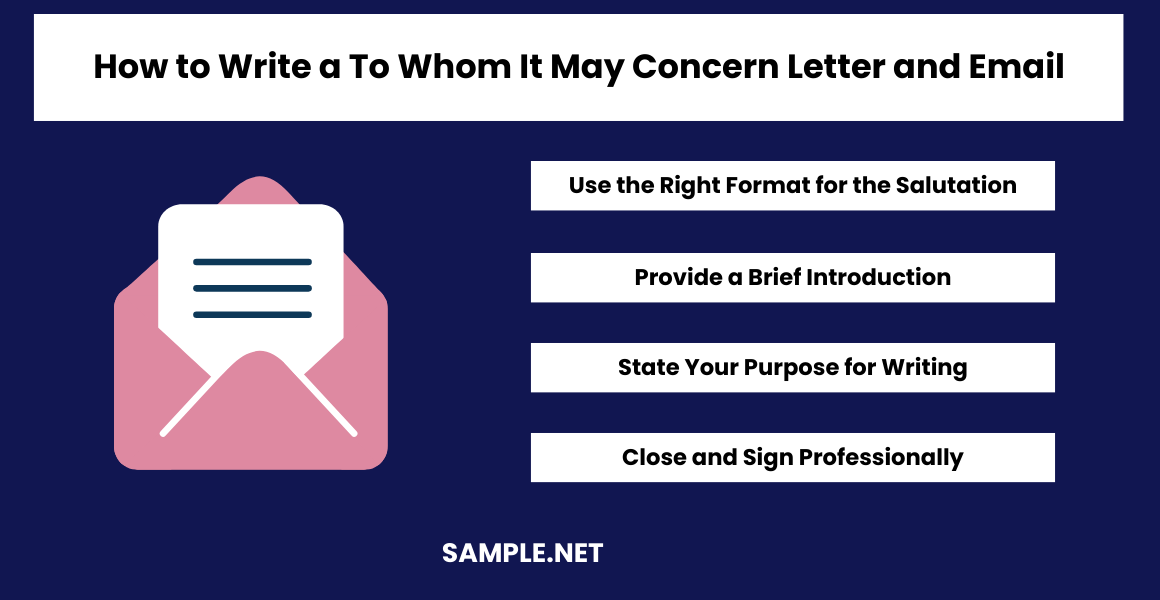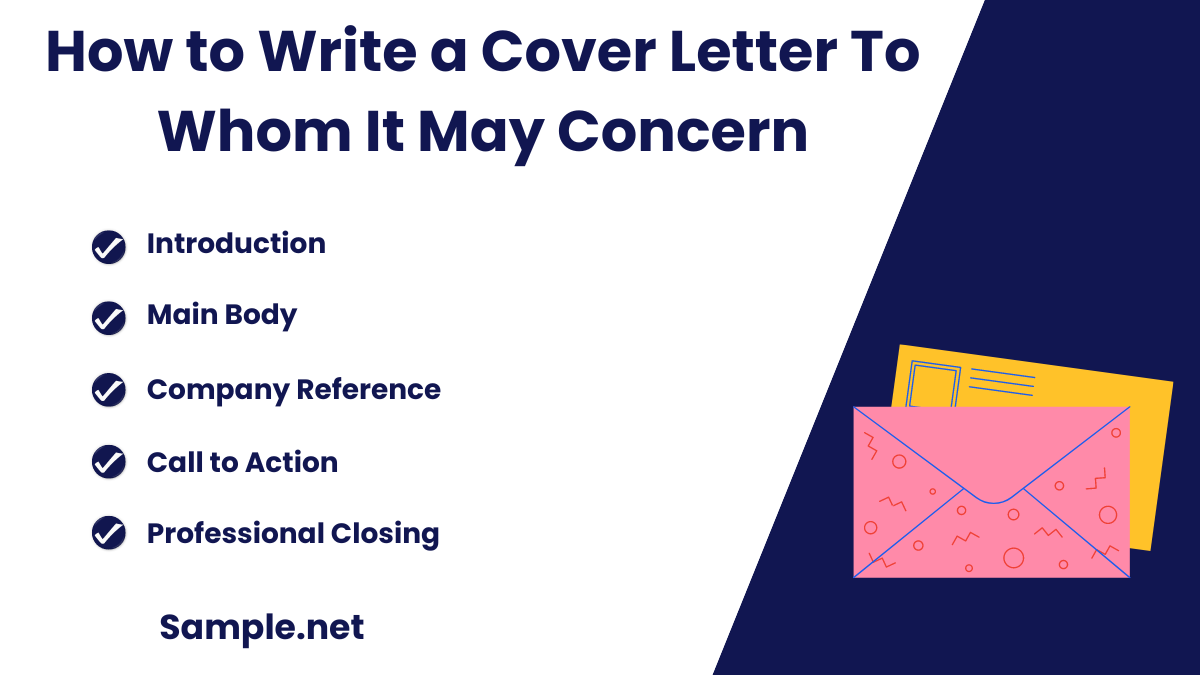To Whom It May Concern Letter & Email Samples
-
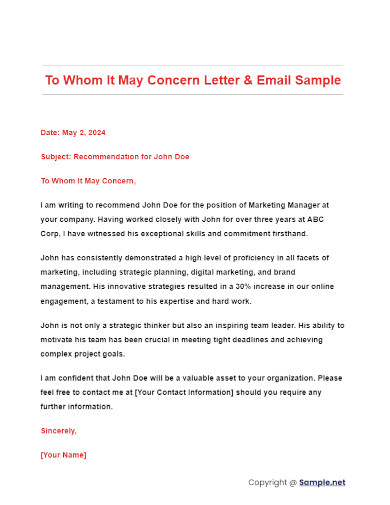
To Whom It May Concern Letter & Email Sample
download now -
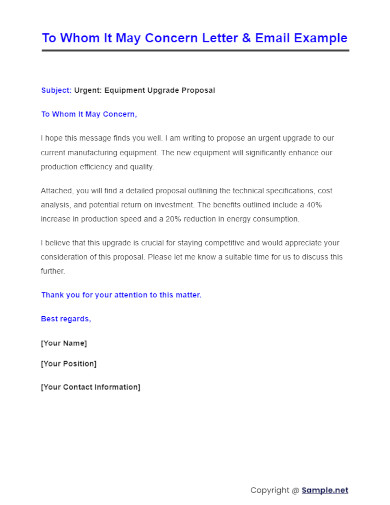
To Whom It May Concern Letter & Email Example
download now -
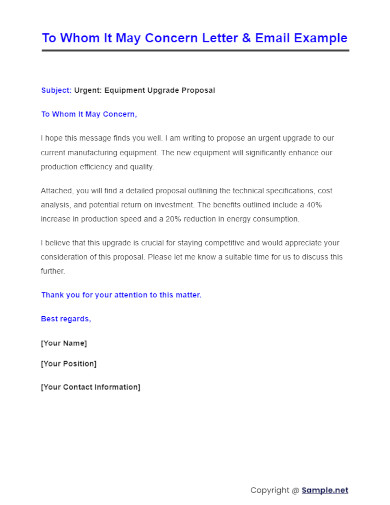
To Whom It May Concern Letter for Employee
download now -
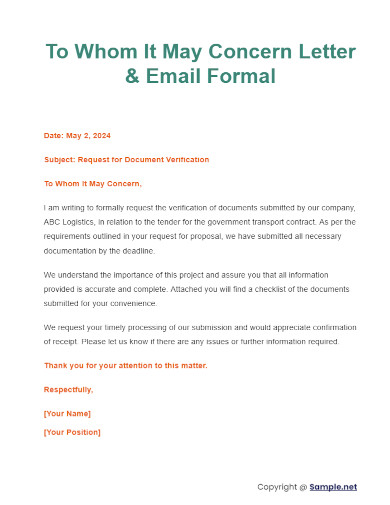
To Whom It May Concern Letter & Email Formal
download now -
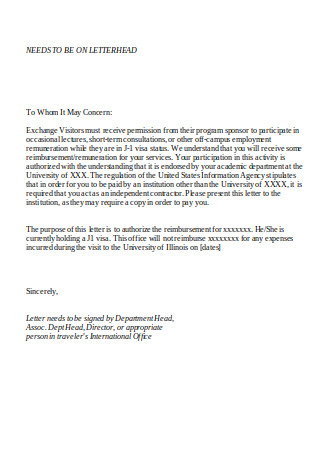
To Whom It May Concern Letter
download now -
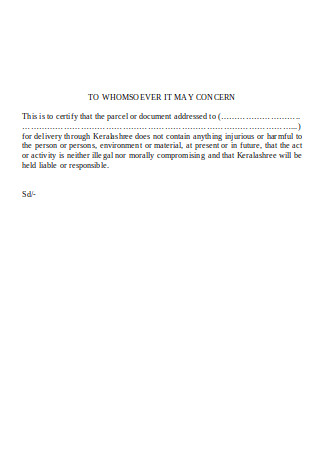
To Whomsoever It May Concern Letter
download now -
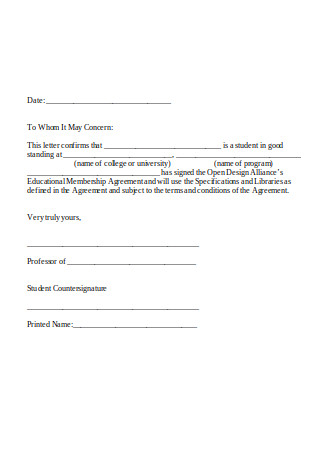
Educational Attachment
download now -

Letter Agency to Employer
download now -
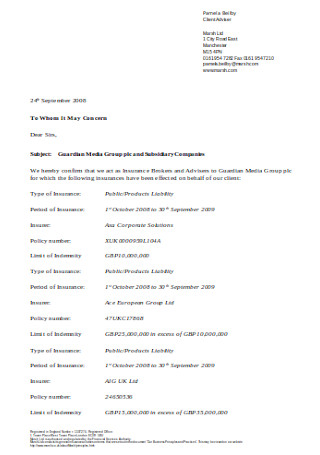
To Whom It May Concern Letter Template
download now -
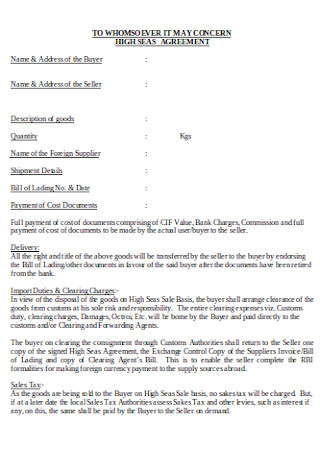
Agreement Letter
download now -
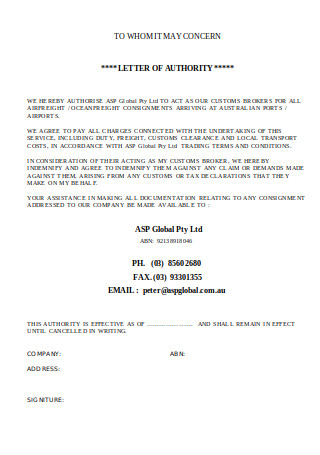
Letter of Authority Sample
download now -

Sample Clearance Letter
download now -
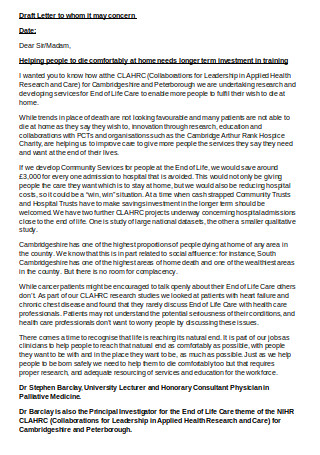
Draft Letter to Whom It May Concern
download now -
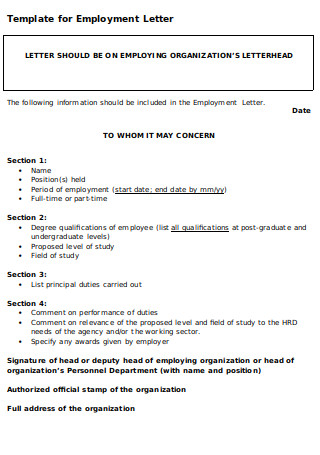
Template for Employment Letter
download now -

Consent to Travel Letter
download now -
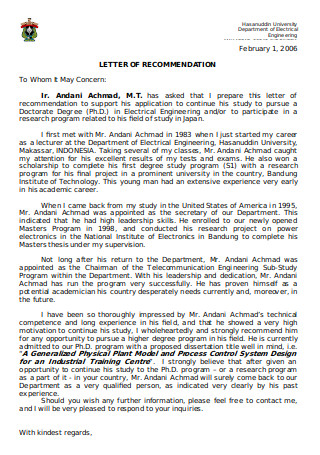
To Whom It May Concern Letter of Recommendation
download now -
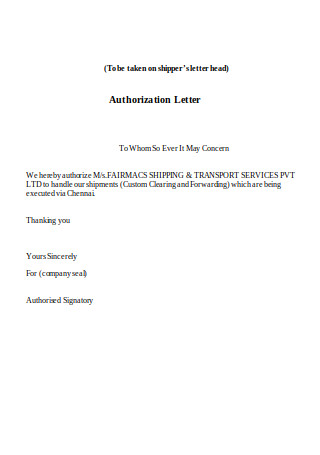
Authorization To Whom It May Concern Letter
download now -
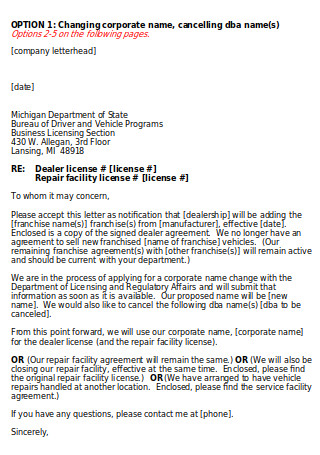
To Whom It May Concern Letter in Company Letterhead
download now -
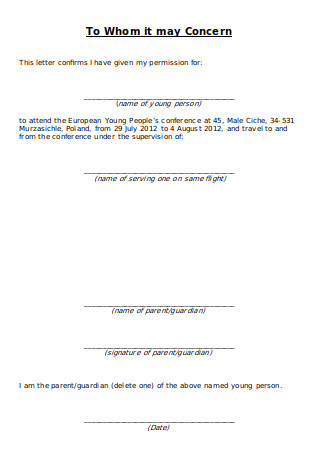
Letter of Empowerment
download now -
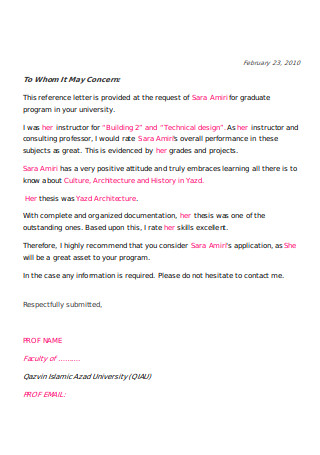
To Whom It May Concern Reference Letter
download now -
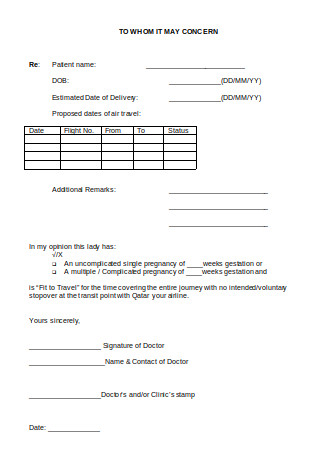
Medical Certificate To Whom It May Concern Letter
download now -
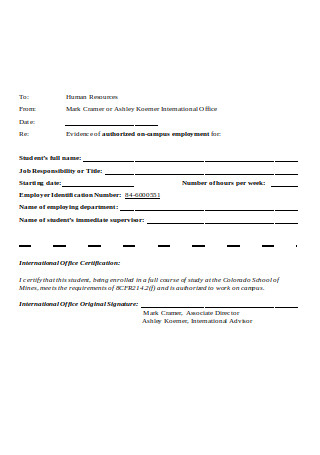
Evidence of Authorized Employment Letter
download now -
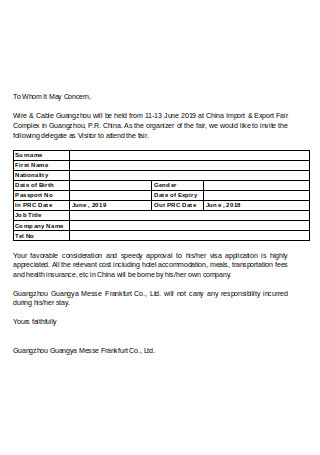
Sample To Whom It May Concern
download now -
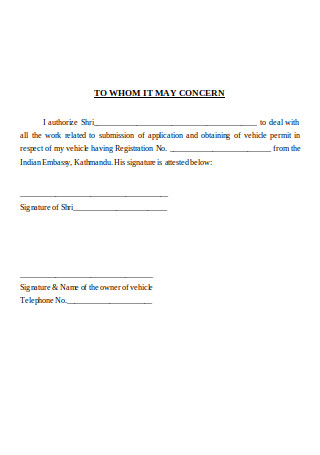
Authorisation Letter Sample
download now -
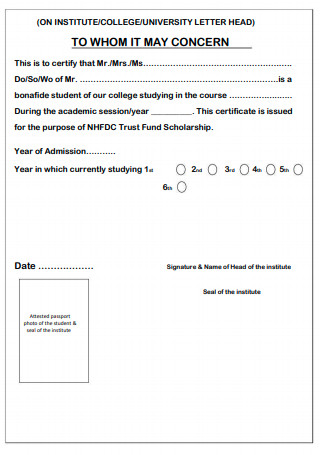
Bonafied Certificate Format
download now -
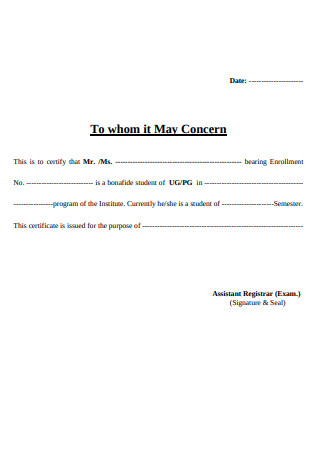
To Whom It May Concern Bonafied Format
download now -

Supervisor Verification Letter Form
download now -
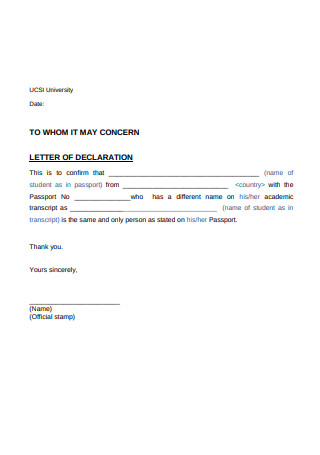
Letter of Declaration
download now -

Sample Cover Letter
download now -
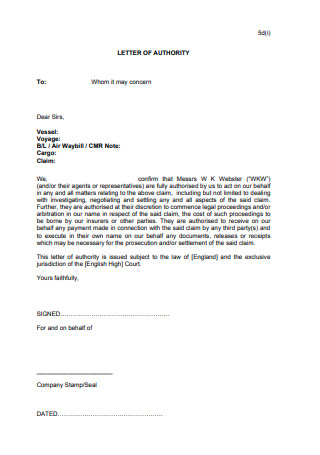
Letter of Authority
download now -
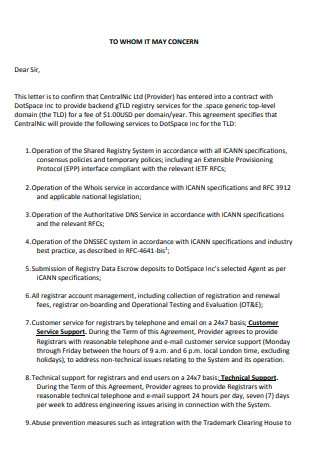
Standard Letter of To Whom It May Concern
download now -
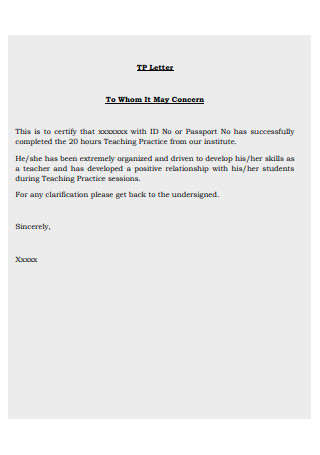
Formal Letter of To Whom It May Concern
download now -
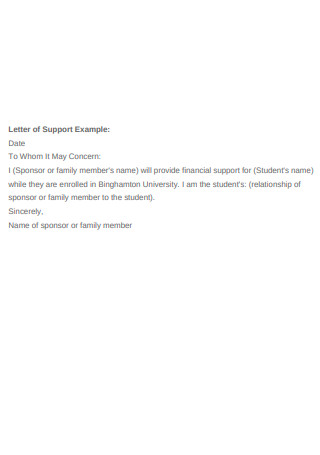
Letter of Support Example
download now -
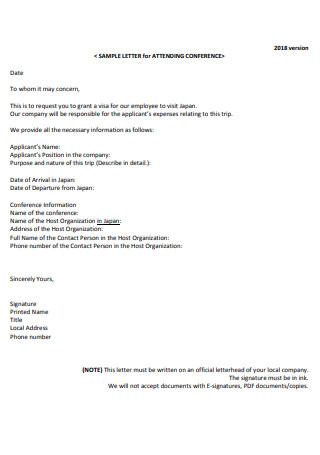
Sample Letter for Attending Conference
download now -
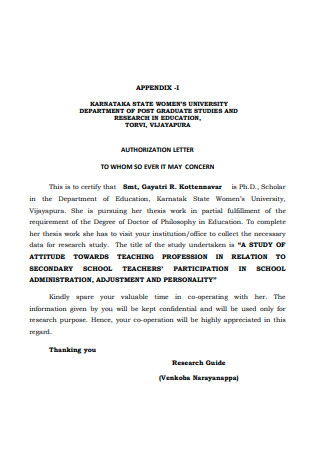
To Whom So Ever It May Concern
download now
FREE To Whom It May Concern Letter & Email s to Download
To Whom It May Concern Letter & Email Samples
What Is a To Whom It May Concern Letter?
Uses of a To Whom It May Concern Letter or Email
When Not to Use To Whom It May Concern
How to Write a To Whom It May Concern Letter and Email
What is the correct way to write to whom it may concern?
When do I use To whom it may concern in an email?
What salutation to use instead of to whom it may concern?
How do you end a to whom it may concern letter?
What does to whom it may concern mean?
When to use to whom it may concern?
How do you write in an email to and whom it may concern?
How do you start an email other than to whom it may concern?
How to write a cover letter to whom it may concern?
How do you write a concern email example?
How do I start an email to an unknown person?
How do you send a concern email?
How to write a formal email?
Can we write “Dear Concern” in an email?
Is to whom it may concern legal?
Is to whom it may concern professional?
How to start an email professionally?
What is another way to say whom it may concern?
How do I say OK professionally in an email?
Download To Whom It May Concern Letter & Email Sample
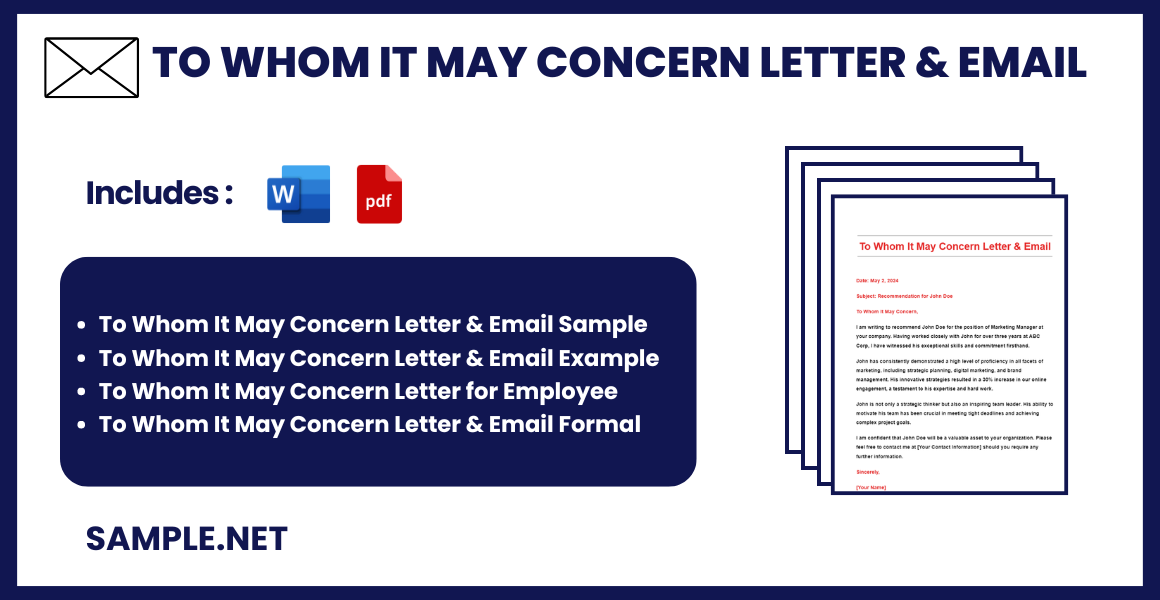
What Is a To Whom It May Concern Letter?
A “To Whom It May Concern” letter or email is a form of communication used when the sender does not know who exactly will be reading the message. It serves as a formal and neutral way to address correspondence, often utilized in job applications, complaint letters, or informational inquiries. This salutation ensures that the letter or email is appropriately formal and prepared for various potential readers, making it suitable for official documents or situations where specific recipient details are unavailable.
Uses of a To Whom It May Concern Letter or Email
Because of its broad and encompassing nature, To Whom It May Concern can often be used as a default salutation in business correspondence. However, it is good to assess the scenario first before you start writing. Some situations call for more formal communication. But for others, there may be some leeway. The following areas are examples of when to use the salutation:
When Not to Use To Whom It May Concern
There are some instances where it may not be appropriate to use ‘To Whom It May Concern’. Either it does not help convey the appropriate tone, or it may come off as unnaturally formal and unsuitable for the situation; there can be certain limitations to using the formal salutation. A letter or email that satisfies any of the conditions below should not use To Whom It May Concern:
How to Write a To Whom It May Concern Letter and Email
Whatever your reason for using To Whom It May Concern, your letter should still follow standard rules. It is good to have an introduction, a body, and a conclusion. Follow the easy steps below when crafting your email or letter:
Step 1: Use the Right Format for the Salutation
The standard rule for using the salutation is capitalizing all words. A semi-colon usually follows the phrase. Make sure to check your capitalization and punctuation marks before sending out your letter or email.
Step 2: Provide a Brief Introduction
If you are soliciting or sending out donation request letters, stary by introducing yourself or the organization you represent. Offer to give a short background about the event or project before diving right into the request. It is important to state your case but do so gradually and ease the reader into it. The same goes for a recommendation letters. Although you may never even meet the recipient personally, it is still best to maintain some structure in your letter. And by structure, that means having a solid introduction. If you are composing a character referral, briefly explain how you came to know the person or what your relationship is with them. For employment cover letters, you can start by mentioning how you became aware of the placement ad.
Step 3: State Your Purpose for Writing
The body of your letter should contain the main purpose of the letter and your key points. State the reason for reaching out. If you are writing a recommendation letter to fulfill a friend’s application form requirement, explain why you are recommending him to a job or position. It is important to substantiate your argument with supporting facts and ideas. You can describe the character or work ethic of the person you are recommending. Another example would be sourcing prospective clients or tenants for a commercial space. Leasing agents or scouts typically send out multiple proposals, even sometimes without a specific recipient in mind. Since it is a generic proposal, make sure your letter states the objective of your reaching out to them. For instance, your proposal letter should state your intent of inviting them to put up shop in their commercial space. Support your main point by explaining why the area is a prime location or describing the business opportunity that awaits them.
Step 4: Close and Sign Professionally
End your letter or email by stating you look forward to hearing their response. You can also leave a contact number so the recipient can touch base with you faster. You want to make sure you match the opening salutation with the closing one. Pair formal with formal and informal with informal. If you open with ‘To Whom It May Concern’, it is more fitting to end with ‘Sincerely’ rather than ‘Hugs and kisses’. Use closing words like regards or sincerely; and do not forget to sign your name. You may also see Event Invitation Letter
What is the correct way to write to whom it may concern?
The standard way to write the salutation is by capitalizing all words. Your letter should read, “To Whom It May Concern:”. You may also see Job Reference Letter
When do I use To whom it may concern in an email?
You can opt to use To Whom It May Concern in sending an email when you are unsure of the recipient or if it is a generic letter. For instance, a customer feedback email address is sometimes made available to customers in case of any queries or concerns. The client and customer list may use the salutation when giving feedback or suggestions. You may also see Authority Letter
What salutation to use instead of to whom it may concern?
There are other ways to address an unknown recipient other than To Whom It May Concern. Some alternatives include Dear Sir/Madam, Dear Hiring Manager, Greetings, or Good day. You may also see Nomination Letter
How do you end a to whom it may concern letter?
Like any Formal Letter, use the appropriate closing salutations and sign your name or signature. For emails, a formal signature is typically not needed and just a name will do. Before signing, you can also opt to leave a brief statement saying that you are looking forward to hearing their response. If appropriate, leave your contact details in your closing paragraph. You may also see Email Resignation Letter
What does to whom it may concern mean?
To whom it may concern means it is directed to a certain person who may be able to resolve an issue or concern, even if there is insufficient knowledge as to who that person may be. A person who writes ‘To Whom It May Concern’ expects that the person at the receiving end of the correspondence will be able fix or solve their concern. You may also see Salary Increase Letter
When to use to whom it may concern?
It is generally acceptable to use To Whom It May Concern when creating cover letters, solicitation letters, recommendation letters, authorization letters, prospective letters or proposals, and other generic letters. You may also use the salutation when offering suggestions or customer feedback to a company. You may also see Lease Termination Letter
How do you write in an email to and whom it may concern?
Using “To Whom It May Concern” in an email sets a formal tone, similar to Email Resignation Letter.
- Subject Line: Ensure it clearly describes the email’s purpose.
- Salutation: Start with “To Whom It May Concern,” followed by a comma.
- Body: Clearly state the purpose of your email in concise language.
- Closing: Use a formal closure like “Sincerely” before your signature.
- Signature: Include your full name, position, and contact information. You may also see Company Introduction Letter
How do you start an email other than to whom it may concern?
Alternatives to “To Whom It May Concern” can personalize and soften the email tone, useful in Meeting Request Email.
- Use Specific Titles: If possible, use the recipient’s job title.
- General Greetings: Use “Dear Hiring Manager” or “Dear Customer Service Team.”
- No Salutation: Start with an introduction if the context allows.
- Network Reference: Use a mutual connection’s name as a lead-in.
- Research: Do some digging to find a specific name to address. You may also see Letters of Appreciation
How to write a cover letter to whom it may concern?
A cover letter using “To Whom It May Concern” should still be engaging and relevant, akin to crafting Retirement Announcement Letters and Email.
- Introduction: Introduce yourself and the position you are applying for.
- Main Body: Highlight your qualifications and how they align with the job.
- Company Reference: Mention your knowledge of and interest in the company.
- Call to Action: Encourage them to read your attached resume.
- Professional Closing: End with a formal sign-off and your contact details. You may also see Guarantee Letter
How do you write a concern email example?
Writing a concern email requires clarity and tact, particularly in contexts like Sick Leave Email.
- Clear Subject Line: Indicate the purpose of your email.
- Polite Opening: Start with a respectful greeting and brief introduction.
- State the Concern: Clearly and concisely describe your concern.
- Suggest Solutions: Propose possible ways to address the issue.
- Express Willingness: Show your readiness to discuss further. You may also see Relieving Letter
How do I start an email to an unknown person?
Starting an email to someone unknown should be respectful and professional, important in settings like Email Marketing.
- Formal Salutation: Use “Dear Sir/Madam” if you don’t know the name.
- Introduce Yourself: Briefly state who you are and your position.
- Purpose: Clearly mention the reason for your email.
- Be Concise: Keep your introduction brief and to the point.
- Polite Language: Maintain a polite and professional tone throughout. You may also see Confirmation Letter
How do you send a concern email?
Sending a concern email should be direct yet respectful, crucial in professional communication like an Email Memo.
- Subject Line: Clearly state the topic of your concern.
- Formal Greeting: Use a polite salutation to set a respectful tone.
- Detailed Description: Explain your concern with specifics.
- Proposed Solutions: Offer solutions or ask for suggestions.
- Thankful Closing: Thank them for their attention to the matter. You may also see Warning Letter
How to write a formal email?
Writing a formal email is essential for professional communication, especially in scenarios like Interview Acceptance Email.
- Subject Line: Make it specific and relevant to the content.
- Proper Salutation: Address the recipient formally.
- Purpose Statement: State the email’s purpose early on.
- Body Content: Keep the language formal and precise.
- Closing Statement: End with a formal closure and your complete contact information. You may also see Contract Letter
Can we write “Dear Concern” in an email?
No, “Dear Concern” is not an appropriate salutation for emails. It’s vague and may seem impersonal or incorrect in professional settings, unlike specific Appeal Letter.
Is to whom it may concern legal?
Yes, using “To Whom It May Concern” is legally acceptable for formal correspondence, including Official Resignation Letter, but it lacks personalization.
Is to whom it may concern professional?
Yes, “To Whom It May Concern” is professional and widely accepted for formal communications when the recipient’s name is unknown, similar to Board Resolution Letter.
How to start an email professionally?
To start an email professionally:
- Use a specific greeting like “Dear [Name]” or “Hello [Department].”
- Reference the reason for your email clearly, akin to Explanatory Letter.
What is another way to say whom it may concern?
Alternative phrases to “To Whom It May Concern” include “Dear Hiring Manager,” “Dear [Department] Team,” or “Dear Customer Service Manager,” appropriate for contexts like Letters of Employment.
How do I say OK professionally in an email?
In a professional email, replace “OK” with:
- “Understood”
- “Certainly”
- “I agree”
- “Will do” These confirmations maintain the formal tone necessary for Immediate Letters of Resignation.
How to write a formal complaint email to HR?
Writing a formal complaint email to HR involves:
- Clear subject line (e.g., Formal Complaint)
- Polite and concise language
- Detailed explanation of the issue
- Suggested solutions
- A professional closing, vital for matters like Explanation Letter.
In conclusion, “To Whom It May Concern” letters and emails remain a staple in formal communication, especially when addressing recipients unknown by name, such as in Retirement Resignation Letter. This phrase helps maintain a level of professionalism and formality while covering a broad audience. This article has provided you with essential guidelines, samples, and formats to effectively use this salutation, ensuring your messages are received with the respect and attention they deserve. Use these insights to craft communications that are not only formal but also impactful and clear.