18+ Sample Software Maintenance Agreement
-
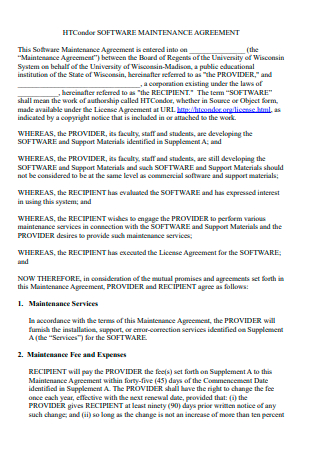
Software Maintenance Agreement Template
download now -

Basic Software Maintenance Agreement
download now -

Software Support and Maintenance Agreement
download now -
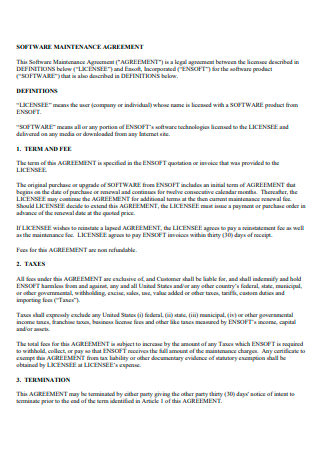
Software Maintenance Agreement Example
download now -

Software Maintenance and Technical Support Agreement
download now -

Software Maintenance and Support Program Agreement
download now -

Simple Software Maintenance Agreement
download now -
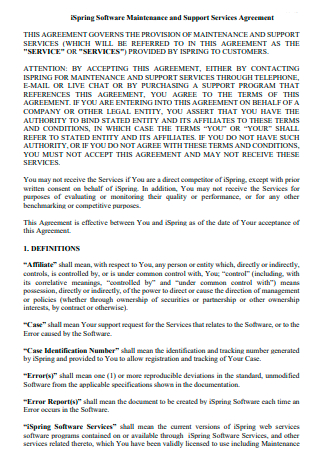
Software Maintenance and Support Services Agreement
download now -
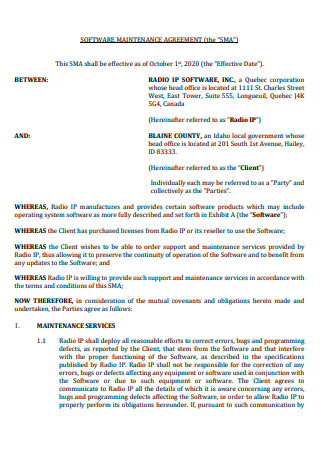
Software Maintenance Agreement in PDF
download now -
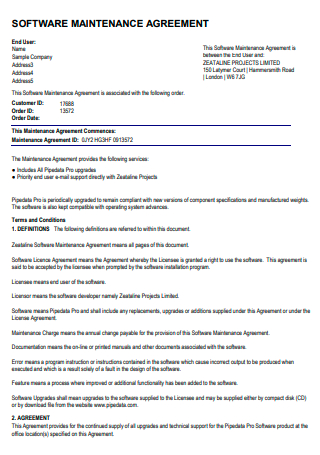
Printable Software Maintenance Agreement
download now -
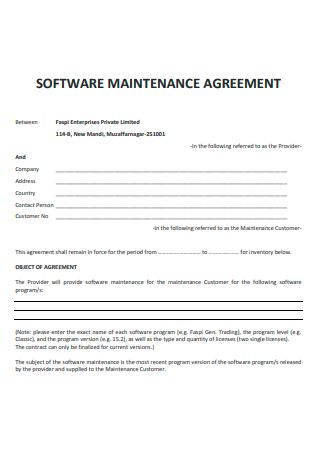
Formal Software Maintenance Agreement
download now -

Standard Software Maintenance Agreement Template
download now -
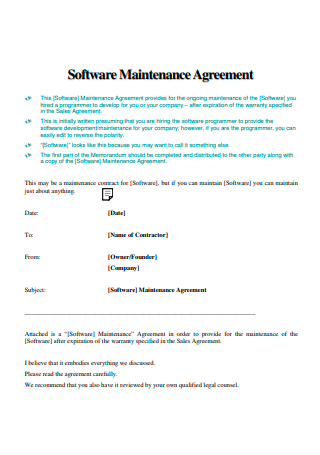
Software Maintenance Agreement Format
download now -
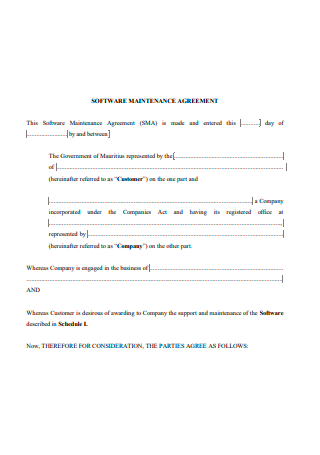
Sample Software Maintenance Agreement Template
download now -
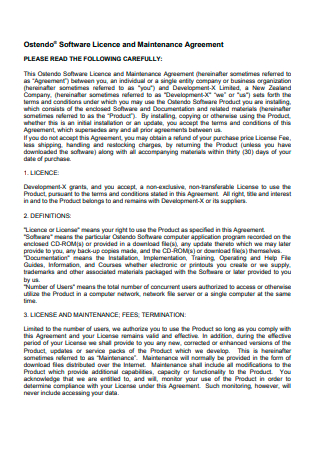
Software Licence and Maintenance Agreement
download now -
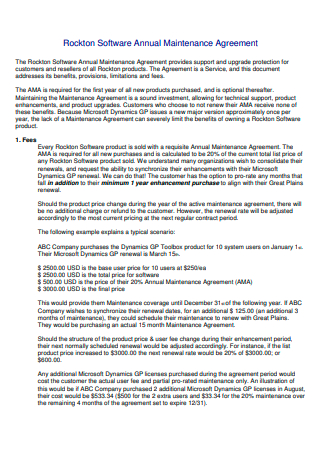
Software Annual Maintenance Agreement
download now -
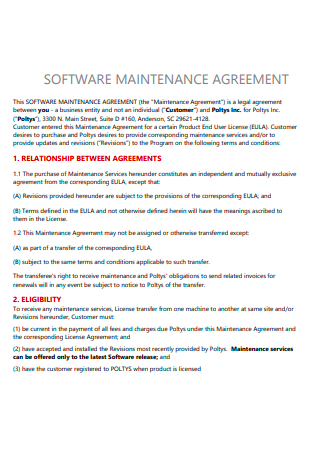
Draft Software Maintenance Agreement
download now -
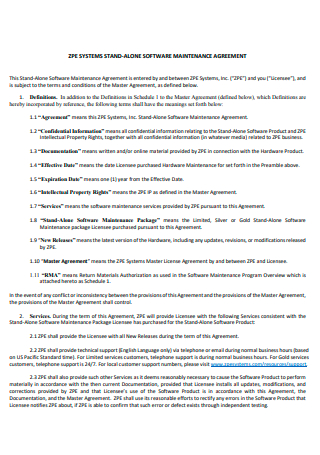
Stand Alone Software Maintenance Agreement
download now -
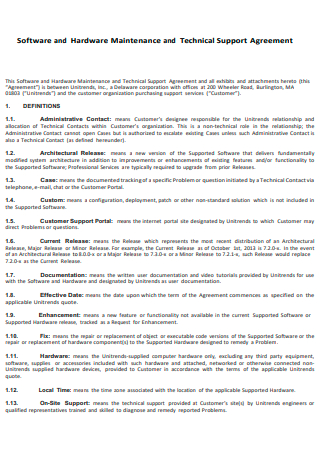
Software and Hardware Maintenance and Technical Support Agreement
download now
FREE Software Maintenance Agreement s to Download
18+ Sample Software Maintenance Agreement
What Is a Software Maintenance Agreement?
What Are the Elements of a Software Maintenance Agreement?
Types of Software Maintenance
The “How-to” Process in Improving Approach to Software Maintenance
FAQs
How costly is software maintenance?
What is software?
What is application retirement?
What Is a Software Maintenance Agreement?
Before we get familiarized with a software maintenance agreement, it is appropriate that we should know what is software maintenance first. Software Maintenance is defined as the process of changing, modifying, and updating various types of software so that it can keep up with the needs of the customers. It is usually done after the product has launched for several reasons including improving the software in a general state, correcting any issues or bugs that are discovered, boosting/improving its performance, and more.
A software maintenance agreement refers to a legal document that is typically done between a software provider and the licensee. It usually includes provisions to maintain the right to use the software. It also includes provisions for software upgrades including code updates, version updates, code fix modifications, enhancements, and any new functional capabilities that are to be loaded into existing software. Lastly, this agreement also contains provisions for technical support.
What Are the Elements of a Software Maintenance Agreement?
Here are the important elements that should be included when making a software maintenance agreement:
- Term – this element of the agreement states the duration of when the agreement starts and how long it takes place (usually a period of 12 months, and could be ended early if termination from either party is requested).
- Granted Access – this element of the agreement states that upon entering into this agreement, the service provider shall be granted access to any and all necessary printouts as well as documentation of any software that may contain errors. It also states that the software owner must give the service provider access to the necessary computers and a reasonable amount of time to correct any software errors. If new software errors are discovered, the same consideration will be given, and the service provider will be granted the necessary access to comply with this agreement. Furthermore, the service provider must have access to facilities, computers, and software as needed to perform software maintenance and backups on a regular basis.
- Proprietary Rights – the service provider recognizes that the software owner may have sensitive or proprietary information stored on the computers or in the software under maintenance. As a result, the service provider agrees to treat any information served in such systems as confidential and to take all reasonable steps to ensure that such information is not deleted, modified, or distributed without the software owner’s permission.
- Modifications – this element of the agreement states that with the software owner’s permission, the software provider may perform periodic updates or other necessary modifications to the software being maintained. Any modifications or costs incurred as a result of software error corrections or replacements shall be the responsibility of the software owner for the duration of this agreement.
- Payment – the software owner should pay the service provider all necessary sums in consideration of the tasks performed during the term of the software maintenance agreement. Any additional costs should be submitted to the software owner in writing before agreeing to them. At their discretion, the software owner may request a cost report as well as price matching for any materials required for this software maintenance agreement. Any travel expenses should also be submitted in writing to the software owner and must be approved by them. If payment is not received at any time for any terms not agreed upon by the parties, this will be considered a breach of contract and will result in the termination of this software maintenance agreement.
- Confidentiality Terms – in this element, the service provider, as well as any associates or employees working under the service provider’s name, shall under no circumstances divulge or communicate any personal materials pertaining to the software owner or any employees or affiliates of the software owner for personal gain or benefit.
- Warranty Terms – any and all software replaced during the term of the agreement must include all warranties and agreements associated with the purchase of said software. All warranties included in software purchases made during the term of the agreement shall be included in this software maintenance agreement and shall be subject to the same terms and conditions as such. The service provider should also state that they will agree to complete all maintenance and projects in a professional manner.
- Termination Clause – the termination clause in a software maintenance agreement template will document any grounds for termination as well as any termination notification required by either party in the software maintenance agreement.
- Remedies – This element states that if either party in the software maintenance agreement breaches any of the terms or conditions set forth, the finding party must notify the defaulting party in writing of the breach. After being notified of the default, the defaulting party will have a specific number of days to cure the default before termination is required.
- Terms regarding Force Majeure – If either party of the software maintenance agreement commits a breach during the term of this agreement due to uncontrollable circumstances such as flood, hurricane, theft, terrorism, earthquake, or other acts of God, the party shall notify the remaining party of such breach and will be allowed up to 30 days to cure such breach before further action may be taken.
- Arbitration – this element of the agreement states that if any disagreements or controversies arise during the term of this software maintenance agreement, both parties agree to resolve them through arbitration. If the parties cannot agree on an arbitrator, they must each choose one individually, and the chosen arbitrators must agree on a third joint arbitrator to hear this case. During the course of the arbitration, both parties will continue to uphold all agreements contained in these software maintenance agreements and complete all tasks assigned to them.
Types of Software Maintenance
Here are the different types of software maintenance:
The “How-to” Process in Improving Approach to Software Maintenance
Software is a model of the real world. As the real world undergoes changes or evolutions, the software must also require changes in order to continue catering to the demands of the world effectively. With that being said, here are some of the different approaches and steps that a company can take in improving its approach to software maintenance:
1. Listen to Your Help Desk
The help desk has a better pulse on application performance than any other function in IT. The help desk receives all questions and problems from users. The people who work at the help desk know which applications are the most problematic, and why, based on the calls they receive. More IT organizations would be more successful in identifying areas of persistent application problems and failures if they patched help desk insights into their application development brainstorming and performance evaluations, so these areas could either be addressed fully by repairing them or retiring and replacing them with another solution. Equally important, knowledge gained from application troubleshooting “hot spots” at the help desk can be applied to new software development to avoid making the same mistakes.
2. Engage Quality Assurance
In far too many organizations, developers who are pressed for time tend to throw their work over the wall to QA at the last minute. Before the app is deployed into production, only partial application testing is performed. When the app goes live, there may be weeks of problem reports and troubleshooting, followed by fixes and workarounds. Post-production software maintenance, on the other hand, can be drastically reduced by thoroughly testing applications for technical correctness, integration, and usability prior to release. To make this possible, project managers must step in and ensure adequate time for software testing and quality assurance.
3. Consider a Switch to Cloud-Based Software
Organizations that use broken legacy software should consider moving to a cloud-based version of the software offered and supported by the vendor to avoid endless maintenance. Software maintenance is moved out of the shop and into the hands of the vendor in this scenario. One disadvantage is that you never know when the fixes or enhancements you want will be completed – but the move may be worthwhile if you can live with the inconvenience.
4. Replace the Applications That Are Not Returning Value
Almost every company has a legacy system that is no longer providing the value it once did. This is the time to think about retiring that system and possibly planning a “rip and replace” method with a new system. When there are few needs to integrate the system with other software that is running, the rip and replace method works well. In cases where rip and replace is feasible, you can delegate much of the new system’s system maintenance to the supporting vendor.
5. Standardize Procedures Concerning Installation of New Software Releases
Whether it’s a security patch or a feature addition or fix, the installation of a new software release should be as uniform and standardized as possible across all devices on which the software runs. When software releases are not systematically distributed and different devices are running different versions of the software, this keeps the software release process organized and relieves pressure on the help desk and maintenance teams.
6. Optimize Your Software Maintenance Team
People who enjoy doing software maintenance should be encouraged and rewarded for their efforts. Software maintenance is also a great place for new employees to start their careers because they get a thorough introduction to the company’s various systems. This will help them in the future, whether they stay in maintenance or move to another part of the IT organization.
FAQs
How costly is software maintenance?
The cost of software maintenance can be quite high. In some instances, the cost can be up to two-thirds of the entire cycle of the software process. Software maintenance is costly because there can be a number of different factors that are at play, such as older software costing more to maintain since the technologies and coding languages change over time. Refreshing old software to meet modern standards is a very demanding task, therefore it costs more. Another situation that can affect the costs of software maintenance is that the engineers may not be able to pinpoint the root causes of a certain software issue. It leads them to use the trial and error method, which leads to many hours of maintenance work.
What is software?
Software refers to a set of instructions, data, or programs that are used to operate computers and execute a variety of specific tasks. It is also a generic term that refers to the applications, scripts, and programs that run on a device. This is a direct contrast to hardware, which describes the physical aspects of a device. The majority of today’s software is written in high-level programming languages since they are easier and more efficient to programmers due to the fact that they are closer to natural languages than machine languages.
What is application retirement?
Application retirement, also known as application decommissioning, refers to the process of shutting down redundant or obsolete business software applications while retaining access to their historical data. It usually involves migrating data from the legacy application database to another repository that can be accessed independently using industry-standard reporting methods or business intelligence tools.
Software maintenance is considered an essential part of the software development lifecycle. Fixing any technical glitches or bugs in different software will only serve as the tip of the iceberg. The software maintenance process is a much more in-depth process. Since it is a tedious process, an effective software maintenance agreement must be drafted to avoid any kinds of confusion from unfolding due to any discrepancies discovered during the maintenance process. With that being said, examples of an effectively written software maintenance agreement can be found above this article and can be downloaded for your personal use.
