23+ Sample Migration Plan
-
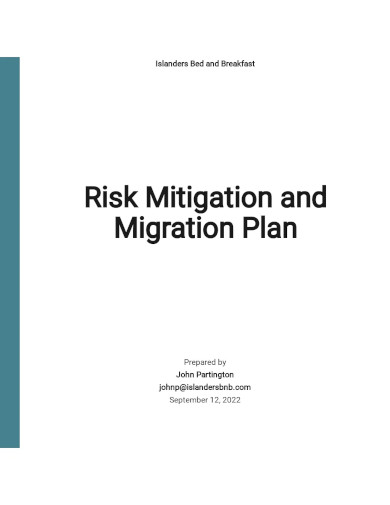
Risk Mitigation And Migration Plan Template
download now -

Implementation and Migration Plan Template
download now -

Migration Document Plan Worksheet
download now -

Data Migration Project Strategy Plan
download now -

Google Migration Application Implementation Plan
download now -
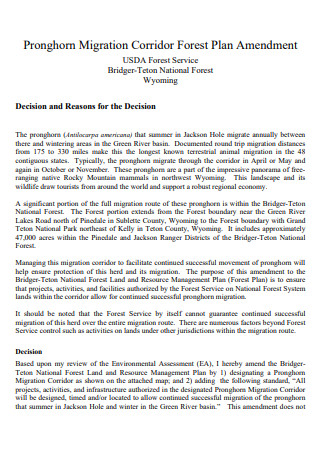
Migration Forest Process Plan Amendment
download now -
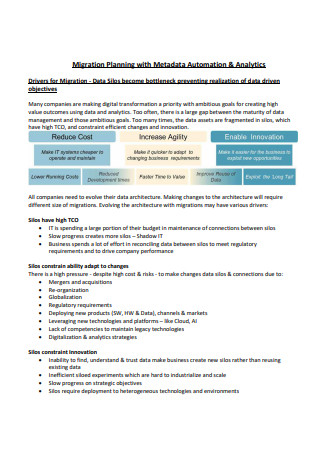
Basic Migration System Planning
download now -

Migration Service Enterprise Architecture Implementation Plan
download now -

Commodities Diagram Migration Plan
download now -
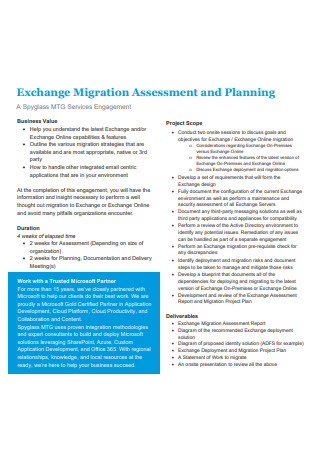
Exchange Migration Infrastructure Assessment and Planning
download now -
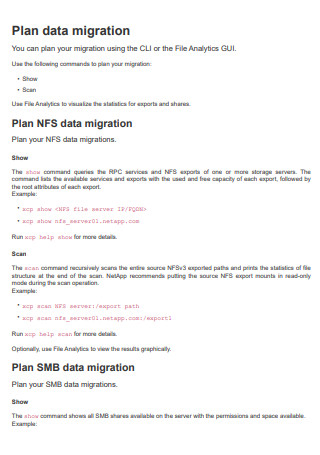
Data Migration Product Plan
download now -

Database Migration Network Planning Workshop
download now -

Formal Migration Content Plan.
download now -
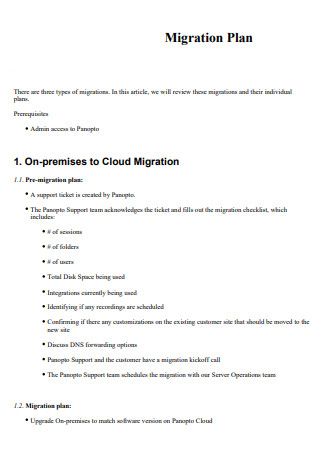
Customer Migration Plan Example
download now -
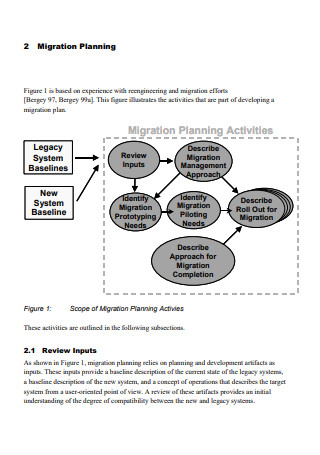
Website Standard Migration Planning
download now -
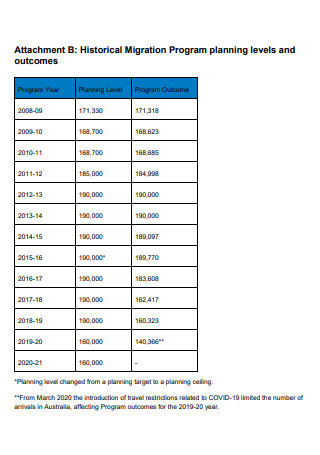
Migration Warehouse Program Planning
download now -

Employee Migration Planning in PDF
download now -
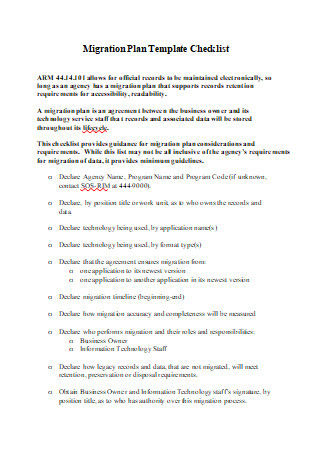
Client Migration Plan Checklist
download now -
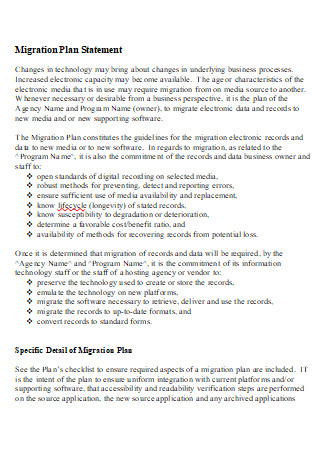
Migration Plan Statement
download now -

Migration Plan in DOC
download now -

Printable Migration Plan
download now -
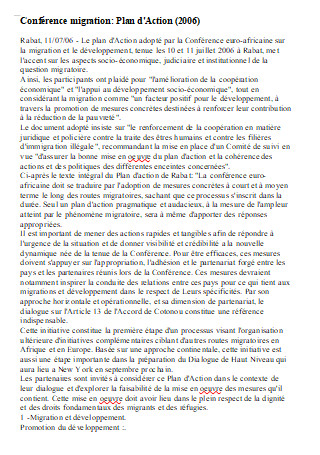
Conference Migration Plan
download now -

Migration Lesson Plan
download now -
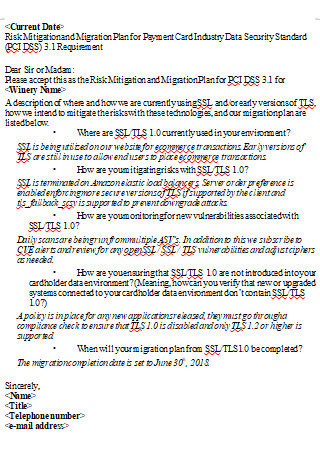
Risk Mitigation and Migration Plan
download now
FREE Migration Plan s to Download
23+ Sample Migration Plan
What Is a Migration Plan?
What Is the Importance of Migration Plan?
What Are Certain Areas to be Considered?
What Are Types of Software Migration?
Keypoints in Migration Plan
How to Create a Migration Plan
FAQs
What to Look for in a Migration Plan?
What Are the Activities in a Migration Plan?
When Do You Need a Data Migration Plan?
However, one disadvantage is that it only has a limited amount of storage space, which might have an impact on the device’s overall performance. Over time, more data is saved on computer drives solely for the purpose of ensuring its security. It is necessary to shift the previous data to a different location in order to ensure its security.
What Is a Migration Plan?
In accordance with this, a migration plan must be drafted and implemented. The migration plan is a thorough document that explains how data will be transferred from one computer to another throughout the migration process. Its procedures must be set down in the most exact manner possible in order for it to be safely transferred. Before any part of the data transfer process can begin, it is necessary to document it.
Other proposal templates are available on our website, and you can use them whenever you need them. They are as follows: cloud migration, software development plan, data center migration, server migration plan, software migration plan, new business proposal, migration flow map, disaster recovery plan, system migration plan, server migration plan, free proposal, and other similar proposal template are available. This post will not only provide you with templates but will also provide you with important information that you need to know in order to complete your template.
What Is the Importance of Migration Plan?
It doesn’t matter how complicated the project you’re working on it; if you’re doing some preliminary testing before diving in headfirst, not only will there be fewer dangers, but your chances of success will also be higher. When it comes to a successful migration process, the same rule holds true. If you plan ahead of time for the lengthy process, the individuals who will carry out the plan, and the hazards that may arise as a result of the plan’s implementation, your software migration team will have fewer difficulties to worry about when the procedure is eventually launched. You might also come across transition strategies.
What Are Certain Areas to be Considered?
You may be wondering why so many businesses continue to go through the time-consuming process of data transfer when it entails such a complex process of planning, preparing, and executing. As you can see, data migration is required whenever a new system is introduced into the organization. It may also be required in circumstances where you are merely implementing an additional system to function in conjunction with your existing systems. There are a few critical areas to take into consideration:
1. The First Is the Migration Team
Your team must first designate a project manager who will be in charge of overseeing the entire project in an effective and efficient manner. Also, he must be the one who assigns specific responsibilities to each team member who is deemed an expert in that particular function. During each stage of the migration process, these so-called specialists will collaborate with the project manager. You might also come across project proposals.
2. An Examination of the Information
Successful completion of this process will allow you to precisely estimate the amount of time and effort that the software migration will require. It can also analyze the quality of the material in question and determine whether or not any repairs are necessary before proceeding with the installation. You may also be able to examine job schedules.
3. Data Cleaning and Preparation
It is critical that the data be checked for quality and integrity before being transferred, and that it is determined which records should not be shared with the others. You don’t have to transmit all of them; only those that are important and up to date should be transferred. Moreover, it must be loaded into your system so that the extraction and export procedures can be completed without difficulty later on. You might also be interested in basic marketing plans.
4. Implementation and Verification of the Migration’s Results
Bulk data migration, which is the act of moving all of your data at once, is not the most faultless operation. It is always preferable to migrate each process individually rather than all at once. Set up a testing environment and run the migration tools you’ve prepared on a couple of sample data sets before you begin the actual migration. This will allow you to get an idea of how long the process will take and what tools will be required to complete it. In addition, you may find baseline project blueprints.
5. Making Use of the Migration Data as Well as the Data Repair Procedure
Consider the situation a few steps into the future. What happens when you have successfully transferred your software data? If necessary, should you carry out repairs before continuing on your journey? Is it necessary to actively modify the data, or is it sufficient on its own? Are there any difficulties with the data’s features that may necessitate the modification of those features? Work on sample data to gain experience and obtain an idea of the amount of cleanup that may be required after the migration process, because your job does not finish with the migration procedure. You might also come across action plans.
What Are Types of Software Migration?
During the migration process, you may encounter a variety of different sorts of data that you will need to deal with. Here is a brief summary of each one to assist you in better understanding them:
1. One Is the Migration to Enterprise Resource Planning (ERP)
In this particular sort of software migration, the emphasis is placed on integrating the existing applications with the new ones. Despite the fact that it is fundamentally comparable to other types of software migration, it has far larger risks because it encompasses several business-critical tasks such as product planning, sales marketing, and even the Human Resources Department. You may also come across high-quality plans.
2. Migration of the Operating System
This technique refers to the act of transferring a piece of software from one operating system to another while simultaneously transferring all of the data and software associated with it.
3. Database Migration Is Another Option
As the name implies, this form of software migration relates to the process of switching from one type of database to another while keeping the other components of the database, such as the software and the operating system, intact. Processes such as changing the physical placement of data, its format, and the type of database provider can all be considered to be part of this category. You may also be interested in communication strategies.
4. Cloud Migration Is Another Option
Moving applications, data, and other assets from an on-site system to a more restricted environment where only a small number of people have access is known as a reserved migration.
5. Migration of a Content Management System (CMS)
It is necessary to migrate all existing material from one platform to another in order to complete this type of software migration. The difficulty that your team may encounter during this type of transfer is the fact that different systems may store and display content in a variety of ways. You might also be interested in the procurement management plan.
6. Migration of the Information Technology Infrastructure
This refers to the process of transferring all of the assets from one information technology system to another. The assets could be anything from the support desk software you use to just shifting the gear for your employees.
Keypoints in Migration Plan
Migration Plan is a time-consuming operation that takes a long time to complete. It also necessitates the involvement of qualified individuals. The following are the reasons why it is critical for businesses to keep their data in a secondary storage location:
How to Create a Migration Plan
As you may have guessed, data migration is a time-consuming and complicated procedure. However, completing it isn’t the issue here at all. The focus here is on completing the procedure with as few hassles and hazards as possible, which are inherent in every data migration process, as possible. Creating a project plan can help to untangle all of these tangles that don’t belong together. Steps to consider including in your own migration strategy are as follows:
Step 1: Determine the Data Format, the Level of Sensitivity, and the Storage Location
Examine your files to determine the data type, location, and sensitivity of the information before transferring it to another storage device. This assists you in identifying potential dangers that may arise throughout the file transfer process that may cause damage to the files. You must also consider how the file will be recognized once it has been transferred.
Step 2: Make a Game Plan
You must have a thorough plan in place, as well as a suitable budget, in order to carry out the plan. Declare how much money you will require in your data migration plan, and do everything you can to stay under your financial constraints. Include a description of the plan’s scope as well. Provide a schedule for the completion of the project that is flexible. Take note of several important issues, such as the downtime that the system may experience during the conversion process. Provide alternate options in the event that an outage occurs.
Step 3: Create a Backup of All of Your Data
It is essential that you create a backup of all of your data before uploading it all. When data is corrupted while being transported, this makes it much easier to recover the information. Despite the fact that you may have many copies of your data, you will be able to use it in the future.
Step 4: Monitor the Progress of the Data Migration Project
There are instances when data needs to be transmitted, and the procedure can be time-consuming and complicated. Make certain that you have informed your employees about the migration process and that you are monitoring their progress. Along with this, you must ensure that each step is completed correctly. Determine whether the team has the essential skills and knowledge to complete the data transfer, as well as the time and resources to adhere to the project’s schedule.
Step 5: Plan Testing and Follow-up to Ensure that it Is Effective
It is necessary to test the system in order to determine if it is functional. There should also be some sort of follow-up every now and again. During this process, it will be determined whether there are any potential dangers that could harm the overall system even after the data has been moved. The continuation of the follow-up process may allow for some improvements to be made and mistakes to be corrected.
Alternatively, you might emphasize that the project is a business priority that is aimed at improving the company’s competitiveness. However, you must also set a clear boundary between their expectations and the project’s limitations in order to avoid miscommunication. You might be able to persuade them if you tie in the business concerns that the process will address with the immediate benefits as well as the long-term benefits that the entire firm will get as a result of it.
FAQs
What to Look for in a Migration Plan?
Examine the operation of each system that your migration will affect, as well as the structure of the data in each system. Validate the data and determine whether or not the data is appropriate for the goal or for the process in question. Check the history of any of your older data to see if it meets the standards of the new platform that it is hosted on.
What Are the Activities in a Migration Plan?
Among the activities is the assessment of the dependencies, costs, and advantages of the various migration projects under consideration. The prioritized list of projects will be used to develop the detailed Implementation Plan and Migration Plan, which will be based on the prioritized list.
When Do You Need a Data Migration Plan?
If you’re getting ready to replace or upgrade servers, perform server maintenance, or migrate to a data center, creating a data migration plan can help you get the job done faster and more efficiently.
A migration plan is a procedure that must be completed and treated seriously by all parties involved. The amount of information that businesses obtain must be protected at all costs. Once it has been misplaced, it will take some time before it can be recovered. Due to a variety of variables, it may not be possible to retrieve it in some instances. Data migration necessitates the creation of a meticulous and precise plan, as well as the application of skills and expertise in order to be successful.
