10+ Sample Software Deployment Plan
-

Software Assurance Deployment Planning Services
download now -
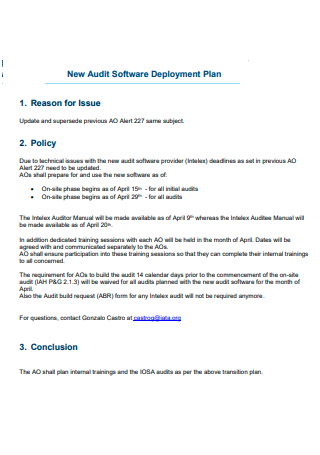
New Audit Software Deployment Plan
download now -

Software Deployment Project Plan
download now -
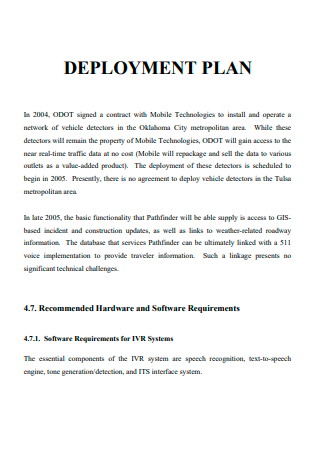
Basic Software Deployment Plan
download now -
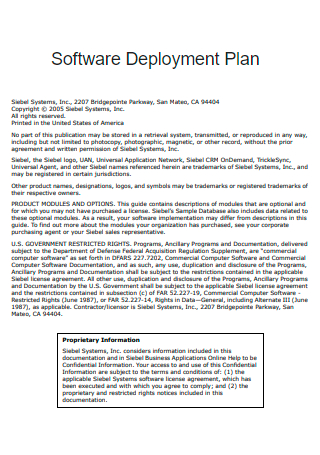
Printable Software Deployment Plan
download now -

Software Deployment Plan in PDF
download now -

Effect of Software Intelligent Deployment Plan
download now -

Simple Software Deployment Plan
download now -
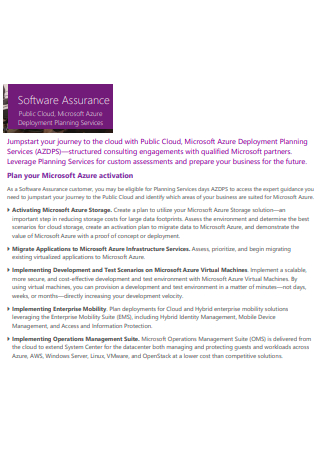
Software Assurance Deployment Plan
download now -
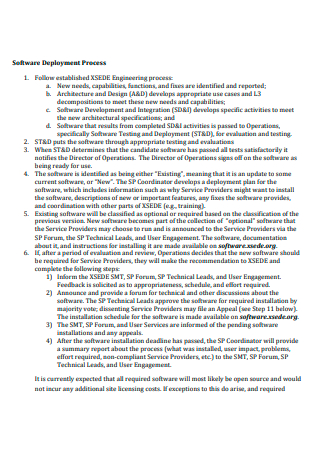
Software Deployment Process Plan
download now -
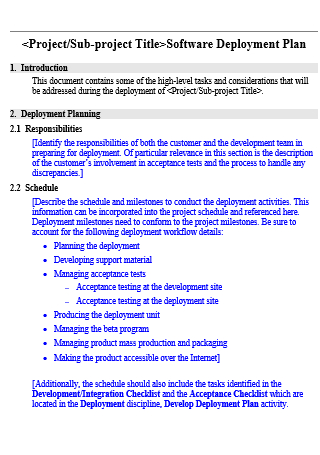
Software Project Deployment Plan
download now
FREE Software Deployment Plan s to Download
10+ Sample Software Deployment Plan
What Is a Software Deployment Plan?
What Are the Advantages of Software Deployment?
Software/Application Deployment Strategies
Activities of Software Deployment
How to Write a Software Deployment Plan
FAQs
Are there any enterprise concerns regarding software deployment?
What if something breaks during the software deployment process?
Is a review necessary before actually deploying the software?
What Is a Software Deployment Plan?
Before defining the software deployment plan, we should know what deployment is all about first. Simply put, the term deployment, as defined in software terms, refers to the process of moving revisions or updates from one deployment environment (for example, a computer system) to another one.
A software deployment plan is a document that outlines all the goals, important timelines, and the necessary approach to be taken whenever deliverables are to be implemented. This plan should also specify who will get the deployment items, as well as who will comprise the customer base and the predicted size of that target customer base.
What Are the Advantages of Software Deployment?
Why would someone take advantage of software deployment and its services? Here are the advantages:
Software/Application Deployment Strategies
When software or application nears deployment or is still in the development process, strategies on how to deploy them are usually being planned already. Here are some of the strategies on how it is usually deployed. Keep in mind that these strategies are under the DevOps (a combination of software development and IT operations) methodology.
- Canary Deployment – What is canary deployment? Well, it is a deployment strategy that is used for reducing the risk of putting a software update into production by gradually delivering the change to a small selection of clients before making it accessible to everyone. In this strategy, an application or a software development team’s site reliability engineer uses a gateway or load balancer to target certain routes. With the newest version of the program, they target a tiny portion of the entire user base. Once the whole new set of users has used the program, vital metrics will be gathered and examined to determine if the new version is ready to be given out to all users on a large scale or whether it has to be pulled back for additional debugging.
- Blue-Green Deployment – How does this strategy work? To answer, the software reliability engineers are attempting to allow quick rollbacks at the sight of the first issue in this deployment strategy. The stable version which is now operating is referred to as a Blue Instance, while the new version that is running in tandem is referred to as a Green Instance. To make sure that deployment downtime is reduced or eliminated, both of these versions are always accessible in the production environment. In the event of system breakdown, the load balancer will immediately redirect all traffic to the Blue Instance.
- Recreate Deployment – How does the recreate deployment strategy work? This type of deployment technique is simply a basic deployment approach in which the older version of the software or application should be closed down before the newer version can be deployed. This strategy means that the service will experience downtime during deployment and that a full restart cycle will be performed. This strategy avoids the usage of a load balancer and works in environments with limited equipment where application availability would not be a big concern.
- Shadow Deployment – What is shadow deployment? It is a technique where the new version of the software is accessible beside the old version during the production phase, but traffic to the older version is copied or forked and directed to the new iteration for production testing. Following satisfactory traffic and load testing, the updated version is being deployed out. It is a highly complicated deployment strategy because site reliability engineers must maintain two versions during the deployment cycle to avoid duplicate requests generated by forked user traffic. Payment gateway modules require more attention because users may be charged twice for the same transaction if the engineers fail to make sure that the forked requests are null.
- A/B Testing Deployment – How does this deployment strategy work? To decide whether to roll out or roll back an A/B testing deployment strategy, real-world statistical data is used. It entails redirecting a group of users to a new feature or capability under certain conditions and then collecting data on this sample of users for the purpose of comparing it with the overall average of the previous version. This technique has its merits, however, when this deployment strategy is paired with a canary deployment it can further increase dependability.
Activities of Software Deployment
Now that we’ve discussed the deployment strategies, let’s go on and discuss the activities that are involved or that are to be undertaken during software deployment:
How to Write a Software Deployment Plan
Now that you know what a Software Deployment Plan is, as well as some basics of software deployment, it is now time to know how a software deployment plan is successful, through the use of an effective software deployment plan. Here are the steps in writing one:
-
1. Exercise Proper Documentation
It is important to keep in mind that an effective deployment plan will always encourage and ensure that everyone involved has a sufficient understanding of how the execution of the plan should occur. What does proper and thorough documentation contribute to a software deployment plan? It simply helps provide a framework or a template for progress. The documents that are compiled should include functional vs non-functional requirements, update checklists for servers and applications, and outage and catastrophe recovery strategies. A section on how to handle data redundancy, protections, and downtime restoration can also be included. More to that, you should define the right times to implement these modifications across the deployment lifecycle.
-
2. Define the Scope and Responsibilities
As stated earlier, an effective software development plan should outline the recipients of deployment items, including the personnel who makes up the user or customer base and the size of that user base. The IT operations teams must decide who should get progress updates inside the organization. This section of the strategy assigns each stakeholder’s role in the process and describes how critical documents will be distributed. The main takeaway of this step is that everyone in the deployment team must have a defined role, and to never deploy software while leaving its customers in the dark.
-
3. Set Project Schedules
The timeline of a software deployment process is not overnight. The procedure for this is lengthy, with several variables involved to keep track of. Outline unambiguous milestones in your documentation that indicate where the deployment should be at any given moment in time. Any software deployment strategy should include time estimates for initial planning, testing, monitoring, and fine-tuning, as well as other responsibilities of the management that are outlined in their scope of work.
-
4. Perform Multifaceted Deployments
The actual software deployment only serves to be a part of the software deployment plan. Be that as it may, it is still a very important component of the plan. IT administrators must be knowledgeable with the platforms that the program will be deployed on, as well as the appropriate operating systems, cloud providers, and supporting hardware. They should choose a host or a home site for the software download, which might be self-hosted, a public marketplace, or a native app store. A solid deployment also includes deployment testing to ensure that server and client programs are working properly and deployment monitoring.
FAQs
Are there any enterprise concerns regarding software deployment?
Yes, there are enterprise concerns since a software deployment plan has a tendency to affect the remainder of the enterprise just as drastically as the IT. Concerns include the introduction of new tools such as a third-party application because they require adequate testing. Another concern of enterprises is that runaway processes and unsolved bugs tend to wreak havoc on stability; this is especially true when numerous business apps are running concurrently. Another concern is that operating systems also update from time to time, which leads to the staff testing those updates comprehensively.
What if something breaks during the software deployment process?
If something breaks, it doesn’t necessarily mean the end. The most important thing to do is to stay calm instead of performing an immediate rollback. An immediate response can make things even worse for the software deployment process. First, you should determine if a rollback is really feasible and whether it will genuinely repair anything. Another thing you can do is to investigate whether the issue was caused by an existing or new feature. If the broken feature was not included in the current release, reverting to a previous version is unlikely to assist in the troubleshooting process.
Is a review necessary before actually deploying the software?
Yes, it is necessary. Before commencing with the actual deployment of the software, it is important to double-check the software as well as to perform a comparison between your development environment and the actual environment where the software will be actually deployed. Why is it necessary, you may ask? Well, because even after testing is completed and quality assurance procedures are performed, glitches can still appear. It is always preferable to avoid glitches at any cost since it can be a daunting task to perform a full rollback or to apply any hotfix.
The success of a software deployment procedure heavily relies on the ability to create and automate a certain number of tasks and rely on them for the sake of minimizing issues to the company’s stakeholders as well as their customers. Having a proper software deployment plan will also help in a massive way. In this article, examples of an effective software deployment plan are readily available so that you can have a reference if you need one now.
